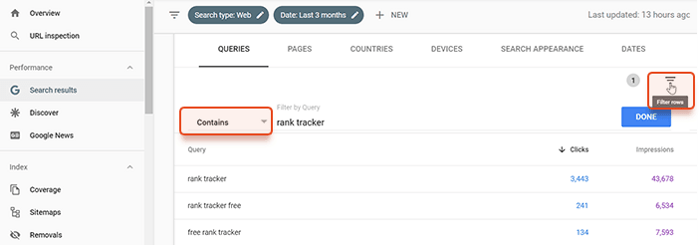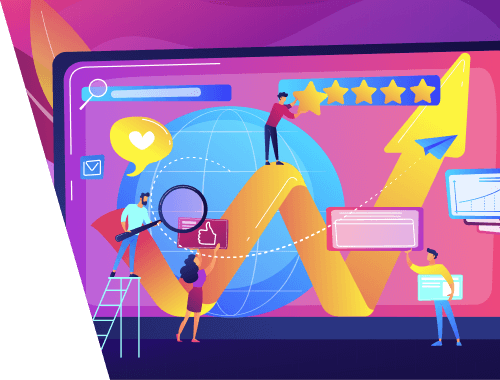
Reputation Management SEO: the Art of Сontrolling SERPs

Google SERP is often the first place where potential customers meet your brand for the first time. As they say, you can’t make a second first impression. So, when people google your brand name, you would certainly want them to see nothing but positive vibes and rave reviews about your company. That’s exactly what reputation management SEO deals with.
Sadly enough, poor search results' content can hurt the whole bunch of things like: your conversion rate, brand reputation, customers' expectations and satisfaction, etc. So, in this article, we’ll share a few reputation management SEO tactics that will help you sustain an impeccable brand's reputation.
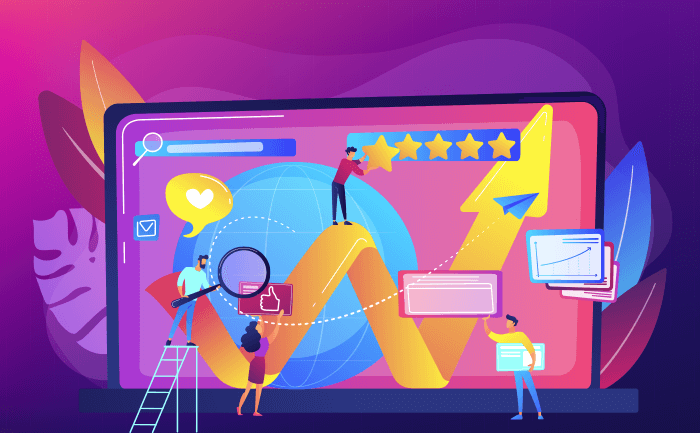
Contents
What is reputation management in SEO?
Reputation management in SEO is all about taking care of the brand's representation in search engines. It involves different tasks, from auditing a company’s online reputation, monitoring customer feedback, to using reputation management SEO tactics to solve the issues that may spoil the brand’s online reputation.
So, what part of the Google's search result pages we can influence to build a postive online image of our brand or ourselves? Let's first answer the question about why our SEO reputation strategy may fail.
Reasons for your pages not ranking high in search engine results
1. Technical optimization and indexing issues
Naturally, when someone is searching for your company on Google, you are expecting them to see your website proudly waving from the first place of the podium, aren't you? However, sometimes it might happen that the position one is brazenly taken by someone else, or your site is nowhere to be seen at all. Well, there is a number of common reasons for that.
Of course, the very first thing to check how your site is indexed on search engines. You can do it by a simple site:domain search. However, an in-depth site audit will tell loads more of SEO stuff. Let’s resort to the generous help of WebSite Auditor.
Step 1. Create a new project, enter your website's URL, and hit Finish.
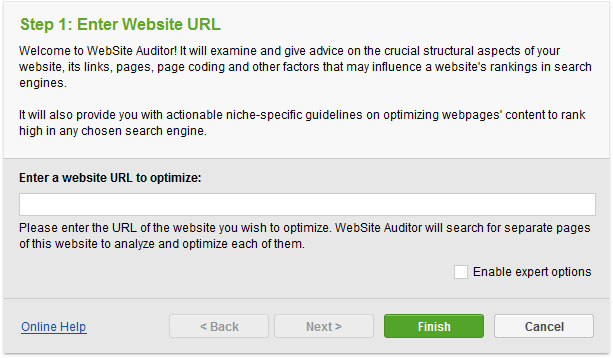
Step 2. Once the tool is done with scanning your website, switch to the Site Audit submodule, which is right under Site Structure.
Step 3. Now, have a look at the Resources restricted from indexing tab to see your current robots instructions. Make sure that none of the needed pages are blocked from indexing, and you're done.
It goes without saying that to conquer Google's top, your page's content needs to be well-optimized for a certain query. In this light, the second reason for your website's poor rankings is not enough unique content or not enough unique value provided by that content. What is more, it needs to contain a good amount of key phrases.
The second round for WebSite Auditor is to check how well your page's content is optimized.
Step 1. In the Content Analysis module, move to Page Audit. Now press Add Pages and pick the page you're willing to audit, or you may start typing your page's URL in the Pages field.
Step 2. After that, specify keywords that you want your page to be optimized for and click Finish.
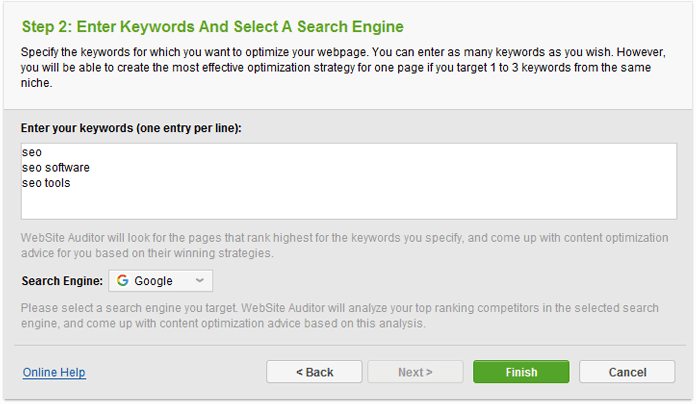
Step 3. Once the tool has scanned your page, go through the parameters under the Content optimization column to spot those that need fixing. I would strongly suggest resolving issues marked with Error statuses in the first place.
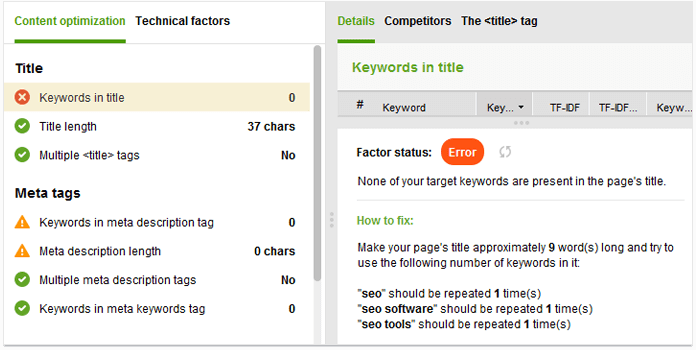
When it comes to the content of your own pages, you need to make sure that the page that ranks for your branded keywords is correct in terms of language, prices, contact information, products' availability, opening hours, etc.
2. Poor backlink profile of your website
Whether you like it or not, backlinks still firmly stay one of the most significant ranking factors. And this is hardly going to change any time soon. Because of that, lacking a good amount of both internal and external links is the third possible reason for your site not ranking in the first position.
So, let's now move a bit from the website audit to the backlink profile. Thanks to SEO SpyGlass, it will only take up about 10 minutes of your time. To get you some idea of how many links you're supposed to have, we're going to compare your backlink profile to the ones of your nearest competitors. By the way, a very cool thing about the tool is that you can create a project for one certain page rather than for a whole domain.
Step 1. So, create a new project and enter your page's URL first.
Step 2. After that, move to the Domain Comparison module. Then, in the Summary section, hit the Add Domains button and enter competitors' URLs to be compared.
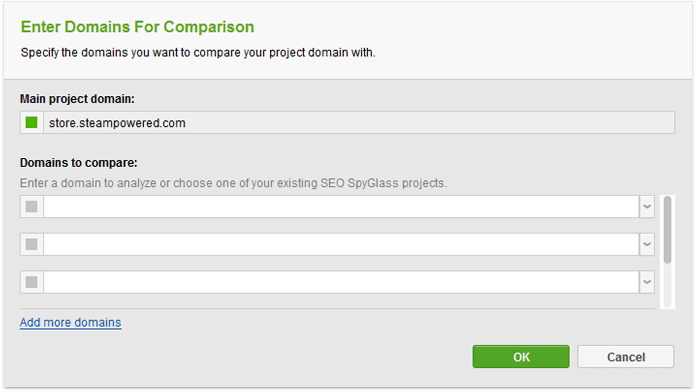
Step 3. Now, have a look at the table with a bunch of useful parameters that SEO SpyGlass has kindly supplied you with. Pay your special attention to the Total Backlinks, Total Linking Domains, and Dofollow backlinks.
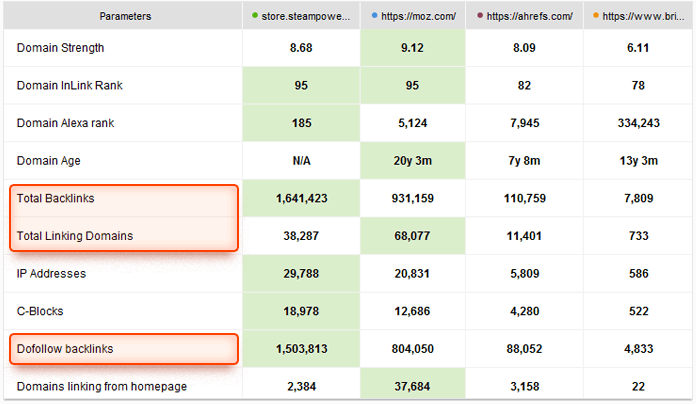
If you've noticed that you're in a real shortage of links, and this is exactly where the shoe pinches, I would strongly suggest setting your course for quality link building. By the way, here is’ a great article about top link building strategies recently, so make sure to give it a read.
3. Wrong pages rank for your branded keywords
At this step, we'll see what you can do if your own page ranks for a query that you don't want it to rank for. The activity is highly important because this can do you a lot of damage to your brand's precious reputation. So, if that's the case, here is how you can cope with it.
First of all, we need to throw in a bit of keyword research to identify the most popular Google queries that you rank for.
Step 1. So, log into your Google Search Console account and go to Search Traffic > Search Results.
Step 2. There, under the Queries section, press Filter queries, and fill in your brand name. Now, the tool will show you only branded keywords that your pages rank for.
Step 3. To handle your keywords easily, export all the keywords into a Google spreadsheet. Use filters to have only your branded keywords and sort them by Clicks and Impressions.
Step 4. Now, open Rank Tracker and paste in the URL to create a project for your website.
Step 5. Move to the Rank Tracking submodule and hit the + button to add new keywords to your project. Then, copy and paste the keywords from the Google spreadsheet you've just made up and hit Next.
Soon, the tool will supply you with a full list of pages that rank for your branded queries. Now, the tool will be tracking and recording top 10 search results for them as well all the changes that take place over time.
So, here comes probably the most time-consuming part of going through all of these URLs and deciding whether you are satisfied with the queries they rank for or not. Once you've spotted such queries, you can assign them to the right pages.
Step 6. Simply right-click the chosen query and hit Assign selected keyword(s) to landing pages.
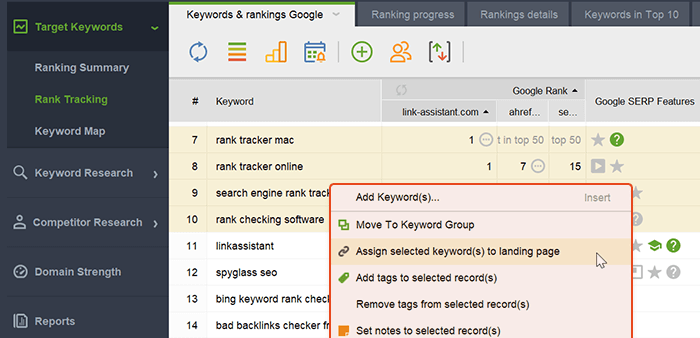
If you have a page that specifically matches the given query and doesn't rank for it, you need to figure out the reason why. As I mentioned before, the most common reasons are:
-
a) The page is restricted from indexing.
- b) The page has insufficient or poorly optimized content.
- c) The page lacks internal or external links.
So, when you've fixed your page, simply assign the corresponding query to it, and you are done!
Okay, now that we are through with the possible reasons why your page might not be ranking in the first position, let's see how we can change the order of ranking pages to maintain control of how your brand is being perceived by the rest of the world.
Win the right SERP features on Google
As you may know, there are about 10 organic results on the SERP, so called plain blue links, that you receive for a particular search query. But why do I say "about"? The thing is some SERP features are included in these 10 search results.
For now, when I search for "seo powersuite" on Google, I get 10 organic results and several SERP features (Brand Knowledge Graph, People Also Ask, Related Searches, and also Google Ads). Do you see what I'm hinting at? Yes, this is another skillful method of how you can change the order of ranking pages (push down a negative review, for instance).
Unfortunately, not all SERP features count as separate search results. However, these are the ones that DO count:
-
Featured Snippets
-
Image Packs
-
Local Packs
- Videos
- News Boxes
So, how to make the above listed (and not only) SERP features actually appear on Google's result pages?
You’ve got to find your own smart way to use Google's SERP features to make search results work for the benefit of your brand's reputation. By leveraging SERP features, you will provide a searcher with the most relevant information as quickly as possible. Besides, this is a brilliant opportunity to get your branded keywords on the SERPs, which is our primary goal.
With dozens of SERP features available now, there are around six of them that can be exceptionally cool for reputation management SEO. So, let's get straight to them.
Knowledge Panel
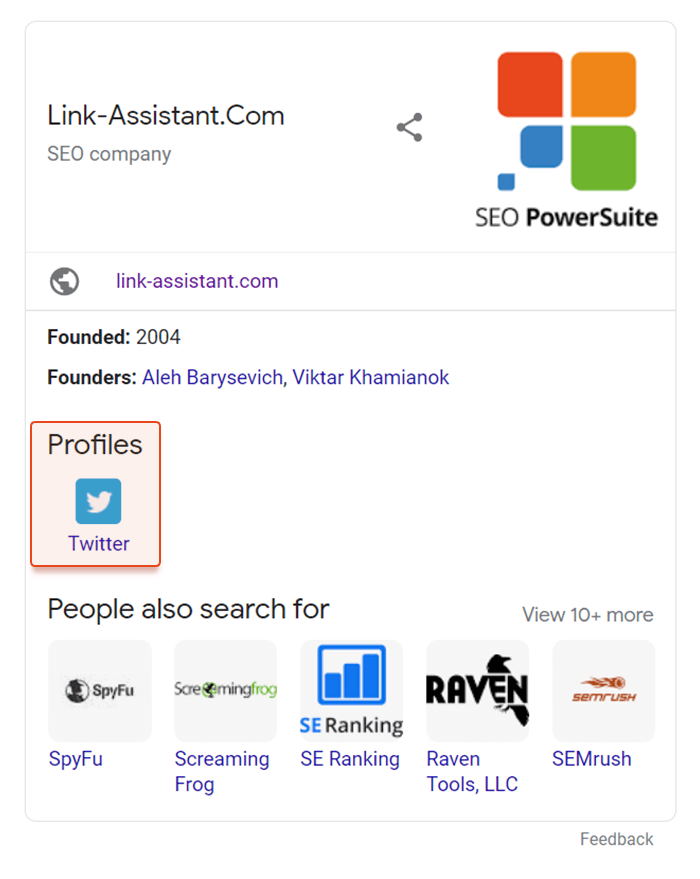
Being part of the Knowledge Graph, the Brand Knowledge Panel appears in the top right corner of the page. This feature improves search results' relevance and is available for all kinds of information on the web.
How to optimize?
Step 1. Implement Schema markup on your homepage.
Use Google’s Structured Data Markup Helper to generate the required code. After that, make sure it's valid with the help of Google's Structured Data testing tool. However, sometimes mistakes in microschema may lead to ranking issues. So, refer to our detailed guide on how to implement your structured data for SEO.
Step 2. Get listed at Wikidata.org and Wikipedia.
I guess you know that when it comes to Knowledge Panels, a lot of information is extracted from Wikipedia and Wikidata. So, create an entry about your business on Wikidata and include a link to it in your Wikipedia article.
Step 3. Optimize Google Maps and fill out your Google Business Profile.
Kick it off by setting up your Google Business profile. Fill in all the needed information and keep it succinct and accurate. Being in the Google Business Profile listing is especially helpful for local businesses with physical presence. Besides, make sure to maintain the NAP information (Name, Address and Phone number) consistent on your website and in local business directories. And, throw in a bunch of local keywords to boost the pages you want to show up for local searches.
Step 4. Verify your Social Media accounts.
Even if Google can't find your website, it can actually recognize you as an official brand's representative with the help of your YouTube channel or Twitter. And this is super cool because it gives you an opportunity to request changes in your Knowledge Card.
Note
Image Pack
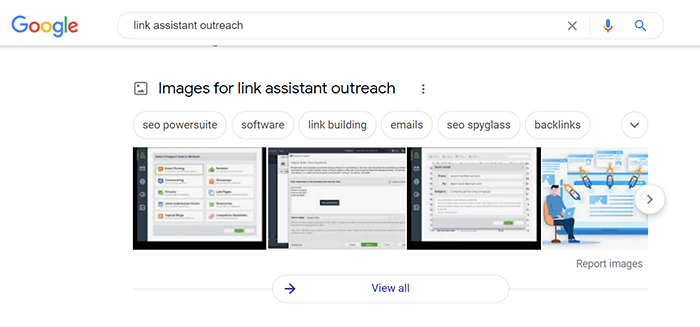
An Image Pack is a horizontal carousel of images that appears for queries that refer to photos or imply some relevant imagery. This is a very nice option to go for especially when your product is a sort of "a picture is worth a thousand words." By the way, with its visibility of about 55%, the Image Pack is the second most popular SERP feature.
How to optimize?
Step 1. Write a descriptive file name.
It's more preferable to keep it short, so stick to 2-4 words separated by hyphens.
A bad filename example: Dfjg34_88.jpg
A much better example: seo-powersuite-toolkit.jpg
Step 2. Create a readable URL.
The image below is a very good example of SEO-friendly and non-SEO-friendly URL.
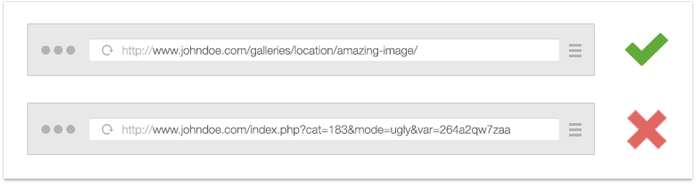
Step 3. Add an image caption.
Put a little caption underneath your image that can actually help a lot with the Image Search rankings as well.
Step 4. Optimize your image size.
Practice shows that Google tends to prefer common image ratios like 3:2, 4:3, 16:9, 1:1. Naturally, Google prioritizes high-quality images (up to 2500px are believed to be ok), but don't forget to compress your images so that they are mobile-friendly as well. If you have a WordPress website, you can use plugins like WP Smush or EWWW to compress the images.
Step 5. Write descriptive Alt Attributes.
These are exceptionally important, because with the help of Alt attributes Google can actually understand what it is on your page. Alt texts are only visible to search engines and screen readers that help visually impared people see what's in the image. Thus, Alt attributes shouldn’t be long, up to around 100 characters. Certainly, Alt text should be written in natural language rather than a comma-separate list of keywords.
Note
There is also a title attribute that provides additional information about an image when you hover the mouse over it. However, it serves as a tooltip and does not contribute to better ranking. So, the title tag brings little value in terms of SEO.
Step 6. Embed images on your site.
Once you've optimized your images, simply put them in the corresponding places of your website. In terms of rankings, it doesn't really matter where you put your images. But what does matter for the ranking algorithm is having Alt attributes and their relevance to pages' content. So, if you place an image with a descriptive Alt attribute on your own website, it's more likely to appear in the first position in the Image Pack because of its high relevance.
Videos
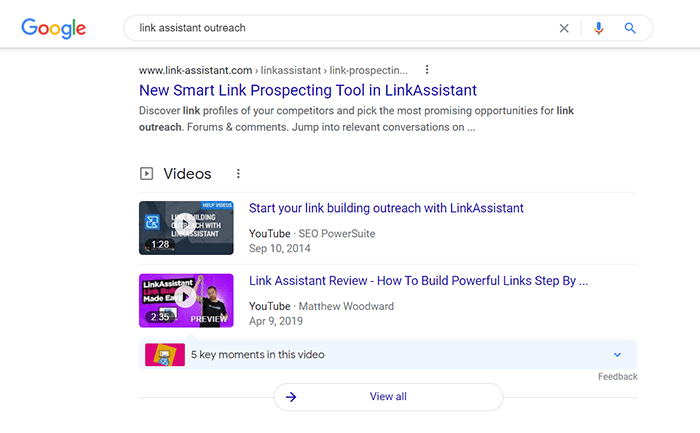
Just like images, videos also appear anywhere among organic search results as a horizontal carousel. And I guess it comes as no surprise that 90% of these results are owned by YouTube. Knowing for sure that Google is prioritizing its own properties, your video has very good chances to appear as a search result for a query with your branded keywords.
How to optimize?
Step 1. Create a YouTube Brand Account.
This type of account has some advantages over a personal one because it can be jointly managed by the whole team.
An official YouTube channel pays off with tons of more business opportunities. Once your YouTube channel grows large and well-optimized, you can apply for the verification badge on YouTube, which is a desired milestone as regards to brand reputation management.
Step 2. Optimize your uploaded videos.
If you already actively upload videos to YouTube, I would highly recommend reading an article about YouTube SEO optimization strategies.
Rich Snippets
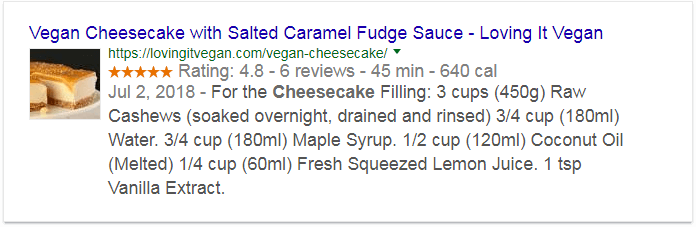
These are some extra lines of context beyond a page's URL (ratings, prices, availability, recipes). Having rich snippets will not only make your website look more attractive and informative on the SERPs, but also more visible. On top of that, results with rich snippets implemented, as a rule, get higher CTR.
How to optimize?
• Select markup specifications.
• Choose the type of content.
The easiest option is to go for the "Businesses & Organizations" content type.
• Identify required properties.
• Develop your markup code.
Use Google’s Structured Data Markup Helper to generate the required code. The required fields for Business & Organizations are just an organization name, a logo and a URL.
• Insert the markup.
It should be inserted in every page you wish to make eligible for this feature.
• Test your Structured Data Markup.
This can be comfortably done with the help of Google’s Structured Data Testing Tool.
Google Ads
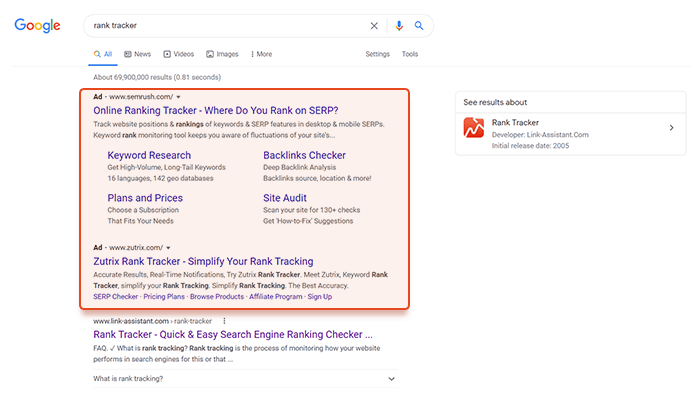
These are several paid ads that can be featured either at the top or at the bottom of organic results. Obviously, it's much better to appear at the top, the only downside is that this is going to cost you more. But, on the bright side, your ads' positions are more or less controllable.
How to optimize?
• Set up your Google Ads account.
• Create a Search Network campaign.
Define the goal and the type of your digital marketing campaign. For example, for brand awareness and reach, you’ll see Display and Video campaign types as suggested options.
I would also suggest you setting up ad extensions. These are absolutely free of charge, but expand your ad a lot getting it more visibility and clicks.
There is also this never ending argument and controversy that surrounds the topic of bidding on your branded keywords. Although we were said and taught not to, there are some situations when bidding on your own company name should definitely be a part of your PPC strategy. So, if at least a couple of the below listed factors are applicable to your situation, I would strongly suggest giving this tactic a massive try. These factors are:
1. Search results for your industry are very competitive.
In this case, bidding on your branded keywords is a sure-fire strategy to deter clicks from flowing to competitor sites.
2. Your aim is to build credibility and brand recognition.
This may be exceptionally useful for "young" brands.
3. You want to inform your customers about new products or services.
As a matter of fact, paid results have much better opportunities to control the messaging especially with the help of ad extensions.
4. Your company frequently changes offers.
Your ad will be super helpful for letting interested people know about your current sales and promotions because, as I said, you have much better control over it. But bear in mind that it's still up to Google to decide which ad extensions to show. However, being higher on the SERPs increases chances of more extensions to be shown.
5. There are some negative search results for your brand name.
This is just another way of pushing a reputation-damaging page down the SERP. Build a campaign around a negative comment to turn it into a positive one.
Interestingly, competitors may also use your brand name in their PPC campaigns. Only registered trademark owners can file a complaint to Google to review and ban strangers from bidding on your brand name keywords in ad texts.
Shopping results
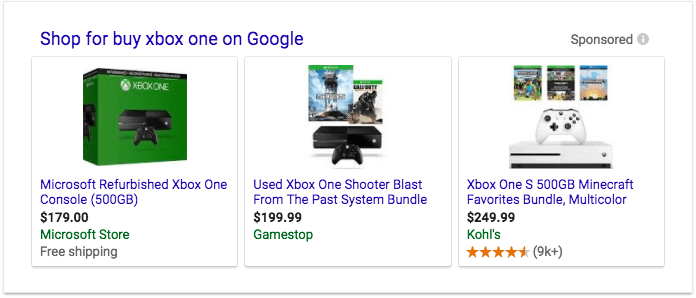
These paid results appear at the very top of the page with rich information like images and pricing. Having these is super cool both for reputation management and raising your sales. What is more, shopping results are way more eye-catching and have a slightly better CTR compared to regular Ads snippets.
How to optimize?
• Set up Google Merchant Center and Google Ads accounts.
• Link them together.
• Create a Shopping Campaign in Ads.
Stick to a consistent social media strategy
Well, I guess it's understood that the SERPs become much easier to control when they consist of so-called "owned" search results. Luckily, your social accounts belong to these, because you have control over their content. There are two serious conditions for social media accounts to appear in top organic results: these accounts need to be your official ones, and they should be active, of course.
So, to pull up your social accounts, you need to have a social media management strategy as consistent as possible. Maintain the buzz by doing regular updates, for exampe, by doing promotions and even sending a promotional Swag Box to your customers. This is a great way to stay active and relevant, and you will have the desired Twitter box or Instagram page appear right there at the top, depending which channel is more visited.
1. Have a social account widget available for quick sharing (you can use a sidebar or a sitewide footer link, for instance).
2. Comment via brand profile on third-party websites where you are registered (like forums, directories, etc.).
3. Link to corporate social media profiles from other sites where you contribute or do content marketing, to build up your social profile as a trusted entity.
4. Stick to a consistent look, choose a proper tone of voice, and work over high-quality visuals.
Luckily, Google is now clever enough to understand that these are your official social pages, and will rank them higher on the SERPs. By doing so, you increase your brand awareness and recognition. Let alone the flow of real traffic piped through social media.
Use social listening tools to monitor brand mentions
Sometimes, you may feel helpless when the hype about your brand goes out of control. At this point, social media monitoring tools can help you leverage the buzz and manage reputational risks. Just as an example, Awario gathers all mentions across the web and social media. The social listening tool does sentiment analysis, so you can track how your brand reputation changes over time.
Start with creating an account for your website, then add the keywords (usually the name of the brand or the website) by which you want to collect mentions. The tool generates charts and graphs, for a quick overview of your brand reputation data.
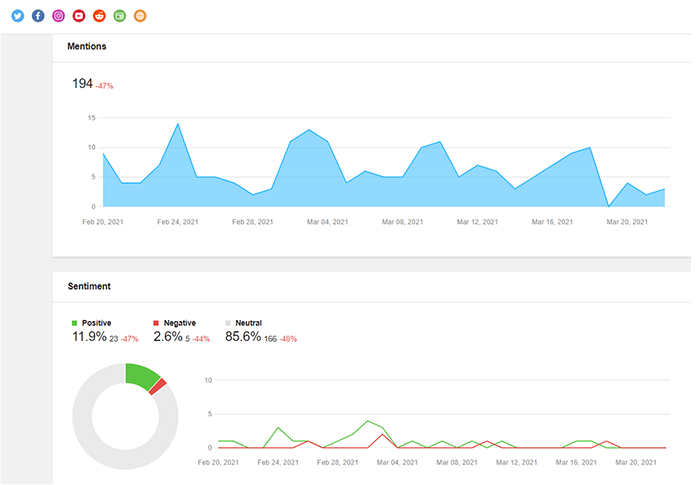
Social listening is a necessity in reputation management that allows shaping and controlling your positive image on Google. What is more, Awario helps manage the profiles of bloggers and influencers that you’ve found. You can mark and filter mentions, find and save contacts and reach out to influencers to pitch a marketing activity.
Handle negative reviews on the web
Sadly enough, online reputation management is not a bed of roses. When you offer a product or a service, dealing with negative online reviews is inevitable. I can imagine how painful that must be, because there is always this review that can spoil everything and cost you money and customers. Trying to influence a review’s content is a bit complicated due to the fact that you don't actually own this page.
There are, however, two possible ways of reputation management in resolving disputes around negative reviews:
1. Reach out to the publisher asking to alter the unfair review or mention.
If a review is not objective and unfairly biased, I would recommend reaching out to the publisher asking nicely to delete this reputation damager.
Don't just ask them to delete a review permanently, but provide some unbiased reasons why your product deserves a better rating. A good tactic to follow is to offer a discount or send your new, upgraded product for free, asking a reviewer for an honest opinion about it.
Note, I'm a strong advocate of honest marketing. So, no bribing, if the review is reasonable, you should fix the cause of this negative opinion in the first place. Because, the other way, it's just cheating rather than reputation management.
2. Pulling up positive reviews and pushing negative ones down with backlinks.
However, if a mutual agreement wasn't reached, the only thing you CAN do is influence the review's SEO factors and bury it under other search results. To be honest, sometimes, it's the only option to go for.
It often happens that a negative review with a single link pointing to it ranks high because positive ones have no links at all. So, what you need to do is to point a link to the positive review(s) from your own site. If that doesn't work, link to it from guest posts. This is how you kill two birds with one stone: move a negative review out of sight and show off your five-star ones.
By the way, you can clearly see how many links point to a negative review with the help of the same good old SEO SpyGlass. Simply start a new project, enter the URL of the page with a negative review, then go to the Summary section, and have a look at how many links point to the review.
3. Ask for sponsored reviews.
This might not be the most straightforward thing to do, but a sponsored review is another cool option to go for. An accepted practice these days is for the sponsored reviews to contain disclaimers, so you don't need to worry that the tactic is unethical. The easiest way to find yourself sponsored review opportunities is to see who is reviewing your competitors. You may just google "your competitor's brand name + review" and reach out to these bloggers saying that you own a product that might be also interesting for their audience.
4. Encourage positive reviews from your customers.
You don’t necessarily solicit reviews directly. Instead, ask your customers to add comments and put grades on relevant review platforms, after purchasing your product. This is an easy and natural way to contribute to customer satisfaction - and gain more positive customer feedback.
How to engage with your customers more closely? Make use of your regular social media coverage to break the routine with polling and motivational quizzes. Do you know the rule of 80/20? Eighty percent of your social media posts should be useful to your audience: meaning your posts educate, entertain, or provide a solution to their issues. And only the remaining 20 per cent can explicitly promote your business.
Another way to communicate with your audience is through email marketing campaigns. Well, tastes differ, but having the latest news all sorted in the email box is really convenient. I have a couple of newsletters from influencers which I open with real pleasure. So, when used wisely, email marketing is a powerful tool to talk to your audience.
5. Extend coverage with guest posts.
Another tactic that has proved to be a reliable brother in arms is, of course, guest blogging. In my admittedly biased opinion, LinkAssistant is a very handy tool for collecting guest blogging opportunities. Let me quickly guide you through the steps:
Step 1. Start the tool and create a new project for your site.
Step 2. Hit Search for Prospects in the left corner and go for Guest Posting as a research method.

Step 3. You need to specify some keywords (I would recommend using industry-specific ones).
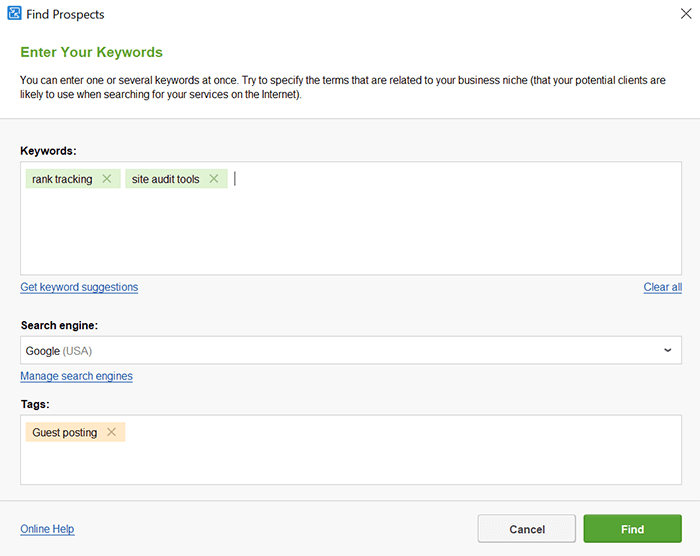
Step 4. Wait a bit for the tool to collect the whole selection of guest blogging opportunities accompanied with contact emails.
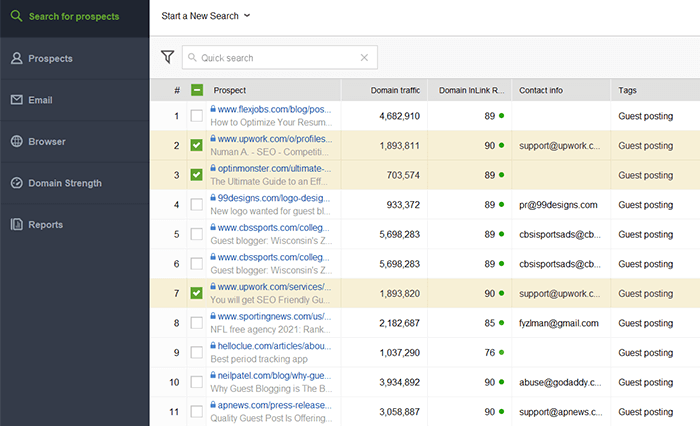
You can quickly review them with the help of an in-built browser in Feed View or sort out in the good old Table View. Select the websites that are the most relevant to your niche and topics and move them to Prospects. Congrats, you're done!
Mind negative SEO tactics
And last but not least, a few words about negative SEO tactics. Although negative SEO practices are not welcomed by normal people, they do happen from time to time, especially to larger brands. As for reputation management in SEO, there are several safety measures that help you stay cool-headed.
• Ensure that your website is safe and secured against malicious attacks.
Security issues should be addressed yet at the very start of your website launch. Among the best practices are: using https protocol, especially when user data are collected; disabling file upload (and external links, by the way) in comments and contact forms; installing protection tools like firewalls and anti-virus to deter DDoS attacks, malware, etc. Handling stuff like that correctly will add up 100 points to the brand karma. Failing to do so may bury the brand reputation very deep.
• Watch out for negative SEO attacks, running regular backlink audits.
The abundance of low-quality backlinks may look unnatural and disrupt your website authority under the Penguin algorithm. So, take full control of your backlink profile with SEO SpyGlass. Pay attention to unnatural spikes of backlinks from the same or only a few domain names. If you cannot take down spammy backlinks, Google's disavow tool is at your disposal.
• Use Copyscape to check the web for plagiarism of your content.
Sometimes it may happen that duplicate content outranks the original source. Filing a copyright infringement report to Google should help.
• Observe policies and legal regulations.
Alongside the laws of Google (which means total disrespect for black-hat SEO), you should always be aware of legal restrictions across different countries. Sometimes, law violations are unintended, sadly, they lead to real lawsuits. Among the sensitive topics that demand special attention are copyright, privacy, and ethical advertising.
And last but not least, know the right key performance indicators (KPIs) you need to track to support the SEO strategies you've selected to pursue. The organic traffic, clicks, and downloads are only part of the story. Ultimately, you will want to measure the scale of your brand recognition and growth versus the efforts you've invested into all your SEO routine and digital marketing.
Well, this is how we gradually came to the end of this post. I hope that these reputation management tactics that I shared with you will be of the greatest help.
Everyone has a story to tell, and I know you have one as well. So, go ahead and share your reputation management experience in the comments. See you there! And may the force of SEO be with you.