•
20-minute read
•
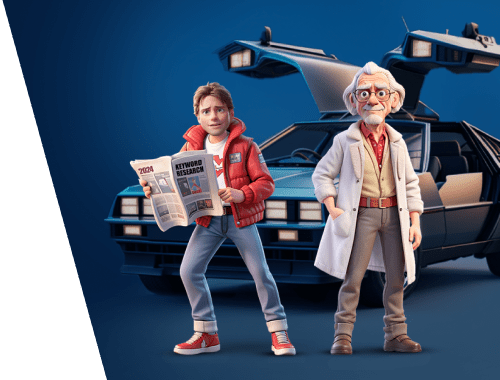

Keywords are one of the crucial things in SEO. With the help of keywords, Google understands your content and thus shows it up in SERPs for relevant queries.
The more relevant your keywords are to what people are looking for, the higher the chances of ranking at the top. Which obviously means getting higher impressions, traffic, conversions, and, finally, profits.
Finding the best keywords requires a comprehensive keyword research. So, here I am to show you the whole process of picking the right keywords and making your site win SERPs, beat competitors, and survive through Google updates.
Watch our video on how to do keyword research like a pro
Basics first. Keyword research is the process of finding and analyzing keywords that you want to rank for to pick the best ones for your content strategy. Keyword research includes evaluating search queries by their relevance, popularity, and a set of other parameters (competition, difficulty, region, etc.) that identify if the keyword will be a go or a no.
Keyword research is crucial because it helps you create relevant content. As a result, you rank for relevant search terms and become visible to your audience. It is also a way to study your SERP competitors and outperform them in search. Besides, targeting the right keywords with the right pages helps you match users’ intent and successfully drive them through sales funnels.
Roughly speaking, keyword research can be divided into three key parts:
Still, in practice, everything turns out to be a bit more detailed. The process of finding and evaluating keywords includes extra steps that can take more time depending on your niche, competition, website size, and so on. Keyword segmentation, needed to target keywords correctly, requires comprehensive analysis and powerful tools.
So, here's your action plan on how to do keyword research:
Seed keywords are the simplest terms that broadly define your business. These are the words that you are already supposed to rank for, even if you haven’t optimized for them intentionally. Like, it’s hard to have a site selling apples without a single mention of apples there.
In the process of keyword research, seed keywords are used to kickstart the development of more complicated keyword ideas. As soon as you come up with a few seed keywords, you will be able to use SEO software to generate thousands more.
The easiest way to find seed keywords is to actually look at your website. Pick the words and phrases that best describe your products and services.
For example, your site is selling kitchen hardware. Look through the items in your catalog, browse categories, adjust filters, etc. Bet you’ll find dozens of seed keywords as a result.
If I were choosing seed keywords related to kitchen hardware, I’d probably pick the following terms: mixers, blenders, coffee, grills, pans, kettles, and microwaves.
Once seed keywords are found, write them down — you’ll need them soon.
Now, it’s time to broaden your list of keywords and discover new opportunities for your content ideas. To do this, you’ll need your list of seed keywords and a powerful keyword research tool.
For starters, you can take advantage of the native tools made by search engines. Although they are considered pretty odd, they can help you greatly if you know where to look and what to search for.
Google Keyword Planner is probably the first place you go to do keyword research. Keyword Planner works like this:
You can evaluate your data using such metrics as search volume, competition, and bid ranges. As a result, you are likely to get a shortlist of keywords pretty similar to your seed keywords, but it's still a good place to start.
One thing to keep in mind is that Keyword Planner is a part of Google Ads. This means it best suits for advertising forecasts, so only relative judgments are possible. Like, you cannot get a precise number of searches a keyword has, but you will definitely get precise bid ranges.
Nevertheless, the tool is not useless at all. You can apply advanced niche-related filters (e.g., in my example with kitchen hardware, I can filter food type, color, appliance, etc.) to refine your keyword list. And you can filter your data by removing adult results, branded keywords, keywords with low search volume or too high/low competition, or exclude negative keywords.
While Google Ads is a powerful Google-built keyword research tool with search statistics directly from the source, it provides very basic data — you'd definitely need more keywords and more metrics to make your research comprehensive and useful.
Unlike Keyword Planner, Google Search Console is used to monitor keywords you already rank for, not to search for new ones.
So what’s the point? The point is to discover the keywords that are on the verge of achieving top SERP positions (the so-called low-hanging fruit). And then give those keywords a little boost. These keywords require less optimization effort — you already rank for them. So, you don’t need to create new pages or rewrite your content completely.
To find your underperforming yet promising keywords, go to Performance > Search Results and make Position and Impressions visible.
Then, filter results to wipe out keywords with too low impressions (people do not look for them, so you don’t need to focus on them, either).
Your second step is to decide what underperforming means for you. Is it a keyword with an average position between 10 and 15 or 5 and 10? Actually, there’s no correct answer to this — some SEOs say that low-hanging fruit are something like position 11 (not reaching Google’s top 10), while others consider that position 3 is already underperforming. It's up to you, but I’d suggest choosing keywords between positions 5 and 11.
Apply the relevant filter — and enjoy your list of underperforming keywords.
Google Trends is a good tool to explore how a topic (a keyword or a search term) performs over a selected time period in a specific region (or worldwide). Besides, it lets you compare your keywords’ popularity and decide which of them your audience would appreciate more.
Google Trends will also help you see which queries are seasonal. You can check out what is trending now and what will be a hot topic in, say, a couple of months.
In terms of new keyword ideas, check the Related topics and Related queries sections:
Here, you can get pretty nice insights into what your audience is looking for now and how trending these keywords are.
Google Trends is a great source of hot and trendy content ideas. Although these keywords may not bring great traffic every day, they can help you boost your online presence during seasonal occasions. You can even get to Google Discover, as trendy (and well-written, of course) content is appreciated there.
Rank Tracker is truly a beast of an SEO keyword tool. It has over 20 keyword research tools in one place and offers various keyword research methods (including competitor research!), so you can use all of them, or choose those you like best.
Besides, Rank Tracker lets you evaluate keywords with plenty of metrics (search volume, competition, keyword difficulty, CPC information, expected visits, etc.) and choose the type of content for any keyword. Advanced filtering options go without saying.
What’s more, Rank Tracker lets you further work with your keywords — split them into groups, map to landing pages, and track positions as time goes by.
To start working with Rank Tracker, you need to download the tool and create a project for your website. At this stage, you have two ways:
Which option is better? They are both perfect — the first one just lets you research keywords even if you have no seed units.
Note: you can manually add keywords and integrate Google accounts any time later, so don’t worry; you don’t miss anything.
Now that you've set up your project, let’s explore some of the keyword research methods available in Rank Tracker:
If your website is fairly new, and you cannot tell for sure who your SERP competitors are, there is a Competitor Research module where you can look them up.
Enter your website, specify the search engine, and here you are. Rank Tracker will show you domains that rank for the same set of keywords as you do (or don’t if your site is really new and small).
Spot how many intersecting keywords you have, how big the traffic difference is, how many unique keywords each competitor has, and so on.
Note: if you understand that your website is too small to outperform big and powerful competitors like, say, Amazon, go read this underdog SEO guide. I believe it will help you greatly.
Read more about competitor research here:
Find Your Competitors' Top-Performing Pages (and more competition research features)
Competitive SEO Analysis: 6 Things to Learn from Competitors
Keyword Gap tool is an awesome method to check what keywords your competitors rank for and get traffic from, but you don’t.
Chances are that you will find something to add to your content strategy. Just add the competitor domain / several domains and pick the parameter by which you wish to make the comparison (I recommend choosing any competitor but not your site).
Rank Tracker will show you the list of competitors’ unique keywords, their rankings, your position for this keyword (if any), and other useful insights like if a keyword wins a SERP feature, keyword difficulty, etc.
The Autocomplete Tool combines autocomplete keyword suggestions based on search predictions from Google, Amazon, YouTube, etc. So, depending on the search engine you’re going to work with, your content and niche, you can see what search terms are most popular and then add them to your keyword list.
To get autocomplete suggestions for your site, enter a couple of your seed keywords, choose the tool, and here you are:
This keyword research method combines two options: Questions Autocomplete and People Also Ask. It pulls up related questions from the corresponding Google section.
Keywords generated this way are usually long-tail keywords with a low competition level. While these keywords may not bring you millions of visitors, they tend to have higher conversion rates. What’s more, Google often gives featured snippets to pages that offer short yet to-the-point answers to questions like these.
Stay reasonable anyway — if a keyword has too few searches, like 10, it is not worth your attention.
TF-IDF is a statistical method that evaluates how important a certain keyword is to a document (page). The importance of the term increases proportionally to the number of times it is mentioned in the body of the content.
In Rank Tracker, TF-IDF Explorer allows you to find the most meaningful and frequently used keywords of your top 10 ranking competitors, carefully analyzing SERPs for the keywords you provide. If many competitors use a certain keyword quite often, then this keyword is considered important and gets a higher score.
Through a TF-IDF analysis, you can identify what topics your top competitors cover and gain insights on which content to add for optimal optimization.
The Keyword Combinations feature is basically a set of keyword randomizers that lets you mix words, generate keyword combinations, and discover how people misspell your keywords.
The point is that you may not be forming queries the exact way other users do, so this feature may let you discover a couple of keyword variations that have better ranking chances.
Just choose the mode (mixer, combination, or misspell), add a couple of words, and watch the tool mix them until every possible combination is found.
So, you're done with the research and now have thousands of potential keywords from all the tools you have used. Sure thing, not all of them are a good match for your website, so your next goal is to refine the raw keyword list and exclude keywords that are meh.
The best place to do your keyword grooming is Rank Tracker, as it has all the essential SEO metrics necessary to evaluate keywords, as well as many useful features that you’ll need further. So, to keep all your keywords in one place, add the keywords you’ve retrieved from other SEO tools like Keyword Planner or Trends to Rank Tracker.
Go to Keyword Sandbox (the place where all the keywords found for the current project are stored) and click Add Keywords. Enter your keywords one per line.
Now that you have all the keywords in one tool, you can start your filtering routine.
First, let’s see which metrics can help you in keyword filtering and how to interpret them correctly.
The optimal solution depends on the size of your website, the niche it operates in, and your budget. Some sites can easily enter highly competitive environments, while others have to consider less difficult options to succeed. Anyway, it’s up to you which keywords to choose, so let’s get down to metrics.
Same as search volume — this metric shows how many times a keyword is searched for per month.
Two things to remember here:
But while those very high-volume keywords are still usable, keywords with no search volume could be easily omitted.
Keyword Difficulty (KD) shows how difficult it's going to be for you to rank for a given keyword. The KD score is calculated based on how strong each competitor in the SERP is (positions 1 to 10). So, if SERP competitors are strong, the difficulty score is high. Which means it will be harder for you to rank there.
I do not recommend choosing keywords with very high difficulty scores to start with, as they require too much SEO effort. Put them aside for a while and focus on somewhat easier keyword options.
Keyword Difficulty score is calculated for each SERP individually, so it is necessary to explore the SERP closer to get more details and adjust your keyword strategy. What ranking factors affect positions more than others? How strong are the top domains? Does the SERP have special features?
Rank Tracker’s SERP Analysis module will help you here:
The shorter the keyword, the broader the term, and the more traffic it will bring. However, short keywords are way too generic, so have low conversion rates. Likewise, the longer your keyword is, the less traffic it will bring and the higher the conversion rate.
Actually, the best solution is, as usual, somewhere in between. A typical SEO tip here is to use ordinary keywords (2+ words) to rank up. Then, while growing into a stronger website, go after both short-tail (generic) and long-tail (pointed) keywords.
Today, as search becomes more and more sophisticated, keywords tend to turn into concepts or entities.
Like, let’s take the keyword Italy. To rank for Italy, it’s not enough to use this keyword 100 times on a single page. What’s needed is to mention Rome, pasta, Vatican, Ferrari, Venice, pizza, wine, and many other Italian entities and describe them in detail. If you want to rank for, say, pizza, you need your pizza page to feature tomatoes, marinara, and mozzarella.
This way, the more generic the search term is, the more SEO effort it requires. Don’t let keyword shortness deceive you.
Another way to get rid of undesirable keywords is by applying filters for irrelevant words. You may exclude irrelevant locations, irrelevant brands, or any other words you consider to be indicative of low-quality keywords.
Now that you are familiar with Rank Tracker’s filtering parameters, it’s time to apply them to finally refine your keyword list. Here’s how:
1. In Rank Tracker's Keyword Research > Keyword Sandbox module, click on the funnel icon in the top right corner of your workspace. A modal window with filtering options will pop up.
2. Click Add filter, select the parameter you need to adjust, and set up values. For example, you can choose # of Searches > more than > 100 to wipe out keywords with less than 100 searches per month.
3. To add extra filers, click AND and select the option you need. For example, Keyword Difficulty > less than > 40 (feel free to go higher or lower for stronger or weaker websites).
4. Add as many filtering options as you need. In the end, you’re likely to have something like this:
5. Then click OK. Your workspace will be updated and show only those keyword phrases that are over three words long, have search volume above 100, difficulty below 70, and are devoid of irrelevant words.
Now it’s time to move your set of keywords from the keyword sandbox for easier use. To do that, click on any keyword, press Ctrl+A (Cmd+A on MacOS), and select Start Rank Tracking.
Go to Rank Tracking > Tracked Keywords for further steps.
Now you have eliminated all the unnecessary keywords, but your keyword list is still a mess. So, to turn this chaos into order, the next step of your keyword research will be keyword segmentation and prioritization.
At this stage, you will divide your keyword list into a number of smaller lists united by any SEO parameters. Doing so will make it easier to segment and prioritize your final selection of keywords for better management and implementation in your SEO strategy.
In addition to the SEO parameters I have mentioned before (search volume, keyword difficulty, and competition), there are two more criteria vital for content strategy — semantics and search intent.
Semantic segmentation allows you to group keywords of similar topic buckets together. This will help you understand what topics to cover within a single page.
See how to group keywords in Rank Tracker
Example: You have a set of keywords like coffee bean grinder, best rated coffee beans, good coffee beans, espresso machine coffee, coffee machine espresso, coffee drip machine, coffee dripper machine, grinder coffee machine.
All of them deal with coffee, so they belong to one big coffee group. Still, if you take a closer look at them, you’ll see that they are different and imply different entities. Grinder coffee machine and espresso machine coffee are two different machines:
While best rated coffee beans is not a machine at all.
So, based on some logic, common sense, and, of course, semantics, you can group your coffee keywords the following way:
In Rank Tracker, you can get topic groups created automatically. To find them, expand the Keyword Groups folder in any section you’re working with (let it be Tracked Keywords). Click a folder to see what keywords got there:
In case you want to change groups or consider that a single group has some too different keywords, you can easily regroup keywords. Right-click All Keywords, select Regroup by Topic, and choose the level of semantic similarity (low, medium, or high). The higher the lever is, the more keyword groups you will get and the smaller these groups will be.
Anyway, you are still free to manually move keywords to different groups by using Rank Tracker’s drag-and-drop functionality. The same is true about moving folders to subfolders or backward.
In SEO and digital marketing, search intent is the end goal of a user, the reason why a user actually searches for the term. Depending on the intent, a user expects to see a specific type of content in the SERP.
For example, if users are typing something like how to cook pasta bolognese, they expect to get recipes. If the query looks like iphone 15 buy, then product pages are needed. When users type top places to eat out in London, they would probably like to see listicles with reviewed locations and where to find them. You got the idea.
So, to match the search intent and get the most out of your content and SEO effort, you need to decide what keywords belong to this or that intent group and create the appropriate type of page.
There are several approaches to how many search intents exist, but the most detailed specification looks like this:
Each search intent can be signalized by certain words and phrases.
Still, it is recommended to double-check search intents in SERPs in case you have doubts.
Based on these intent modifiers (and some common sense as usual), you can refine your keyword groups in Rank Tracker.
1. Go to Rank Tracking > Keyword Map. Click on the funnel icon in the top right corner. The advanced filtering dialogue will pop up.
2. Add filters to see keywords with a particular search intent (Keyword > contains > “intent modifier”). To add many modifiers, use the OR function:
3. Rank Tracker will return the list of phrases containing any of the words that you have specified.
4. Now, you can tag these keywords for easier management. Select all of them, right-click, and select Add Tags. Name the tag according to the intent type you’re working with.
The process of segmentation by search volume, KD, and competition in Rank Tracker is technically the same as search intent segmentation. You need to apply relevant filters and give keywords relevant tags.
By now, we've managed to spot important keywords that are likely to bring us traffic — and it only took a few minutes. You can apply other filters to tag or quickly remove keywords that match any specific criteria.
Keyword mapping is the process of assigning keywords or keyword groups to landing pages. It is necessary to prevent keyword cannibalization and optimize your content creation and optimization effort.
In Rank Tracker, you can do keyword mapping in the corresponding module, Rank Tracking > Keyword Map.
Top things to notice here:
Even if a keyword is new and you have not optimized for it before, always check your ranking URLs. It may turn out that some of your pages already rank for this keyword.
To figure this out, check the Rank Analysis workspace of the Keyword Map module and look at the URL Found column:
For building a keyword map, keyword difficulty is ultra-important as it greatly determines pages’ SERP success. The trick is to use the indicator in combination with your page's SEO authority (Page Strength metric in Rank Tracker) so that you can target more difficult terms with more authoritative pages.
So, here’s how to explore Keyword Difficulty right in the Keyword Map module, so you won’t have to interrupt the keyword mapping process:
1. In Rank Tracking > Keyword Map, select a keyword you want to map now and switch to the Keyword Difficulty workspace.
2. Look at the KD score calculated for the given SERP, paying attention to Page Strength of your competitors.
If the page you want to rank there matches this weighted KD average, then you have a pretty nice chance to easily enter this SERP. If not, then content optimization for the selected keyword (group of keywords) may take more resources.
To find out which SEO factors have a greater impact on positions in a SERP, use the SERP Analysis module.
Besides, if your webpage already ranks for a keyword but somewhere at the bottom of the SERP, you can quickly investigate your page’s strength and InLink Rank. By understanding what a page lacks (backlinks, PageSpeed, etc.), optimization can be sped up.
Now, let's see an example of how to assign keywords to landing pages in the project and build a keyword map for a website.
To map a keyword to an already ranking page, right-click the keyword, select Map to Landing Page, click Assign currently ranking URL, and choose Google URL found (this option appears instead of the Assign currently ranking URL line as you click it):
To map a keyword to a new landing page that is not ranking in Google or maybe doesn’t even exist, click Enter a new URL and type in the page address you need.
Rinse, repeat. Once you’re done with keyword mapping, switch to Landing Pages at the top of the list of your topic buckets. Here, you'll find your keyword map — the list of landing pages and the keywords you'll be targeting with each page.
Keyword research is a fascinating journey and a vital part of SEO. And, despite speculations, it is not going to die out or be replaced with AI or anything else.
The concept of keywords is transforming for sure, and I hope this cheat sheet has simplified it for you. So, take it, find great keywords, do your best in content creation, and high rankings will not take long to come.
By the way, how do you think keyword research will change in 2024 and beyond? Share your ideas and keyword research tricks in our Facebook community.