Placing backlinks in business directories
Today, you'll be working with business directories.
This method is more applicable to brick-and-mortar businesses — make sure you don't miss out on this opportunity if you are one.
Simply put, a business directory is an index of companies listed alphabetically by industry. Such directories are designed to help customers search for companies, products, and services in their regions in a more targeted way. For businesses and SEOs, this means another great source of link building opportunities.
There are many business directory types today, so finding one that fits your niche won't be difficult.
Here are some of them:
- Coupons/deals directories
- City/local directories
- Events directories
- Hotel/restaurant/cuisine directories
- Job directories
- Real estate directories
- Travel directories
Also, such popular services as Bing Places, Yelp, Foursquare are considered as business directories.
The directories you're looking to place a backlink in must be niche-specific. Plus, it's worth going through the sites that a certain directory includes to check their quality. It's definitely not a good idea to place a link in a directory that is stuffed with spammy websites.
The workflow is a bit different than before but it’s still very simple:
- Hover over Start a New Search and select Expert Mode.
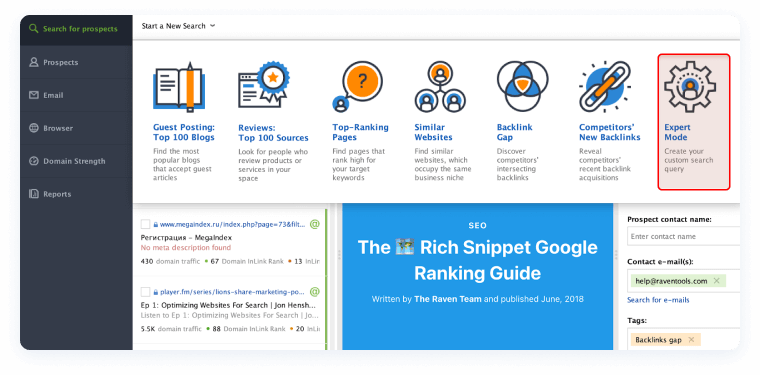
- In the pop-up window choose Advanced Google Search.
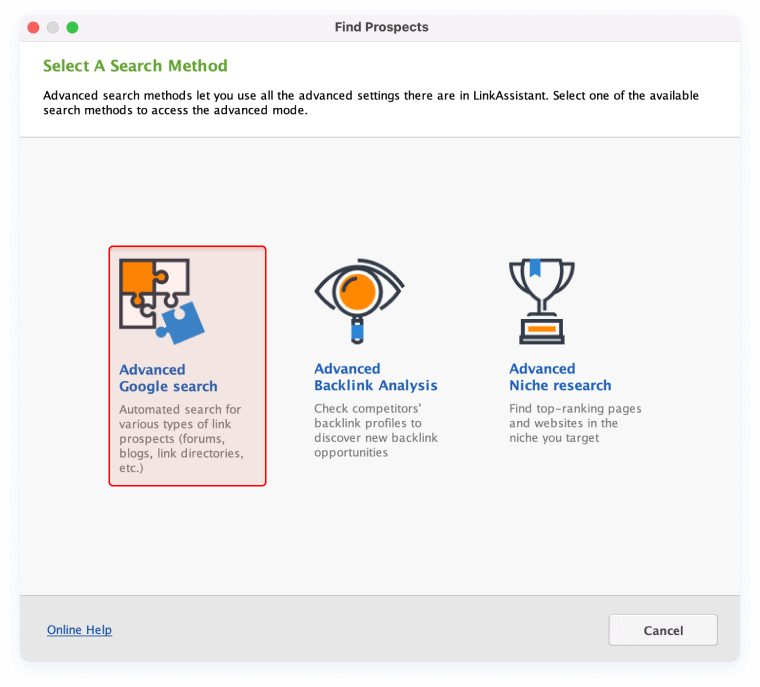
- On the next screen, enter your keywords or let the tool suggest them, and choose Directories under Predefined search methods.
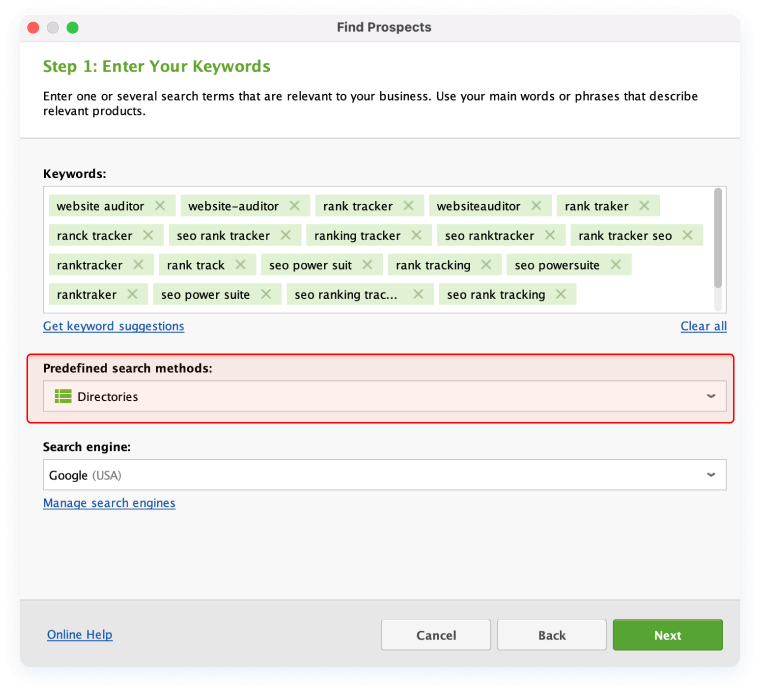
- Next, let's apply some filtering settings to filter out those prospects that have a low InLink Rank, and those who have lower traffic volume.
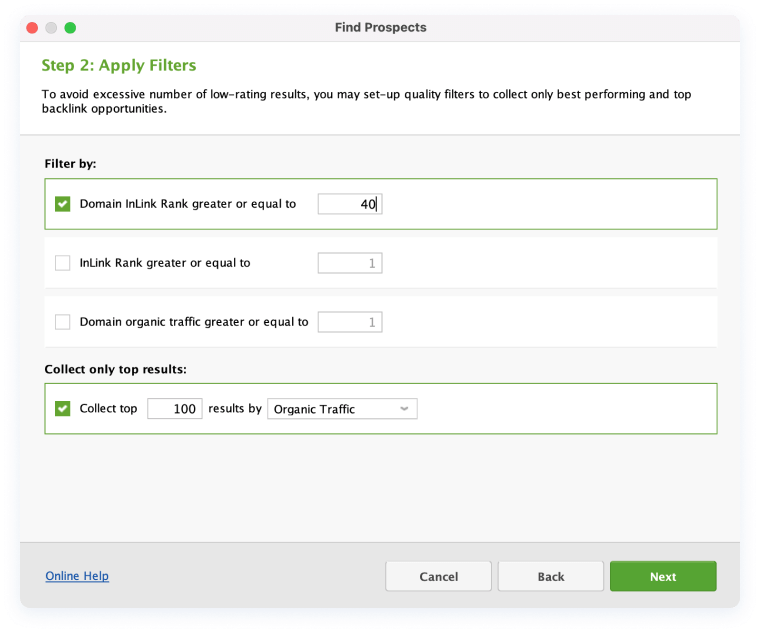
- Once done, make sure that the settings are the same as on the screenshot below. Also, don't forget to add the tag (e.g. Business Directories).
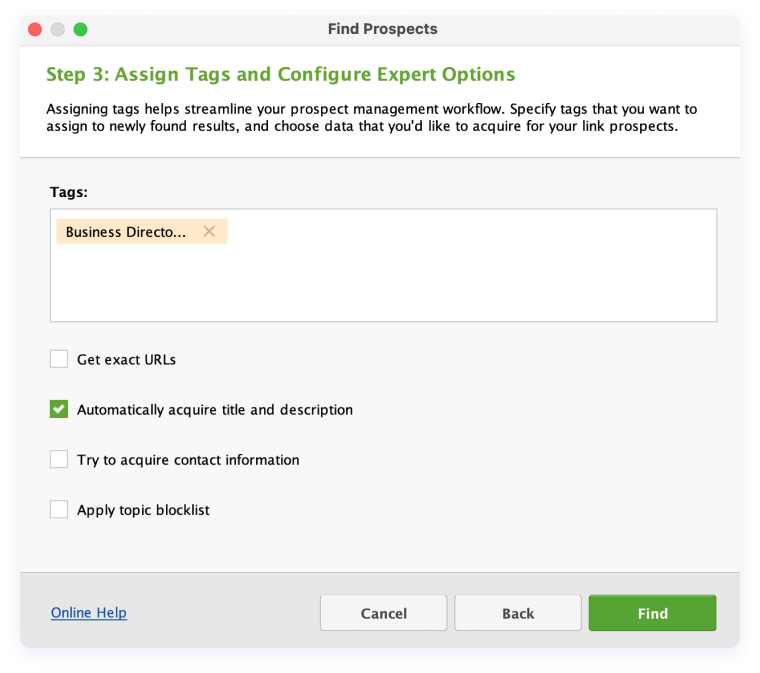
- When the list of directories is in your hands, just check them all out to decide which ones deserve to be moved to your prospects list for further work.
If you are a small business owner, whatever link building method you pick, you can always go local by specifying your region. Just choose a search method and go through the steps below.
- In the Search engine field, click Manage search engines.
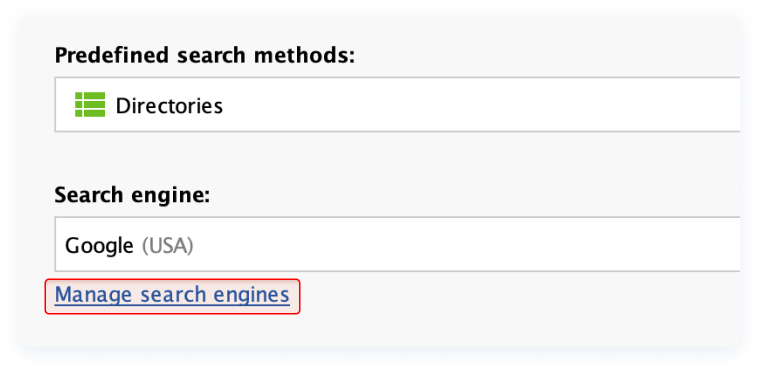
- Now hit the Add custom button.
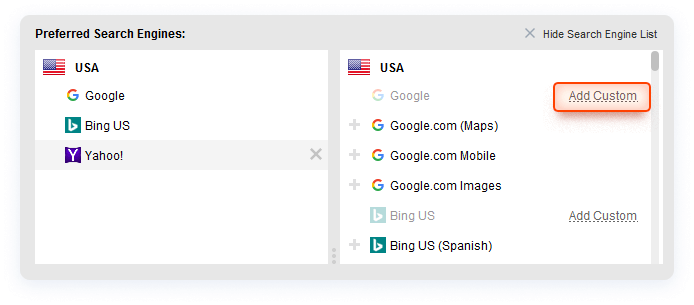
- In the Preferred Location field, type in your geographical location, give it a short name and hit Apply. It all should look like that:
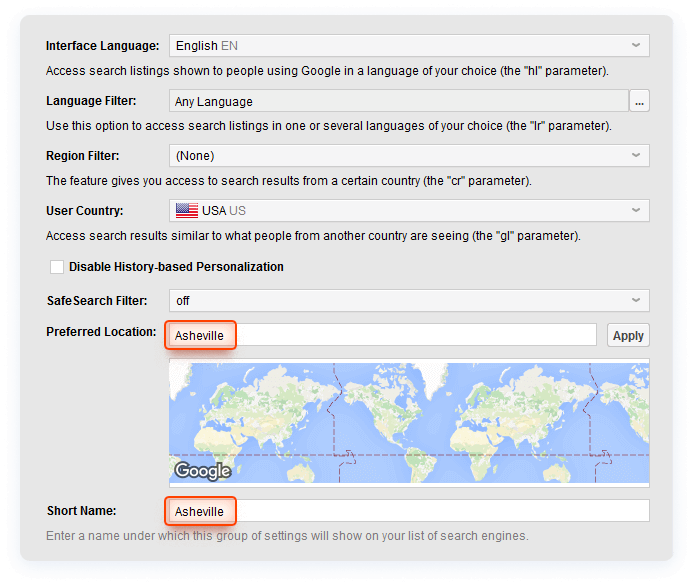
- Once you've done that, your location will appear in the search engine's drop-down list. Don't miss the "plus" icon to open up Google Advanced Search options.
That's it for the directories part.
Also, LinkAssistant has a lot of other search methods available. Don't worry if you can't decide which one to use — under each tab, you'll find a description of this or that link building method.
That's it for today. Now you know how to place links in business directories. If you have any questions, make sure to drop them in the comments section below.