Disavowing links that can't be removed
30 min
SEO SpyGlass
Sometimes webmasters that you've contacted may not respond. If this happens to you, there's a mechanism on Google to disavow such links.
Here's what you need to do:
- In your SEO SpyGlass project, go to the Penalty Risk submodule, right-click the links that you want to get rid of, and hit the Disavow backlink(s) button.
- In the pop-up window, you'll be suggested to either go for the Backlink or Entire domain options. You can also add a comment to any backlink you're planning to take down to make further navigation between them easier.
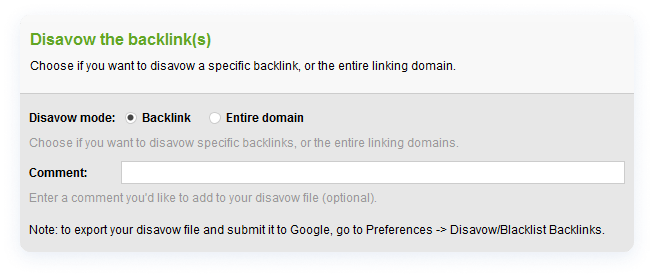
- After you've gone through all the links that should be removed, go to Preferences, and hit the Disavow/Blacklist backlinks button.
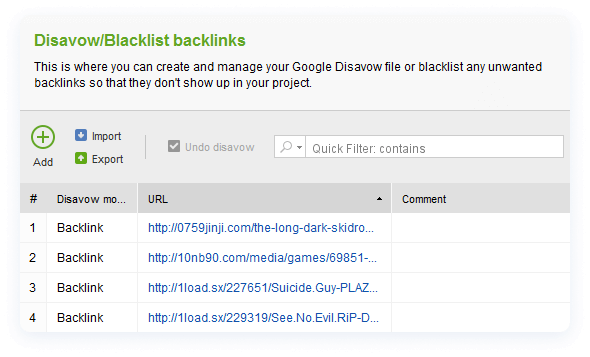
- Check your blacklist once again and save it to your computer. Once done, go to the Google Disavow Tool, select your website in the drop-down list and upload the disavow file you've just made up.
From now on, all the links you've just disavowed won't be damaging your website's reputation any longer.
Congratulations! That's all for the Backlinks part of your 30-day SEO Plan. By now you should perfectly know how to:
- Run a backlink audit
- Calculate penalty risk and get rid of harmful links
- Disavow links that can't be removed
If you need to revise any material, make sure to get back to it by using the navigation bar on the left. If you have any questions after finishing the Technical SEO module, make sure to drop them in the comments section below.
Up next
Tomorrow you're starting a new module on link building. We'll shoot you a notification
via email so that you won't miss the start of a new module.