654
•
12-minute read
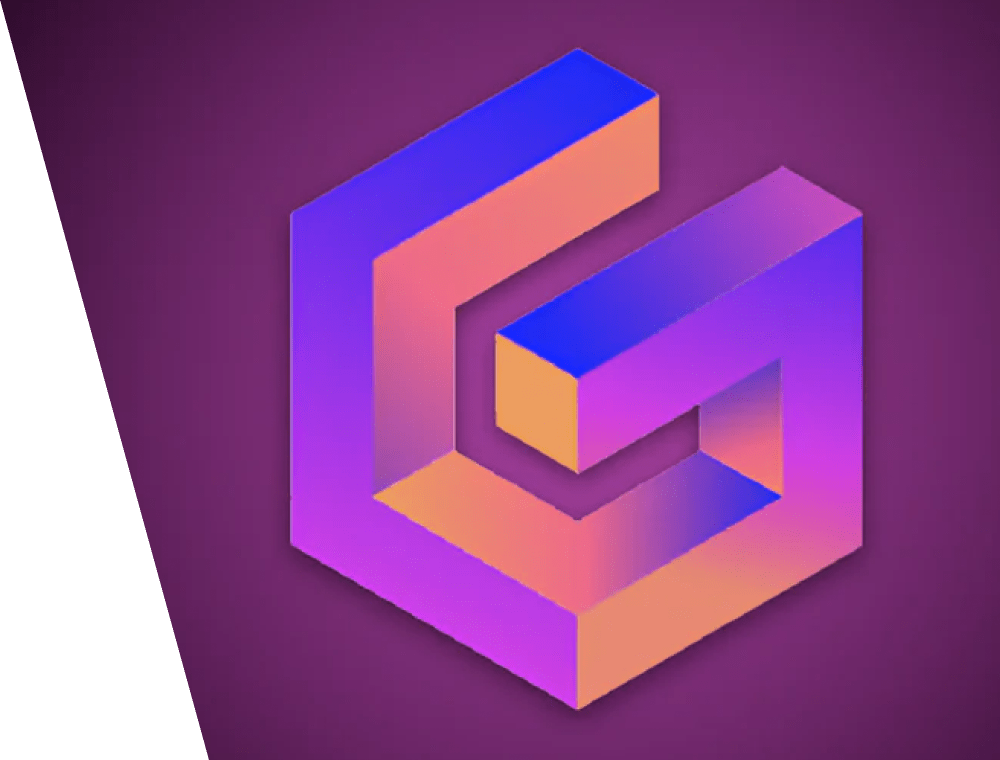

Looking into Gamma AI for your presentation or doc creation needs? You're not alone. The tool has gained traction for turning ideas into visual stories with just a few clicks. But for many users, it’s not quite the end-all solution. Whether it’s the pricing, the rigid layouts, or the AI doing a little too much, you might be searching for something that fits your workflow better.
In this post, we’ll take a closer look at the best Gamma AI alternatives available in 2026—covering both free and paid tools designed to help you create smarter, faster, and more on-brand content.
This post was researched using RankDots—our own AI tool for uncovering trending topics and organizing them into smart keyword clusters. It helps us figure out what people are actually searching for (like "Gamma AI alternatives") and structure content that answers those questions clearly and efficiently.
If you’re creating content around tech tools, RankDots might be worth exploring—it streamlines keyword research, content planning, and even AI content drafting in one workflow.
Gamma AI is an AI-powered tool built to help users create visually structured content—primarily presentations, documents, and web-style pages—with minimal manual formatting. You start with a prompt, and Gamma uses AI to generate slides, design layouts, and organize your ideas into a clean visual format.
It’s particularly popular with solo founders, marketers, educators, and startup teams who want to create pitch decks or knowledge sharing docs fast—without spending time inside PowerPoint or fiddling with Canva slides.
Unlike traditional tools, Gamma leans heavily into automation. You describe what you need, and the system generates the structure, selects visuals, and keeps formatting consistent across your content. If you're looking for something that lets you go from idea to polished output in minutes, Gamma delivers.
But if you're hitting friction—whether it's limitations around customization, lack of integrations, or cost—you’re not alone. That’s where the right Gamma AI alternative can make a real difference.
Gamma AI is efficient, but it’s not a one-size-fits-all solution. As more teams adopt AI tools for content creation, they’re also bumping into some of Gamma’s rough edges.
Here are a few reasons users are exploring Gamma AI alternatives:
For creators who want more control, better collaboration, or simply a different approach to AI content generation, there are now several compelling alternatives that strike a better balance.
Below, you’ll find eight of the most promising Gamma AI alternatives to try in 2026. We’ve included a mix of tools—some prioritize visual storytelling, others focus on team workflows, and a few offer stronger AI customization or a more flexible pricing model.
Each alternative comes with a quick summary of who it’s best for, its standout features, and how it stacks up against Gamma. Whether you’re creating pitch decks, reports, or branded documents, there’s a tool here that might be a better fit for the way you work.
There’s no shortage of AI-powered tools claiming to replace slide decks and static docs. But not all of them live up to the hype.
Below are 8 alternatives to Gamma AI that are actually worth your time:
Best for: Teams who need consistently polished presentations with minimal effort.
Beautiful.ai focuses on design automation—similar to Gamma—but gives you more control over layout, branding, and collaborative workflows. The tool auto-adjusts formatting as you edit, so your slides always stay aligned and clean, even as the content changes.
Why it’s a Gamma AI alternative:
Beautiful.ai shares Gamma’s goal of simplifying presentation design but gives users a bit more say in the process. You still save time, but you’re not handing over all control to the AI.
Key features:
Where it shines:
It’s built for speed and scale. Teams can quickly create on-brand presentations that look professionally designed without looping in a designer.
Pricing: Starts at $12/month (Pro); Business plans available for teams.
Best for: Visual content creators who want AI-enhanced docs and slide decks in one place.
Canva Docs is Canva’s flexible document editor that blends writing, visuals, and interactive elements. You can turn any doc into a slide deck with one click—making it a natural fit for users who want a more hands-on alternative to Gamma AI.
Why it’s a Gamma AI alternative:
Canva Docs offers a smoother balance between structure and creativity. While Gamma leans heavily on automation, Canva gives you the tools to build layouts from scratch or start with templates—and the AI helps you along the way.
Key features:
Where it shines:
Ideal for marketers, educators, and small teams who want more visual control and a familiar interface without giving up AI support.
Pricing: Free plan available; Pro version starts at $14.99/month with premium assets and AI tools.
Best for: Fast idea-to-presentation workflows powered by generative AI.
Tome positions itself as an AI-native storytelling platform. It takes a simple text prompt and turns it into a fully designed presentation, pulling in layouts, copy, and visuals automatically. If Gamma’s pitch is “less work, more polish,” Tome is aiming even further—toward zero-friction creativity.
Why it’s a Gamma AI alternative:
Tome and Gamma overlap in core functionality, but Tome leans more heavily into generative content creation. It’s ideal if you want something faster and more narrative-focused, without much manual editing.
Key features:
Where it shines:
Tome is perfect for early-stage ideation—turning rough ideas into clean decks fast. It’s especially useful for pitch meetings, investor updates, or concept validation.
Pricing: Free plan available; Pro plan starts at $10/month with additional AI credits and branding controls.
Best for: Teams that build and iterate on decks together—often.
Pitch is a presentation tool designed from the ground up for collaboration. While Gamma AI emphasizes solo creation speed, Pitch focuses on real-time editing, team workflows, and structured content libraries. Think of it as a hybrid between Google Slides and Notion—with way more design finesse.
Why it’s a Gamma AI alternative:
If Gamma feels too one-directional (AI generates, you tweak), Pitch flips the model—giving teams total control, with just enough automation to speed things up.
Key features:
Where it shines:
For startups, agencies, and distributed teams who present often, Pitch is built for scale, version control, and polish—without needing a designer on every project.
Pricing: Free plan available; Pro plan starts at $8/user/month.
Best for: Teams who want to turn notes, docs, and ideas into publishable content with AI.
Notion AI isn’t a presentation tool in the traditional sense—but that’s exactly why it’s a compelling alternative to Gamma AI. Instead of focusing on slides, Notion focuses on knowledge capture, content structure, and AI-assisted writing—and then lets you shape that content into wikis, docs, or shareable pages.
Why it’s a Gamma AI alternative:
If Gamma helps you present ideas, Notion AI helps you develop them. It’s better suited to content that evolves over time—like team documentation, internal proposals, or ongoing strategy decks.
Key features:
Where it shines:
Notion AI is ideal for internal teams, product managers, or ops roles that need structured thinking tools, not just a deck generator.
Pricing: Notion is free for individuals; AI features start at $8/month per user (with a Notion Plus or Business plan).
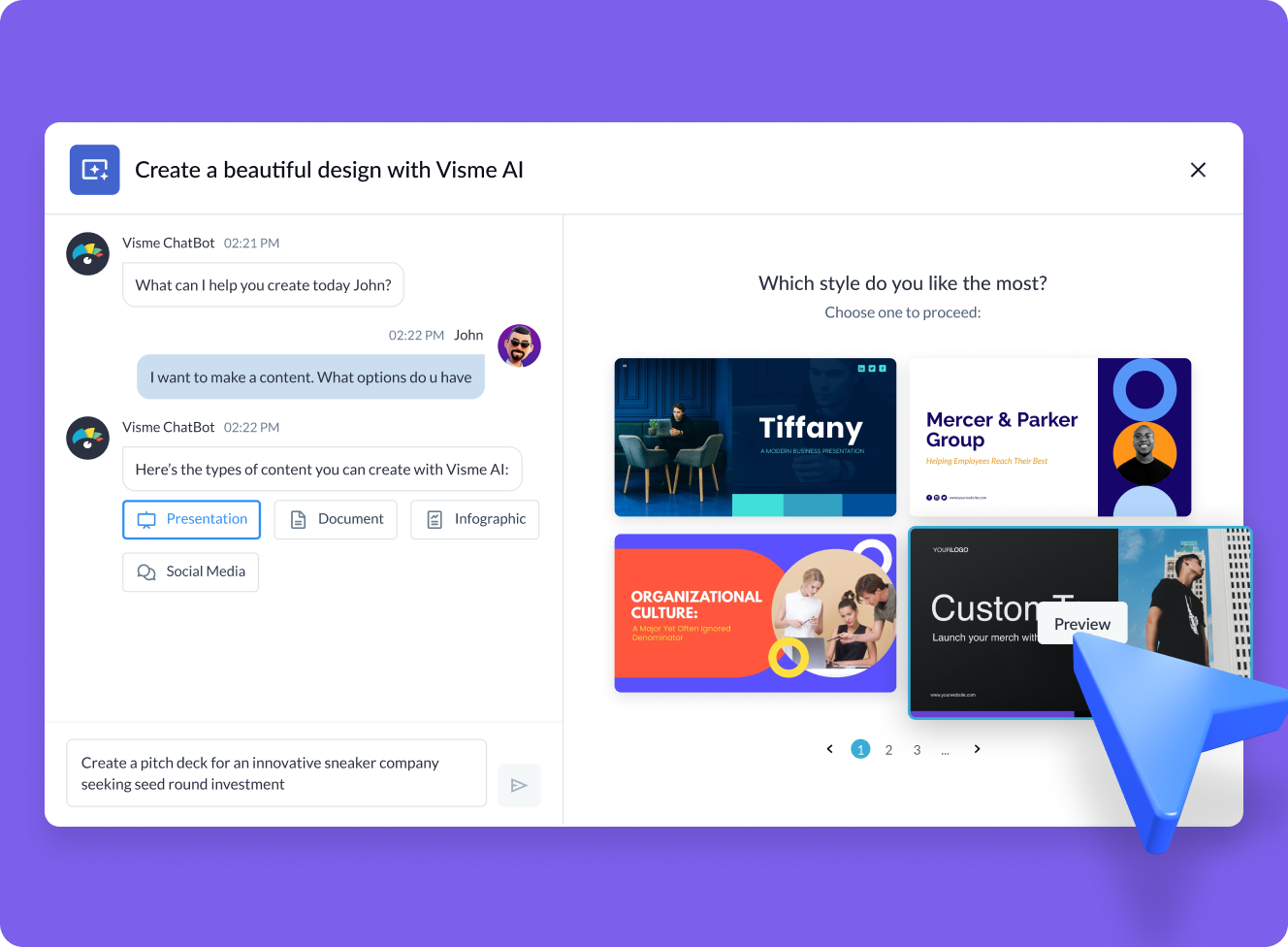
Best for: Creating branded reports, infographics, and presentations with advanced visual elements.
Visme offers a robust suite of tools for building presentations, dashboards, charts, and visual content—with more creative control than Gamma AI. It’s geared toward users who care about data visualization, interactivity, and detailed design.
Why it’s a Gamma AI alternative:
Where Gamma prioritizes speed and simplicity, Visme gives you deeper customization and more advanced visual storytelling tools. It’s especially helpful when you’re building something that needs to impress clients, stakeholders, or external partners.
Key features:
Where it shines:
Perfect for marketing teams, educators, and SMBs creating reports, pitch decks, or training materials that need to feel branded and interactive.
Pricing: Free plan available with limited assets; premium plans start at $12.25/month.
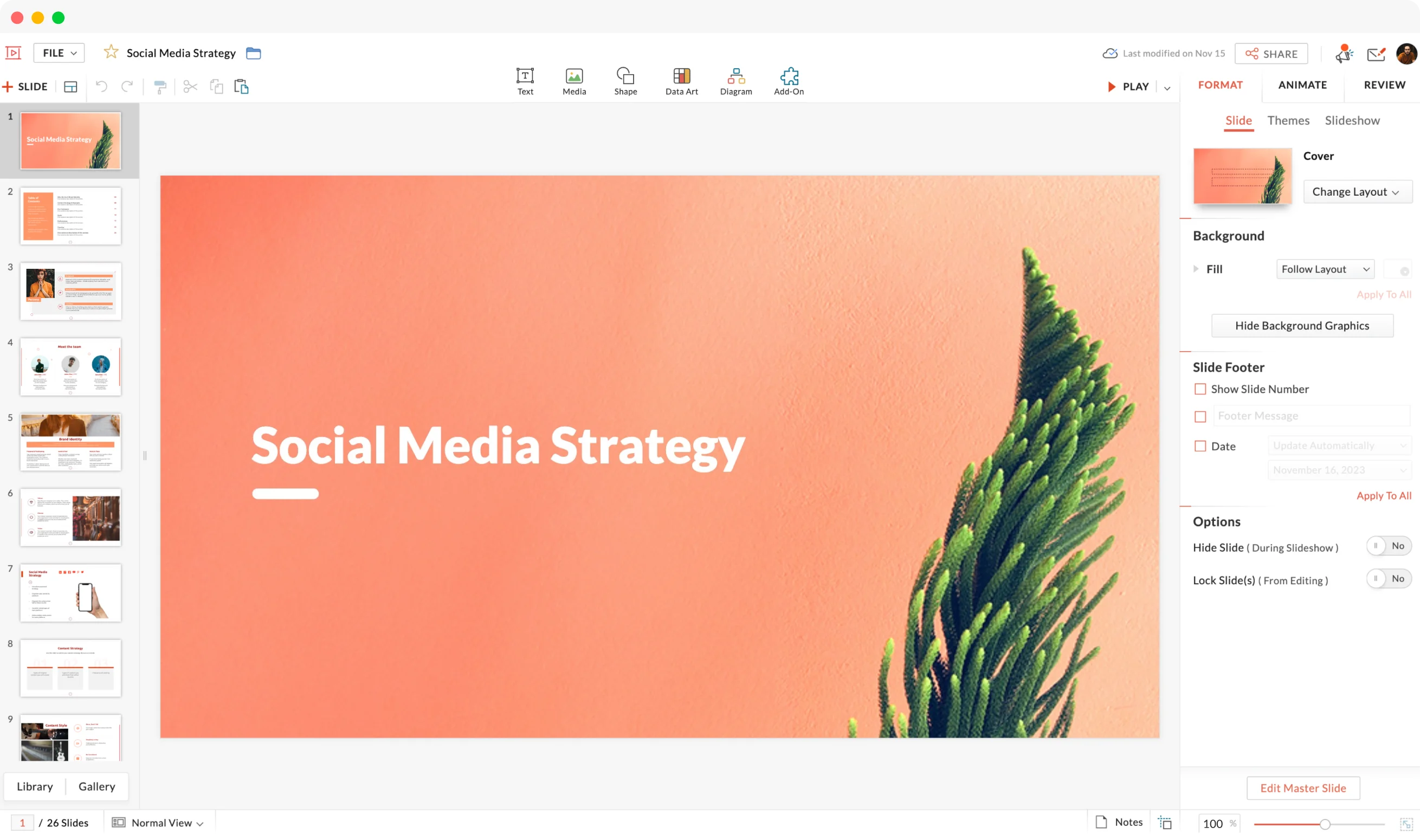
Best for: Teams looking for a free, cloud-based alternative within a larger productivity suite.
Zoho Show is part of the broader Zoho Office Suite, offering a presentation tool that’s surprisingly capable—especially for something that’s entirely free. While it doesn’t offer AI features like Gamma AI, it does provide solid real-time collaboration, clean slide design tools, and seamless integration with other Zoho apps.
Why it’s a Gamma AI alternative:
If Gamma feels overkill for your use case—or you’re just not ready to pay for another tool—Zoho Show covers the basics and then some. It’s not AI-powered, but it’s fast, reliable, and fully cloud-based.
Key features:
Where it shines:
Best for small businesses or internal teams already using Zoho who need simple slide creation without added cost or AI layers.
Pricing: 100% free as part of the Zoho suite.
Best for: Visual communicators who want to ditch the slide-by-slide format.
Prezi takes a radically different approach to presentations. Instead of linear slides, it lets you create zoomable, non-linear canvases—ideal for storytelling, teaching, and delivering information in a way that feels more dynamic. If Gamma AI is all about speed and simplicity, Prezi is about engagement and motion.
Why it’s a Gamma AI alternative:
Prezi isn’t driven by generative AI, but it’s a strong option for those who feel boxed in by traditional slide tools (including Gamma). It gives you more freedom in how you organize and present ideas—especially if you’re speaking live or want to stand out visually.
Key features:
Where it shines:
Prezi is great for educators, keynote speakers, or anyone looking to deliver a presentation with more flow and energy than the typical click-through deck.
Pricing: Free plan available; paid plans start at $5/month with access to advanced templates and video tools.
Here’s a quick overview of how the top Gamma AI alternatives compare in terms of features, collaboration, and pricing:
|
|
|
|
|
|
|
|---|---|---|---|---|---|
|
|
|
|
|
|
|
|
|
|
|
|
|
|
|
|
|
|
|
|
|
|
|
|
|
|
|
|
|
|
|
|
|
|
|
|
|
|
|
|
|
|
|
|
|
|
|
|
|
|
|
|
|
|
|
|
Gamma AI is a strong tool for fast, AI-driven content creation—but it’s far from your only option. Depending on your needs, one of these alternatives might serve you better. Whether you’re prioritizing design flexibility, deeper collaboration, or simply a lower price point, each of these tools brings something different to the table.
Here’s a quick recap:
Whatever your workflow, there’s a Gamma AI alternative that can match—and even improve—how you create, share, and present ideas in 2026.

