•
12-minute read
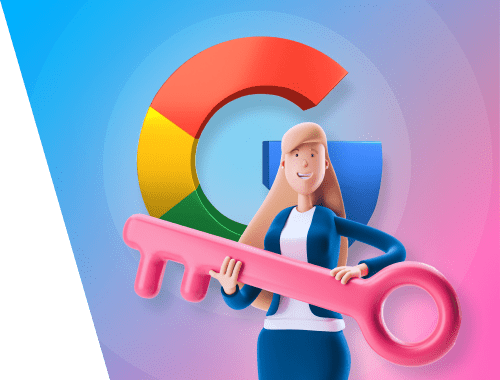

Keyword research is undoubtedly the most important part of SEO. Target the wrong keywords, and your whole campaign is screwed. Optimize for the right term, and you'll hit it out of the ballpark. If you manage to beat the competition, of course.
There're plenty of keyword research tools out there designed to help you choose the right strategy and lead your site to success. In this article, I'll look closer at Google keyword tools. First and foremost, Google is so ubiquitous, and its native tools are mostly free and easy to learn. Read on and test-drive them immediately, as it really helps make a head start for a business.
Being primarily a tool for webmasters, Search Console nonetheless gives deep insights into a site’s keywords performance. First, you find the keywords that your website already ranks for and bring traffic, and then focus on those with the best ranking potential. Use filters to sort keywords that trigger more impressions and clicks. Compare their average positions, CTRs, and notice where there is room for CTR improvement. Your goal should be keywords with high search volume but lower CTR, meaning they have the potential, but slightly underperform.
Google Analytics is widely used for tracking SEO analytics. There you can get valuable insights as to what terms bring organic traffic to your most popular landing pages. To use it as a Google keyword tool, you will need to first connect Google Analytics with the Console. Then, in the left-sidebar navigation go to Acquisition > Search Console > Queries. The column shows keywords that have brought organic traffic from search engines, their impressions, average position, and CTR. See if there are any new terms you haven't thought of before that you can add to your keyword list.
As a matter of fact, Google Analytics does immense help for building a marketing strategy. The tool provides deep insights into audience behavior and offers e-commerce tools for tracking purchases of products or services. By tracking the buyer’s journey, you see which pages underperform, where you can improve CTR, user experience. By improving all these, you will be able to turn more users into paying customers.
It's hard to imagine a list of Google keyword tools without the Keyword Planner (formerly known as Google Adwords). Primarily designed for PPC advertisers, Google Keyword Planner has also become an invaluable resource for SEOs. This is a free keyword suggestion tool that can be accessed from a Google Ads account (it’s free to register, however, there is nothing more to do without running paid campaigns).
Google Keyword Planner generates suggestions based on your seed keywords or on your site's content. Together with the list of suggested keywords, you also get to know how many advertisers compete for each term, as well as how many people look for it on Google (and partner sites) monthly.
When you check search volumes, keep in mind that they largely depend on the match type you're using. There are three match types available in Keyword Planner: broad match = keyword, phrase match = "keyword" and exact match = [keyword].
Broad match will include all phrases with the keyword in them as well as its relevant variations (synonyms), e.g. the broad match for 'car rental' will include 'rental cars', 'rent a car', 'automobile rental', etc.
When you evaluate the search volumes for a keyword, it's best to use a phrase or exact match because they give you the most accurate picture.
Besides, there is the Negative keywords field to add those terms that you want to exclude from your research.
Mind that the Keyword Planner might not see your forecasts for too narrow keywords. Also, keep in mind that the stats might differ for paid ads and organic traffic, however, these differences won’t be drastic. You will get an approximate idea of how the keyword from paid search would behave in organic results.
This is one of the simplest keyword research tools on our list. As soon as you start typing a query on Google, you get keyword suggestions on how to end your query. These keyword suggestions are based on popular queries made by real users. There will surely be a couple of new ideas for your keyword list.
Usually, Google Autocomplete helps to mine the best long-tail keyword ideas with yet a decent search volume. But surely, you will need to analyze those and adjust to every case.
If the results are too numerous:
Add a word/phrase;
Change the word order;
Remove unnecessary words;
Limit to a domain;
Limit to a time span;
Limit to location;
Limit to an expected file type;
Limit to language.
If the results are too few:
Specify the keyword;
Go to more general terms;
Try synonyms or word form variations.
This is another free keyword tool from Google, a great source of inspiration to generate keywords for SEO. Each time you run a search, you'll see Searches related to [your query] section at the end of the page.
Depending on the type of the query, you may get a variety of features on the results page that will help you get even more keyword suggestions. For example, if you’re looking for a product, explore the People Also Search For tab. Click on the feature and compare the SERPs for all the competitors.
Use advanced search operators to discover new keyword suggestions and content ideas in a more specified way. For example, you can use double quotation marks 'keyword' to look for exact match results, use keyword A AND keyword B phrasing to pull out results for both the terms, keyword A OR keyword B to extract either of them.
Another way to get something on Google is to enter site:[keyword] to draw all results from this very site (that is a quick method to check how many pages of the website have been indexed).
Here is a table of some advanced lookup operators:
Mind that some of the operators may become obsolete, as it was the case with a tilde ∼ to find synonyms. Find the list of active search operators in the Help Center.
The wildcard operator * used in a query tells Google to substitute it with any words that can be used in the phrase. There are plenty of ways to use a wildcard for SEO, for example, to scrape emails for outreach. In the search bar, your write email*domain name. This command will pull pages where you will get the combination of Email somebody’s name@domain name.
This operator is good for finding long-tail keyword strings, 'how to' phrases, etc. If you want to find [how to * keywords], you'll get the following results: how to find keywords, how to choose keywords, how to use keywords, how to research/identify keywords, etc. For even more keyword ideas, you can also combine the synonym and the wild card operators.
Google Trends lets you see the topics on the rise and trending recently. Right on the home page of the tool, you'll see lists of 10 topics that started trending recently. The free keyword tool lets you observe daily and real-time trends based on locations.
You can use it to spot seasonal drops or rises in the searchers' interest in your targeted keywords, predict traffic volumes, and see in what countries your term is the most popular. You can analyze up to 5 different keywords and compare the graphs for them.
This Google keyword tool helps analyze tendencies, searchers' interests, and how they change over time. You can tap into such data as
most popular related terms for rising searches;
regional interest in the keyword (i.e. countries and territories where the term is most popular);
compare by search terms and topics (topics are groups of keywords related to the same concept).
You can filter the results to get the data for the web, image, product, or news search. Select worldwide trends or a specific country location, and tap into various industry categories. The time span considered can vary from days to years which makes it really interesting to investigate different topics.
Popular keywords from Google Trends are most likely to trigger news and real-time search results in SERPs. You can use the 'hot lists' to spot trending topics and keywords to optimize for Discover and Google News. There is a whole Google News Initiative with resources for journalists and the news industry.
A peculiar Google’s keyword tool works on images. It is a great resource for queries where you expect to have a lot of image results. Write your term, switch to the tab with images, and look through the labels above the results. These are the most popular queries related to your seed keyword. I’m sure you’ll get inspired for a couple of good ones to optimize for.
Optimize your images well for SEO (use the best format and size, add captions and ALT tags on images), and your page will surely get featured among those results, which will also bring some organic clicks.
If you're into video optimization, you certainly need a YouTube keyword tool to help you identify what topics are popular with YouTube users. There are three ways to generate keyword ideas for your video. The first is to go through the YouTube Autocomplete: write in your target broad term, and YouTube will provide longer phrases that viewers are actively looking for on the platform.
The second place is to look at Youtube suggestions in the right-hand video results. Mind that these are heavily dependent on your view history as well as what’s trending on the platform at the moment. For quicker analysis, there are even labels, just like for images on Google, to sort the most relevant videos.
The third way to generate video keywords is to go to the settings on your published video. Find the field for video meta tags, and once YouTube recognizes some suitable tags, it will suggest adding them to the field.
The Google keyword tools above are great to use when you need to check a dozen keywords. However, if you’ve set to work on SEO regularly, going through all these manually may really turn into a hard slog. In this case, get the help of a universal Google keyword tool that lets you scale the job with no sweat. One of such tools is the Rank Tracker by SEO PowerSuite. The tool does a variety of tasks depending on your needs, from keyword analysis to automatically reporting on ranking progress and organic traffic.
Rank Tracker contains 24 different keyword research methods, including those keyword research tools we’ve described above. Instead of checking keywords on all of them manually, you feed in as many seed terms as you wish and get all keyword suggestions for them automatically.
To start with the Rank Tracker, launch the tool and paste the URL of your website to create a project. Then go to the Keyword Research module and choose the Google Autocomplete method. There you can select the search engine you’re optimizing for, namely, we’re interested in Google, paste your major keyword term, and hit Search. In a minute, the tool will provide you with hundreds of key phrases you may need to add to your content optimization plan.
Just like with Google Suggest, you can research new keywords via Related Searches in Rank Tracker, discover YouTube video keywords. Besides, you can get a view of rich results. In other words, if any of the keywords are presented in SERP features like Google Images, Popular Videos, FAQs, featured snippets, etc.
To estimate which keywords have a higher ranking potential, look at keywords stats such as search volume, Keyword Difficulty, and Keyword Efficiency Index, cost per click. It is convenient to use tags and filters for easy handling and sorting out of your data. Besides, connect it to Googe Analytics, Console, and Google Keyword Planner, and the software will provide an in-depth analysis into keywords performance: how much traffic the keywords might bring, what will be the CPC, is it worth bidding on the keyword in a paid advertising campaign, and the like.
Once you picked some key phrases, add them to Rank Tracking to observe their organic rankings over time. Note that to make use of advanced functionalities, you will need a Rank Tracker license. However, for initial keyword research, the free version is a perfect way to start, with no limits on the number of keywords and the number of projects to check.
The greatest things about Rank Tracker are:
It allows tracking local searches in more than 550 geolocations, covering practically any search engine available;
Comprehensive competitor research and tracking;
It has one of the most comprehensive keyword databases;
Deep SERP analysis with saving rankings history, comparing ranking factors (such as backlinks, page experience, etc.);
Offers automated SEO reports and white-label for SEO enterprises.
Hope these tools will help you get more productive with your keyword research and uncover new opportunities to tap into. Happy keyword hunting, everyone!