SEO Guide for Bing: How to Boost Your Organic Traffic by 15 Percent

Contents
- Why optimize for Bing search
- Equipment
- 1. Indexation & technical SEO
- 2. Straightforward keywords
- 3. On-page SEO
- 4. Click through rate
- 5. Backlinks
- 6. Social signals
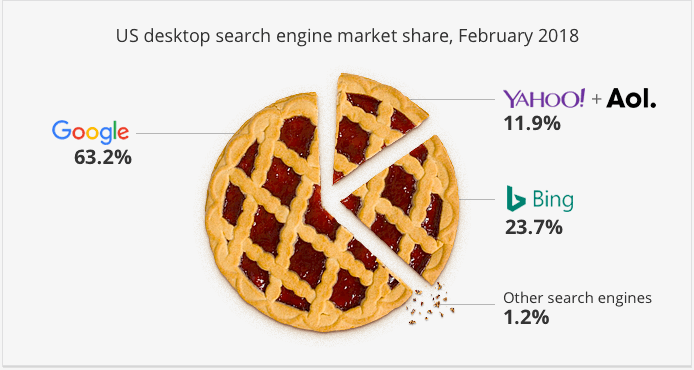
When we speak of search engines, we nearly always mean Google. When we say "SEO", it's safe to assume we're talking about Google optimization. In part, this is understandable — Google holds around 80% of the desktop search market share in the US, so it's only fair Google has been most marketers' primary focus for a while.
But what about the rest? 20% of the search engine market is also impressively big — definitely bigger than something you could safely write off. Here are my top 5 reasons why.
That's ONE search engine with a THIRD of all desktop searches…
Take a look at the results of comScore's monthly analysis of the U.S. desktop search marketplace from January 2018.
| 63.2% | |
| Bing | 23.7% |
| Oath (Yahoo + AOL) | 11.9% |
| Ask | 1.1% |
Note: If one of the names in the table above looks unfamiliar to you, you've possible missed the news — Oath is the new name for Yahoo+AOL combo launched after Yahoo was purchased by Verizon last year. However, AOL's share is still so tiny that it isn't really worth our focus in this article.
So, the main point is - together, Bing and Yahoo make up ~ 35% of the desktop search engine market. Which means that every third searcher will use either Yahoo or Bing instead of Google.
But wait, did I say one search engine?
For many years now, Yahoo search has been powered by Bing, meaning that at least 51% of Yahoo's searches are relying on Bing's index and ranking algorithm. If you run a few test searches yourself, you'll see that the search results are very similar in Yahoo and Bing, which means optimizing for Bing SEO will also work for Yahoo SEO.
You may sometimes see slight discrepancies between the two SERPs though. This can be happening due to a number of reasons; first, Yahoo still incorporates some of its own services (like Gemini Ad platform) into organic results. Second, just like Google, both Yahoo and Bing run plenty of real-time tests on searching users (and I mean plenty, as in, for every other search you make, you are in one test or another). Lastly, the data Yahoo is getting from Bing is probably not as fresh as real-time Bing results. What likely happens here is this: when Yahoo receives a query, it returns the latest response to that query it has; at some point later, Yahoo queries Bing to make sure that those results are up-to-date. If they aren't, Yahoo updates its data accordingly, so next time anyone runs the same search, the freshest version of the results will be returned. Until Bing updates its SERPs again, putting the two engines back out of sync. (If that whole story got you excited for no good reason, I strongly recommend that you go read up on eventual consistency. It's a killer, I promise.)
But I digress. The above leaves us with one search engine — Bing — processing ~35% of all desktop searches in the USA. Not bad already, huh? But bear with me — there's more coming.
You'll probably face lower competition.
A great reason to add Bing to your SEO strategy and make a conscious effort not to overlook Bing is because fewer of your competitors are vying for ranking position on Bing.
This makes sense. With most marketers flocking to Google because it has such a large share of search traffic, there are fewer competitors on Bing. And because you're in direct competition with fewer businesses, you're more likely to get a higher spot in search results and a bigger share of eyeballs and targeted web traffic on Bing than you will get on Google.
Bing traffic converts better than Google's.
Arguably, Bing traffic generally has a better conversion rate than that from Google. This is an observation many marketers made, myself included. Here's a screenshot from a Google Analytics report for one of our sites:
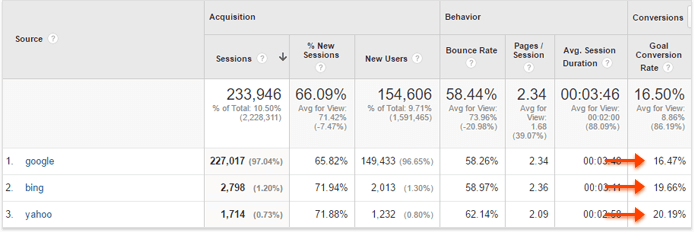
You can see that both Yahoo and Bing have roughly a 20% conversion rate, while Google's is 16.5%. I'm not completely sure why that is, but it could have to do with the fact that Bing's demographic is, on average, more mature in age (for the most part, 35+) and has more money to spend.
Before passing judgment though, make sure you take a look at your own Google Analytics data.
SEO for Bing is much easier than you're used to.
Unlike Google, Bing is surprisingly open about its ranking factors. It's also unusually pro-SEO, and would never say something like "any links intended to manipulate a site's ranking in search results may be considered part of a link scheme and a violation of our guidelines."
Along with a swathe of other SEO Tips over on their guidelines page, they explaining;
Yup, that's Bing telling you to build links and optimize your anchors. I highly recommend going through Bing's guidelines, you'll get the lowdown on all ranking factors, providing an all-encompassing guide straight from the horse's mouth about how to rank on Bing.
Now that we figured Bing is definitely worth your time, let's go through Bing's most important ranking factors and some how-to tips for each one.
Equipment
This guide to Bing SEO covers tips and tools you'll need to optimize your site for Bing and Yahoo search engines.
Beside the original Bing Webmaster Tool, I'll be using SEO PowerSuite, along with its Bing SEO tool in order to illustrate each of the steps. All features below are available in SEO PowerSuite's free version. For site auditing and optimization, you'll be able to work with 33% of your pages; for backlink auditing, you'll be able to analyze up to 1,100 links. To work with unlimited pages and backlinks, and to save projects, you'll need a Pro or Enterprise license. Even without a license, you'll still find it a useful Bing SEO analyzer. Download free Order license
1. Indexation & technical SEO
As Bing clearly states, "being indexed is the first step to developing traffic from Bing". So you want that your site ranks in Bing search results, well the obvious first step is to make sure all of your site's important pages are indexed in Bing.
- Make sure your pages are indexed.
Go on and check this by running a search for site:yoursite.com in Bing. You'll instantly see how many pages of your site are indexed.
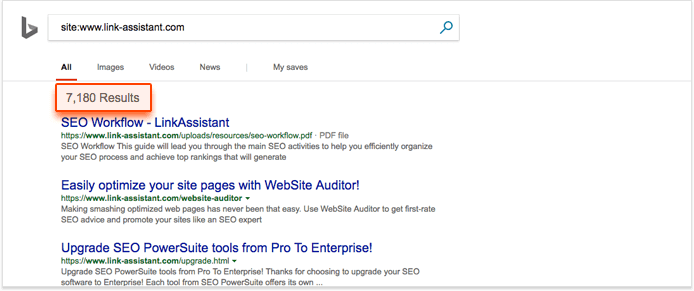
Typically, if you have no indexation problems with Google, you'll find Bing also knows about most of your pages. If your site is brand new though, it can take Bing a while to find and crawl it. To speed things up, go on and submit your site to Bing yourself yourself with Bing Webmaster Tool.
- Tell Bing bot to crawl your site more frequently.
Yup, it'll listen. Under Crawl Control in Bing Webmaster Tools, you can set the crawl rate and the time of the day when you want your site to be crawled. The "standard" crawl rate is typically quite low, so if your site is large and/or frequently updated, you may want to turn it up to "full volume".
- Submit your sitemap.
But not just any sitemap. According to Bing's Duane Forrester:
So make sure your sitemap is clean and fresh (check the how-to below for tips on how to do that quickly). To ensure Bing can find your sitemap, you can either include the path to it in your robots.txt or submit your sitemap to Bing directly through your Webmaster Tools account — under the Sitemaps section, click Submit a Sitemap and enter the location of your sitemap file, such as http://www.yoursite.com/sitemap.xml. Any errors that pop up during the processing of your sitemap will help diagnose problems in the file, if any.
1. Launch WebSite Auditor and create a project for your site.
2. Switch to the Pages module, right-click on the header of any column to enter the workspace editing mode, and add the Cache date in Bing column.
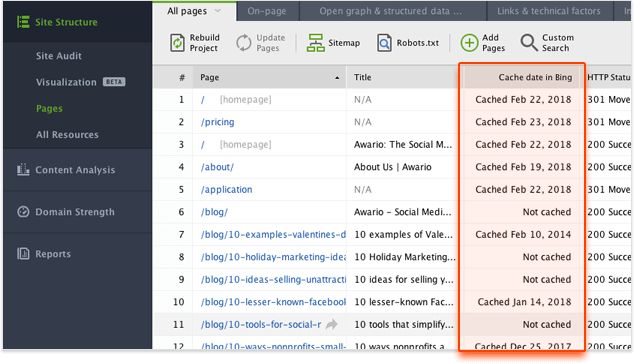
Here, you'll see when each of your pages was cached by Bing search engine last time. Typically, that date shouldn't be over two weeks ago. If it says "not cached" for some of your pages, that would likely mean Bing hasn't indexed those pages. Check your robots.txt for issues that could have caused this and refer to Bing Webmaster Center for possible reasons.
3. Now, let's build a clean sitemap. Still in the Indexing in search engines module, review your list of pages. Make sure all pages you're about to include in the sitemap have a 2xx response code under the HTTP Status Code column.
4. Create a sitemap by clicking on the Sitemap button. Select the pages you're about to include in your sitemap; make sure the Robots Instructions column says Allowed for all. Optionally, you can also adjust each page's priority and change frequency. When you're done, hit Next to save the sitemap to your computer or upload it directly to your site.
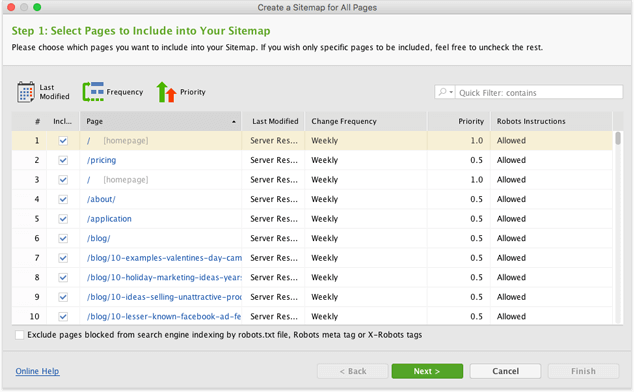
2. Straightforward keywords
Ever since Google introduced Hummingbird search algorithm in 2012, we keep hearing more about semantic search and user intent, and less about keywords in the old-school sense. Unlike Google, Bing isn't playing the semantic game. Research shows it's not too good at broad-matching queries, so straightforward keyword targeting will work best here. For good keyword ranking on Bing, you'll have to leave all the vaguely similar terms at the door.
So if you thought you could sit back and rely on Google deciphering the meaning of your pages and figuring out the keywords you should rank for (which you really, really shouldn't do anyway — see number 3 here), it just won't work for Bing search engine ranking. That means keyword research is going to be one of the most important steps in your optimization process, if you want to see good Bing ranking.
Bing search box keyword suggestions are a great place to start. (Bing-specific optimization aside, this keyword suggestion method is also great for SEO overall, even if you're optimizing for Google — it gives you plenty of keyword ideas that Keyword Planner and Google Autocomplete doesn't. You'll find out that those suggestions you get are also typically common on Google if you check their search volume in Ads.) Not to mention how Bing's "related searches” can take a lot of the legwork out, SEO for Bing can be made so much easier by using the search engine itself as an SEO tool.
1. In SEO PowerSuite's Rank Tracker, create a project for your site.
2. Go to the Keyword Research module and hit Autocomplete tools.
3. Select Bing as your research method, type in a couple of seed keywords to base the search on, and click Next.
4. Repeat the process for Bing Related Searches.
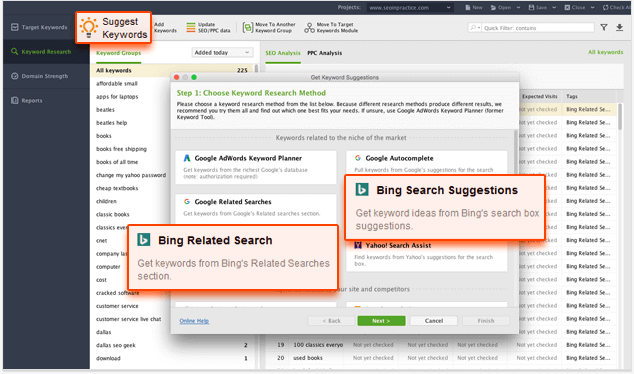
5. When you're done with the research, you can pick the keywords you'll be targeting and add them to the Target Keywords module. Feel free to also include other keywords you're targeting, or the ones you already rank for in Google.
6. Under Target Keywords > Rank Tracking, check your Bing rankings for the keywords you've just added (don't worry, a little later we'll be checking Bing and Yahoo rankings simultaneously). These initial ranks will be your starting point; once you start making changes to your site, you'll be able to clearly see how much impact each of them has.
Note: If you haven’t got Bing as your custom search engine in the workspace, you can add it in Project Preferences. Go to Preferences > Preferred Search Engines and add Bing search engine to your list.
3. On-page SEO
With Bing search results optimization, on-page SEO is more on the old-school side. I don't mean "old school" in a spammy way, but rather, in a more straightforward, everyone-is-doing-seo-and-we-are-fine-with-it way.
- Optimize your titles and descriptions.
Bing places a lot of emphasis on the title tag. Mind that Bing will often choose titles for search results on its own, instead of pulling the title directly from the HTML tag. Bing's own advice to ensure that the title you want is selected to be displayed in SERPs is this:
1) Make the HTML title relevant to the queries that would be used to search your site without being overly long or repetitive. Avoid generic titles like "Home" or "About Us".
2) If you embed OpenGraph, etc., make sure it is consistent with the title you want, and that all the fields are correct, for example that your site name is correct.
3) If your site is listed on some big well-known directories, make sure the entry is correct.
4) Don't block our crawler. Please refer to crawler control instructions on how to control the crawler, but keep in mind, you should not block Bingbot if you want your content to be indexed.
- Use meta keywords (carefully).
Remember meta keywords? Think harder. I'll give you a moment.
Now that you remember, make sure you don't forget about them: even though in some official statements Duane Forrester pointed out meta keywords no longer work, there's some evidence they actually do.
And if you're still skeptical, here's a recent real-life example from Levy Online, a digital agency:
Here are some of the ranking improvements the SEO agency saw right away:
| Bing | Yahoo | |
| 1 0 | 1 0 | 1 +100 |
| 1 0 | 3 +33 | 3 +98 |
| 2 -1 | 3 +54 | 3 +98 |
| 1 +1 | 4 +57 | 4 +97 |
| 2 -1 | 7 +2 | 7 +94 |
| 1 +1 | 7 +26 | 7 +94 |
| 1 0 | 8 +60 | 8 +93 |
| 1 0 | 11 +50 | 11 +90 |
| 16 -4 | 11 +90 | 11 +90 |
| 10 +3 | 13 +23 | 13 +88 |
Not bad if you ask me.
- Include keywords in headings and content.
Using relevant and well-written keywords in your headings also matters for Bing big time, especially in H1 and H2. It's also a good idea to include your target terms in your content; the closer to the beginning, the better.
Of course, it doesn't mean that you should stuff your pages with keywords (we don't want to break your Google ranks, remember?). Try and insert your target terms in the important HTML tags, but use close variations instead of one and the same search phrase. Needless to say, you always need to think about the user first. It sounds obvious, but it's sometimes easy to forget why you want to rank high in search engines in the first place.
- Optimize your images.
Bing image search has become remarkable for bringing high-quality, stunning pictures in its image search results. So it’s worth the effort adding unique visuals to your content, high-resolution, but in web-friendly format, of course. Don’t forget to add descriptive alt texts with some keywords in them, this way you will surely win some more organic traffic from image search results.
1. In SEO PowerSuite's Website Auditor, create or open a project for your site.
2. Under the Site Audit dashboard, check the On-page section to see if any problems (such as duplication or empty meta tags) were found in your titles and descriptions. If you discover an issue, click on the problematic factor for details.
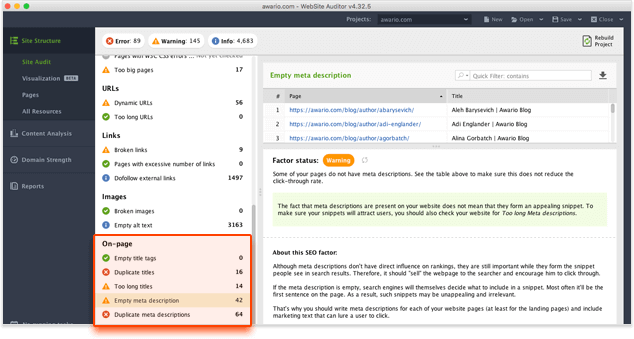
Remember to take note of the pages where you need to fix the titles and descriptions.
3. Switch to the Content Analysis module. Select a page you're about to optimize at Step 1, enter your target keywords at Step 2, and select Bing search engine at Step 3.
4. Once the analysis is complete, take a look at Keywords in title, Keywords in meta description, Keywords in meta keywords tag, Keywords in H1, etc. to make sure these tags include your target keywords. Click on one of those factors for a closer view, and switch between Competitors for some inspiration from the 10 top ranking pages in Bing, and Recommendation for SEO best practices.
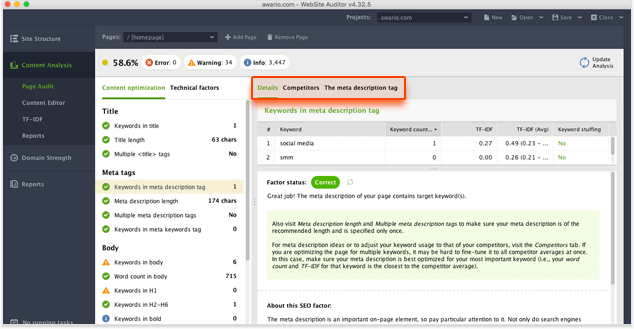
5. Now that you know what you need to improve, go to Content Analysis > Content Editor. Feel free to edit your page's content right here, in the built-in WYSIWYG editor. There you can apply H1 - H6 tags to your headings, and get recommendations on the use of keywords in the headings and text body.
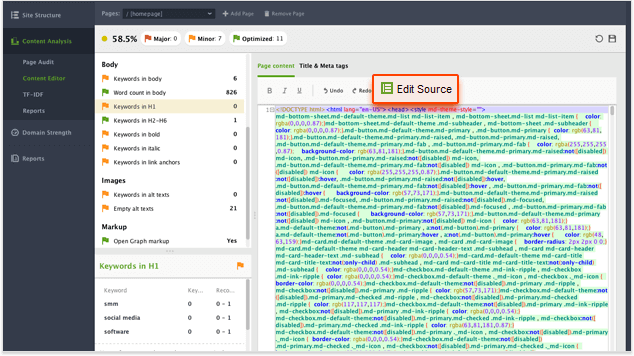
6. Switch to the Title & Meta tags tab. Here, you can type your new title, description, and meta tag keywords right in, with a real-time snippet preview below. Feel free to try several options and see how they'll look in SERPs.
7. When you're done optimizing your page, hit Save page to save the upload-ready HTML file to your hard drive.
4. Click through rate
Bing is quite open about user signals playing a big part in their ranking algorithm and how effective of a step it is in how to rank high. User behavior is measured in terms of SERP click through rates and ‘pogo sticking' (which is when someone runs a search, clicks on a result, and then clicks the Back button to return to the SERP).
"We are looking to see if we show your result in a #1, does it get a click and does the user come back to us within a reasonable timeframe or do they come back almost instantly?
"Do they come back and click on #2, and what's their action with #2? Did they seem to be more pleased with #2 based on a number of factors or was it the same scenario as #1? Then, did they click on anything else?
"We are watching the user's behavior to understand which result we showed them seemed to be the most relevant in their opinion, and their opinion is voiced by their actions."
Obviously, the more your result gets clicked on, and the less searchers bounce back to the SERP from your page, the better.
1. If you already rank in Bing for some keywords, check your snippets' current CTR in Bing Webmaster Tools to identify the ones you need to focus on first. While CTR values for different positions in SERPs can vary depending on the type of the query, you can refer to this study by Internet Marketing Ninjas for average click-through rates to help you identify the low-hanging fruit.
2. Got a list of those? Open up your project in WebSite Auditor.
3. Go to Content Analysis > Content Editor and start composing your title and description. Make sure they clearly communicate the value of clicking through to your page to searchers. If appropriate, use a call to action and instead of simply describing what your page is about, address the searcher directly, and inform them about the benefits of navigating to your page, choosing your product, etc., and don't forget about your keywords in the meantime. If you do paid search, consider A/B testing the snippets of your Bing ads and incorporating the insights you get from those tests into your organic listings.
4. Once you're happy with your snippet, hit Download PDF or the down arrow to export the upload-ready HTML file to your hard drive.
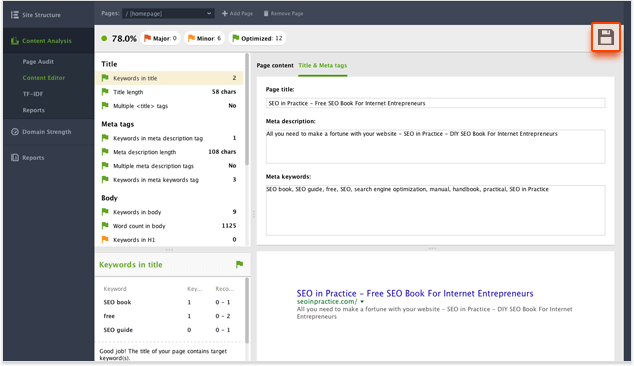
5. Backlinks
Backlinks are an important ranking factor for every search engine. With Google though, we've seen a declining correlation of link count and rankings, meaning that you'll often come across sites with fewer links ranking higher than sites with extensive link profile. Google's relying more heavily on PageRank (the link juice passing through your backlinks), so a few quality links with high PageRank will give you a bigger boost than hundreds of links from sites with a low PageRank score.
Link quality on Bing, though, is a slightly different story. A study by Searchmetrics showed that the number of backlinks on Bing has a much higher correlation to rankings (0.29).
More to that, 52 to 53% of the backlinks of websites ranked among the top 30 results on Bing contain keywords in the anchor text (which is about 10% more than Google).
Apparently, growing your link profile in size is a massively effective search engine optimization tactic for Bing. It may not give you the same boost in Google search, but it won't hurt either (provided you remember to avoid spam at all costs and pick relevant sites to build links on). “Orientation Marketing, a pharmaceutical marketing agency, state that building links can not only generate traffic indirectly and directly, but also build credibility for your website, and if they can hint at Bing about the website’s importance over another competing website, it can only help in the long term.”
As for anchors, "over"-optimizing them can work for Bing, but it may also cost you your Google ranks. Understandably, there's no universally safe threshold for anchor diversity: it depends on your niche and the type of keywords you target. But here's something to at least give you a very approximated idea.
In a study of the effects of Penguin, Microsite Masters analyzed thousands of sites to investigate whether websites that saw a ranking drop after Penguin were guilty of over-optimizing their anchors. Interestingly, it turned out that websites that got hit had their target keyword for anchor text in over 65% of their backlinks, while sites with keywords in 50% of their anchors or less were "all but guaranteed" to not be affected by Penguin.
1. We'll be using SEO SpyGlass as another effective SEO analyzer in the following steps. First up, create a project for your site. I recommend leaving the default settings in the project creation wizard as they are.
2. Switch to Summary for an overview of your link profile. Pay attention to anchor text, its diversity, and the use of keywords in anchors. Make notes of the kind of anchors you'd like to use more for your future links.
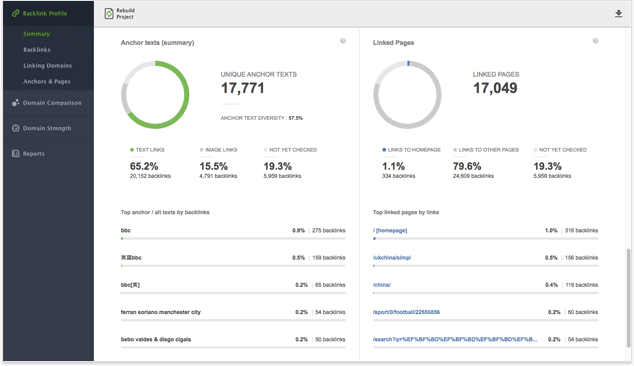
3. Go to the Domain Comparison module and specify the URLs of your biggest competitors in Bing search results. In a moment, you'll see a comparison table with the crucial stats on the site's link profiles.
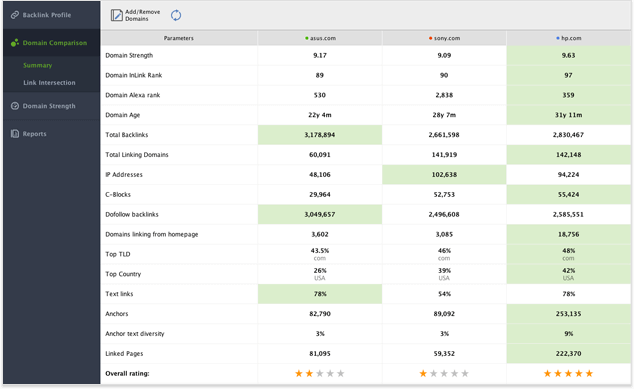
4. Now, switch to the Link Intersection submodule to see the domains that link to competitor sites but don't link to you. This is a perfect place to find the best link opportunities in your niche; specifically, look for sites that link to multiple of your competitors — these are more likely to be ready to put a link to you on their pages, too. You may want to tag these domains so you can reach out to them later.

5. Now, you're all set to do the building! Launch LinkAssistant and create a project.
6. Click Look for Prospects, select a prospecting method, and enter the keywords you'd like to find link prospects by.
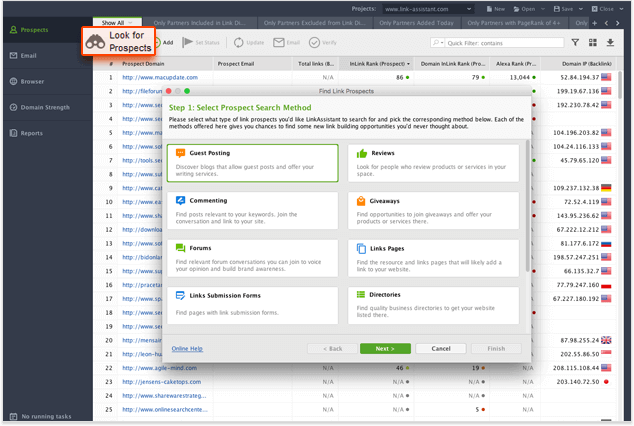
In a few moments, the app will find dozens to hundreds of link opportunities for you, along with webmaster contact info for each.
7. Now it's time for outreach. You can contact a bunch of webmasters at a time using LinkAssistant's built-in email client and email templates. Just select the prospects you found and hit the Email button (you'll need to specify your email account details and settings).
8. In the top right corner of the email window, select a template depending on the type of links you're about to build. You'll see the message of your email right away; mind that it uses variables so that every email will contain the prospect's website and other details, so that even if you reach out to hundreds of webmasters in bulk, every email still feels personal. If you need to edit the email template or create a new one from scratch, just click the gear button to the right of the template's name.
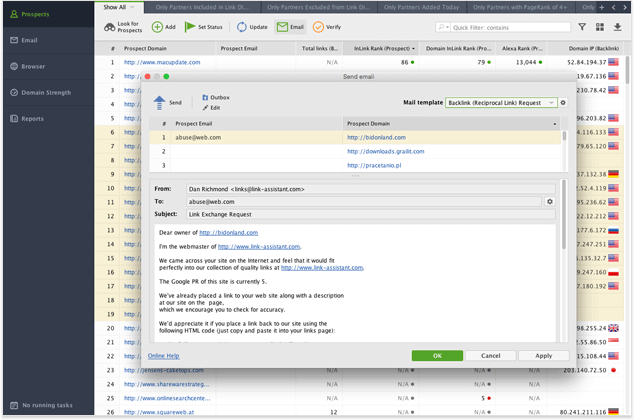
6. Social signals
There has been a lot of back and forth on whether Google uses social signals for organic rankings. Bing, on the contrary, doesn't shy away from admitting it does.
1. Launch WebSite Auditor and create or open your project.
2. Switch to the Pages module and go to the Popularity in social media tab. Here, you'll find social share counts for every page of your site, including Facebook shares, Pinterest pins, and more.
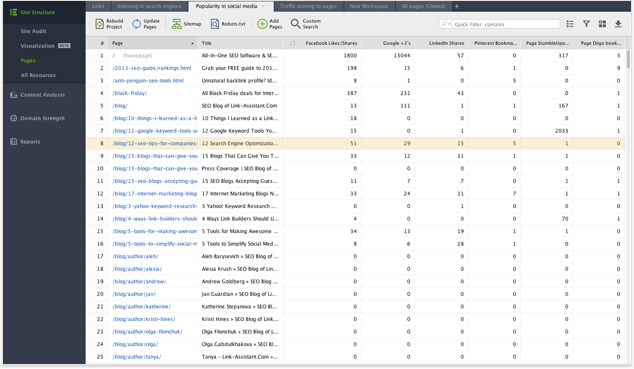
See which of your pages do best on social. This data can be incredibly helpful for picking your primary landing pages — the ones with more social signals stand a higher chance of climbing up in Bing and Yahoo fast.
Download SEO PowerSuite , the top SEO Analyzer Bing users need to try out.
If you were wondering how you can earn more of those social signals, I'm afraid this topic deserves a full-size guide of its own. Your first steps should definitely include monitoring new mentions of your posts and pages, making friends with users who engage with your content, and doing competitive research. Awario is a great tool to do all of the above.
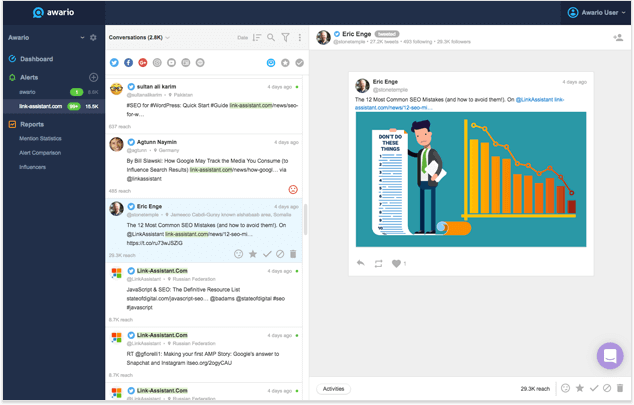
With Bing holding a decent search market share, you have every reason to start taking Microsoft's search engine seriously, and I do hope this guide to Bing SEO has at least laid some ground for your Bing strategy. As always, I'm looking forward to some great discussion and your feedback in the comments below.

By: Masha Maksimava
P.S.: Random fun fact: Unlike Google, Bing does not use page speed as a ranking factor. They feel a page with a 4 second load time may well be a better experience than a page with 1 second load time, as long as the former has all the content the searcher wants. According to Bing's Duane Forrester, focusing too heavily on load time slims down user experience and often encourages webmasters to remove otherwise useful features. A legit point, if you ask me.







