10414
•
16-minute read
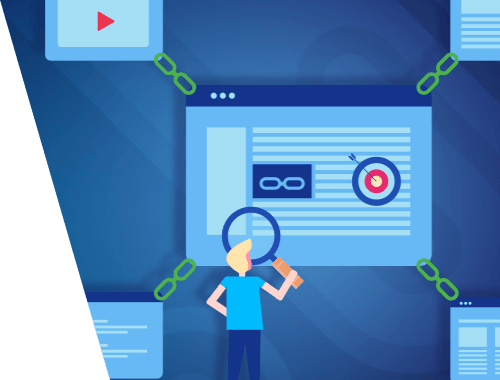

Picture this: you are running a search engine, what would be the easiest and most convenient way to figure out which pages should be higher, and which lower on your search engine results page (SERP)?
Well, even before Google had been created, its founders, Sergey Brin and Larry Page, came up with a system that they themselves likened to academic citation. They called this system PageRank.
By getting backlinks, which work like academic citations, you signal to the search engine that you are an authoritative source, worth being mentioned and linked to.
Every single page on your website has certain "link authority". That is basically this webpage's importance and weight relative to other pages. At SEO PowerSuite, we use the metric called InLink Rank in order to reflect that parameter.
The PageRank score for any page used to be accessible to anybody with Google Toolbar, but it has been taken out of public use in 2016. Still, it remains, in many ways, one of the cornerstones of Google's entire ranking system.
While it's true that Toolbar PageRank is gone and can't be accessed, here's Google's Gary Illyes' take on it:
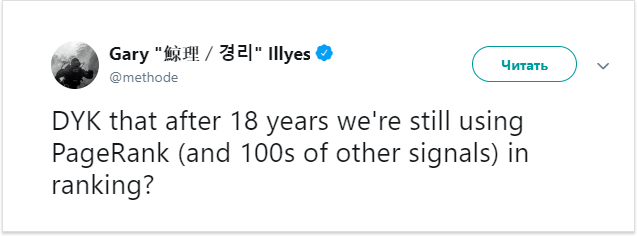
So even though we can't necessarily see it, it's still there, along with other metrics of your rankability, and your backlink profile is still paramount to your ranking. It's something you need to monitor very carefully.
Moreover, the patent for the use of PageRank has been prolonged, and in actual practice it's pretty obvious that the quality and quantity of backlinks remain quite an important sign of a page's, and more generally, website's, rankability.
Without the advantage of seeing PageRank score, but needing some sort of metric that would reflect how good or bad a page's backlink profile is, we introduced InLink Rank to do the job.
So, essentially, InLink Rank score represents how "important", and therefore rankable, a page is, based on the quality and the quantity of incoming links it receives (including both the backlinks from external sources, as well as from the internal links). In that, it's aiming to be a reflection of Google's PageRank.
Please note: we don't actually know what a PageRank of any page would be right now. Nobody outside of Google can tell you that. But we offer a healthy alternative metric for assessing your backlink profile.
InLink rank is a score that goes from 0 to 100. It's a logarithmic scale, which means that it's much easier to grow your InLink Rank from 40 to 50, than from 80 to 90. All of the links that are counted towards InLink Rank are the webpages that we have in our own index, and each page's link weight is assessed in the same manner.
The way we counted the ranking is this: a priori, every single page had the same rank. Then, as we started running iterations, we calculated all of the billions of connections between the clusters of different pages.
Pages that had much more connections to other pages were awarded higher rankings. After a number of iterations and recalculations we arrived on the rankings that are shown right now.
And we're constantly recalculating them! Any website's InLink Rank is consistently updated every few months.
When managing the InLink Rank score of your website you need to take into account the following criteria:
Let's talk about working on each of those in-depth.
So, the first order of business for us will be to fix all of the technical problems on your pages in order to prevent your hard-earned InLink Rank from being simply lost.
As you know, all of the outgoing links on your webpage take away a certain amount of this page's InLink Rank.
But imagine that the page you're linking to is unavailable to the crawler. It might end up returning a 404 error, or being a redirect loop, or even simply being restricted from indexing — the rank will surely leave your page, but not go anywhere, and you will simply lose that score.
Dealing with that requires specialized software. Use our appropriately named tool, WebSite Auditor. Open it, and create a project for your website.
Give the tool some time to collect your domain's data, and then go to Site Structure > Pages. There, you'll see all of your webpages, along with their HTTP Status Codes.
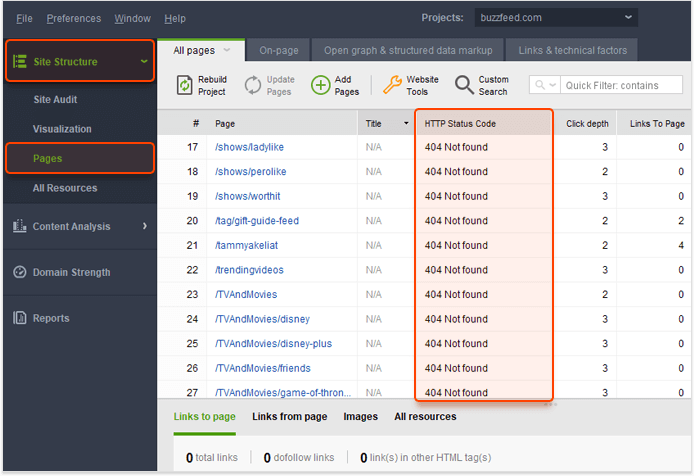
Simply sort your pages by their HTTP Status Code, and see which ones return 4xx and 5xx errors.
Then you can delete the links returning 4xx errors altogether (which is preferable). Alternatively, you can tag them as rel="nofollow". Using the "nofollow" tag, you can signal to the search engine that a certain link should not be getting any of your InLink Rank score.
Important note: don't tag your own internal links as rel="nofollow". This will create a situation where the original page loses a part of its InLink Rank, but the tagged link doesn't receive any, and the rank evaporates.
Another thing to keep in mind always are the so-called "orphan pages". Orphan pages are the pages which, due to poor website structuring, have no links from any other pages on your domain.
Those are to be avoided at all costs! The InLink Rank score of pages like that will inevitably be incredibly low, and the chances of these pages ranking will correspondingly be slim to none.
In order to run an audit for orphan pages, go to Pages > Rebuild project in WebSite Auditor.
At Step 1 of the rebuild, check the Show expert options box.
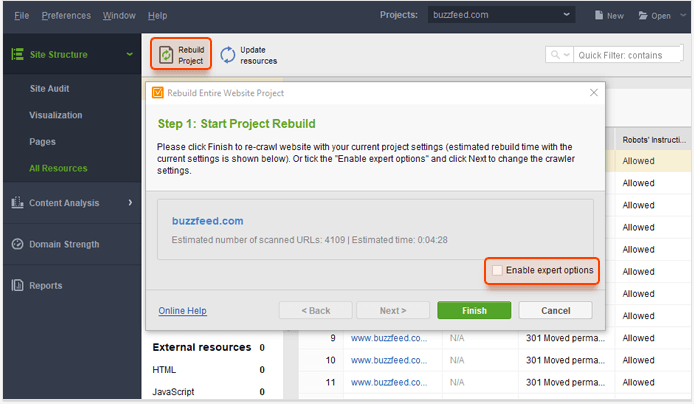
At Step 2, select Look for orphan pages, and proceed according to the instructions.
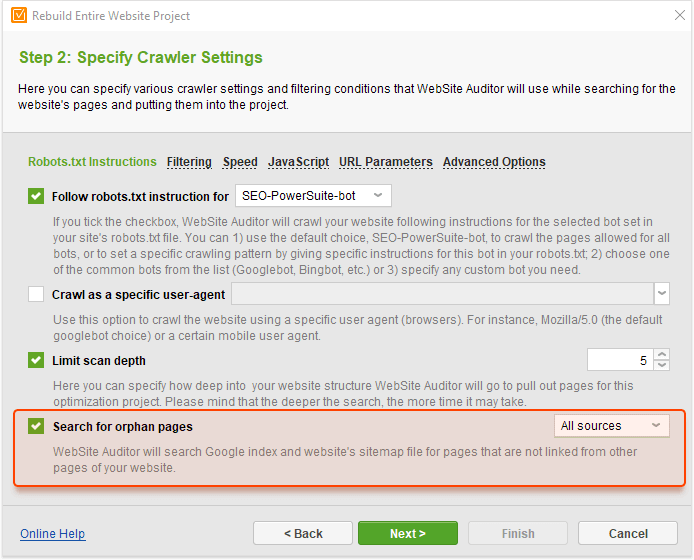
Once you've made sure that all of your InLink Rank stays on the pages you want, start focusing on managing your backlink profile.
This consists of two principal steps:
If you want to do link building right, then before you start the process itself, you'll first do a full and comprehensive backlink research.
For that, fire up SEO SpyGlass, create a project for your domain, and let it collect all of your backlinks.
Use SpyGlass to get a clear idea of:
a. What content on your website is already getting "organic" backlinks. Those are the backlinks that you received naturally, through no direct actions of your own, because somebody appreciated your content and thought it worth linking to.
Go to the Backlink Profile > Linked Pages screen. There you'll be able to see what pages on your website get most backlinks. Form a list of your most popular content, and include it into your further link building efforts.
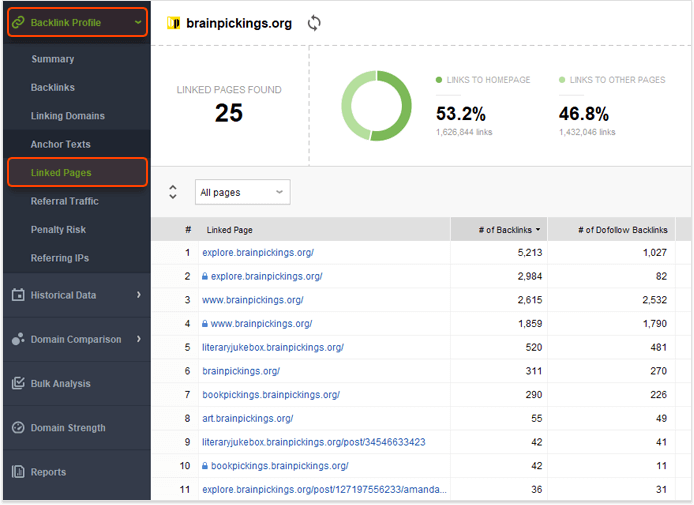
You need to keep an eye on it because it's going to be much easier to get even more backlinks to an already-viral piece of content.
And if you suddenly find a surge of backlinks to a certain page, that might mean you found a very important and resonant theme that you might want to mine further.
b. How your backlinks changed historically. Regularly turn to SEO SpyGlass' Historical Data feature in order to see just how well your link building strategies worked.
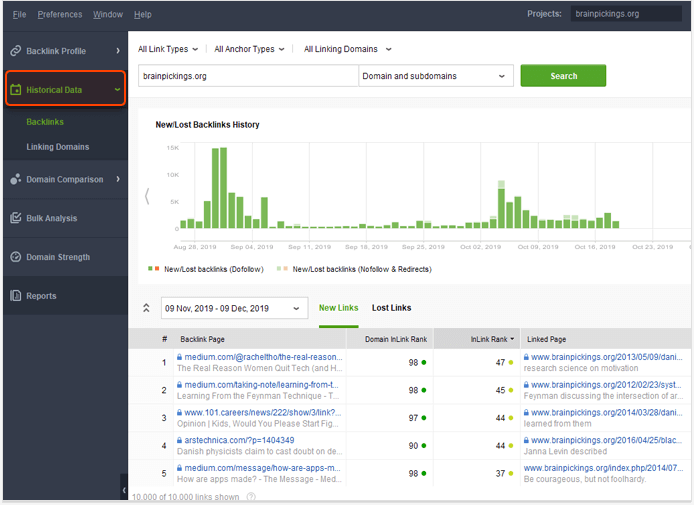
Specify any range of time within the last year, and get a full bird's eye view of the backlinks you received and lost. You'll get to see the InLink Rank scores both for the actual pages that link to you, as well as for the domains containing those pages.
c. What your competitors are doing. For example, 2 or 3 of your main competitors all have a backlink from a certain website, and you don't. That is an opportunity for you to reach out and get a backlink as well.
Use SEO SpyGlass' Link Intersection module to get that information. Simply add the URLs of your competition, and you'll get a comprehensive list of the backlinks shared between all or some of the competitors you've specified.
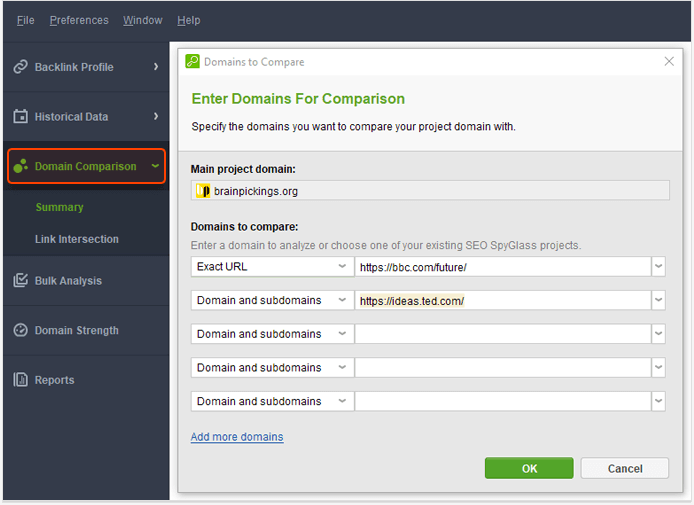
Click on the button above the Linking Domains column and choose "Prospective domains". That way you'll see all of the linking domains shared by your competitors, but not you. Organize them by their domain's InLink Rank, and create a list of domains for future reachout.
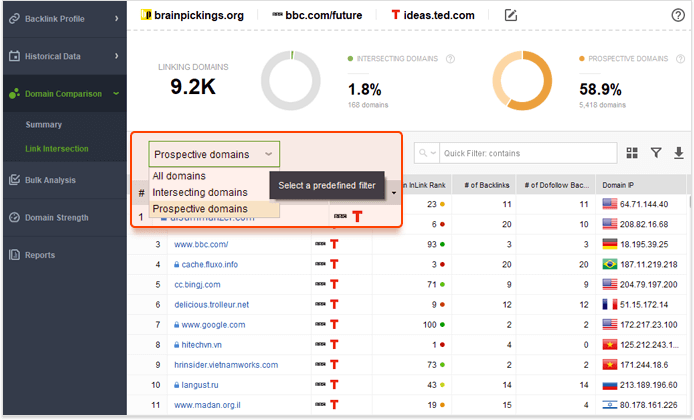
By pressing a downward arrow above the Domain IP column, you'll be able to export the list of those link prospects in a CSV format for convenient future use when link building.
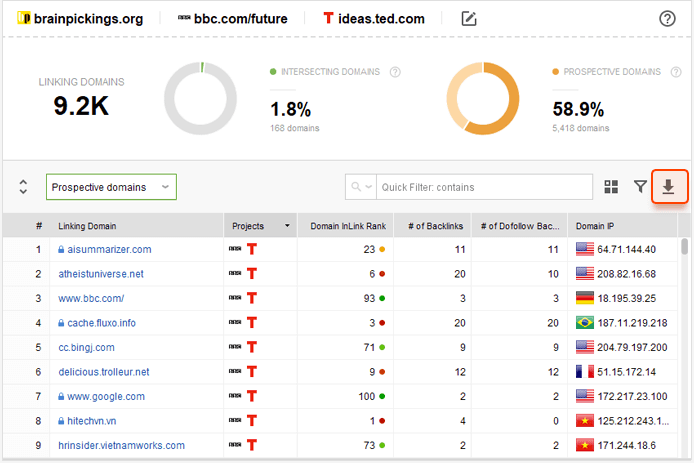
Pro tip: While doing backlink research, steer clear of spam links. Google penalizes pages that receive backlinks from untrustworthy sources.
To help determine which links are dangerous, we created a metric called "Penalty Risk". It represents just how high are the chances that Google will penalize you for getting a link from that website.
Penalty Risk represents the possibility of your backlink being a part of a spam network. This metric takes into account, for example, the amount of backlinks pointing out of a certain domain, since thousands and thousands of outgoing links might mean that this website is created specifically for spamming backlinks.
After having calculated all of the myriad of factors that might throw up red flags, the tool will then give a quantitative result for every single link you're interested in at any point.
If you find out that you already have backlinks with high Penalty Risks, you can either contact the website owners and ask them to remove a link, or disavow them in SEO SpyGlass itself.
Be careful not to accumulate a lot of links with a high Penalty Risk, as that will eventually hurt your overall chances of ranking.
Once you've handled all the preparatory work by:
It's time to work on building up your backlink profile!
The main purpose of link building is to get more backlinks. Since InLink Rank as the foundation considers the amount and qualitative weight of the external links your domain receives, you should naturally aim to get as many backlinks as you can.
Your own InLink Rank is not a mean average of the link scores, so you shouldn't be worried about getting the highest scoring links only. The more incoming links you have, the higher your InLink Rank will be. Of course, the pages with a higher score will bring you even more.
But keep in mind that getting backlinks from domains with higher InLink Rank scores usually takes quite a lot of work and time.
A lot of websites simply won't collaborate with a much smaller website, so getting to some of your prospects might require that you grow your backlink profile considerably.
Here's what you need for a link building campaign:
To start, fire up Link Assistant. Create a project for your website, and use the tool as a one-stop headquarters for your link building campaign.
Having a list of quality link prospects is vital to conducting a link building campaign. You can get those from a couple different sources.
First, having collected a number of link prospects from Link Intersection module from SEO SpyGlass, import the CSV file into Link Assistant, and use it as a foundation from which to start your link building.
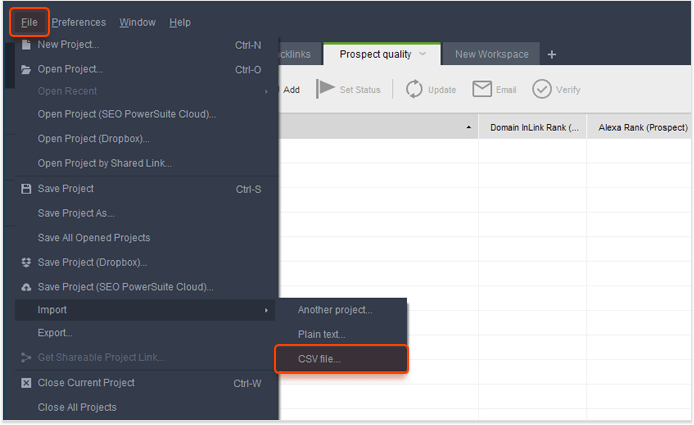
Second, the tool itself can give you options for potential backlinks automatically! Simply choose the type of prospect you need at the moment out of a proposed list of options, and enter the keywords that are relevant to your website.
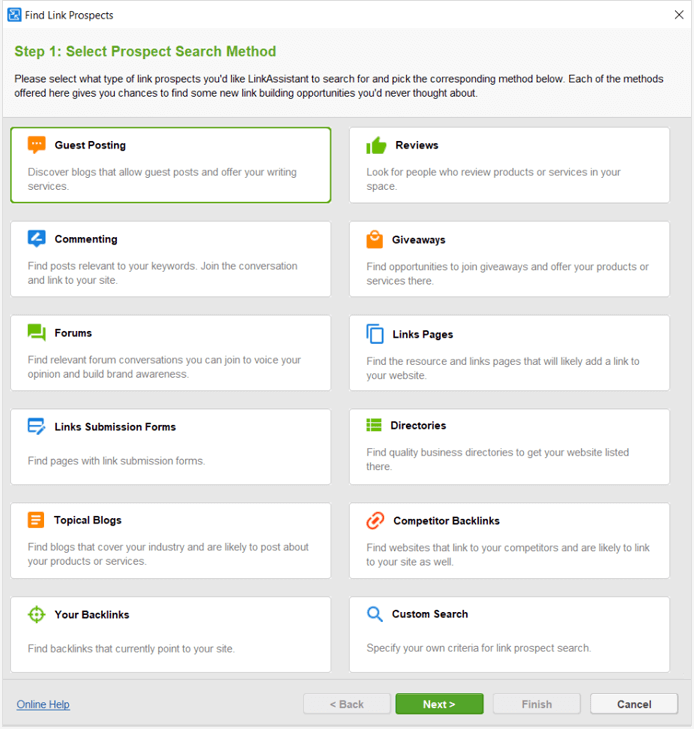
The tool will then collect all of the necessary information and give you a list of hundreds of domains that potentially might provide you with incoming links.
Sort that list by InLink Rank and see what would be the most valuable of all backlinks. There will be an option to see an InLink Rank for the page in question, as well as for the entire domain.
Sort your list by descending InLink Rank, and you'll end up with an easy-to-use table with all of the prospects and their InLink Rank scores neatly organized, complete with their emails, and pages' titles and meta descriptions.
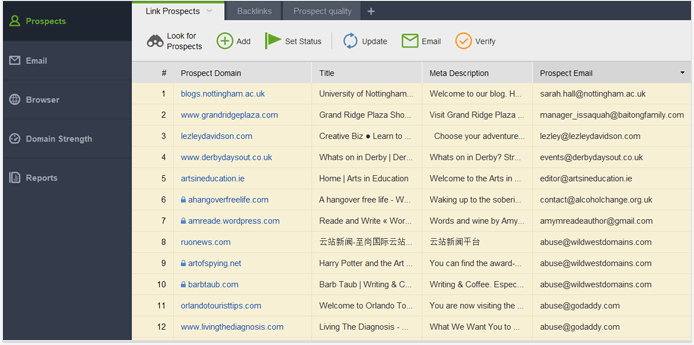
Then you can simply reach out to their webmasters through Link Assistant by pressing the "Email" button.
Also on the Email screen you get a workstation where you can see all of the emails you sent to and received from your link prospects.
Remember to verify your links every once in a while after getting them to make sure they still link to you. Look out for links that come back with a No status (these links are no longer found on the backlink page), have a Nofollow tag, or have wrong anchors.
If the status of your backlink suddenly changed, you can contact your link partners right from LinkAssistant (by selecting the partner in your workspace) and ask them what's happened. Most website owners who had a link pointing to you will happily reinstate it.
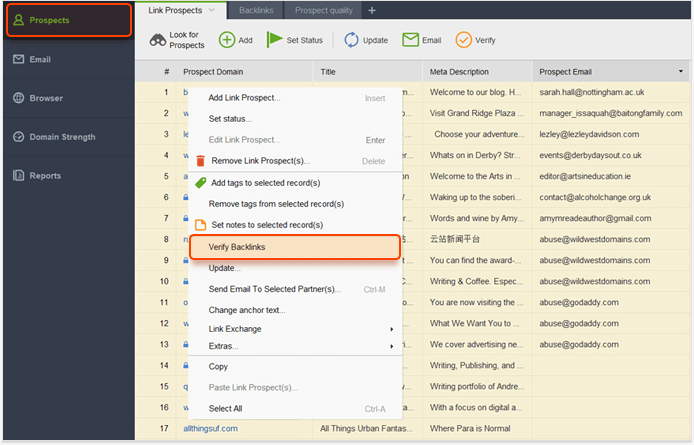
Overall, make sure you're implementing the best practices for link building.
Try and keep in mind the fact that link building isn't something you can just do quickly and easily: there is basically no way to all of a sudden get tons of backlinks with extremely high InLink Rank scores.
On the contrary, be prepared that link building will be a long and arduous process where you'll have to work on growing your backlink profile little by little over a long period of time.
Also, try and focus on diversity of the backlink domains that you're getting. By getting a lot of backlinks from many different domains, subnets, and IP's, you're signaling to the search engines that your webpages really are trustworthy.
Tens of thousands of backlinks from no more than a dozen domains might raise red flags, and make it seem as if you're a part of a spam network.
Certainly the reachout to external sources and a search for link building opportunities is quintessential for growing your InLink Rank. It's a de rigueur for any webmaster. But it's just as important to properly handle internal link building.
It's not uncommon that the pages you really want to have the highest InLink Rank, your product pages and landings, get significantly fewer external backlinks than your informational content, for example.
This is where internal linking comes in. Remember that InLink Rank coming from external links spreads throughout the website via internal links. So a webpage's position in the inner structure influences its final InLink Rank in a very real way.
Generally, the higher any page is in the website's structure (the closer it is to your Home page) — the higher its InLink Rank will be. Since some of your pages (like the Home page) will naturally have the most link weight on your website, you can leverage that in a way that's convenient for you.
If you need a certain page to go up, you might want to link to it from a page with a high score and give it that additional boost. And the opposite is true: a quite irrelevant page might have an abundance of inner links pointing to it, raising its InLink Rank considerably — that is an unwise way to spend your precious InLink Rank.
Generally, make sure that the pages you want to be prominent have links to them from pages getting a lot of external backlinks.
To have a clear view of your website's InLink Rank flow among the pages, you can use WebSite Auditor's Visualization module. This will give you a visual map of the connections between all of your pages.
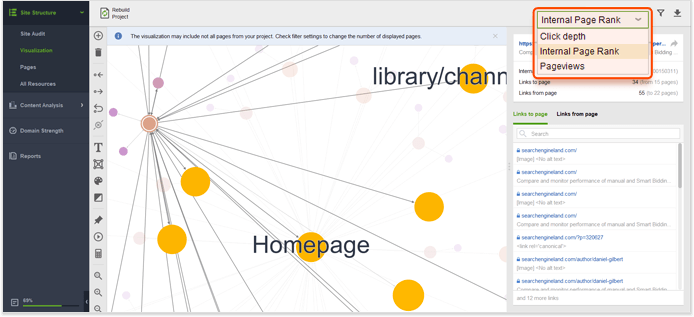
Click the tab in the upper right corner to change a view to the Internal Page Rank metric, and see how the InLink Rank flows between your pages. You'll be able to see which pages sport the highest rank, and what other pages they are connected to.
You could also assess how the distribution of InLink Rank score will change if any other page links to it or gets a link from it.
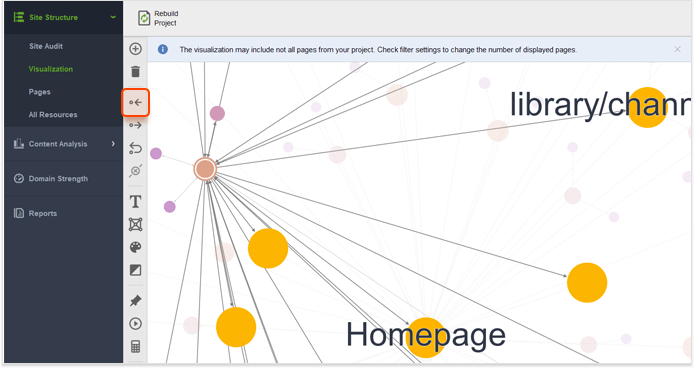
Assaulting your user with an incessant list of links and sources is not simply a bad UX practice. It also creates a danger that the search engines will penalize your content since Google recommends against it.
WebSite Auditor will help you detect all pages on your website that have over 100 links, both internal and external. To get a list of pages with too many links, go to the Site Audit dashboard in your WebSite Auditor project, go to Links, and click on Pages with excessive number of links.
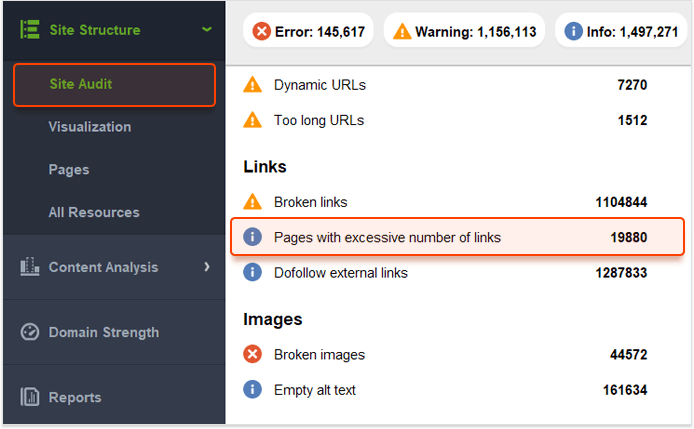
As you grow your link profile and get more and more connections, you might start getting offers to place other website's content, and your userbase will start participating actively as well! If you're unlucky, you might get hit by spam bots generating tons of spam links.
To avoid getting penalized for spammy links, it's generally a good idea to use a nofollow tag. Google has also made it very clear that it penalizes the excessive use of paid content. This is why the tag "sponsored" was created. Simply add rel="sponsored" to the link and flag any of your possible paid content.
In turn, your user-generated content should be marked as "ugc". Do not mark your sponsored content as "ugc" as that can be heavily penalized by the search engines.
Remember that you can combine the tags and, for example, add a rel="nofollow sponsored" and signal to a search engine the exact information about a link.
Once you've settled on a list of links that you want to place on your page, be careful where you place them. When adding a link, keep in mind that differently placed links will carry different weight for the search engine.
So, for instance, links that you place in your primary content matter the most. That's where you should put the links to pages you really want to grow. While footers and navigational links, for example, will transfer less InLink Rank.
Always weigh all the options for the links you place on your webpage, and remember to use the tags appropriately.
Obviously one of the vital parts of any SEO campaign is conducting competitor research. Never forget that InLink Rank is a brilliant analytical metric for seeing how well the competition of your particular niche is doing.
When you turn to the Domain Comparison module in SEO SpyGlass, click Add Domains, enter the URLs of your competition, and, among other metrics, you'll see their domain's InLink Rank score.
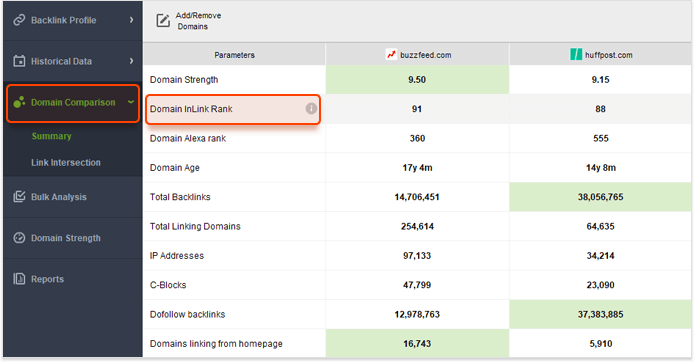
While analyzing your competitors' link profiles, you can sort all of their backlinks by InLink Rank and see just where they got their most valuable incoming links. From then on, you can identify if those domains present any link prospects for you.
You can also add your competitor's pages to the Historical Data module, that way you'll get to see how the backlink profile of any specific URL or an entire domain changed for them overtime.
You get to see not just when and where they received their most important links, but also when they lost them, as well.
InLink Rank scores will give you a much fuller view of what exactly influences the rankings of your competitors' pages, so try to always keep an eye on that metric.
The disappearance of PageRank from public view has presented SEO industry with a number of problems. Not the least being the fact that PageRank is still there, only now invisible for all of us.
And while we don't know the exact PageRank for any page at the moment, we do know the best practices for improving your backlink profile. InLink Rank is the reflection of those best practices.
We can't guarantee that raising your InLink Rank will definitely raise your PageRank. But by implementing the advice in this article, and keeping your overall InLink Rank high, you assure that your backlink profile will never be the reason for any penalties from search engines.
Focus on getting more backlinks from reliable and real websites, avoid spam links, audit links, and you'll see your content's InLink Rank growing higher and higher.

By: Oleg Triers



