
Mobile Page Speed Update Experiment, unique results + optimization guide

Once Google announced that they were going to roll out Mobile Speed Update, their approach to measuring page speed changed as well. This, in particular, has been reflected in Google PageSpeed Insights tool. Now, when you paste a URL into the tool, it is graded according to two categories: Page Speed and Optimization.
The data for Page Speed Score is taken from the Chrome User Experience (CrUX) database of real users' interactions with webpages. It means that the numbers depend not only on the actual speed of your site but also on the users' connection speeds and their devices (which can be slow and outdated). This shift from lab data to field data makes it impossible to get Page Speed metrics through local tests and influence them directly.
After Google's announcement about the Update, the SEO PowerSuite team have started an experiment to track the correlation between page speed and rankings.
Methodology of the experiment
Keywords: ~ 33,500Positions in SERPs: 1-30
Search results: 1,000,000 pages
Metrics: Optimization Score, Median FCP, Median DCL.
The experiment is still running, and for the time being, there were two measurements taken: before the Update was launched, on April 23-27, 2018, and right after it went live – on July 14-16, 2018.
The most important result, found before the Update and proved after it, is:
Correlation between the position in mobile SERPs and the average Optimization score is extremely high — 0.97.
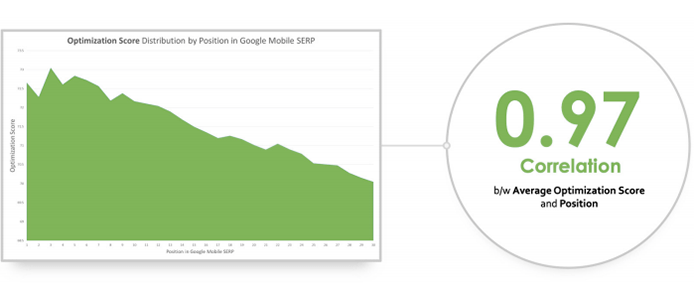
In the light of these findings and Google's original statement that the Update "will only affect pages that deliver the slowest experience to users", more measurements were taken within the experiment. Namely, the progress of the slowest and the fastest pages was compared separately to see if there was any difference between those two categories.
Finding 1: After rechecking how Optimization score affected the rankings, it was found out that 82% of websites with a low Optimization score got a decrease in rankings right after the update, and only 14% of such sites got a ranking boost.
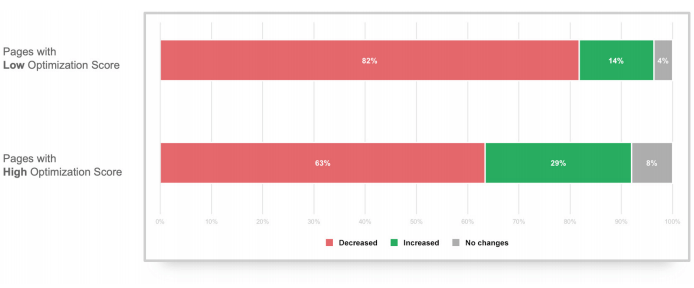
However, it is useful to remember that websites with high Optimization score were two times more likely to go up in SERPs. Still not every page, but almost 30% of all pages went up in their rankings. Which actually proves what Google said: if you are very slow, the chances you'll see a ranking drop are pretty high.
Finding 2: There is no big difference whether the page has fast or slow Speed score. In both groups a bit more than 60% of all pages went down, while a bit less than 30% of them went up. And Speed score had little to no impact on these changes.
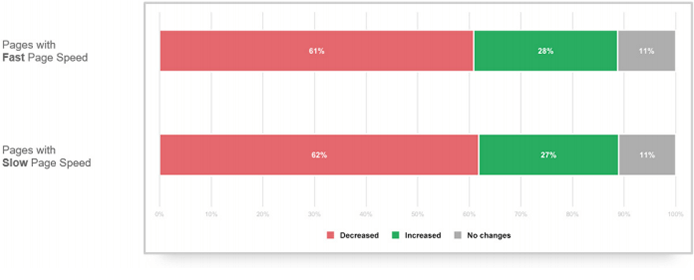
This might prove that Google doesn't fully rely on the loading speed metrics in its algorithm, and for SEO it's more important to have a high Optimization Score rather than a really high Speed Score.
And this is great news since it is totally possible to influence this metric by tweaking and improving your site's technical factors.
Advanced checklist for improving Optimization Score
First of all, plug in your URL into the PageSpeed Insights tool to test the performance of your pages. Google will provide you a list of optimization suggestions. Below you'll find these suggestions explained, expanded and flavored with practical tips.
1. Avoid landing page redirects.
There is more than one redirect from a particular URL to the final landing page.
Redirects slow down page rendering, thus negatively affecting desktop and mobile experience. Rendering is delayed due to each redirect adding a single HTTP request-response roundtrip (best-case scenario) or numerous additional roundtrips (worst-case scenario) to perform the DNS lookup, TCP handshake, and TLS negotiation.
Google recommends creating a responsive site without unnecessary redirects in order to deliver great multi-device experience.
It is recommended to avoid the use of redirects altogether unless it is absolutely necessary. If you still have to, then choose the redirect type, which is best for your needs:
- 301 or 302 redirect: Permanent redirects (301) are best when there's a need to delete old content and redirect to new content, or when there's no alternate page to redirect users to. Temporary redirects (302) are best for short-term changes (like limited-time promotions) or for redirecting users to device-specific URLs. Whatever the choice of the redirect type is, there will be no loss of link juice.
- JavaScript or HTTP redirect: Google supports both redirect types. The main difference between them is that HTTP redirects are the cause for some latency on the server side, while JavaScript redirects slow down the client side (as they need to the need to first download the page, then parse and execute the JavaScript before triggering the redirect).
2. Enable compression.
Compressible resources are served without compression.
Smaller content size reduces the time spent to download the resource, reduces data usage for the client, and improves pages' rendering time.
While it is super important to compress resources, first of all, it is recommended to prioritize the removal of unnecessary data. The best optimized resource is the resource not sent. Before the actual compression make sure to review your site resources to get rid of needless data.
Google recommends to gzip all the compressible content. It's possible to find sample configuration files for most popular servers with detailed comments for any configuration flags or settings through HTML5 Boilerplate project.
There are some alternatives to gzip encoding if you'd rather not use a gzip tool for some particular reason. For example, Brotli is a lossless compression algorithm, supported by all modern browsers, which has a superior compression ratio, comparable to gzip.
However, Brotli compresses very slowly and decompresses fast, so you should pre-compress static assets with Brotli+Gzip at the highest level, and compress dynamic HTML with Brotli at levels 1–4.
While compression can be applied to HTML code and digital assets required by a page, web fonts, images, CSS, etc. require different compression techniques to achieve faster page rendering. For example, in case you use HTTP/2, then HPACK compression for the HTTP response headers will eliminate redundant header fields.
3. Improve server response time.
Server response time is above 200 ms.
Faster response time becomes a necessity in the light of the fact that 53% of mobile users will leave a page that does not load in less than 3 seconds.
There is an array of factors that may slow down server response time, like slow application logic, slow database queries, slow routing, slow frameworks, slow libraries, CPU/memory starvation, etc. You have to consider all of those to improve the server response. Also, consider switching from shared to managed hosting, as the whole server loading capacity will be dedicated to your site only.
Use a tool like WebPage Test, Pingdom, GTmetrix, or Chrome Dev Tools to collect performance data and pinpoint what slows down your content delivery.
Bear in mind that even if your response time is indicated as under 200 ms, the user on an older device or with a slower connection may experience much higher response time. In order to improve such user's experience, you have to aim for a First Meaningful Paint < 1s, a SpeedIndex value < 1.25s, Time to Interactive <5s and <2s for repeat visits.
- Use HTTP/2 (bear in mind that your CDNs also support HTTP/2) for a performance boost.
- Enable OCSP stapling on your server to speed up TLS handshakes.
- Support both IPv6 and IPv4. IPv6's neighbor discovery (NDP) and route optimization can make websites 10–15% faster.
- Add resource hints to warm up the connection and speed up delivery with faster dns-lookup, preconnect, prefetch, and preload.
4. Leverage browser caching.
The response from the server does not include caching headers or the resources are specified to be cached for only a short time.
The absence of the caching policy on a site triggers a great number of roundtrips needed between the client and server during the resources fetching process. As a result, it leads to delays, blocking of page rendering, and higher data costs for visitors. When the caching policy is implemented, it helps the client to figure out if and when it can reuse responses it has fetched in the past.
- whether a resource can be cached;
- who can cache it;
- how long the caching will take;
- how it can be efficiently revalidated when the caching policy expires (if applicable).
Per Google recommendation, the minimum cache time should be one week and up to one year for static assets.
Cache-Control directives allow you to automatically control under which conditions (e.g., "no-cache" and "no-store") and for how long (e.g., "max-age", "max stale", and "mini-fresh") the browser can cache a response without a need to communicate with the server.
The server uses ETag HTTP headers to communicate a validation token to ensure that no data is transferred if a resource has not changed since it was requested last time. It makes the process of the resource update checks much more efficient.
Google has compiled a checklist and a decision tree to work out the most appropriate caching policy aimed at caching as many responses as possible for the longest possible period and to provide validation tokens for each response for more efficient revalidation:
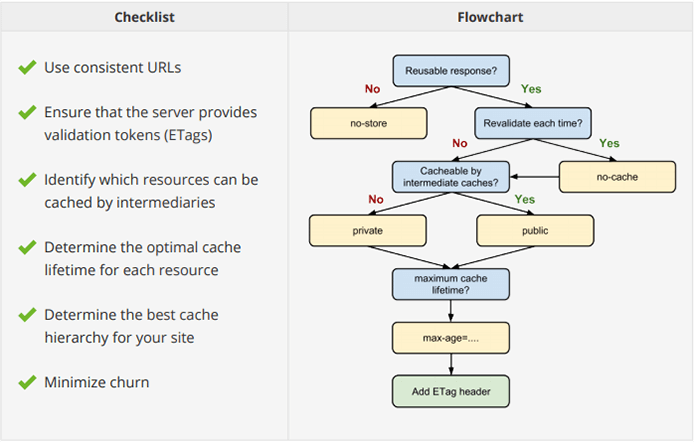
A general rule to apply: resources that are likely to change should be cached for a short time, while static resources should be cached for an indefinite period to avoid revalidation.
5. Minify resources (HTML, CSS, and JavaScript).
The size of one of the resources could be reduced through minification.
Minification helps to get rid of redundant data from the resources delivered to visitors without affecting how a resource is processed by the browser. It can have a tangible impact on your loading speed and site performance.
Use shorter variable and function names, remove code comments or space symbols in HTML, repeated styles in CSS, unnecessary image metadata, etc.
Minification may sound like compression, but in reality, it is much more granular. Compression algorithms are good for reducing the overall size of a page, however, most of them do not remove the unused code from (/* … */), HTML (<!-- … -->), and JavaScript (// …) comments, collapse the CSS rules, or perform dozens of other content-specific optimization activities.
Apart from minifying just text-based assets like HTML, CSS, and JavaScript, it is also possible to minify images, video, and other types of content depending on your needs. For example, there are some forms of metadata in images that you may want to keep when publishing them on a photo-sharing site, but all the other similar data can be useless, so do not think twice to remove it.
There is a number of tools that can ease the whole process by minifying thousands of different resources on a site. For example, PageSpeed Module does this automatically, and it can be integrated with Apache or Nginx web servers. Plus, it is possible to use third-party tools for these needs, like HTMLMinifier (for HTML), CSSNano or CSSO (for CSS), and UglifyJS (for JavaScript).
6. Optimize images.
The images on the page can be optimized by reducing their size without significantly impacting their visual quality.
Images answer for an average of 60% of a page size, and heavy images can significantly slow down site's rendering. Optimization of images helps to reduce the overall file size without impacting visual quality, which means less competition for the client's bandwidth and faster downloading and rendering of the content.
Images need to be responsive to adapt to different viewport sizes and usage scenarios to load quickly and simultaneously, and look great. To achieve this, use relative sizes for images, use the picture element when there's a need to specify different images depending on the device characteristics, and use srcset and the x descriptor in the img element to inform browsers when to use specific images.
As images usually amount to the heaviest part of a page, they happen to be the hardest to optimize for in terms of efficient performance. The reason: there is no definite answer for how to best compress an image. There are many techniques that can help to reduce an image, however, the optimal settings require thorough consideration of format capabilities, content of encoded data, quality, pixel dimensions, and more.
Go through the following checklist with common optimization techniques that may help you to work out your custom image optimization plan:
- Eliminate unnecessary image resources
- Leverage CSS3 to replace images
- Use web fonts instead of encoding text in an image
- Use vector formats where possible
- Minify and compress SVG assets to reduce their size
- Pick the best raster formats (start by selecting the right universal format: GIF, PNG or JPEG, but also consider adding WebP and JPEG XR assets for modern clients)
- Experiment with optimal quality settings
- Resize on the server & serve images scaled to their display size
- Remove metadata
- Enhance img tags with a srcset parameter for high DPI devices
- Use the picture element to specify different images depending on device characteristics, like device size, device resolution, orientation, and more
- Use image spriting techniques carefully (with HTTP/2, it may be best to load individual images)
- Consider lazy loading for non-critical images
- Cache your image assets
- Automate your image optimization process
For more recommendations and tips, consult Google's guide to image optimization.
7. Optimize CSS delivery.
A page includes render blocking external stylesheets, which delay the time to first render.
A page needs to process CSS prior to its rendering. When CSS is stuffed with render-blocking external stylesheets, the process often requires multiple roundtrips, which delays the time to first render.
Inserting small CSS directly into an HTML document allows the browser to proceed with rendering the page. Here is an example of inlining a small CSS file.
While inserting small CSS speeds up the rendering time, inlining large CSS files will increase the size of the above-the-fold HTML code, which, in its turn, slows the rendering time down. Bear in mind that "large" and "small" measures are relative here: define the optimal measure according to your business needs.
Inlining CSS attributes on HTML elements (e.g., <p style=...>) often leads to unnecessary code duplication, which is blocked by default with Content Security Policy.
8. Prioritize visible content.
Additional network roundtrips are required to render the above-the-fold content of the page.
If your above-the-fold content exceeds the initial congestion window – as a rule, 14.6kB compressed – it will require multiple roundtrips between the server and user's browser to load and render content. It leads to high latencies and delays page loading, especially when it comes to mobile pages.
Here you need to use all those techniques we've discussed above for reducing the amount of data used by your resources:
- Minification of HTML, CSS, and JavaScript;
- Image optimization;
- Compression.
When you change the HTML markup structure to load the above-the fold-content immediately, it can significantly speed up rendering time. However, what you change should vary from page to page. For example, there can be a need to split your CSS into different parts: an inlined part, responsible for styling the above-the-fold portion of the conteny, and a stylesheet that defers the remaining part. Or, you may need to change the order of what loads on your page first (e.g., main content before widgets).
9. Remove render-blocking JavaScript.
HTML references a blocking external JavaScript file in the above-the-fold portion of the page.
Browsers typically process HTML markup and build the DOM tree before they are able to render a page. Thus, every time a parser encounters JavaScript, it has to stop and execute this new script before it can continue building the DOM tree. The delay is even more critical in case of an external script — it can considerably slow down the rendering process.
When you mark your <script> tag as async, it tells the browser not to block DOM construction while it waits for the script to be loaded and executed. However, bear in mind that you can do this only if you know that you don't need to change anything within the DOM tree in the process of its parsing/ constructing.
Scripts, necessary for rendering, should be inlined into the HTML document to avoid extra network requests. They should be as small as possible to be executed quickly and deliver good performance. At the same time, non-critical scripts should be made asynchronous and deferred until after the first render. Pay attention to the fact that such asynchronous scripts are not guaranteed to execute in a specified order.
JavaScript libraries for enhancing interactivity or adding effects (e.g., JQuery) usually do not need to be rendered above the fold. So, make these elements asynchronous and defer them down the page.
Conclusion
Before making any changes, keep in mind that nowadays speed improvement – just like SEO as a whole – is a process. You cannot do it once and forever. So first of all, you need to choose the right metrics and set your goals wisely in line with the steps above, and after that, work continuously on improving your Optimization Score.

By: Valerie Niechai

