107
•
10-minute read

For most SEO professionals, keyword rankings are still the most direct way to show progress. Whether you’re an in-house marketer, a consultant, or an agency reporting to clients, a search engine ranking report is the simplest way to communicate visibility trends, keyword movements, and competitor comparisons.
In this guide, we’ll explain what search engine ranking reports are, why they matter, how to build them step by step, and which tools make the process easier.
A search engine ranking report is a scheduled document that shows where your pages rank for chosen keywords across search engines, devices, and locations, how those positions change over time, and how you compare to competitors.
These reports typically include:
Current keyword positions and visibility metrics
Ranking gains and losses since the last period
Share of voice or overall visibility index
Breakdown of desktop vs. mobile results
Competitor comparisons and new entrants in the SERPs
SERP features owned, such as featured snippets, local pack, or site links
Unlike broader SEO reports, which might include technical issues, backlinks, and content performance, search engine ranking reports focus exclusively on visibility through the lens of keyword positions. They’re one of the fastest ways to understand how well your site is performing in organic search.
Search engine ranking reports aren’t just about checking vanity metrics — they provide context for decision-making and communication. Here’s why they’re essential:
Stakeholder alignment
Executives and clients may not care about the technical side of SEO, but they do care about progress. A clear ranking report translates SEO work into something tangible: are we moving up or down for the keywords that matter?
Content and keyword strategy
Ranking shifts highlight which topics or keywords deserve more focus. If a report shows consistent gains for long-tail queries, you can expand content in that direction. If core terms are slipping, it may be time to refresh or optimize existing pages.
Competitor intelligence
A good search engine ranking report shows not only your performance but also how you stack up against competitors. This helps you spot new entrants, track aggressive campaigns, and identify gaps in coverage.
Local and device-specific insights
Since rankings vary across locations and between desktop and mobile, segmenting reports ensures you know exactly where visibility is growing — and where it isn’t.
Cadence and tracking over time
Running weekly, biweekly, or monthly reports lets you separate seasonal changes from long-term trends. Over time, these reports become a reliable record of SEO performance and investment impact.
In short, ranking reports give both marketers and stakeholders a quick, data-driven view of progress, making them a cornerstone of transparent SEO reporting.
Creating a ranking report isn’t just about pulling keyword data — it’s about structuring that data so it tells a clear story. Here’s the process:
1. Define goals and scope
Decide which keywords matter most: branded queries, high-value commercial terms, or informational topics. Your scope determines how useful the report will be.
2. Assemble a clean keyword list
Use keyword research tools to collect terms, then filter out duplicates and irrelevant queries. Group them into categories like branded vs. non-branded, or awareness vs. purchase intent.
3. Select search engines, locations, and devices
Rankings vary depending on geography and platform. A strong search engine ranking report should track keywords on both desktop and mobile, and in the regions where your audience searches.
4. Add competitor domains
Comparisons are crucial. Tracking competitors alongside your own site helps you understand whether ranking changes are market-wide or unique to you.
5. Run your first check and set scheduling
Once the setup is complete, run an initial ranking check to establish a baseline. Then schedule automatic updates — weekly or monthly reports are most common.
6. Choose the right visualizations
Numbers alone aren’t enough. Include graphs for visibility trends, keyword distribution by position (top 3, top 10, top 50), and competitor share of voice.
7. Annotate changes
Add notes for major events like Google algorithm updates, site launches, or large campaigns. This context turns raw ranking data into actionable insights.
8. Review and adjust
As SEO priorities shift, revisit your keyword list and report structure. Search engine ranking reports should evolve with your strategy.
A well-structured report should be simple enough for stakeholders to understand, but detailed enough to guide SEO decisions. Here’s a recommended template you can follow:
Executive summary
Overall visibility trend (up, down, stable)
Average position and share of voice
Top 3 wins and top 3 losses since last report
Winners and losers
Keywords with the biggest ranking gains
Keywords that dropped positions or lost visibility
Keyword segments
Branded vs. non-branded
By search intent (informational, commercial, transactional)
By topic or content cluster
SERP features ownership
Featured snippets gained or lost
Local pack presence
People Also Ask, video, images, and other search features
Competitor overview
Competitor domains added for comparison
Visibility index and share of top rankings
New entrants or domains showing volatility
Cannibalization watchlist
Keywords where multiple URLs from your site compete
Recommendations to consolidate or restructure content
Next steps
Prioritized action items based on the data
Content refresh opportunities
Technical or on-page optimizations
Link building focus areas
Using this framework ensures your search engine ranking reports deliver both data and direction, which is what clients and teams value most.
A search engine ranking report is only as good as the data behind it. Here are the best tools you can use, starting with our top recommendation.
Rank Tracker is our #1 choice for building accurate and professional search engine ranking reports. Unlike many SaaS platforms that cap keywords or charge per project, Rank Tracker lets you track unlimited keywords across multiple search engines, devices, and locations.

Key features that make it outstanding:
Support for multiple search engines, including Google, Bing, Yahoo, and more
Deep geo-targeting: track rankings by country, city, or even zip code
Unlimited keywords and projects without hidden costs
Mobile and desktop rank tracking
Competitor monitoring with side-by-side comparisons
Scheduled and on-demand checks for fresh data whenever you need it
White-label, fully customizable reports for clients and stakeholders
Integration with Google Analytics and Search Console for deeper insights
Rank Tracker stands out because it offers agency-level reporting power without expensive per-keyword pricing. It’s ideal for SEO professionals who want full control over their data and presentation.
Semrush includes rank tracking as part of its broader SEO suite. It supports multiple search engines and devices, and its reports integrate with Semrush’s keyword research, backlink, and site audit data. Best for teams already using the platform.
A fast, cloud-based tool focused purely on rankings. It’s excellent for agencies managing large keyword sets and needing API access. Best if you want a lightweight but powerful ranking checker.
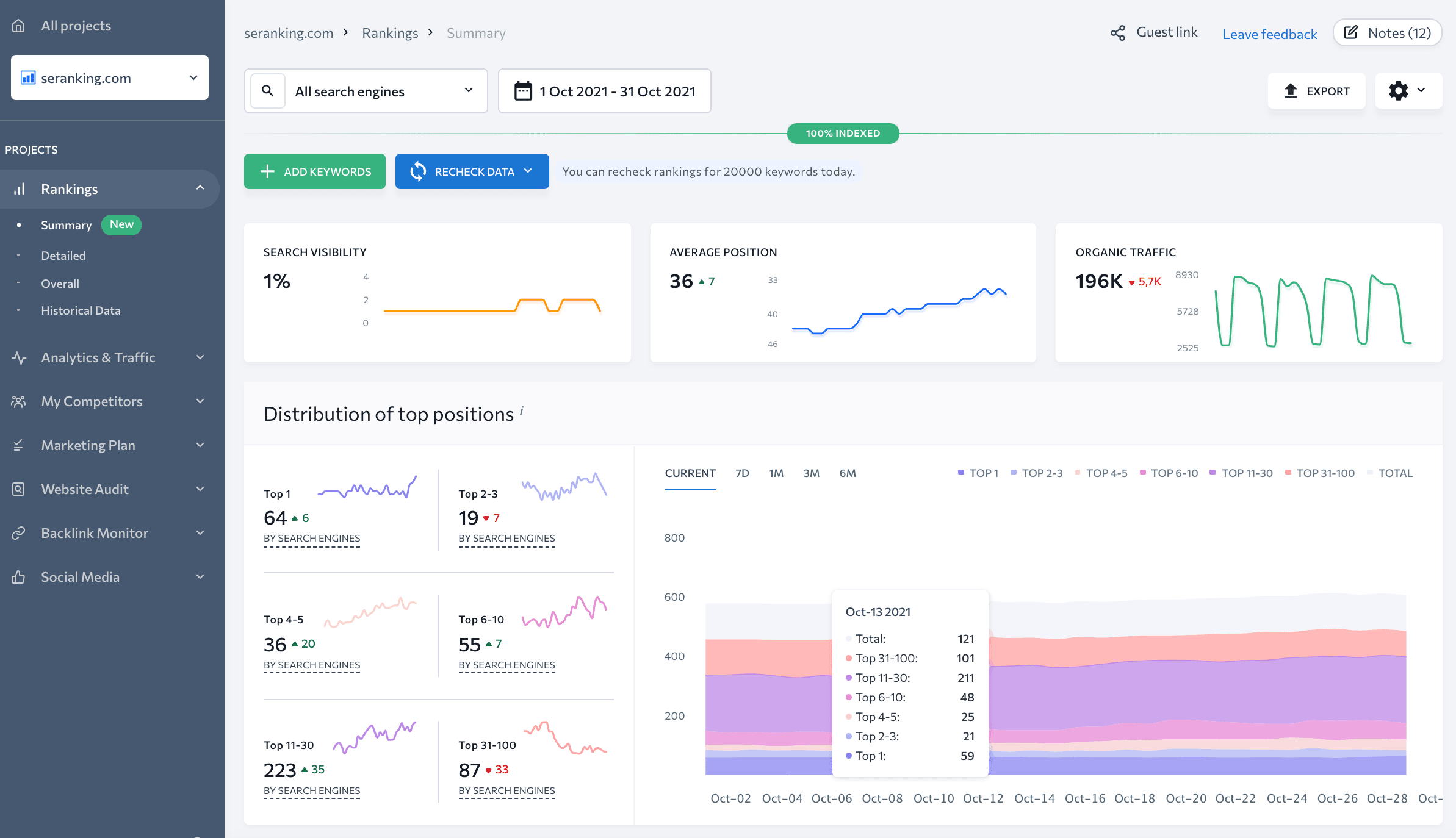
An affordable SaaS tool with good rank tracking and simple reporting. It’s a solid choice for freelancers or small businesses looking for an all-in-one SEO solution.
Focused on rank tracking with detailed local and mobile support. It offers simple reports and is well-suited for smaller SEO teams.
While not a dedicated ranking tracker, GSC provides free data on queries, clicks, and average positions. It’s best used alongside a dedicated ranking tool to verify and cross-check performance.
Here’s how to create a professional search engine ranking report using Rank Tracker by SEO PowerSuite:
Step 1. Create a new project
Download and launch Rank Tracker. Enter your website URL and choose which search engines you want to monitor (Google, Bing, Yahoo, etc.).
Step 2. Add keywords
Import your keyword list manually, from a file, or directly from Google Search Console. Use tags to organize them into categories like branded, non-branded, or by topic.
Step 3. Select locations and devices
Choose the countries, regions, or cities you want to track. Add both desktop and mobile to see the full picture.
Step 4. Add competitor domains
Include up to 10 competitors per project. This allows Rank Tracker to generate side-by-side comparisons in your reports.
Step 5. Run your first ranking check
Click “Check Rankings” to collect fresh data. Rank Tracker will fetch positions for each keyword across all selected search engines and devices.
Step 6. Build your report
Go to the reporting module and choose from pre-built templates (overview, competitors, keyword trends, etc.) or create your own. Add charts for visibility trends, keyword distribution, and competitor share of voice.
Step 7. Schedule automated delivery
Set Rank Tracker to refresh data daily, weekly, or monthly. Reports can be exported as PDF, HTML, or Excel, and sent automatically to clients or teammates via email or shareable links.
In just a few steps, you’ll have a polished search engine ranking report that updates on autopilot and gives stakeholders exactly the insights they need.
Even experienced SEOs can make reporting mistakes that reduce the value of search engine ranking reports. Here are the most common issues to avoid:
Mixing locations or devices
Reporting desktop and mobile rankings together, or combining multiple regions, can hide important differences.
Fix: Always segment by device and location.
Ignoring keyword intent
A long list of keywords without context doesn’t help stakeholders.
Fix: Group keywords by intent (informational, commercial, transactional) or by topic clusters.
Not annotating major events
When rankings fluctuate, stakeholders won’t know why unless you add context.
Fix: Annotate reports with Google updates, site launches, or campaigns.
Focusing only on average position
A single average hides gains and losses across individual keywords.
Fix: Include distribution charts (Top 3, Top 10, Top 50) to show visibility more clearly.
Overloading with data
Too many metrics can overwhelm readers.
Fix: Keep reports concise, focusing on visibility trends, key wins/losses, and competitor comparisons.
Letting keyword sets go stale
Old or irrelevant keywords skew results and waste tracking resources.
Fix: Refresh your keyword list every quarter to ensure it aligns with current goals.
By avoiding these pitfalls, your search engine ranking reports will stay clear, actionable, and trusted by stakeholders.
What should a search engine ranking report include?
A search engine ranking report should list keyword positions across chosen search engines, devices, and locations. It should also highlight ranking changes over time, competitor comparisons, and visibility trends.
How often should I send ranking reports?
Most SEO teams send search engine ranking reports weekly or monthly. Weekly updates are useful for fast-moving campaigns, while monthly reports provide a clearer long-term view with less noise from short-term fluctuations.
What’s the difference between a ranking report and an SEO report?
A search engine ranking report focuses only on keyword positions and visibility. An SEO report usually includes technical audits, backlinks, traffic metrics, and content performance in addition to rankings.
What’s the best free way to create search engine ranking reports?
Google Search Console provides free keyword data, but it lacks polished reporting. For a professional option, Rank Tracker by SEO PowerSuite offers a free edition that lets you build detailed search engine ranking reports with unlimited keywords.
How many competitors should I track in ranking reports?
Most professionals include 3–5 main competitors. With a tool like Rank Tracker, you can add up to 10, which helps identify both established rivals and new entrants in the SERPs.
Search engine ranking reports remain one of the simplest and most powerful ways to measure SEO progress. By showing keyword positions, tracking competitor performance, and highlighting visibility trends, they translate complex SEO work into clear business outcomes.
The key is to build reports that are both accurate and actionable. That means segmenting keywords, adding context for changes, and using tools that make reporting reliable and scalable.
Among all the options available, Rank Tracker by SEO PowerSuite stands out for its unlimited keyword tracking, deep geo-targeting, and customizable, white-label reports. Whether you manage SEO for a single site or dozens of clients, it gives you everything you need to create professional search engine ranking reports that stakeholders actually value.

