16006
•
18-minute read
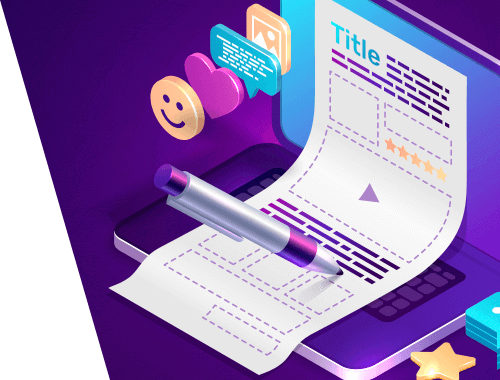


The Coronavirus crisis has had a devastating effect on thousands of lives and businesses worldwide. We don't know how many more will be impacted, but the global stock market has already started to crash, which implies that everyone will be affected in some way sooner or later.
Is there any way to keep your business activities alive during such challenging times?
Yes! One of the ways to do this is to invest in your website and blog content to make sure that you continue communicating with existing and prospective customers and partners.
Even if your local biz is shut down now due to the quarantine, the search engine traffic hasn't been locked for you — you can still share your expertise, describe products, exchange opinions, collect feedback, plan future campaigns, etc. Why lose these opportunities?

In this guide, I want to focus on the fundamentals of SEO and online marketing for businesses that are quite new to blogging. I want to show how you can build the strong foundation for your blog, make it optimized for users and search engines, without spending a fortune on costly tools and services.
Viruses come and go, but your content stays and will keep working for you in the years coming, so let's see how you can get the most of it.
If you could only do one thing to your blog, it should be onsite optimization. If your website cannot be crawled, if it takes too long to load or it can't be viewed on mobile devices, your cool content won't stand a single chance to catch readers attention.
To check how "healthy" your blog is from the technical point of view, you can scan it with a tool like WebSite Auditor.
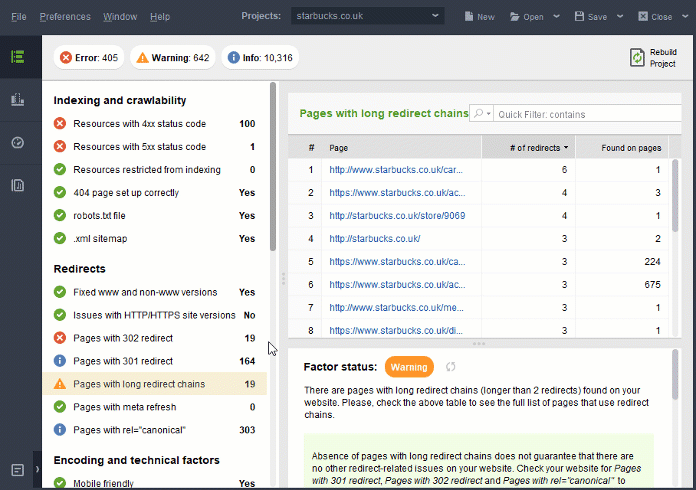
Even if you are not tech- and SEO- savvy, try to find some time to dig through the issues found on your website and fix the critical ones. That is crucial. Without it, none of the rest of this stuff even matters.
I'd recommend starting the audit with these factors:

If some pages on your blog are blocked from indexing, people won't be able to see them in search results. So, make sure that important content is always available for indexing.

A few broken links here and there are not a huge trouble for your blog, but if a site has hundreds of them, it is logical to conclude that the content has not been updated for quite a long time. Search engines do not favor outdated and abandoned websites.
Also, check the list of redirected pages and fix long redirect chains (pages with 2 and more redirects) — these can badly impact the indexing of your blog content.

Site speed is known to be a search engine ranking factor and for a reason — it greatly influences user experience, something Google's crazy about. So, why risk your rankings and ignore site's performance?
Our own tests confirm that page speed plays a big role in ranking fluctuations, so it's a good idea to follow Google's advice (and they don't give us many, do they?) and make your blog lightning fast by:
And as your competitors will optimize the performance of their websites as well, you'll need to monitor and tune your blog on a regular basis.

If you switch to the Visualization tab in WebSite Auditor, you'll see the graphical representation of your blog:
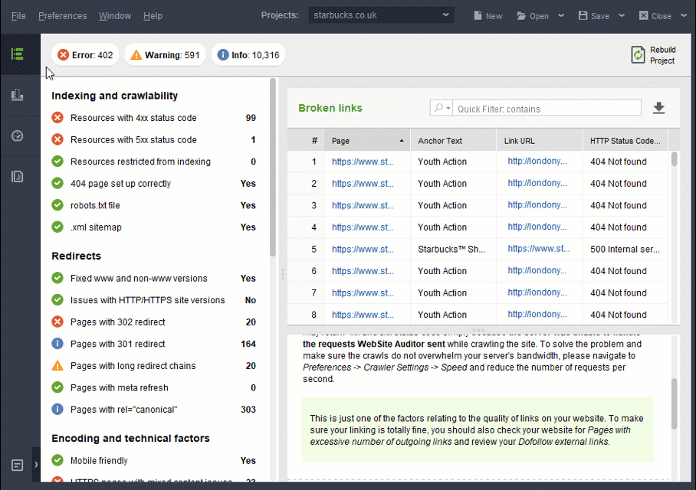
Here you can take a quick look at the structure of your blog, check the internal links, and analyze click depth.
During one of the Google Webmaster Central hangouts, John Mueller revealed that the number of slashes in a URL does not matter. What does matter is how many clicks it takes to get to a page from the home page. So, make sure that your most important posts are not more than two clicks away from blog's homepage.
This visualization will also help you plan your blog structure using the so-called topic cluster keyword method. The topic cluster model consists of a single central 'pillar' page linking to multiple items of cluster content that all link back in turn to the main pillar page.
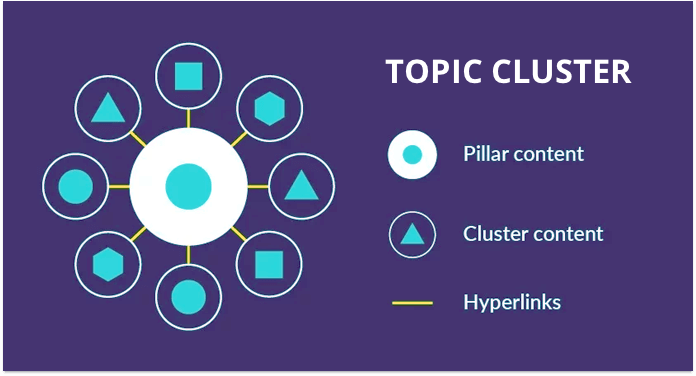
If you decide to use this system, you'll need to choose the specific topic, your pillar content (and it's going to be one of your top important landing pages too), and surround it with relevant posts (cluster content). Pillar content and cluster content get connected via hyperlinks. And it'll be cool if you manage to create cluster content using different formats, such as how-to guides, video reviews, webinars, photo stories, downloadable content, etc.

Last but not least, make sure that your blog is responsive to different screen sizes and shapes. Again, this impacts user experience and your search rankings and traffic.
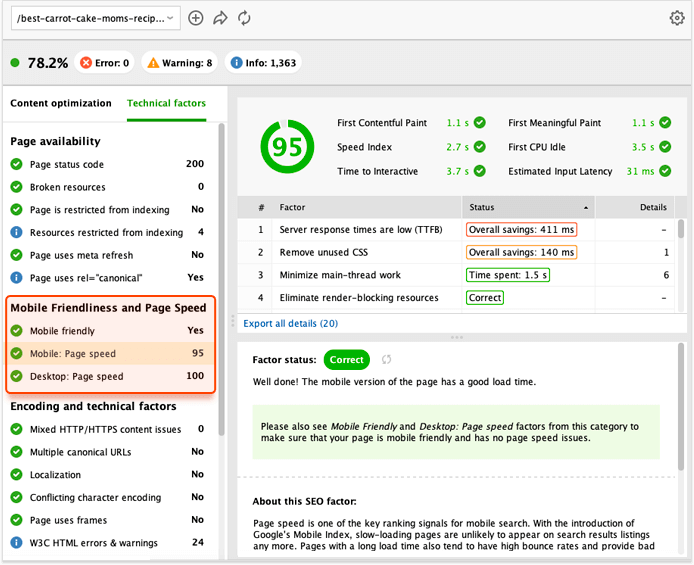
There's much more to technical SEO of course, but if you manage to fix these 5 factors, it's going to be a very solid foundation for further optimization.
And if you want to dig deeper into the techie stuff of SEO, check these guides from our learning hub:
Now that we know our blog posts are 100% crawlable and can be accessed by users and search engines, we can safely turn to a more "entertaining" part of your blog optimization — content planning and keyword research.
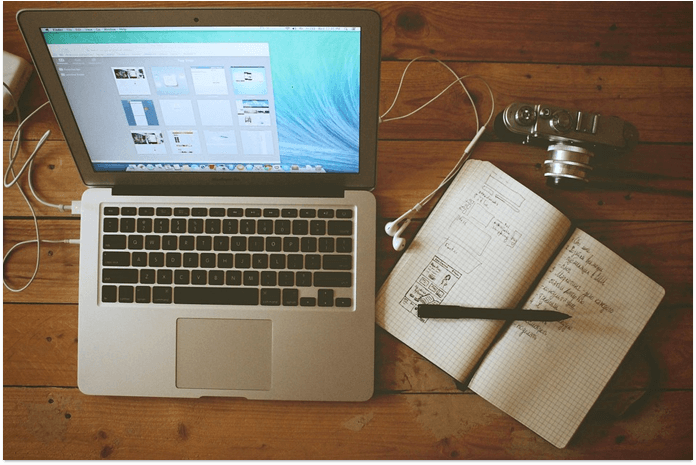
First things first — how do you come up with new catchy ideas? If you blog on a regular basis, I bet you've already hit the point when the words just dry up. The good thing is that inspiration may come just as you're doing regular keyword research for your posts.
Here are the steps I'd strongly recommend you to follow before you start writing:

Do you want to attract a new audience? Do you need to convince your existing subscribers about anything? Or are you planning to share some big news that will hopefully get lots of retweets and likes? Whatever your goals are, get certain about them before you start writing. This way, you'll be able to determine the related metrics (sign-ups, social signals, sales, etc.) and later on measure them.
For instance, your goals may look the following way:
Well, you get the idea! You can keep your goals pinned on the fridge or stuck to your monitor to remind you of what you're planning to achieve.

There are a great number of keyword research guides on the internet (see our latest guides here and here). Most of them focus on the 3 main steps:
Sounds easy? Well, it's a bit more complicated when you get down to it.
Nowadays search engines tend to gravitate more and more to semantic search. Today's web users are searching with a different set of queries.
Five years ago, a user could search for "buy used computers in washington," while today's searcher may use voice-activated search assistants and say, "find me local PC stores with the biggest discounts".

So how do we find these semantically related groups of key phrases? Rank Tracker can help you with the task.
Say, you're in the mood for writing a post on "how to choose an apartment to buy." In Rank Tracker's Keyword Research module switch to Keyword Suggestions and select Google AdWords Keyword Planner (you may choose other sources later to expand the list) and type in your keyword — "how to choose an apartment to buy" in our case.
After Rank Tracker finishes collecting keyword ideas, you'll see them neatly organized in groups in the Sandbox module:
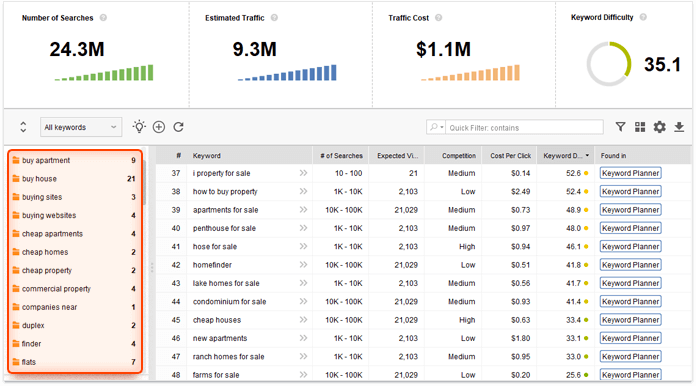
Just by looking at these groups of phrases, I can already mark out the structure of my future post (or posts, if it's going to be a series):
Not enough ideas? Then take a page that's ranking high for your topic and analyze it in the Ranking keywords module. Here you'll see a list of keywords the site's already ranking for:
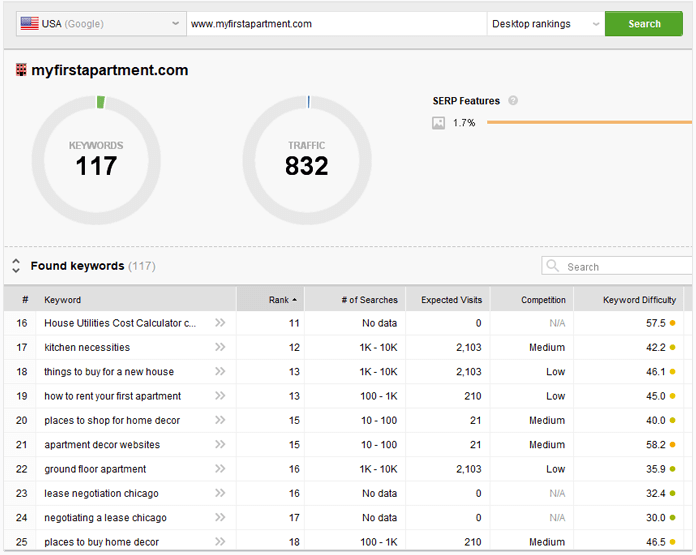
You can select the most relevant keywords and add them to your Target Keywords right away or look through these keyword ideas later in the Sandbox module.
And if you need even more phrases for your posts, check out the rest of the research methods in Rank Tracker — Autocomplete tools, Related searches, Domain Research, Related Questions, and Keyword Combinations.
Done? Let's move on to the next step.

You should have an extensive list of keyword ideas by now, but how do you choose the 3-5 phrases for the post? You'll need to take a closer look at keyword metrics and select the queries with the highest potential.
Generally, you should look at:
Keywords with high search volume and low to moderate competition are the best, but sometimes you may see that all keyword ideas have high competition. In this case, you need to dig deeper and discover how difficult it really is to rank for this key phrase.
In Rank Tracker go to Target Keywords —> Keyword Map. Select the words you want to analyze and press Update Keyword Difficulty.

You'll see a keyword difficulty score next to each keyword — the higher the score, the harder it'll be to rank. Below the score, there's a list of the top 10 websites ranking for the query; it showcases the link metrics for each result, so take an unbiased look at these stats and choose the keywords you'll be able to rank for.

One more thing, when you pick your primary and secondary keywords (it's handy to manage it in the Keyword Map module of Rank Tracker), remember that searcher's intent behind all of these terms and phrases should be the same so that the same content can serve it.
There are three main categories of search intent — navigational, informational, and transactional (or commercial).
To target informational search queries ("choosing an apartment checklist"), you create how-to guides, videos, very detailed instructions, infographics, etc. People need answers and you provide them with the necessary information.
When you target transactional search queries ("buy an apartment nyc"), your content should sell a certain product/solution. For instance, it can be a detailed review of realtor agencies that help people buy and sell apartments.
Under Keyword Map, you can assign keywords to the related pages and you can tag them as either "informational" or "transactional". Or set color markers if you don't fancy tags.
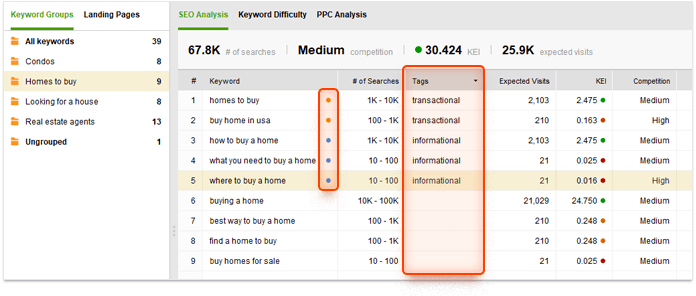
Now that you know whom you're targeting and which questions you're going to answer, it's time to get creative and write the post.

If you're still hesitating about the topic of your post, keep in mind that top 3 popular categories of blog posts
It might be a good idea to look at your competitors' content and see how you can provide value that's different from what other people have created. For instance, you can share some unique opinions on the topic, or provide new stats you've collected, or present case studies with interesting findings.
If you feel stuck for any topic ideas, here are some more ways to discover them:
Finally, do some SERP investigation to see what Google finds relevant for your topic/keywords and see if there are any content gaps that you can fill with your blog posts. If you find those holes and manage to fill them with your unique content, you have a very good chance of taking over the top ranking positions.

When you've completely run out of content ideas, you can take a look at the top performing pages of your competitors.
You can get a quick overview with Rank Tracker's Top Pages tool:
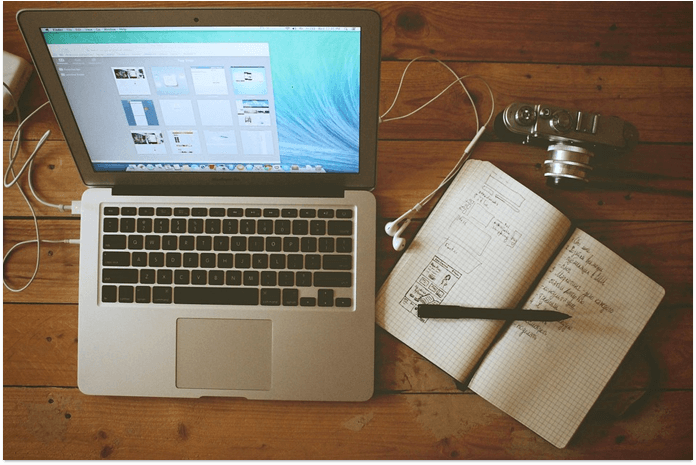
You'll see the estimated traffic each page gets, as well as the number of keywords this page's ranking for.

Now you should also think about the types of content you'll add to your posts. To make your content more useful, consider adding images, videos, graphs, polls, quotes, infographics, and links. Hard to choose? The Content Marketing survey conducted by Ascend2 compares the most effective types of content with the most difficult to create:

As you can see, case studies may require less effort than white papers, but can prove much more effective.
One more thing, don't be afraid to put links to useful sources — readers won't flee from your website, instead, they'll see your blog as a credible and informative resource they can rely on (and link to!).

Finally, when you're done with the stream of consciousness, turn off the screen, go for a walk, get a coffee, come back to your post and take another look at what you've created. Does it look simple to read, and more important — is it scannable enough? If you can't scan the post you've written yourself, there's little chance other people will. Here's what you can do to improve this:
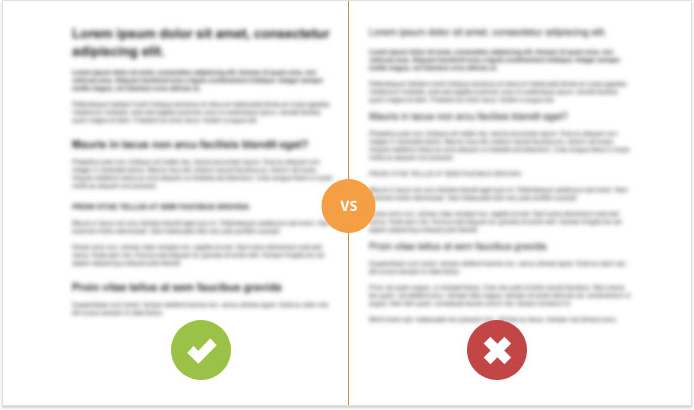
Surely you may ask yourself "How is this related to SEO?" It is. If visitors coming to read your post bounce immediately, that may negatively count for site's rankings. Many SEOs believe user behavior signals are becoming more and more significant for search engines, and you shouldn't ignore them in your blogging practice.

Let's look again at the list of keywords you've picked for the post. Make sure the most important keyword (the highest search volume with moderate competition) goes exactly matched in page's title, headline, and possibly URL.
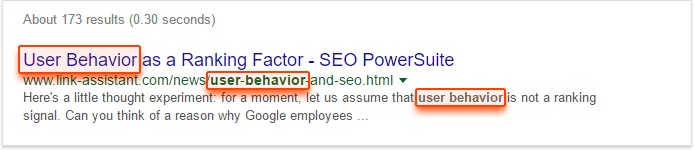
After that, you can use two to four secondary key phrases in such elements, as
There's no absolute formula on how many keywords you should use in the post, but be careful not to over-optimize your pages. Otherwise, your blog can be hit by Google's Panda penalty.
So how to estimate the number of keywords to use? The safest way is to analyze the search results and see how the competing blogs are using the terms you target. You can either do it manually, by clicking on each result and searching for the keywords in a browser, or you can check that quickly in WebSite Auditor.
Under the Page Audit tab (in the Content Analysis module), you will see the average keyword usage stats of your top ranking competitors and where your website lags behind or, on the contrary, goes overboard with keyword usage.
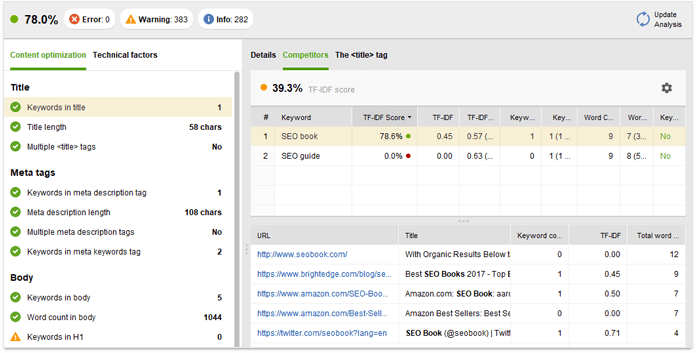
By switching to the Content Editor tab, you can write and optimize content and see the stats recalculated for you as you type. The tool will notify you if you need to add or remove certain keywords from text and on-page elements.

The tool will also provide you with a big list of Recommended keywords — phrases collected using the TF-IDF tool for analysis.
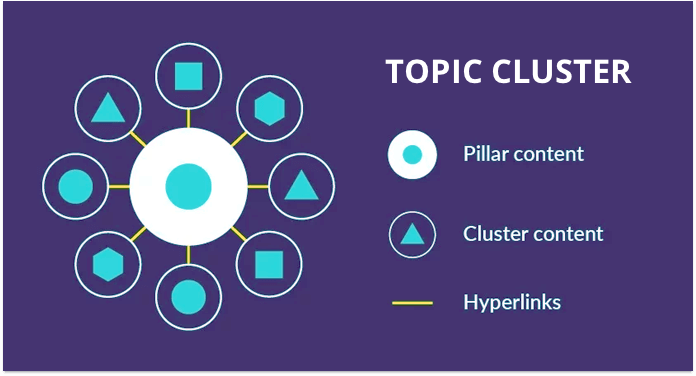
After you finish optimizing the page, you can either copy the text and paste it into your CMS or save it by clicking Export the document to HTML and then upload to your server.

Some blog posts in search results just stand out way more and get clicks like crazy, right?
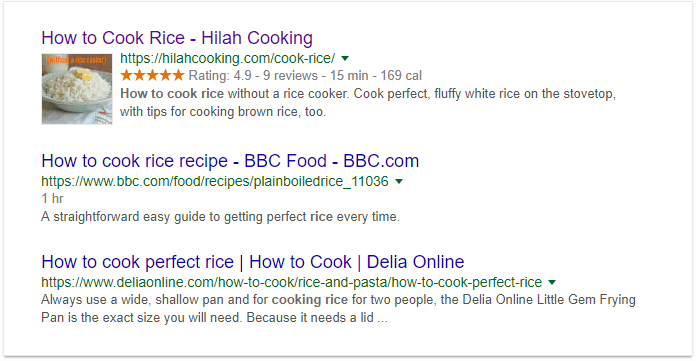
If you have some visuals, recipes, or a good featured snippet opportunity (list posts, how-to instructions, etc.), you should definitely add markup to your content. Check out this guide on structured data for beginners to learn which type to choose and how to implement it correctly on your blog.

Well, this one's obvious. Nobody will take you seriously if you often mix up "weather" and "whether," or "affect" and "effect." If you can't be careful with your words and grammar, why should anyone trust you?
When proofreading your post, make sure you check the 3 main aspects:
You can also use such tools as Hemingway App and Grammarly, or hire a freelance proofreader to get this task done faster.
Ironically, the most complicated steps follow right after you hit "publish". It's time for the world to learn about your masterpiece and share it across the social media networks. As you may guess, it won't happen automatically, so let's see how you can ensure your post gets the desired attention and backlinks.

Obviously, you should place the social media icons on your page and don't be shy — ask your readers to share the post and express their opinion in the comments. An interesting question here is where exactly you should place social sharing buttons on your page?
The social sharing tool AddThis provides some insight on this question. They recommend to:
Also, keep in mind that "near-zero" sharing buttons can provide negative social proof. Taloon.com, a Finland-based e-commerce company, conducted an A/B test and discovered that social media buttons were hurting their conversion rates. Since there were very few likes and retweets displayed right on their product pages, people were afraid to purchase the goods.
So if you're afraid your numbers will look too low, consider adding the buttons without a counter:


Use the power of Twitter, Facebook, Instagram, Pinterest, and YouTube to let the world know your new post's out. Create multiple titles and descriptions for your social media posts, so you'll be able to share them regularly across a variety of networks.
If appropriate, share an Instagram story or a short video on Facebook telling people about your new guide and how it can help them solve their problems.
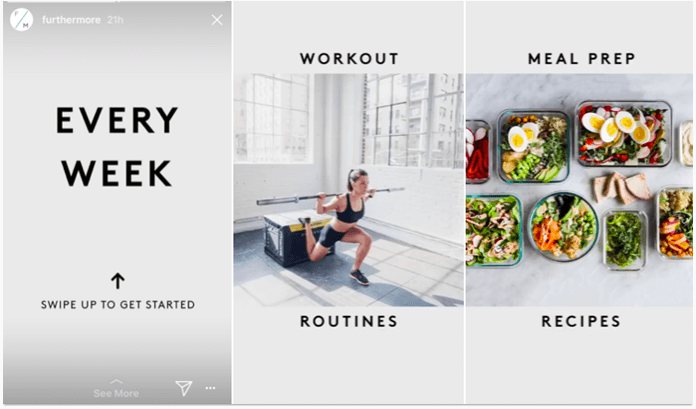
In addition to the popular social media networks, you may also submit your post to the social bookmarking sites and online communities:
If you want to find other niche-specific sites, launch LinkAssistant, create a new project and click on the Look for prospects button. Select the type of link prospects you're looking for (Forums, Directories, etc.) and hit Next.
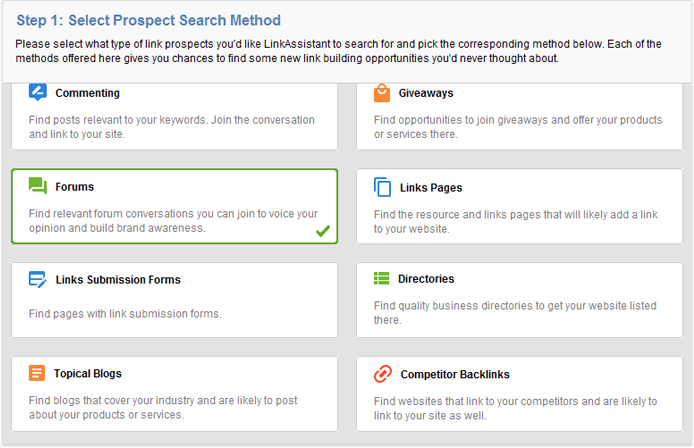
Now type in the keywords related to your topic and let the tool collect the data from the Internet. That's it!

If you have relevant posts that you've already published, why not put some links (and even redirects) there pointing to the new content? That's a win-win case — people reading older posts will be able to discover this new piece, while the search engines will index and rank the new post faster.

First of all, if you've mentioned a person or a company in the new post, let them know about it. You can do that the following way:
The chances are quite high that the mentioned person will share your post:
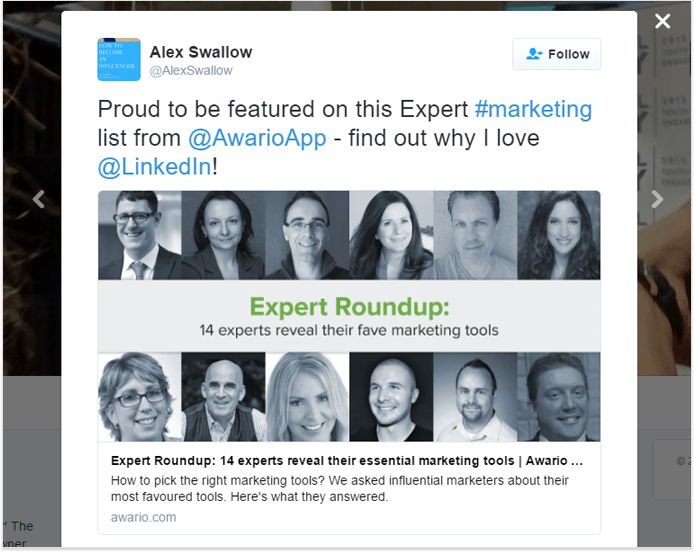
The second option is to get in touch with influencers who already know you and share your content. You'll need to use a social media monitoring tool, such as Awario, to see who's talking about you and your blog. Create a new alert for your blog's URL or name and let the tool collect the mentions from the whole web:
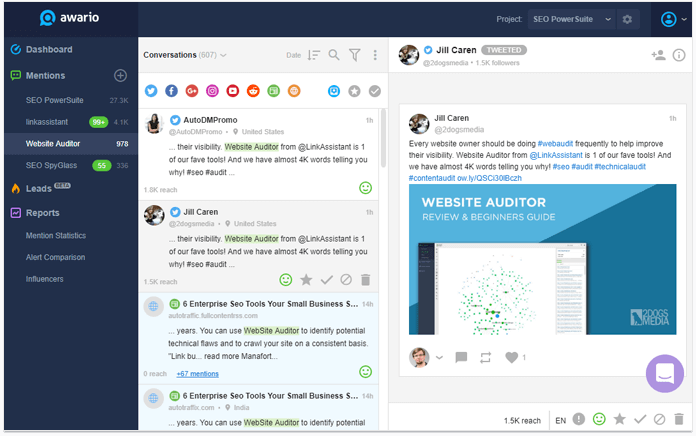
Mark out the social media accounts with the highest reach and get in touch with their owners. Once again, there's no need to plead to share your post — instead, you should outline why this post can be useful to the person's followers and subscribers.
Interested in more content promotion tactics? Check out this guide that outlines 11 free methods to reach new users.

Sometimes you don't have to write new content at all — instead check your Google Analytics account to find the pages that bring few visits (you can apply a few filters to view the list):

It's possible the content is not up-to-date on those pages so they don't rank well anymore — you can give these pages a facelift and start getting traffic from them again. Here's what you can do:
It could be a good idea to schedule those content checks and update your posts on a regular basis, at least once a year.
Now, do not expect to get instant results after you follow the above steps — most probably, you'll need to repeat the routine for dozens of posts to see what's exactly working for you. It may happen that you'll need about 30 minutes for keyword research and on-page optimization, and a day or two to promote the post on social media sites and communities.
The important thing is to experiment and analyze. And then one day, you'll just see that most of your posts keep getting new traffic, backlinks, and higher rankings.
And how do you usually nail the optimization process for your blog? I'll be happy to see your questions and tips in the comments below!

By: Inessa Bokhan