Click path
What is a click path?
A click path, otherwise clickstream, denotes a sequence of clicks the user makes to reach a certain landing page on a website. Click paths are crucial for user navigation through the website, search optimization, and online marketing.
Examples of click paths can be:
Organic search > Product page > Pricing page > Shopping cart > Checkout
Direct > Homepage > Blog page 1 > Blog page 2 > Product Page > Help > Webinars
Click paths in SEO
Click paths are vital for search optimization for two reasons:
1. Click paths help to form a website structure and boost the discoverability of content
According to John Mueller’s comment on the impact of a site structure, click paths are more important than the URL structure. “We don’t count slashes in URLs… What does matter for us a little bit is how easy it is to actually find the content.”[1]
2. A site structure too shallow or too deep may influence the appearance and ranking of some pages in search results
Pages one click away from the homepage look more important to Google. And vice versa, pages buried too deep in the site structure are visited less frequently by people and search engines as well.
Click paths in online marketing
A click path in Google Analytics[2] shows the user flow toward Goals completion and helps improve conversion on landing pages. Click paths help identify the referrer, the bounce rate, the user retention rate, and exit pages. These metrics altogether provide important marketing insights about user behavior, which can be used to improve overall experience and conversions.
What is the best length of a click path?
In determining the best click path length, one should consider it from two aspects: how search engines find your pages and how users reach them.
For SEO, there is no exact number to define the ideal length of a click path. If all pages are only one or two clicks away from the homepage, it may mean that the site provides scarce information. On the contrary, huge websites may have pages sitting at too long click depth. Such pages are not easy to discover, which may imply they are unimportant.
It is assumed that the click path to the most important pages should be as deep as four clicks from the homepage maximum.
Concerning visitor behavior, the length of a click path is also not so simple to understand. If a user stays too long on a website, it may mean that the domain is relevant to the user. However, if it takes too many clicks for a user to find the desired content, it may mean that the site navigation is bad, or the website does not provide what the user is searching for.
On the other hand, if a user finds the required page within a single click, then reads and closes it fast, it may result in counting this pageview as a bounce. High bounce rates serve as a signal of irrelevance or bad user experience.
In this case, it will require additional user experience optimization: adding internal links, redesigning the navigation menu or visible design elements, and so on.
How to audit click paths on your website
For the reasons above, it is crucial to audit a website structure and optimize the click depth. The click path data analysis is built into Google Analytics.
Besides, WebSite Auditor analyzes click paths, providing the Click depth metric, which shows how many clicks it takes to proceed to each page from the homepage.
The click depth provides insights in two ways: in a chart listing all Pages with the Click depth metric.
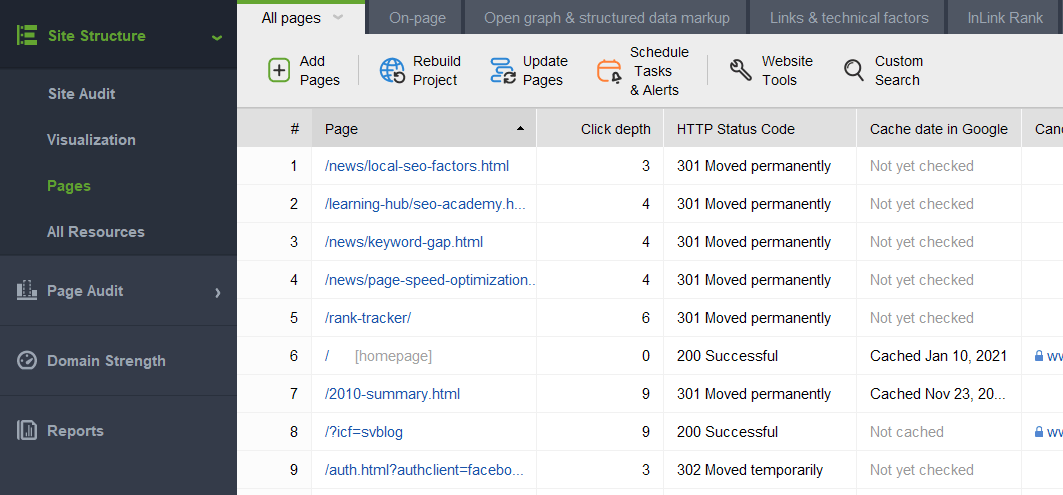
And the Visualization which shows the site structure and the prominence of each page by Click depth.
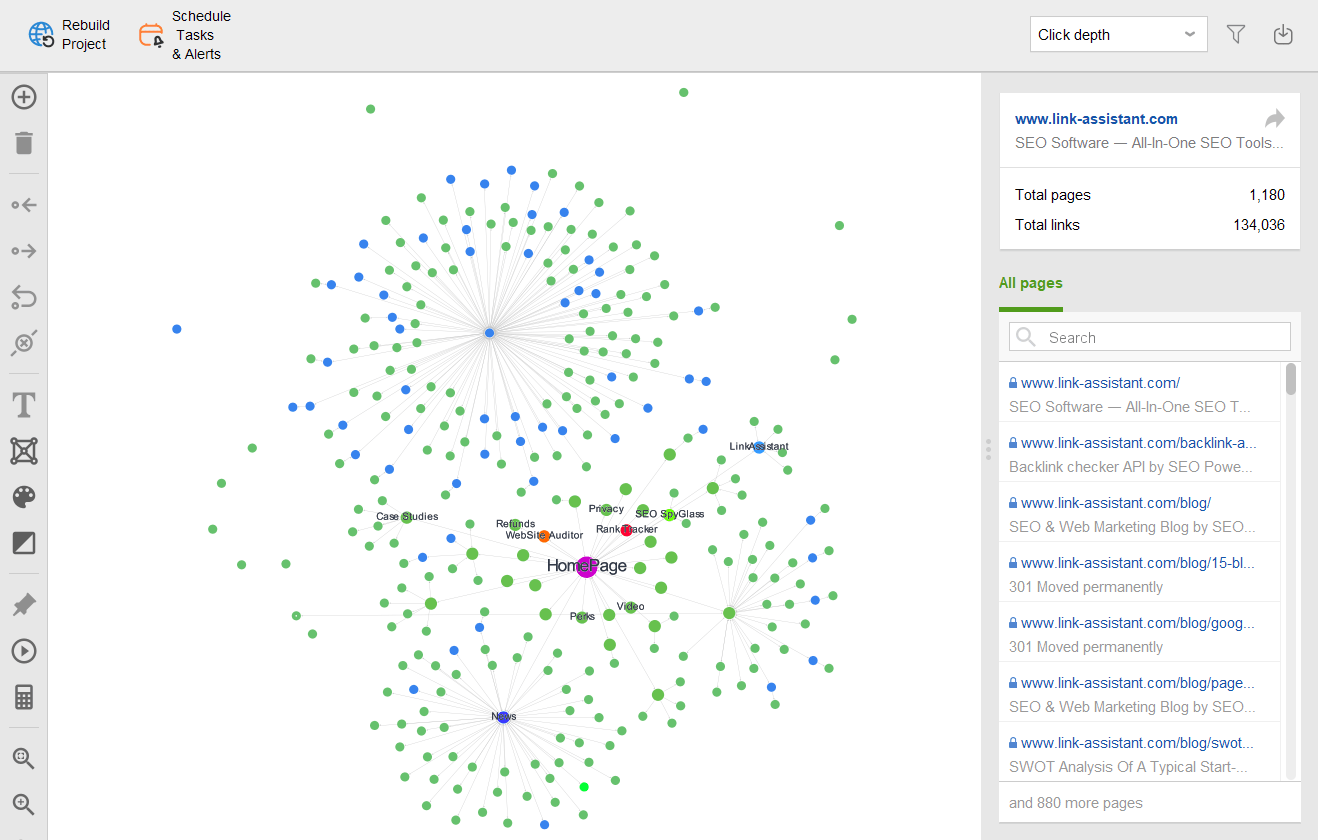
The WebSite Auditor tool comes with two advanced features regarding click paths analysis. It allows searching for orphaned pages that are not linked to at all. Also, you can limit the scan depth to speed up the process ( the crawler will find fewer but more prominent pages).