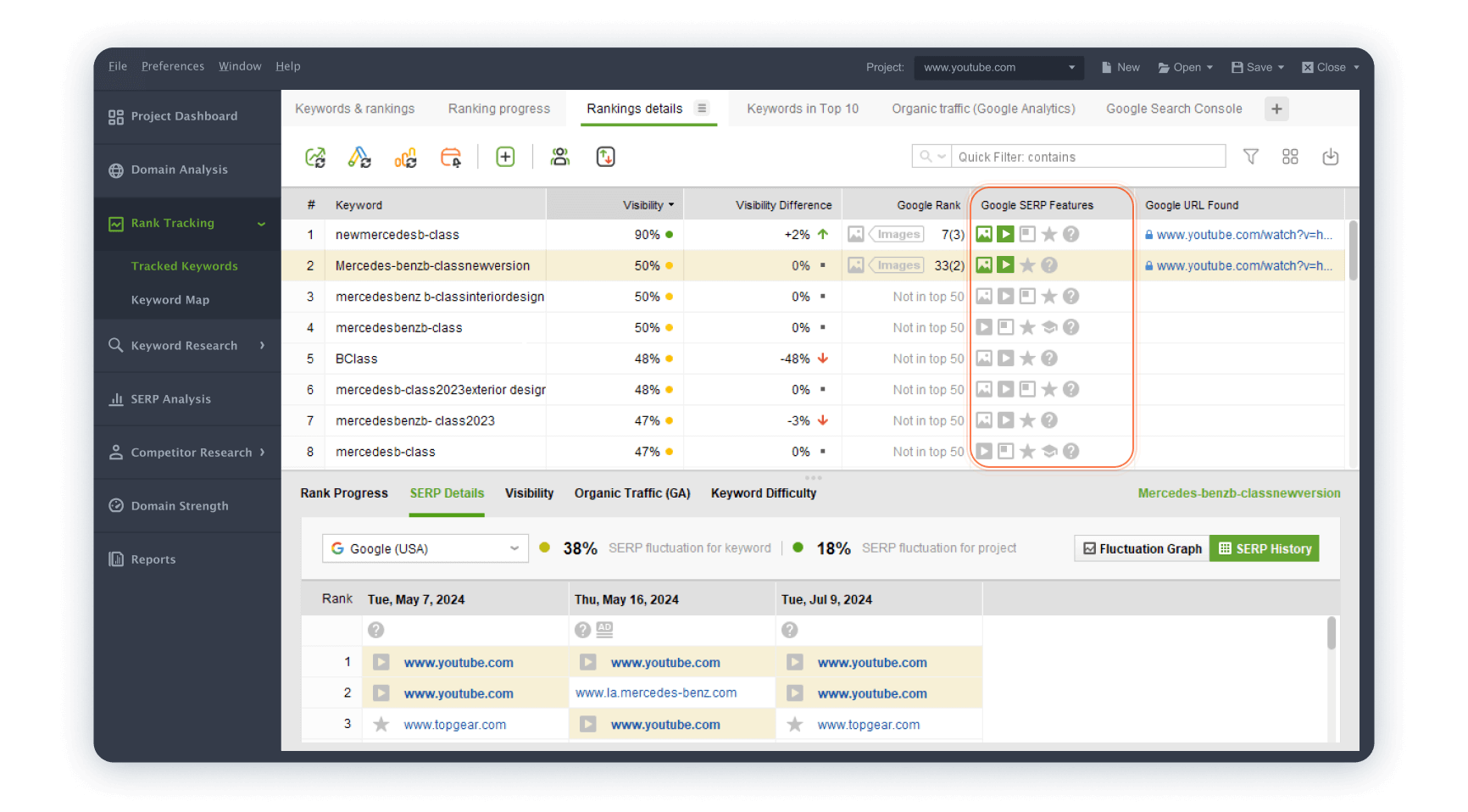Use SEO PowerSuite's Rank Tracker as a YouTube rank-tracking tool to monitor the performance of your video content. Make more people see your videos in search with the help of metadata optimization and video SEO best practices. A bit of SEO with the consideration of the YouTube ranking factors will help your videos rank higher both on YouTube and Google SERPs.
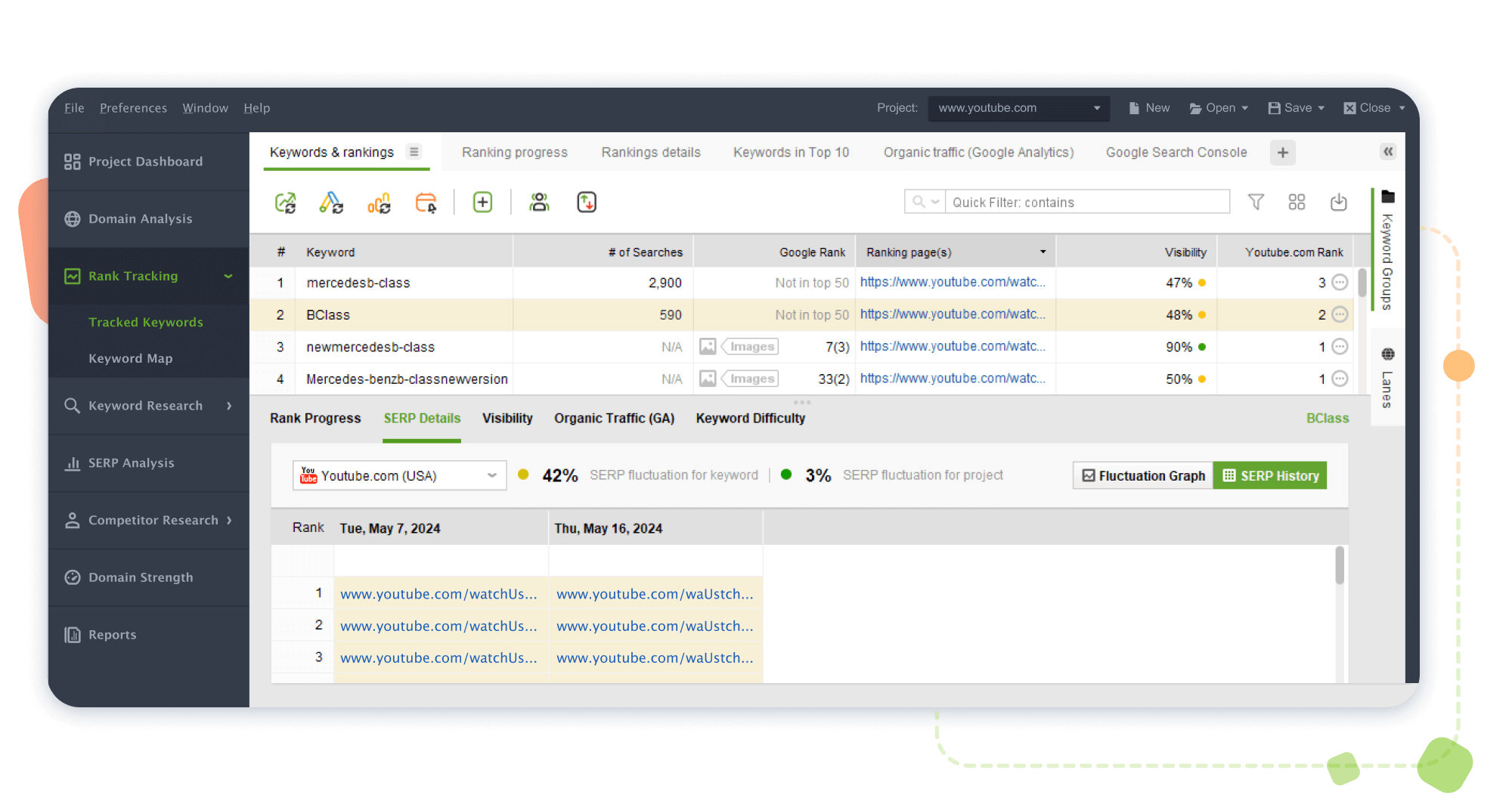
See YouTube Rank Tracker in action
Watch SEO PowerSuite’s video about YouTube Rank Tracker and learn how to make your videos rank high on YouTune and reach maximum audience.
Boost your videos with YouTube Rank Checker

In YouTube SEO, the first thing you need to check is if the keywords you use in your video metadata (titles, descriptions, and tags) bring your videos enough clicks and engagement. Our YouTube Rank Tracker tool lets you monitor your current rankings on YouTube just as easily as in any other search engine.
YouTube is a part of Google, so it’s important to track the positions of your videos in Google SERP features to measure the success of your YouTube SEO strategy. With our YouTube Rank Checker tool, you can easily spot if your videos already perform well in Google or have a good potential to do this.


Monitor your YouTube video rankings on YouTube and Google SERPs to keep track of position changes. Rank Tracker’s SERP history recording feature will help you check how the rankings of your videos change over time and adjust your video content strategy accordingly.
Powerful local rank checker lets you track video rankings from any geolocation in the world. Specify the address as precise as the exact street to see how the searcher’s location affects search queries, keyword choice, and topic popularity.


YouTube Rank Checker will show all ranking videos for the keyword on the YouTube SERP. You'll be able to check your competitors' rankings and see what keywords get them views. The YouTube Rank Tracker allows you to discover competitors’ keywords, utilize them in your strategy, and win more clicks to your own YouTube videos.
Discover new keywords with the YouTube keyword generator, and apply the correct optimization steps to improve your video rankings. Pay attention to long-tail keywords — adding relevant ones to a YouTube video description or tag will surely give you a ranking boost.


A regular search audit gives much more than keyword rankings alone. There is also a whole set of data from the number of searches, expected visits, and keyword difficulty to PPC costs and click-through rates.
SEO stats like search volume and keyword difficulty will help you identify the perfect keywords for your video titles, descriptions, and metadata. Check the SEO and PPC data, pick the most promising keywords, and track how your keyword rankings improve.
You can see the visibility and ranking progress throughout the defined time (from one month to all-time). These ranking reports will show your team or customers the search success of your YouTube content in any search engine you're working on.


Get a nice YouTube ranking report that will be easy to overview and share. Besides, the 2024 YouTube Rank Checker edition made report templates simpler and easier than ever before. So, now you have all your tracked keyword rankings split by search engines, including YouTube, by default (you are still free to tweak the template in any possible way).
Run automated ranking checks and get regular updates on the positions of your YouTube videos. You can even get alerts if your tracked video enters or drops out of the top 10 (or top 30 or 50, if you wish) of the SERP. Mind that scheduling an automated check-up is available in Professional and Enterprise editions of YouTube Rank Checker.

Top SEO software for YouTube rank tracking Powerful video keyword research. Spot-on accurate rank monitoring. Made easy.
Create a project for the URL of your video and enable the expert options.
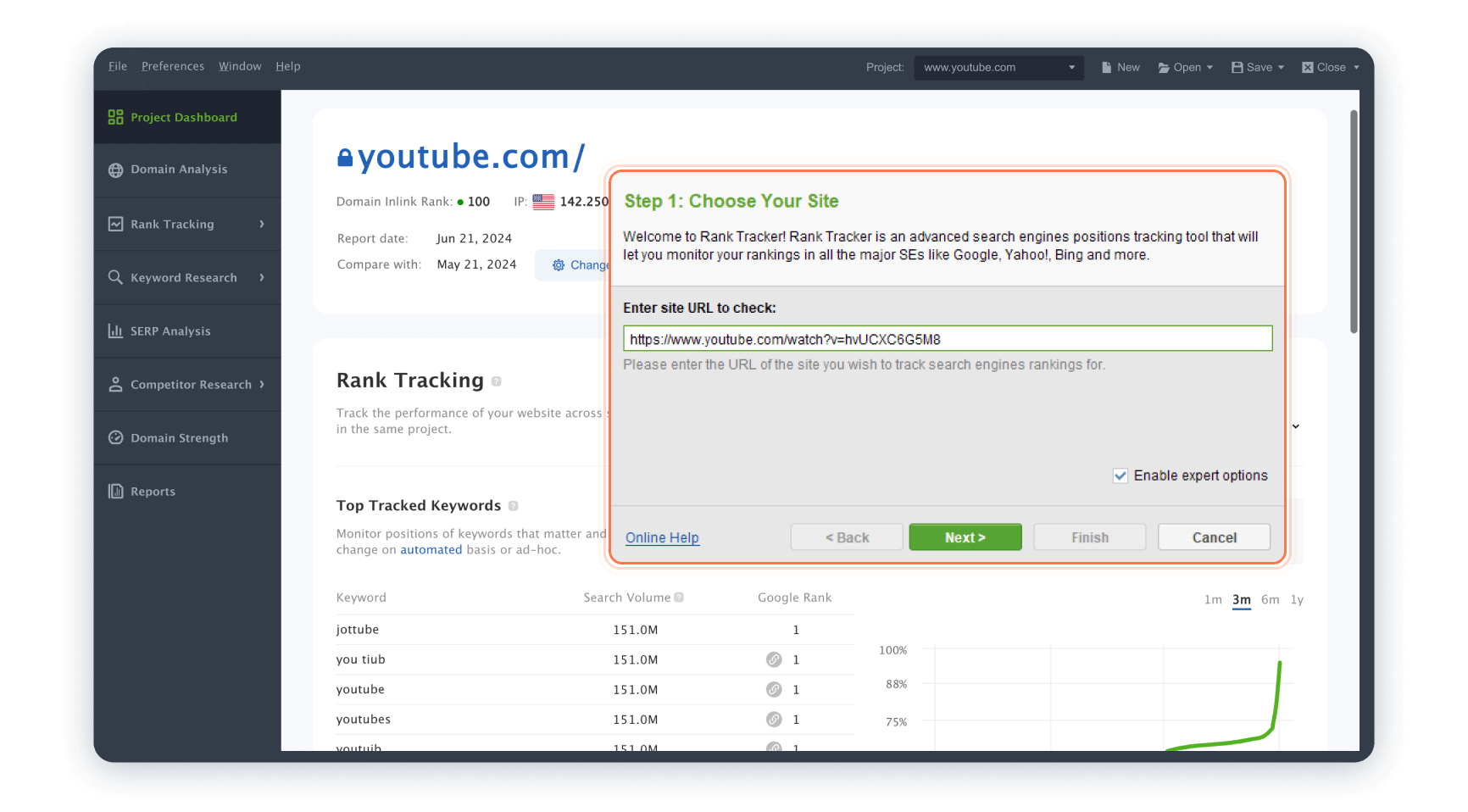
The tool will automatically suggest some keywords based on the URL’s content, but you can enter your own keywords that you expect your YouTube video to rank for, too.
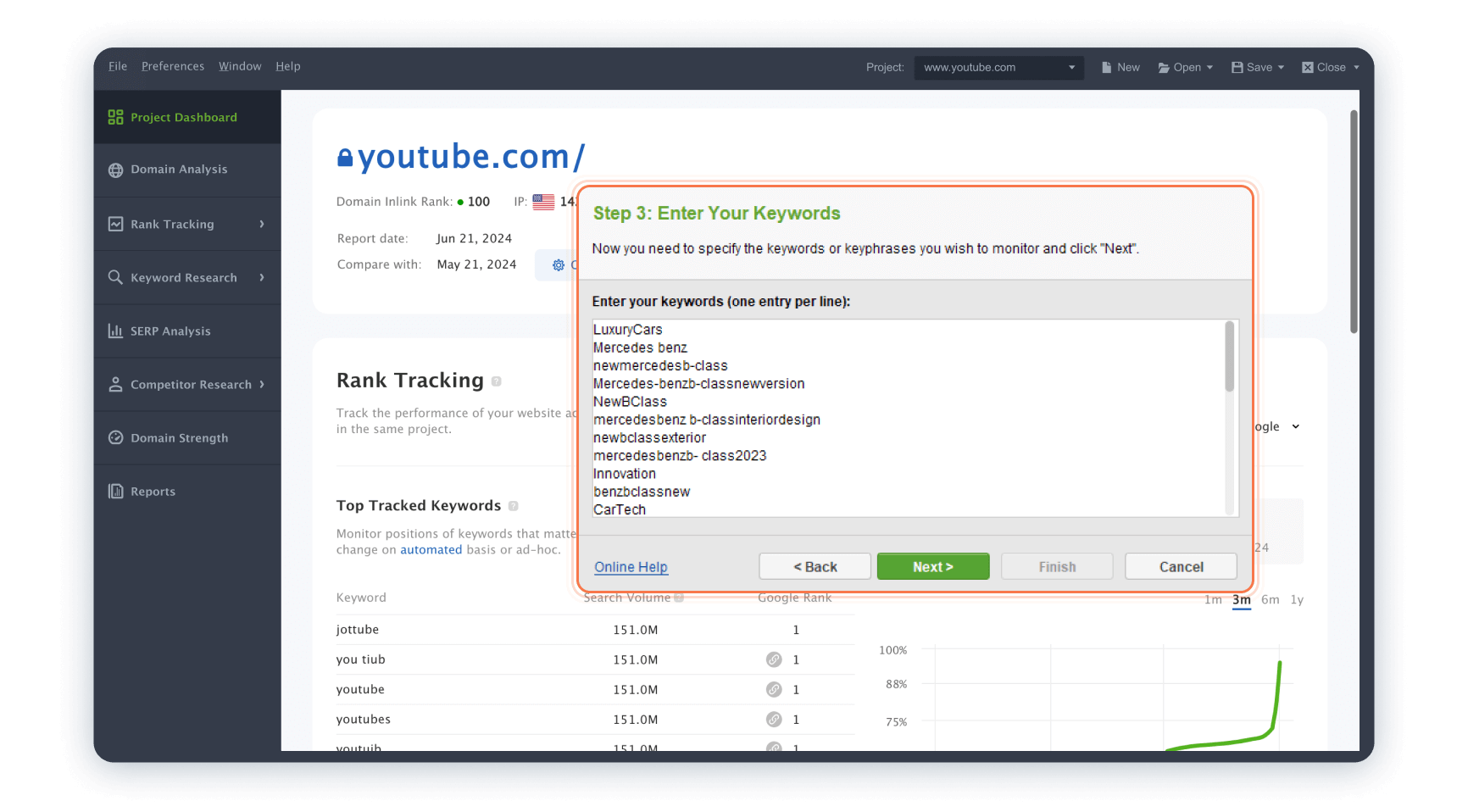
Add YouTube as your preferred search engine (Google goes by default).
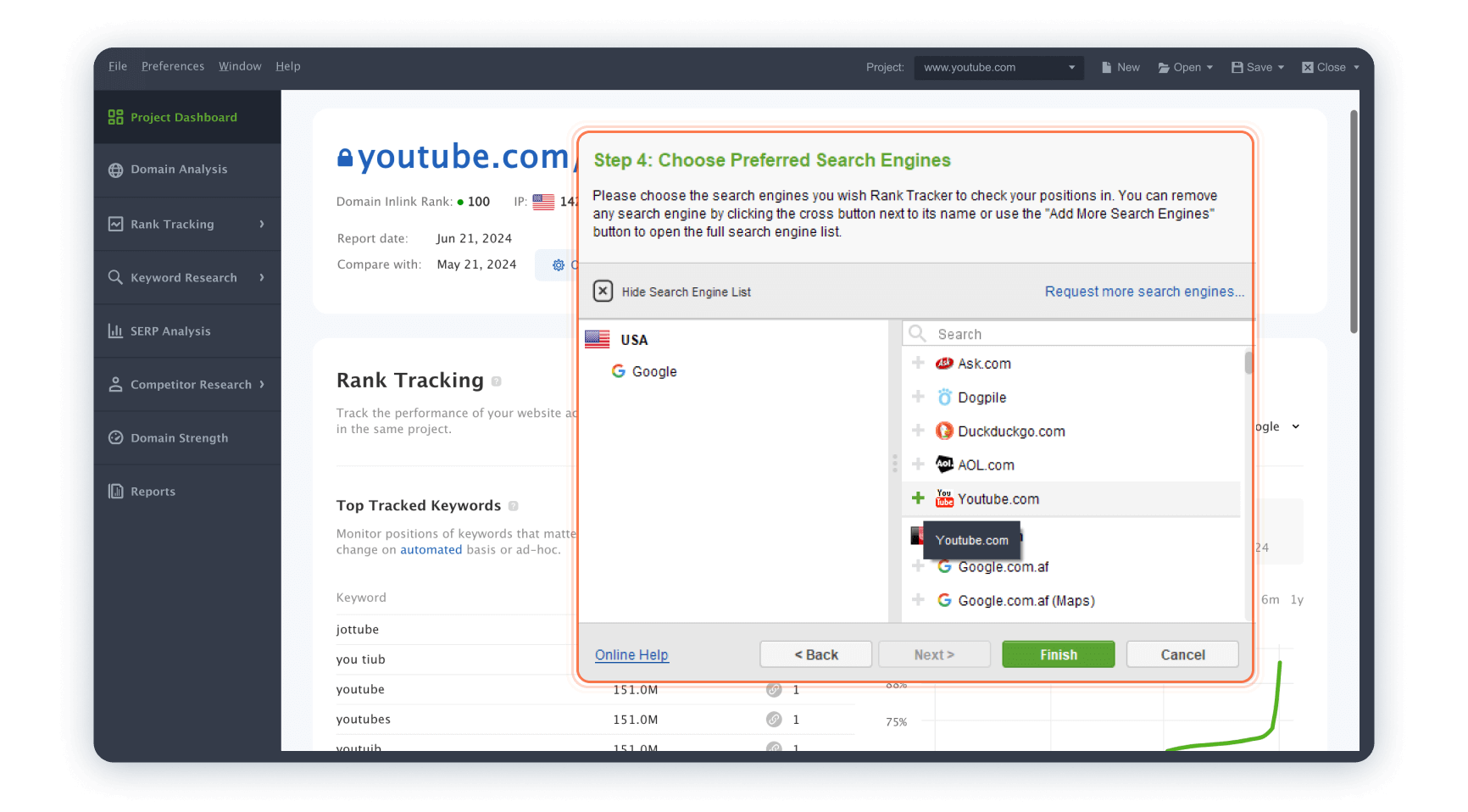
Then click Finish to see YouTube Rank Checker collecting stats on your video rankings across YouTube and Google.
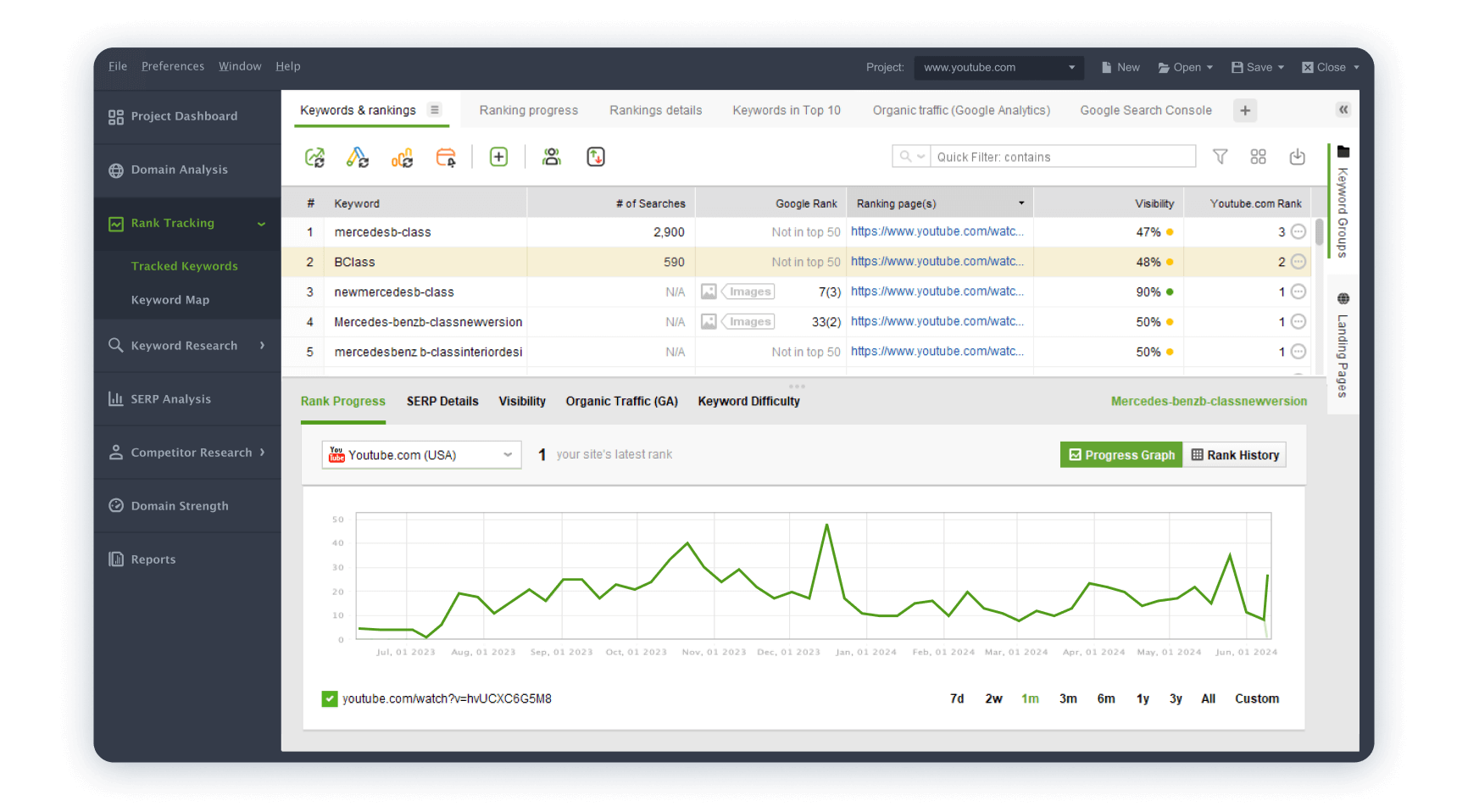
In your main project, you can add all your videos to track alongside your main URL. In the Project Preferences, go to Alternative URLs and enter as many videos as you need.
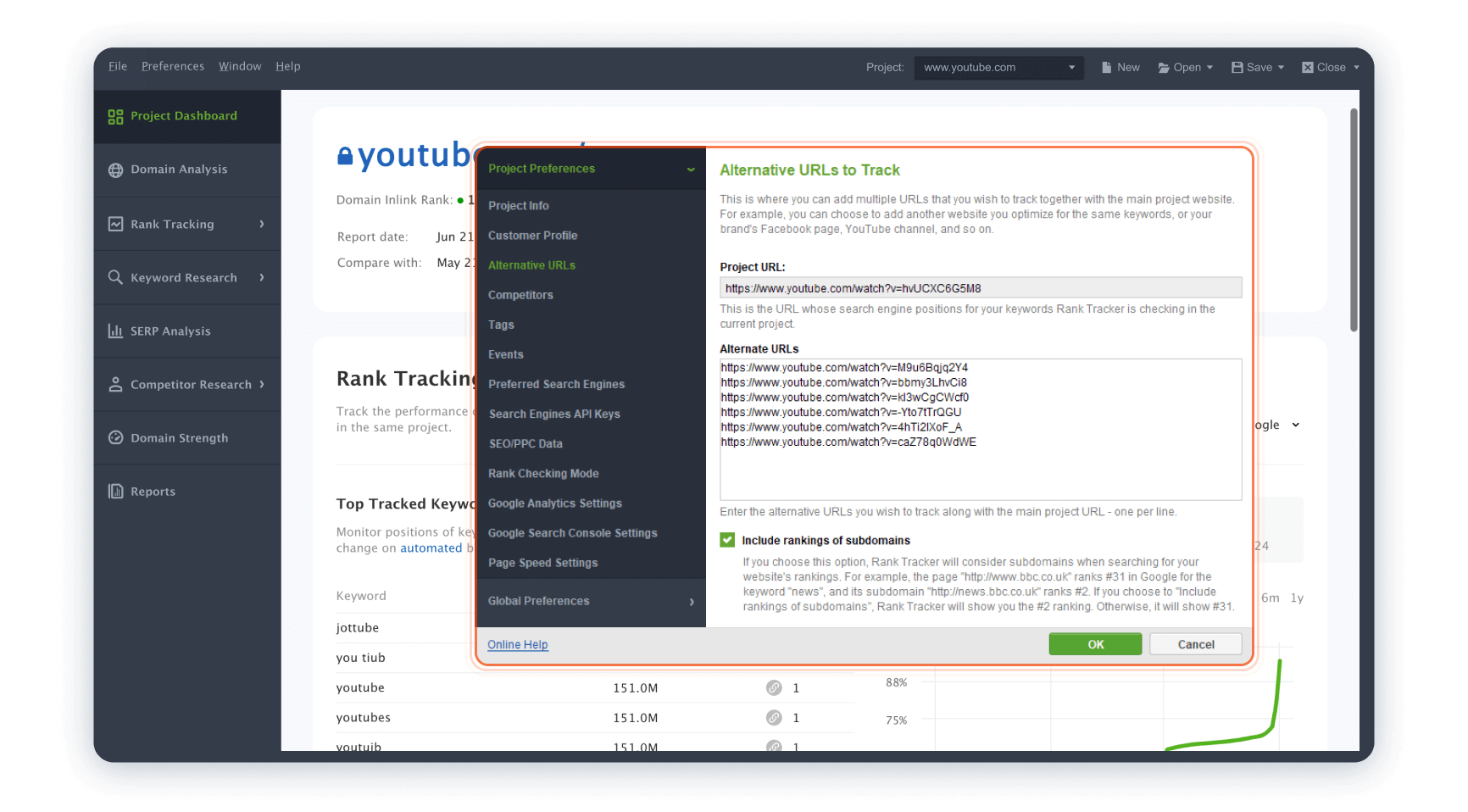
Click OK and go to Project Preferences > Rank Checking Mode. Here, you need to enable the Track multiple results for keyword option.
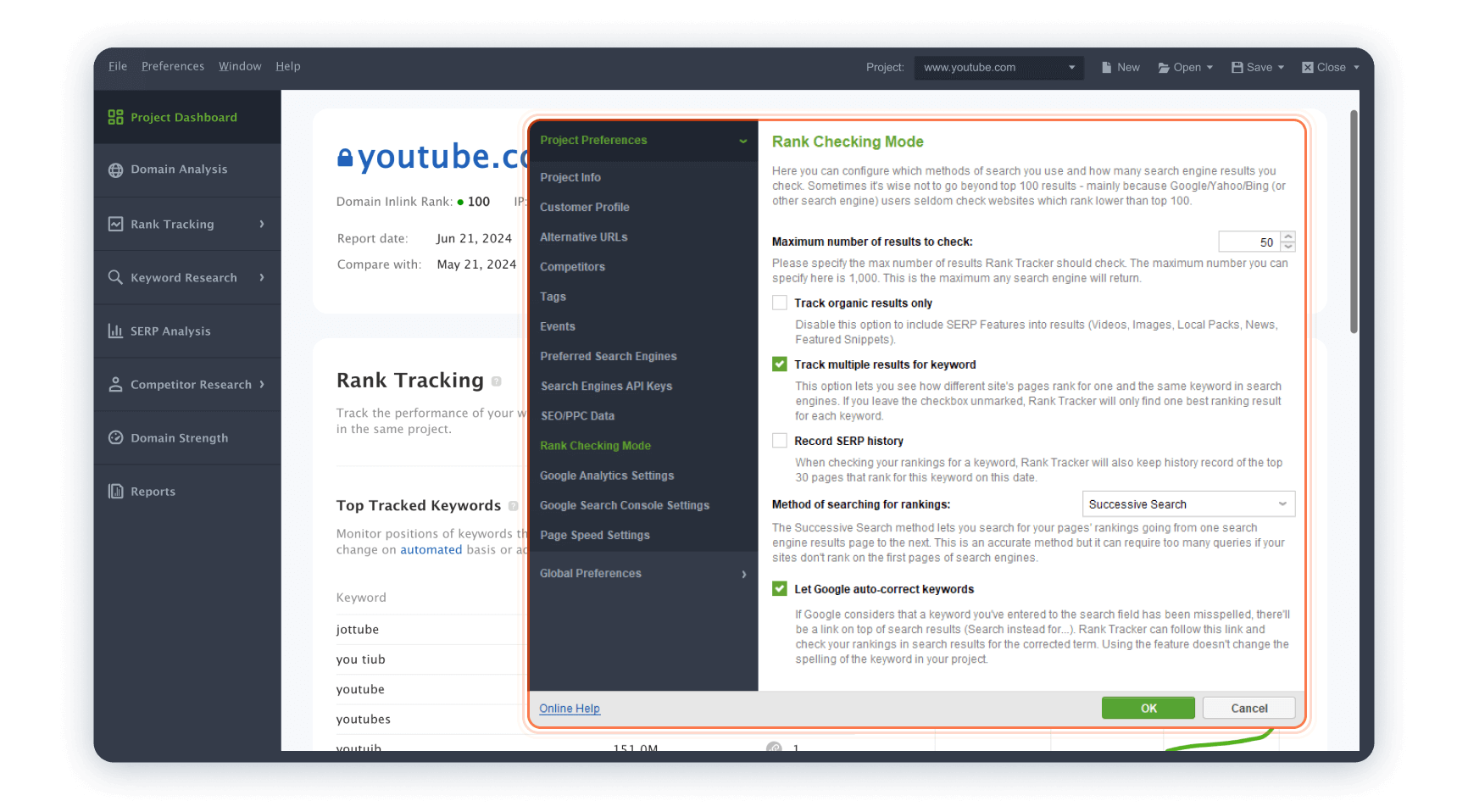
This way you can track not only your current URL but also alternative URLs that rank for your video keywords.
In Rank Tracking > Tracked Keywords, you can see all the rich features your video can win for a keyword, such as video results or thumbnails. So, YouTube Rank Checker will show if your video content wins a video SERP feature on Google (green Play sign), or is close enough to win one (gray Play sign).