Smart Link Prospecting tool
Smart link opportunity suggestions
based on competitors, topics, or link building
techniques
Convenient prospect analysis feed
with an in-built browser
Prospects contact info lookup
for easy outreach

Get hundreds of quality link opportunities suggestions in a click.

Backlink Gap
Get a list of websites that link to several of your competitors but don't yet link to you.

Top-Ranking Pages
Just enter a few keywords and get a list of pages that perform best for them on Google.

Competitors' New Backlinks
Get a list of your competitors' hot-new backlinks built in the past 90 days.

Similar Websites
Found a relevant website to get a link from? Let the tool find more sites from the same biz niche.

Advanced Google Search
Plus, same as before, LinkAssistant lets you search for different types of link prospects on Google
based on their various footprints.
|
Guest Posts
Pinpoint industry platforms that accept guest posts and reach out to offer your writing
services.
|
Directories
Identify quality business directories in your niche and get your site listed.
|
|
Reviews
Discover people who review products and services in your space and have your business
reviewed.
|
Links Pages
Find pages with links to relevant resources where you can get placement.
|
|
Blogs
Find relevant industry blogs that are likely to post about your business.
|
Competitor backlinks
Discover link profiles of your competitors and pick the most promising opportunities for
link outreach.
|
|
Forums & comments
Jump into relevant conversations on forums and blog comments and build brand awareness.
|
Custom search
Create your own search method with custom operators and get a list of prospects tailored to
your needs.
|
Sift through your link suggestions in a convenient feed.
Convenient prospect feed
Now all of the newly found prospects are added to your analysis feed
with an in-built browser for you to look through and pick only the best mentions.
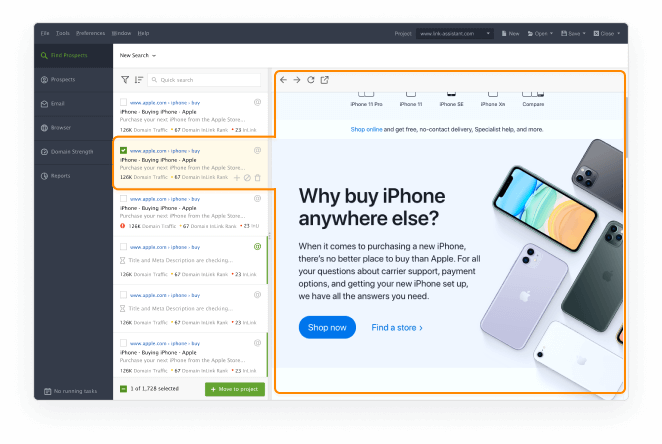
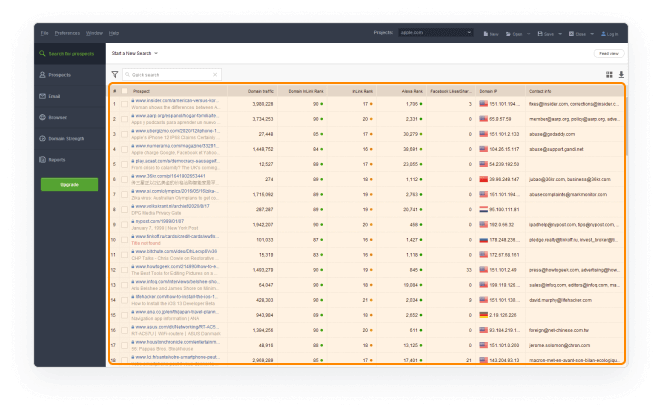
Table view for quick analysis
If you need a quick overview of all the prospects found, simply switch to the table view. Here
you can quickly analyze the quality of your potential backlink sources, and remove the unwanted
ones in bulk.
Advanced filtering options
Filter prospects in your feed by domain traffic and backlink authority, by date added,
or by custom tags you've assigned.
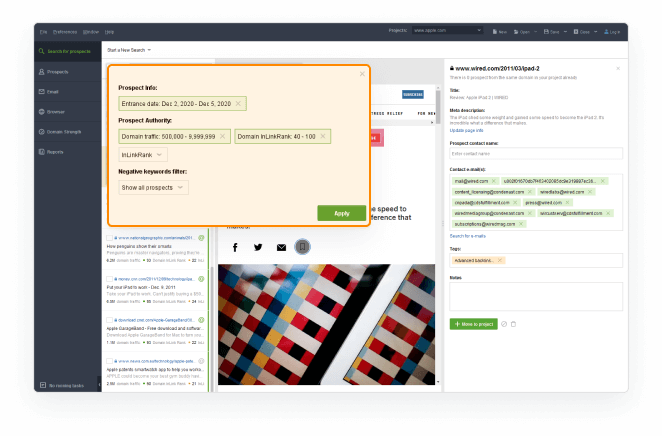
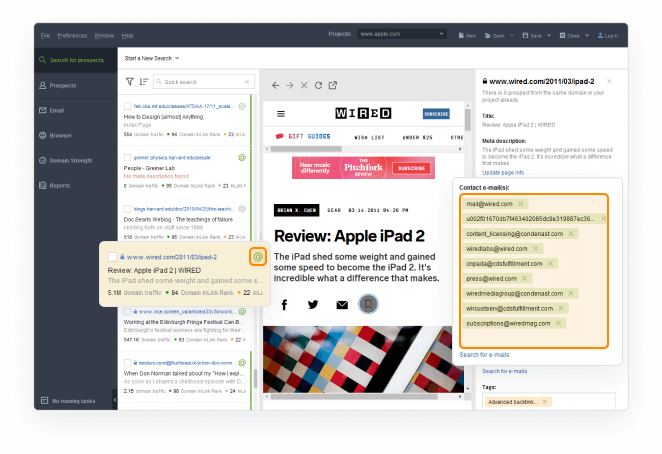
Contact info right at hand
The green email icon shows you the prospects LinkAssistant has
found contact info for. And by clicking the icon, you instantly get to
see all the contact info (or add/edit it manually, if needed)
Spammy topic blocklist
If you don't want your backlink profile associated with a certain "unsafe” industry, like
gambling or adult content, just add the topic to your
blocklist. LinkAssistant will alert you of any websites with the unwanted topics used in their backlinks' anchor texts.

Get on board now!
See how LinkAssistant can help you automate the tiresome tasks and manage your entire link building
routine in one place!