Steal your competitors' SEO keywords
Competitive keyword analysis is absolutely vital for any website. When you start a fresh campaign or validate your on going SEO strategies, you do SEO competitor research. And it can't be successful without competitor analysis tools. In SEO PowerSuite, there's a host of free SEO tools baked-in to help you research competitors' keywords.
For a start, it will be useful to get a list of your keyword competitors. Of course, you can do the entire thing by hand, but checking Google results manually is incredibly time-consuming. Alternatively, you can find your SERP competitors with Rank Tracker.
Find competitors ranking for the same keywords as you do in organic results. You'll see exactly what domains that come up the most frequently and seem to be your biggest rivals.
The dashboard shows how proximate the competitors are one to another in terms of organic traffic and keywords. Sort the competitors by Intersection to find those with whom you overlap the most.
See the competitive analysis metrics:
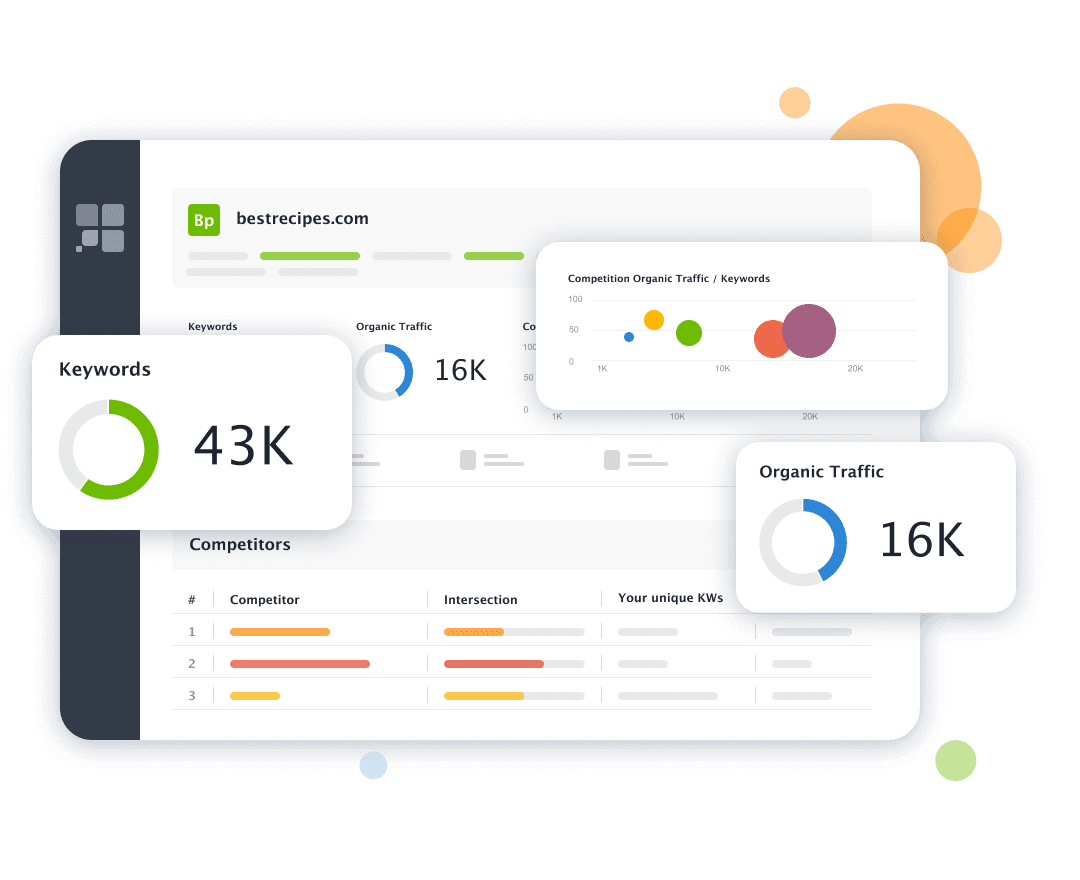
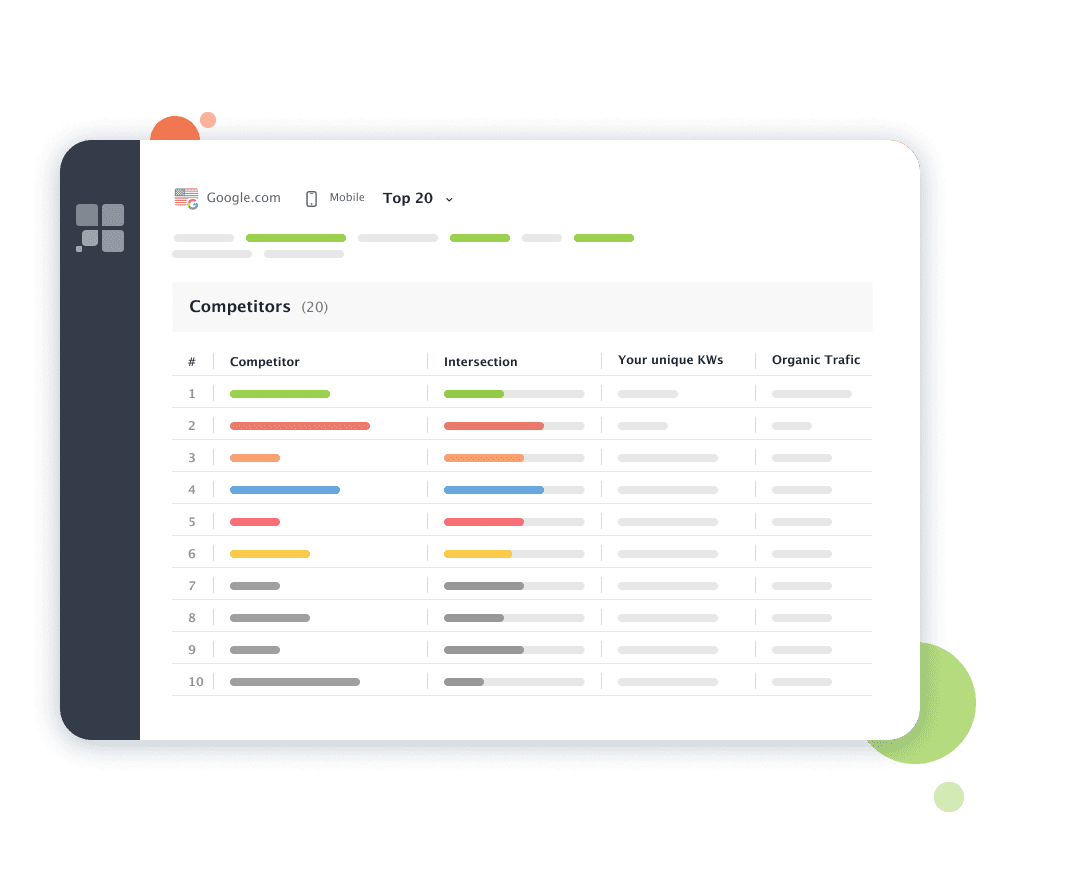
Find competitors ranking on the SERP for your target keywords. Enter the top search terms you're interested in, and the competitor keyword tool will look through the top results. In a minute, you'll see a list of web pages sorted by their Intersection.
See exact ranking pages for these search terms alongside important SEO stats:
Find competitors' keywords
Once you have the list of domains, it's time to find the keywords your competitors are targeting in your niche, which will then guide your content creation. After some keyword analysis, you will know exactly which terms, and therefore, which topics you might still need to cover.
One of the most effective keyword research strategies is to look at how your SEO competitors rank in search results. Find keywords of competitors you aren't targeting yet and think how to embed them into your own content.
Rank Tracker keyword research tool has the perfect module for this called Ranking Keywords. It helps you quickly see all the ranking keywords of any website. Besides, you will be able to check competitor keyword stats, which makes the tool indispensable for competitive keyword research.
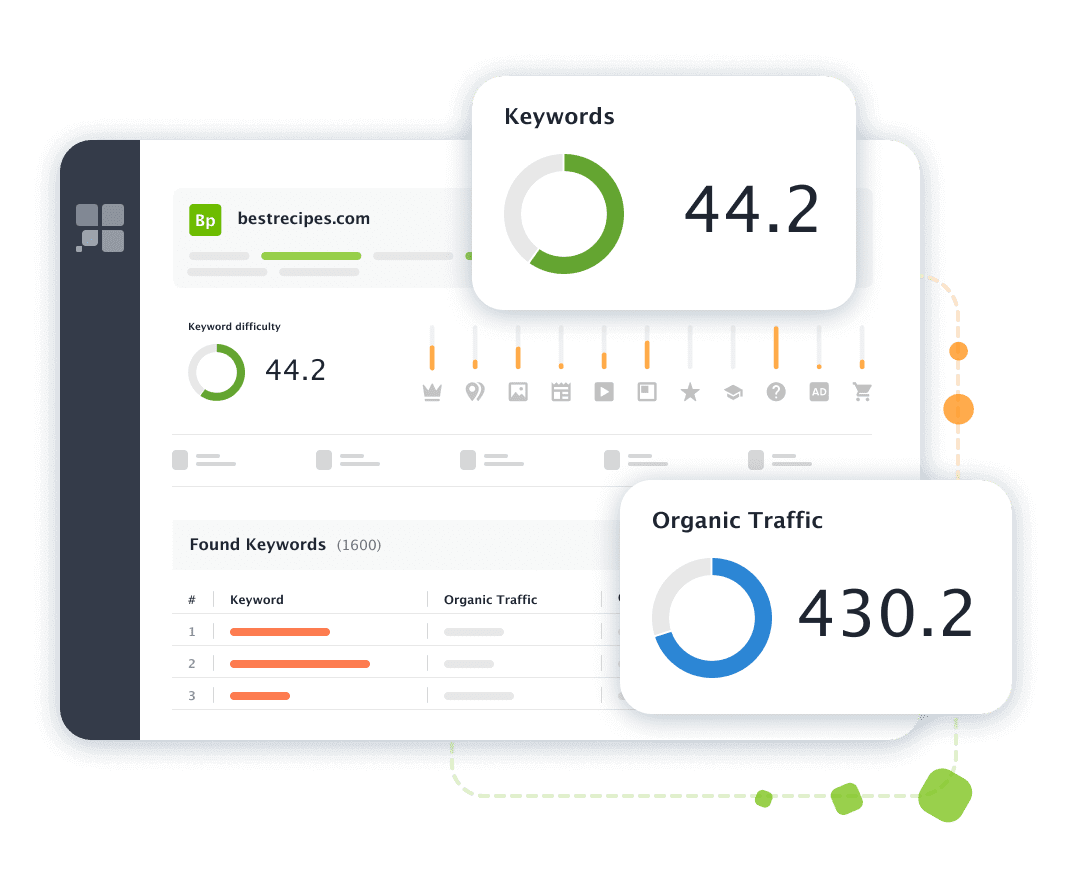
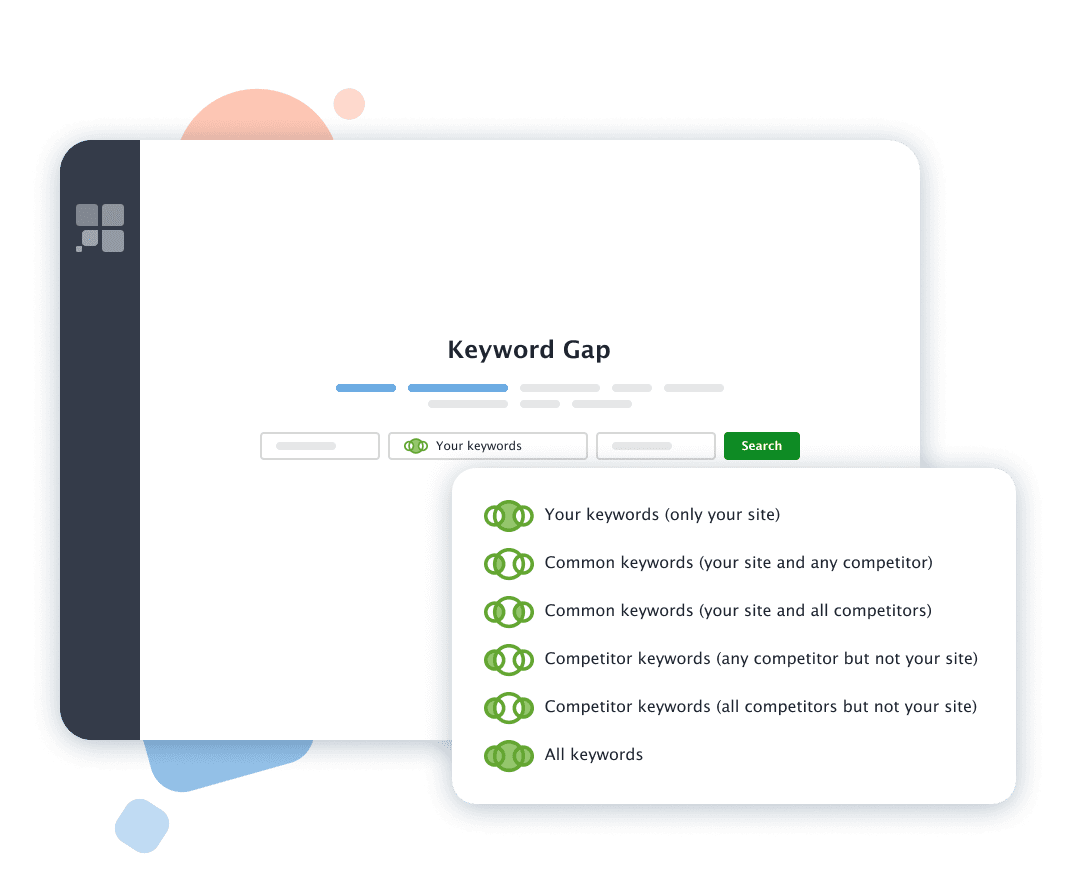
Keyword gap is a brilliant tactic helping to generate keyword suggestions and discover opportunities for content creation. The bad news: you can't effectively do all keyword gap research by hand. The good news: this is exactly why our Keyword gap tool was created.
In the Keyword Research > Keyword Gap, you can compare your domain with up to 5 of your competitors. Check common keywords for your website and any/all of your competitors. Alternatively, see the keywords that all competitors target, but you don't.
For a long time, Google Ads Keyword Planner has been one of the most helpful tools to assess Google keywords. If you are looking for a way to simplify your SEO vs PPC estimates, Rank Tracker offers an in-built Keyword Planner.
All you need to do is go to Keyword Research > Keyword Planner and enter your keywords. Here, besides the basic SEO metrics, you will get the number of expected ads clicks, cost-per-click metric, and estimated PPC costs per month.
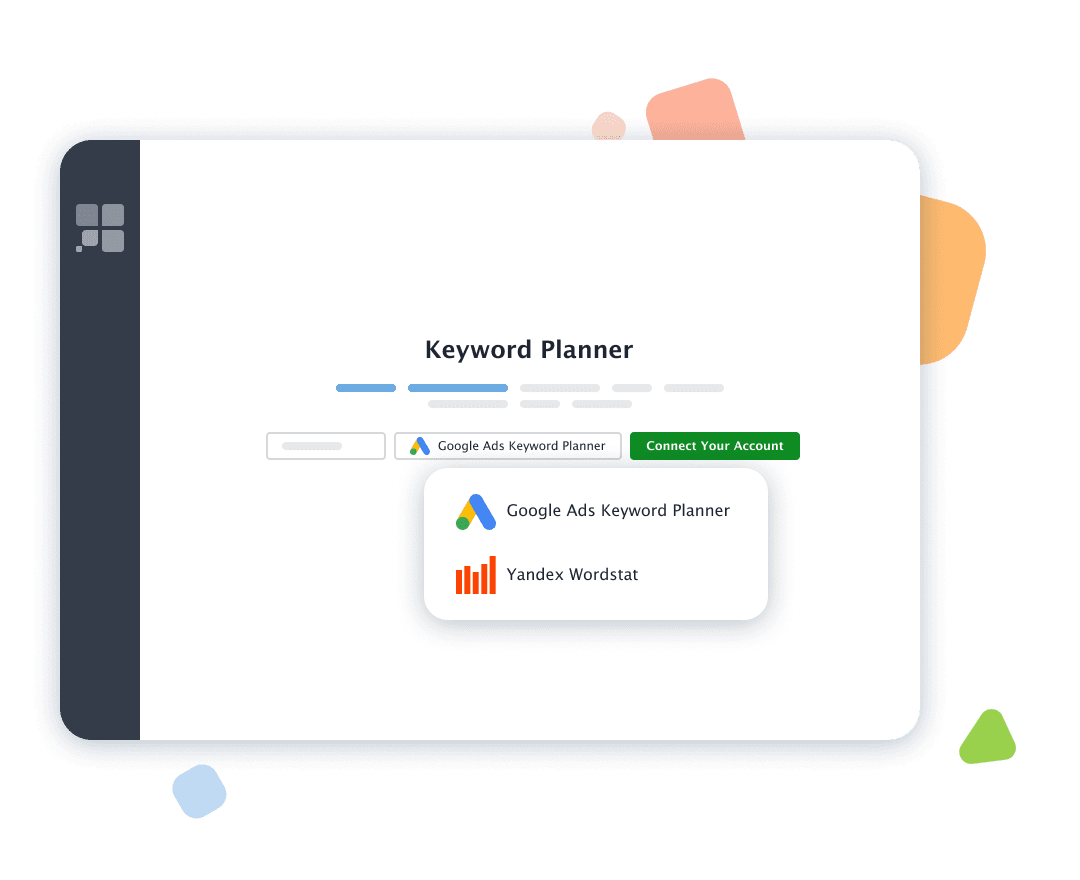
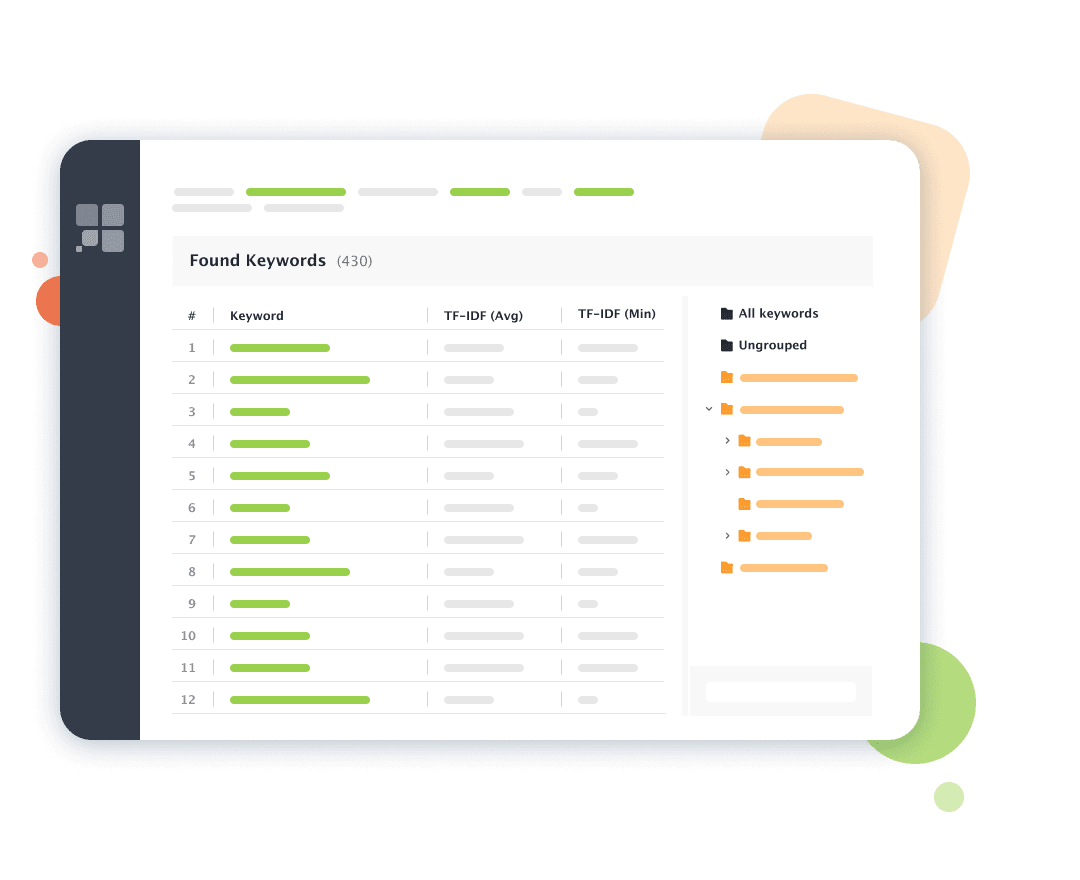
The SEO tool is in fact a statistical method that will give you a clue how relevant keywords might be to a certain topic. Try the TF-IDF Explorer in the Keyword Research module to find out a keyword usage specific. The explorer will comb through all of the pages ranking for your target keyword.
The tool will show the number (percentage) of competitors using your keyword of interest, and calculate the maximum, the minimum, and the average TF-IDF scores. Simply put, it checks how important the keyword is based on its requency on the competing pages.
Choose relevant keywords
For the competitor keyword research to be really effective, there is a whale of keyword analysis to do before starting to optimize your landing pages. Is it possible to rank for a competitor's keyword quickly? What website traffic can these keywords potentially bring? Should I do search optimization or paid ads for certain keywords? How much would it cost to run a PPC campaign?
In Rank Tracker's analysis tools, all these questions can be answered with the help of SEO metrics, such as:
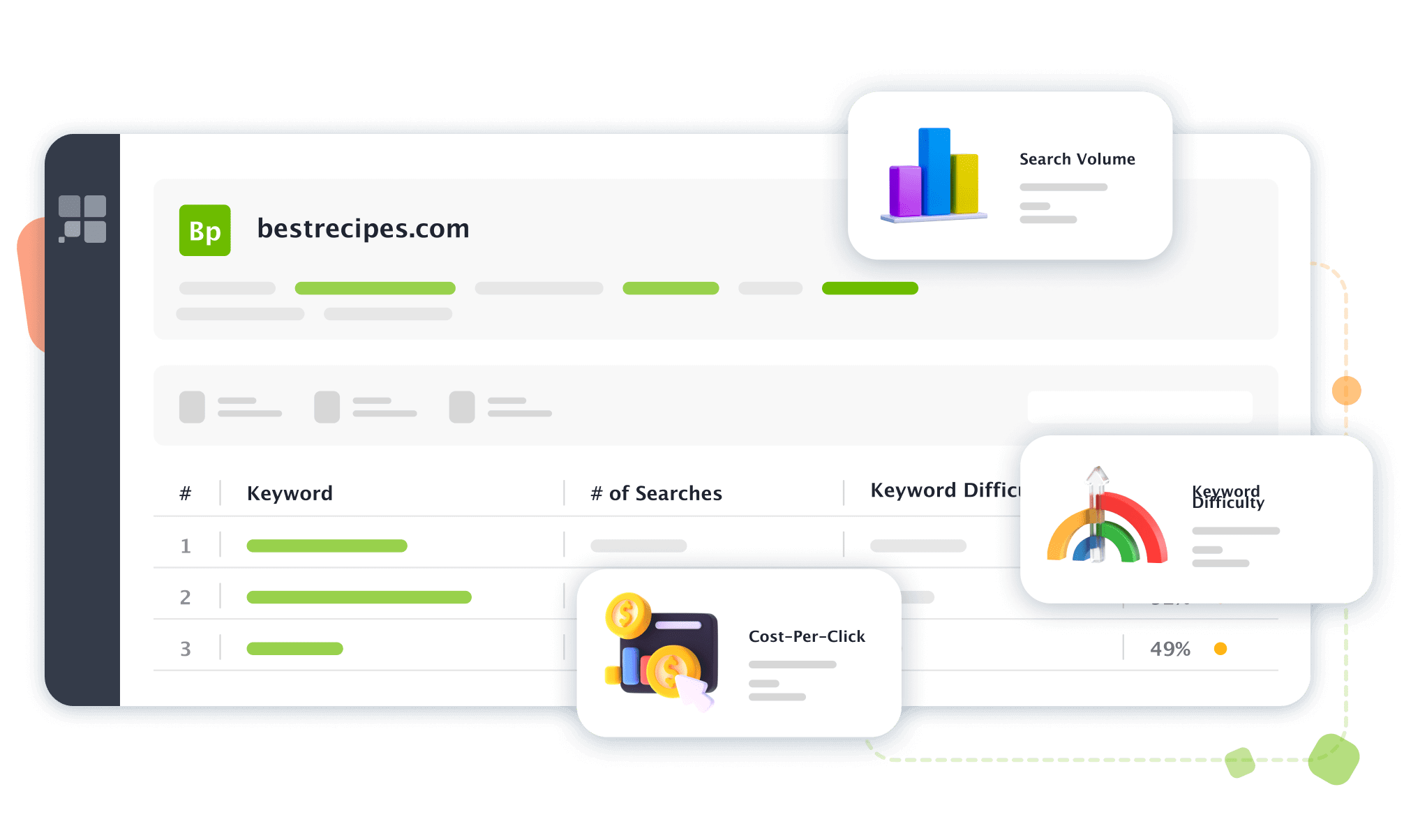
Handle hundreds of keywords
Out of thousands of keyword phrases, you will need to find the happy medium. The most effective keyword is Low in Competition but high in search volume.
Another lifehack is to find long-tail keywords and use them first. Unlike short-tail keywords, long-tails are extremely specific and usually correlate with the phrase length. Long-tail keywords drive less traffic, but they are easier to rank for and convert better. So, apply the respective filter to spot the most profitable keywords.

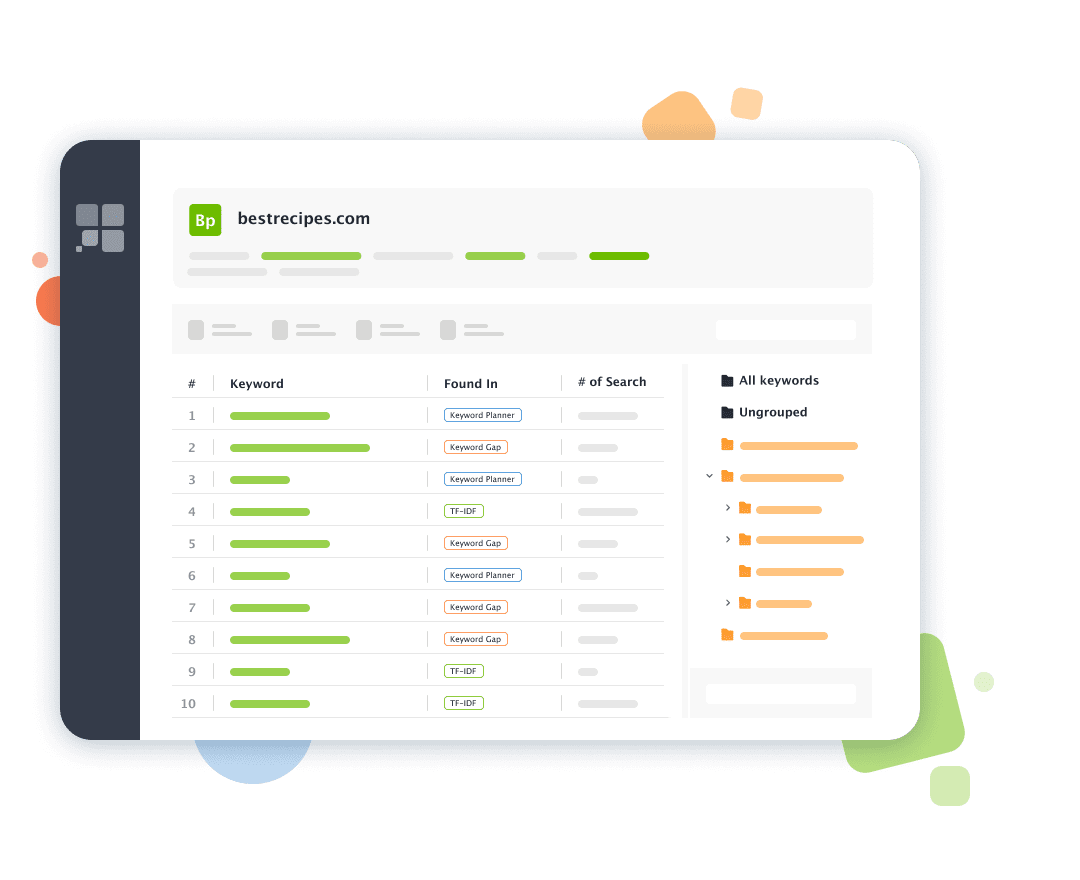
The competitor keyword research tool finds the perfect competitive keyword groups for any type of content. The automated keyword grouping algorithm lets you reshuffle keywords according to their semantic similarity. You can reorganize the topic clusters yourself, though, based on the content plan, and start bringing your perfect keyword ideas to life.
Track the ranking progress
By tracking ranks of the keywords you've optimized for, you will know for sure whether your efforts paid off. Click on the arrow next to the keyword to add it to your rank tracking. From then on, you'll be able to check the rankings of these terms as you implement them into your own content.
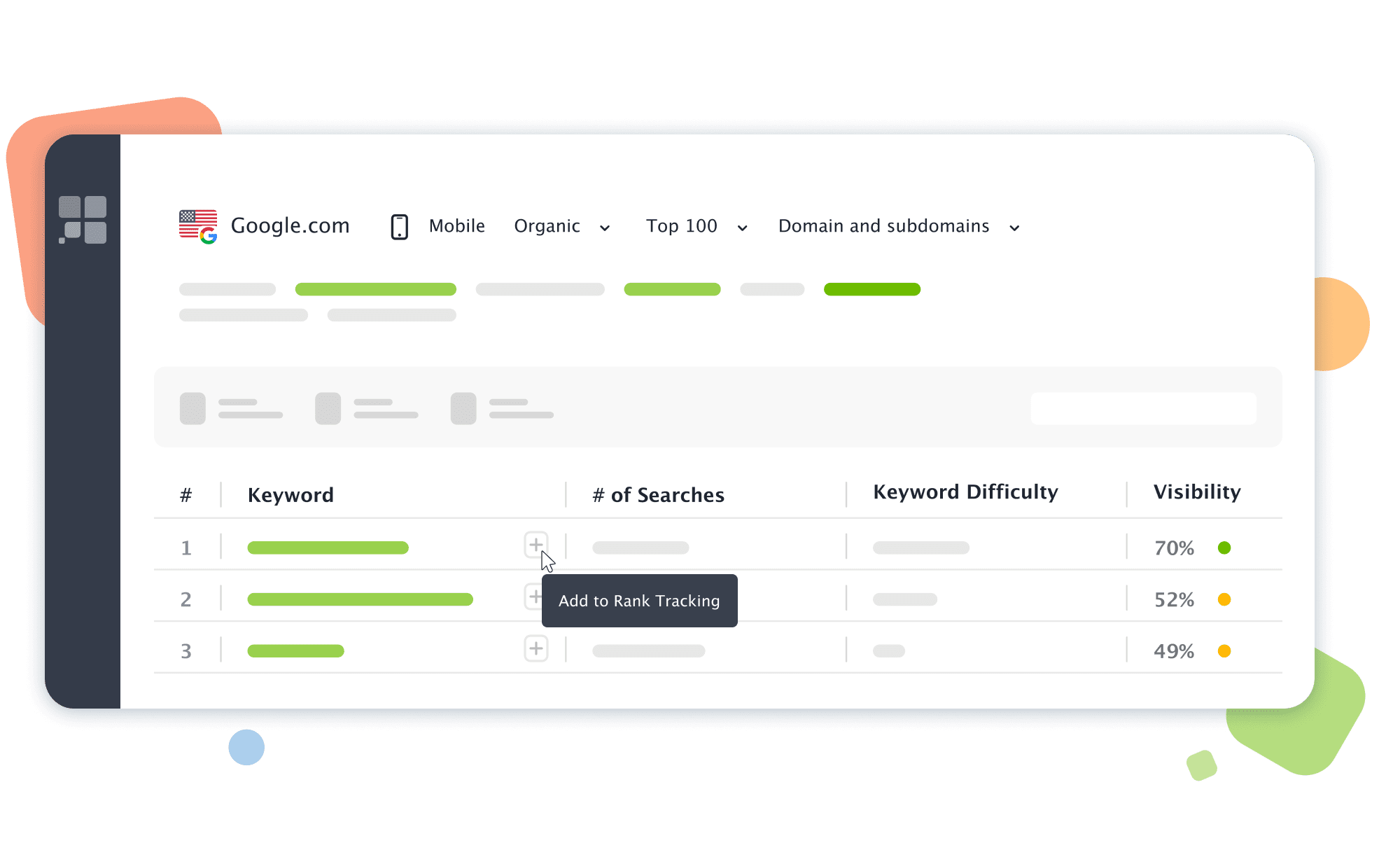
Monitor your competition the SERPs
You can add a competitor domain to track alongside your own keyword positions. Every time you check rankings, you will see the ranking difference between the current and previous organic position.
Moreover, the competitor SEO tool lets you record the SERP History for top 30 positions. This will let you quickly spot position changes and see how your website is performing in comparison.
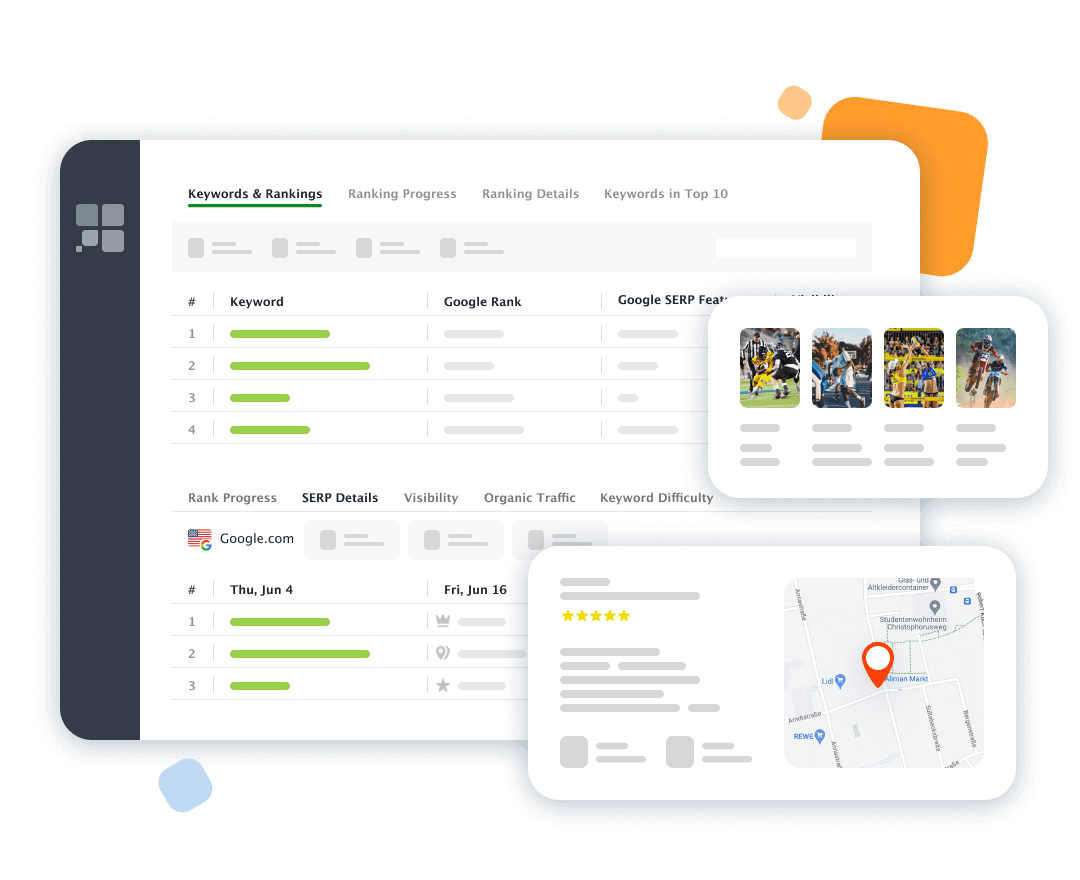
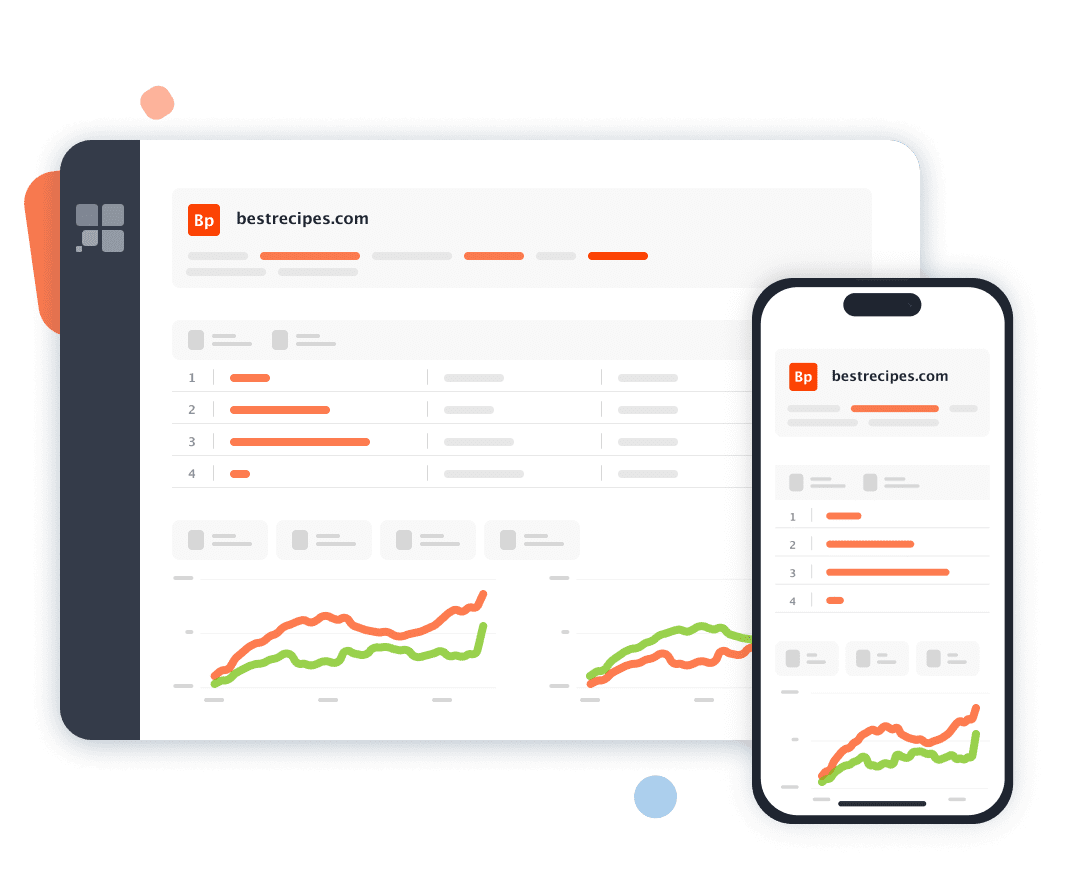
Make use of the ready-made Competition rankings report to quickly grasp how well your website is performing against all other competitors. See Online Visibility for each competitor in your target search engines.
You can modify the report to make it as deep and comprehensive as you want. For example, check the summary of the keywords changing their positions or details for every keyword. The best part is that the tool is able to check rankings regularly and deliver ranking reports right into your email box.
