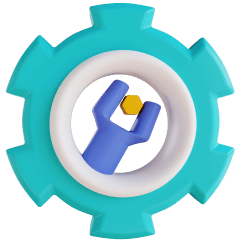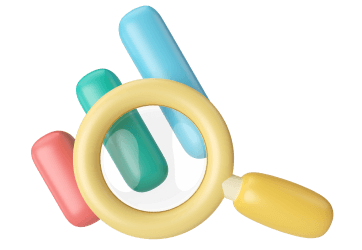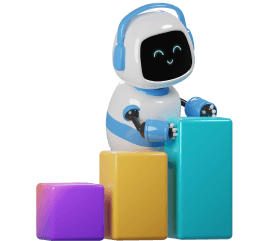Keyword grouping is a helpful tool for SEO and marketing campaigns, content planning, redesign, and tons more activities on blogs and e-commerce websites. It allows you to research keywords and distribute them effectively on target pages to boost your SEO strategies and track their success. The keyword grouper enables you to:
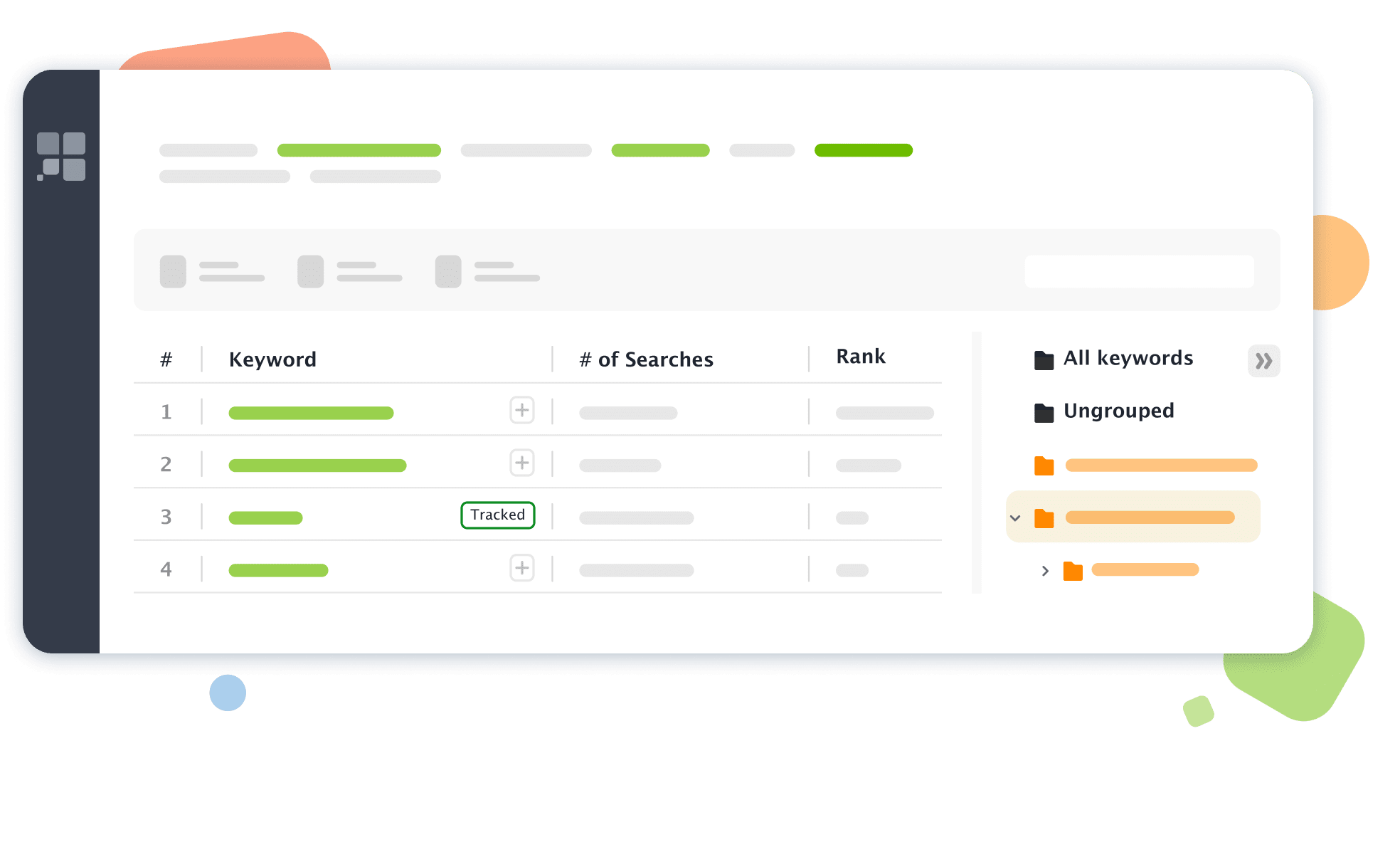
Cutting-edge keyword clustering software
Keyword grouping is now available in all keyword suggestion methods and Rank Tracking. So you can group keywords anytime at the stage of initial research as well as during your SEO content audit.
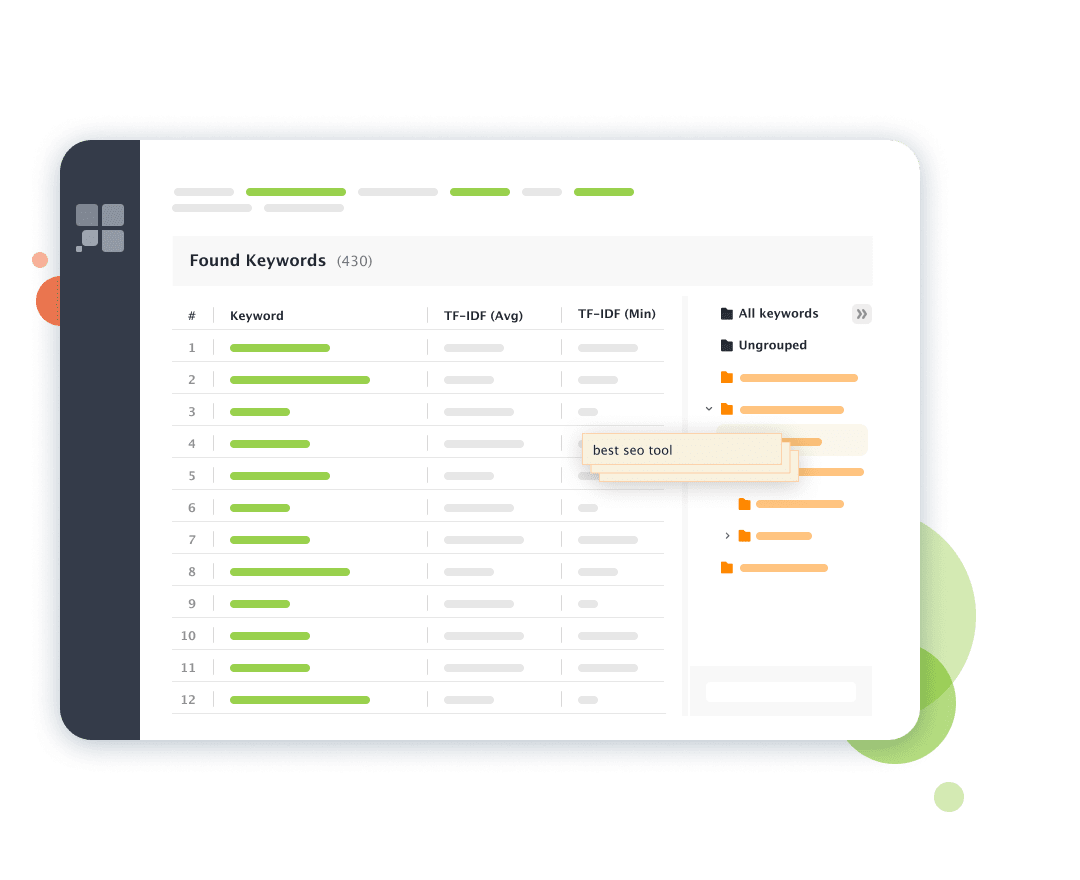
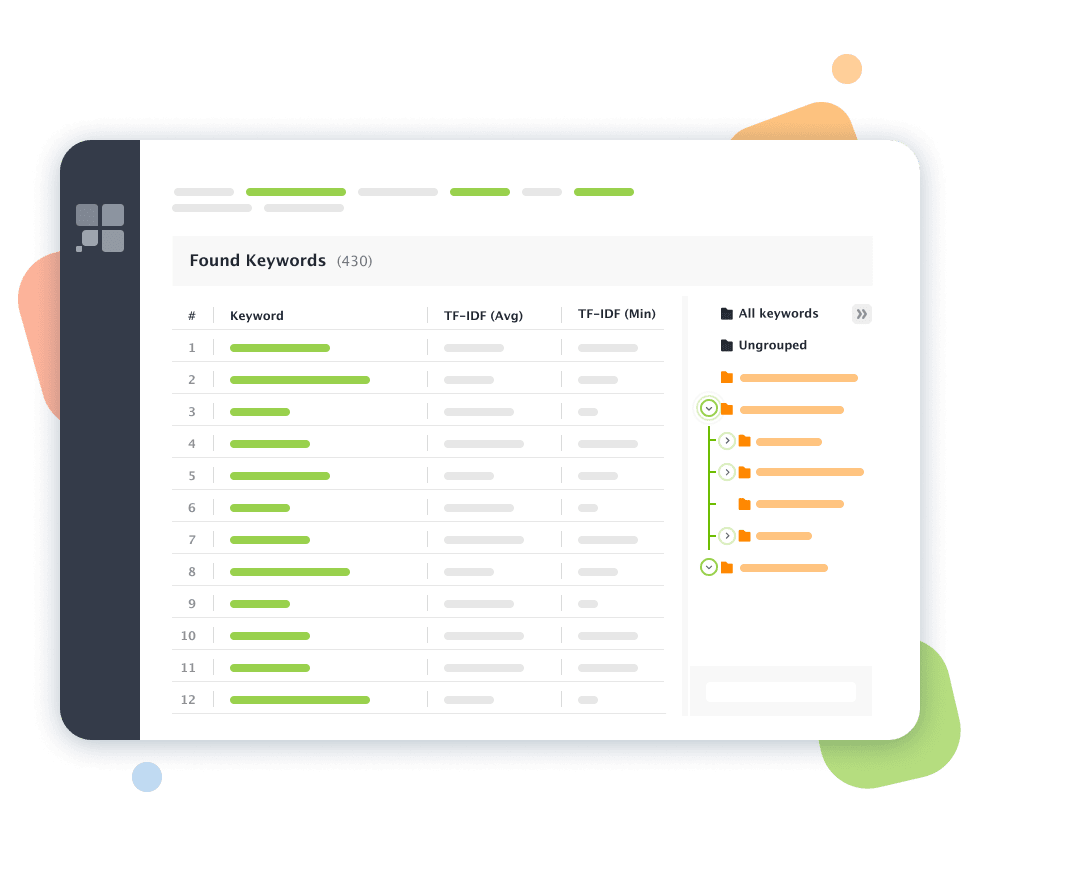
Instead of flat folders per one keyword group, find the tree view of all your keyword groups and subgroups — a feature that hardly any other clustering tool can offer. Create subfolders where one key phrase can belong to several groups, overview the hierarchy of all your topics and subtopics at a glance, and plan your marketing activities.
The upgraded keyword grouping tool with logical clustering makes it easier to audit your site structure, improve its content, and track your SEO or PPC campaigns. Track the performance and online visibility of either separate landing pages or the whole keyword groups in the Rank Tracking module.
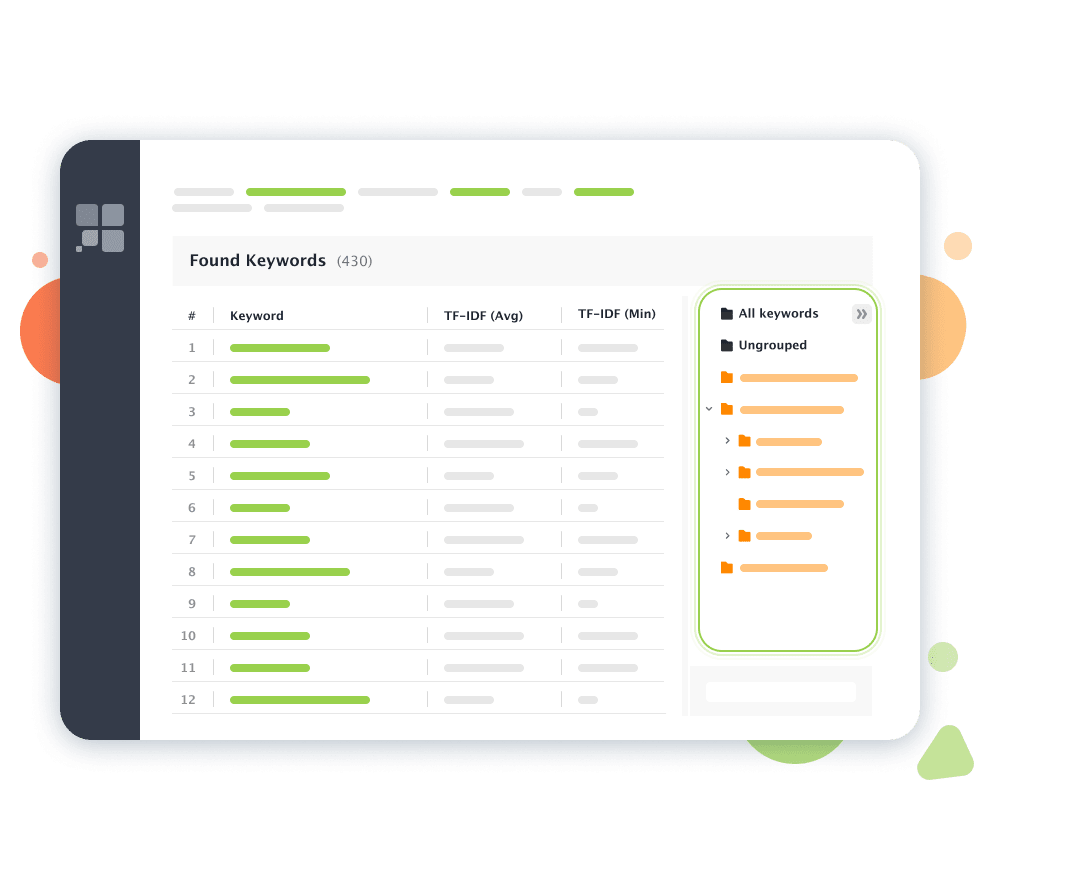
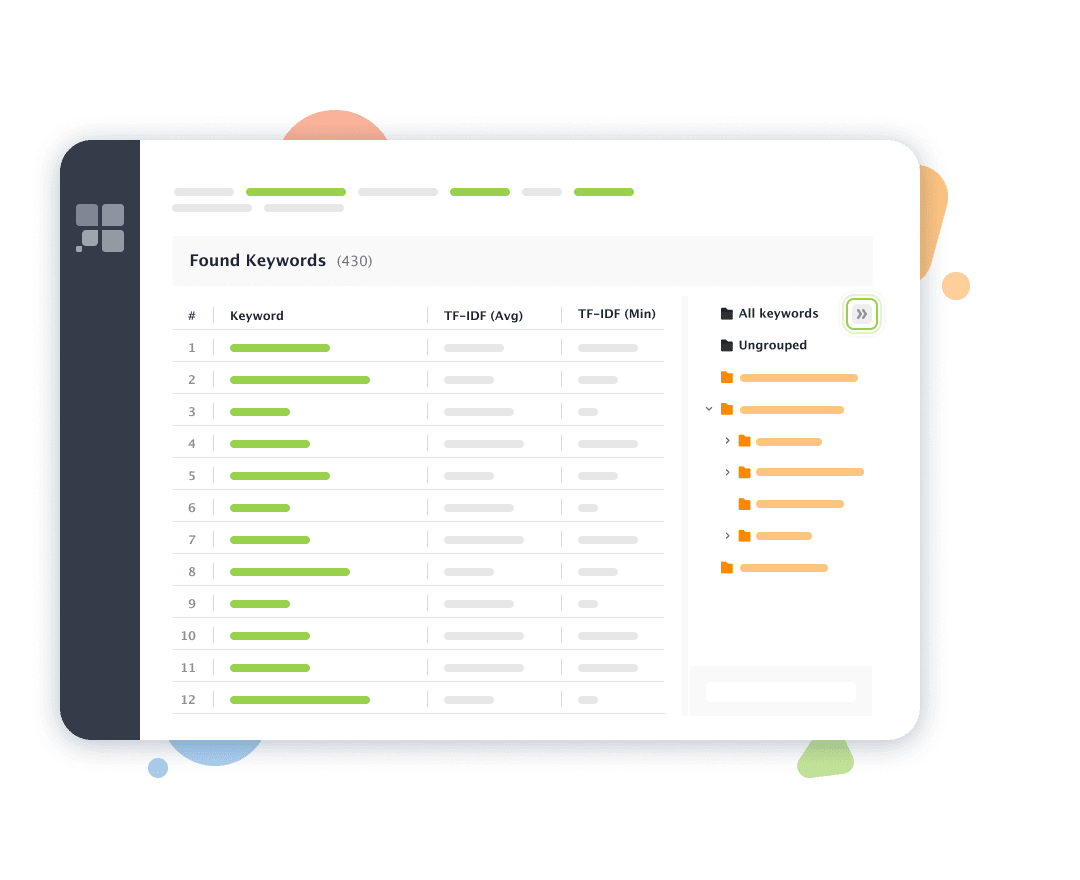
The new interface lets you see the total number of keywords in the parent folder and subfolders. In the Keyword Map, you can switch between Keyword Groups and Landing pages. Unwrap the right-hand pane to access your keyword list or hide it when you don’t work with it.



New Keyword Grouping Tool in Rank Tracker
What is unique about our keyword grouping tool?
We’ve improved our keyword clustering software to make it even more flexible and insightful. Now, you can plan your SEO content as a real strategist. Quickly segment thousands of key terms, assign a list of keywords to a landing page, or track the ranking progress of a whole group.
Now Rank Tracker synchronizes the content and structure of keyword groups between the Sandbox and the Rank Tracking module. The groups you create, move, or delete in the Sandbox will appear the same in Rank Tracking as well as in the Keyword Map. Such write-through logic aims to create a more coherent workflow between keyword research and rank tracking.
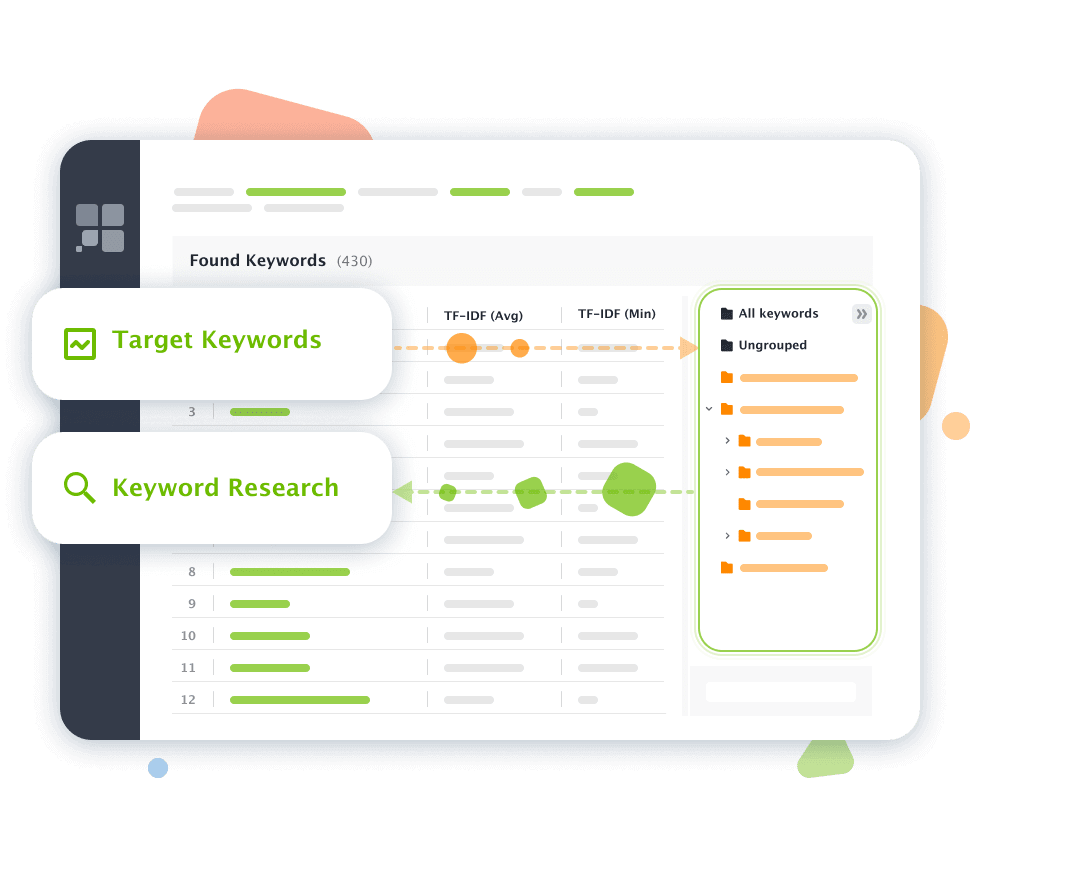
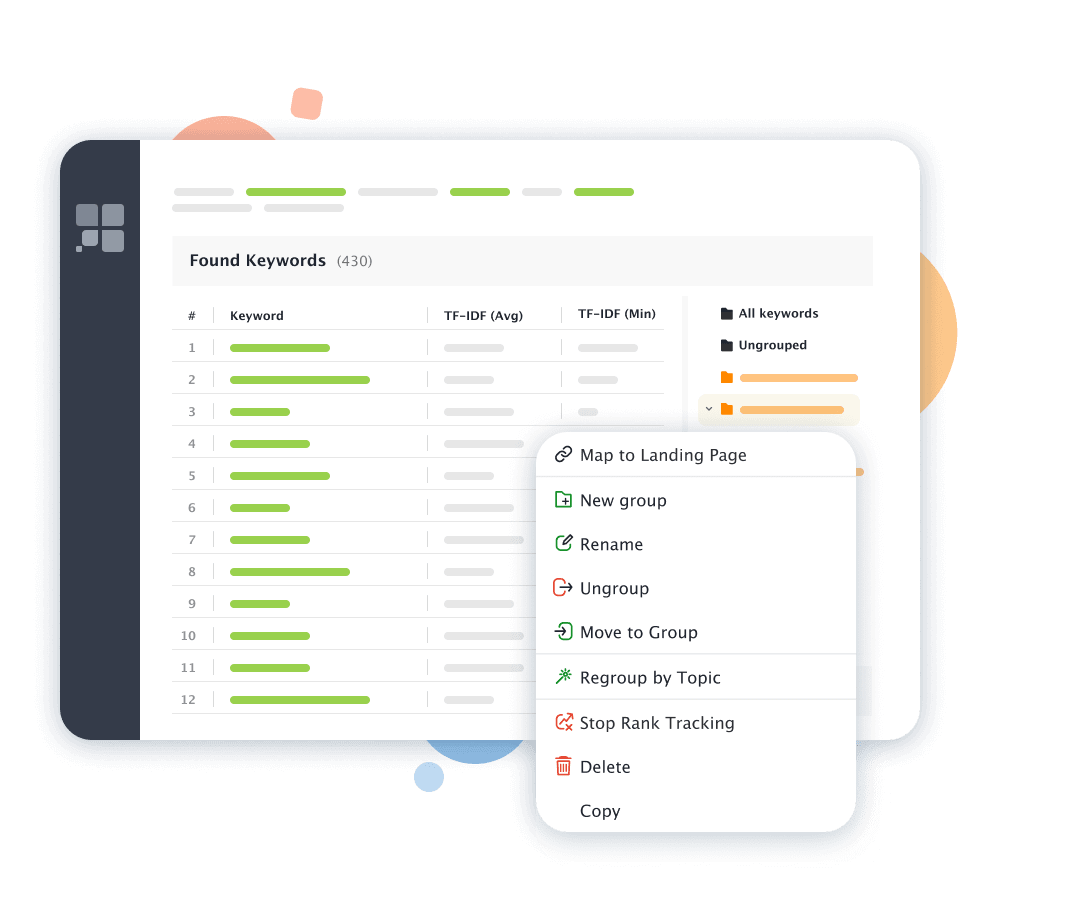
The rank checking software combines the most powerful competitive research methods to help you with optimization. The tool will easily find your competitors' Ranking keywords that bring them most of the organic traffic. Next, you can use the Keyword Gap tool to find out which powerful keywords you’re missing in your SEO strategy.
Add data from any source, including Search Console, Google suggestions, Related Searches, or import stats by hand. Use negative filters to remove stop words. Sort your data using quick filters. And export the grouping results in a CSV format to continue work in spreadsheets.
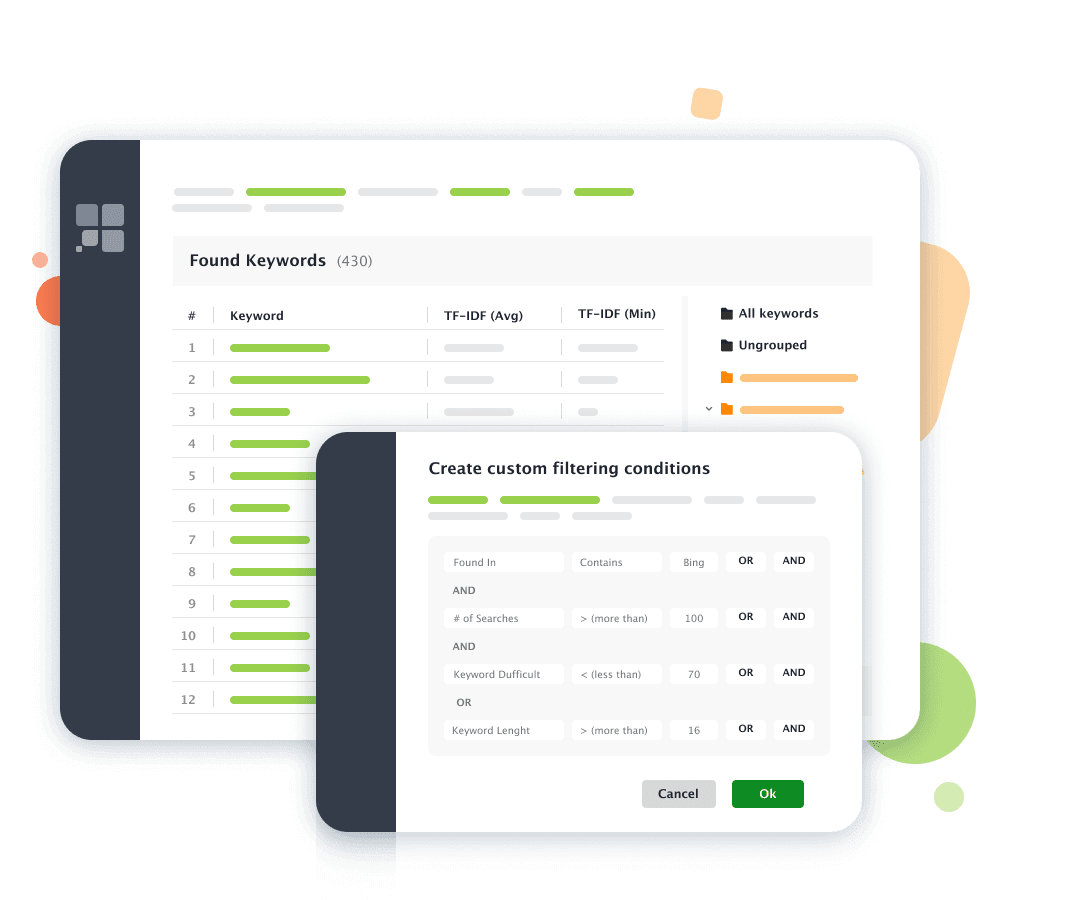
Now you can group keywords efficiently and effortlessly to plan and verify your SEO results. Still in two minds? Launch Rank Tracker and see yourself
How to use the keyword grouping tool
For new projects, you will see two root folders: All Keywords and Ungrouped. For existing projects, see also two folders with all keywords you already have: Rank Tracking for tracked keywords and the old Sandbox.
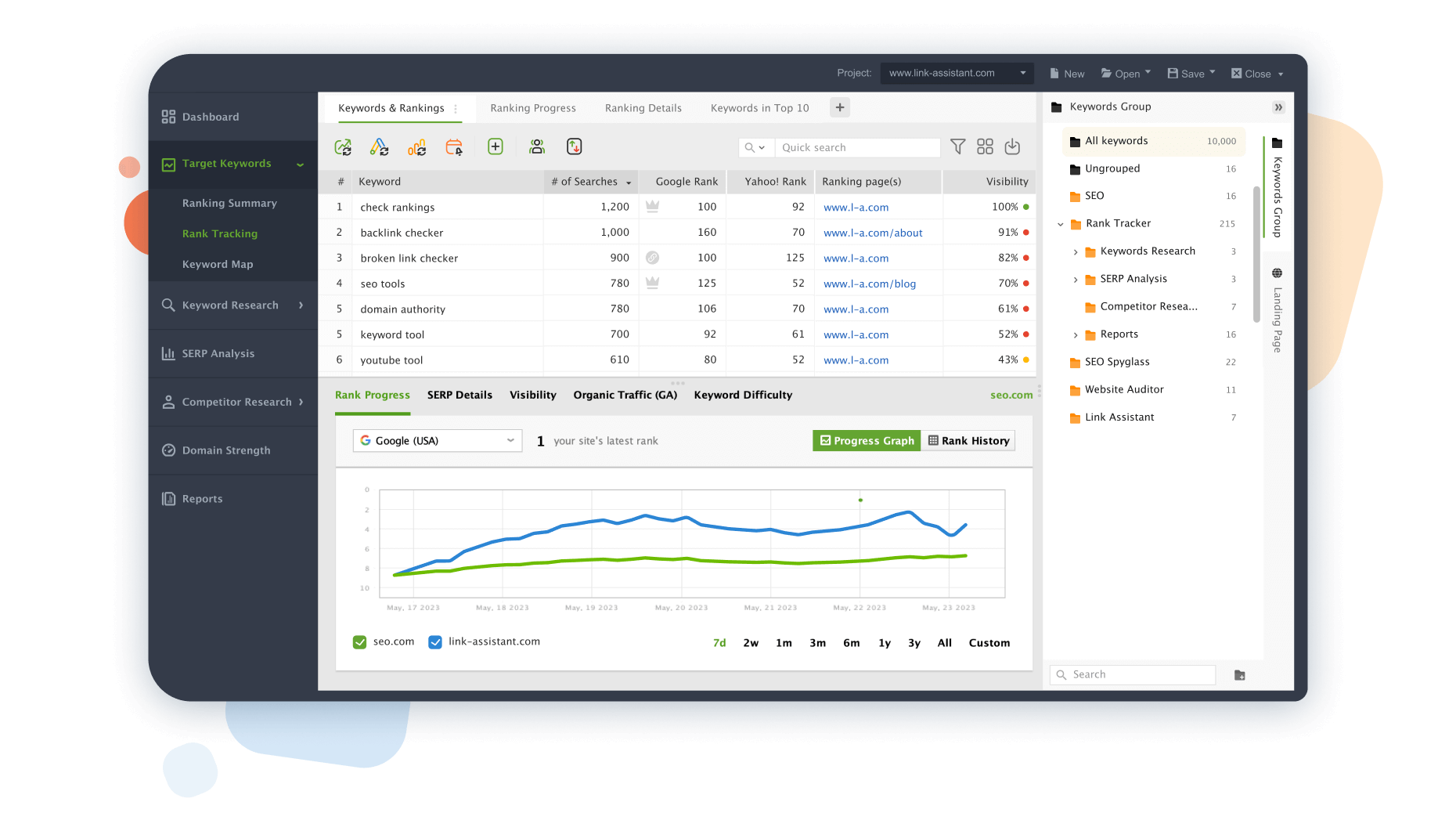
To create a new folder, call the context menu by right-clicking on any keyword group, or hit the New Group button at the bottom of the right-hand pane.
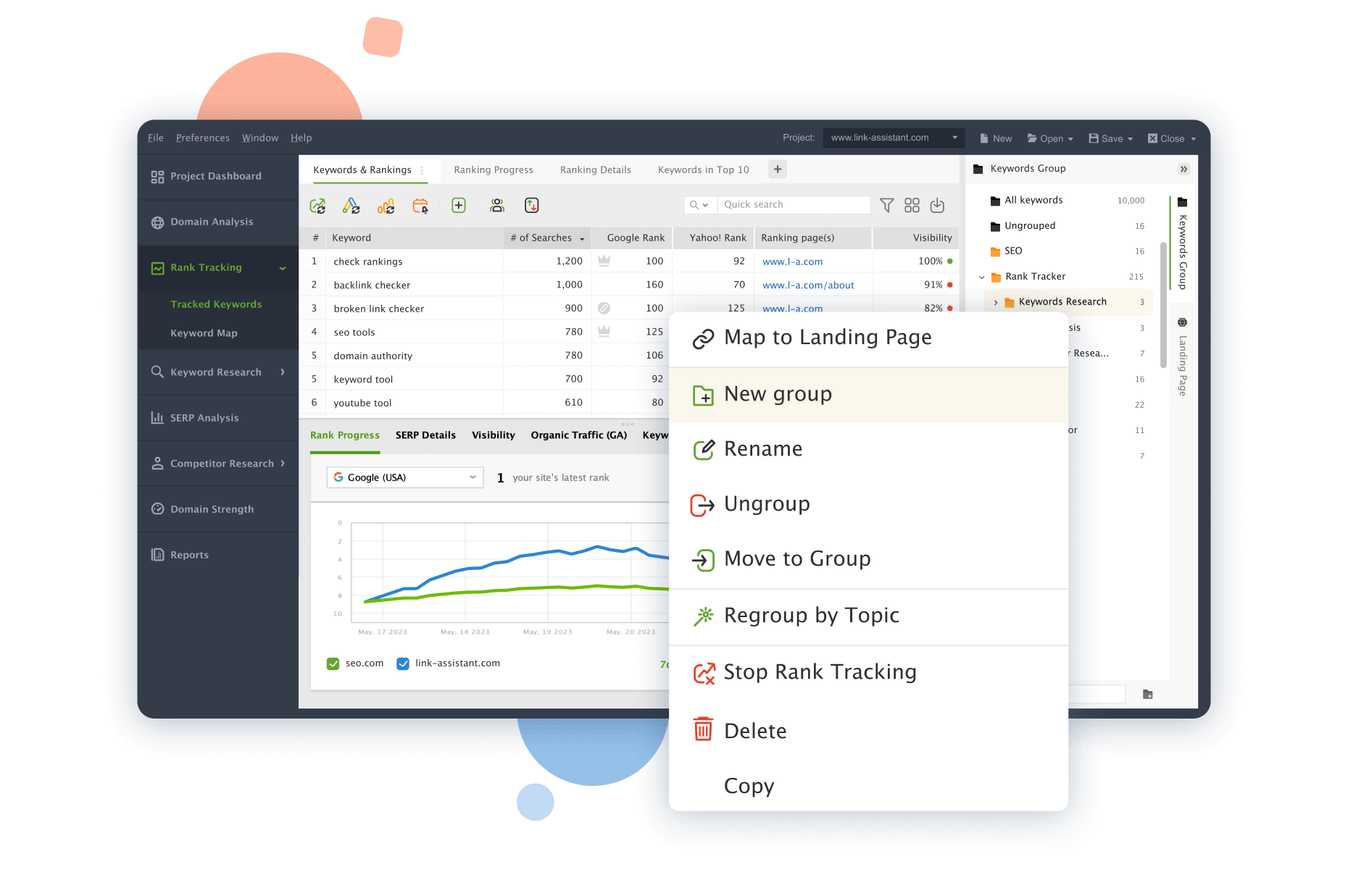
Select a keyword/keywords and drop them to any group you need, holding the left mouse button. To copy the keyword to a different folder, select it with a mouse while holding the Ctrl key and move to the necessary group.
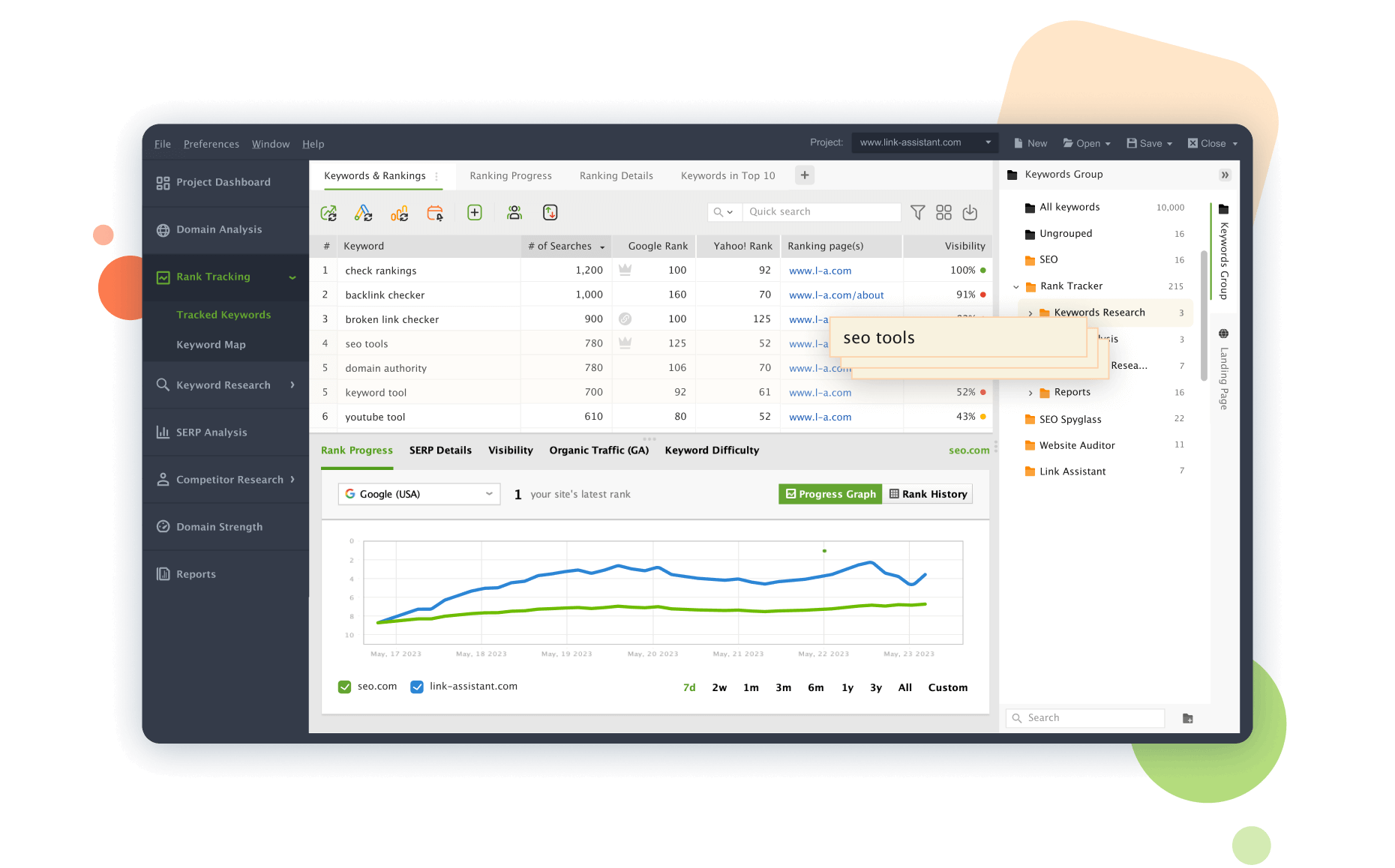
Likewise, move subgroups into a different group using the drag-and-drop tool. Select any subfolder you need with the left mouse click and move it to the required directory.
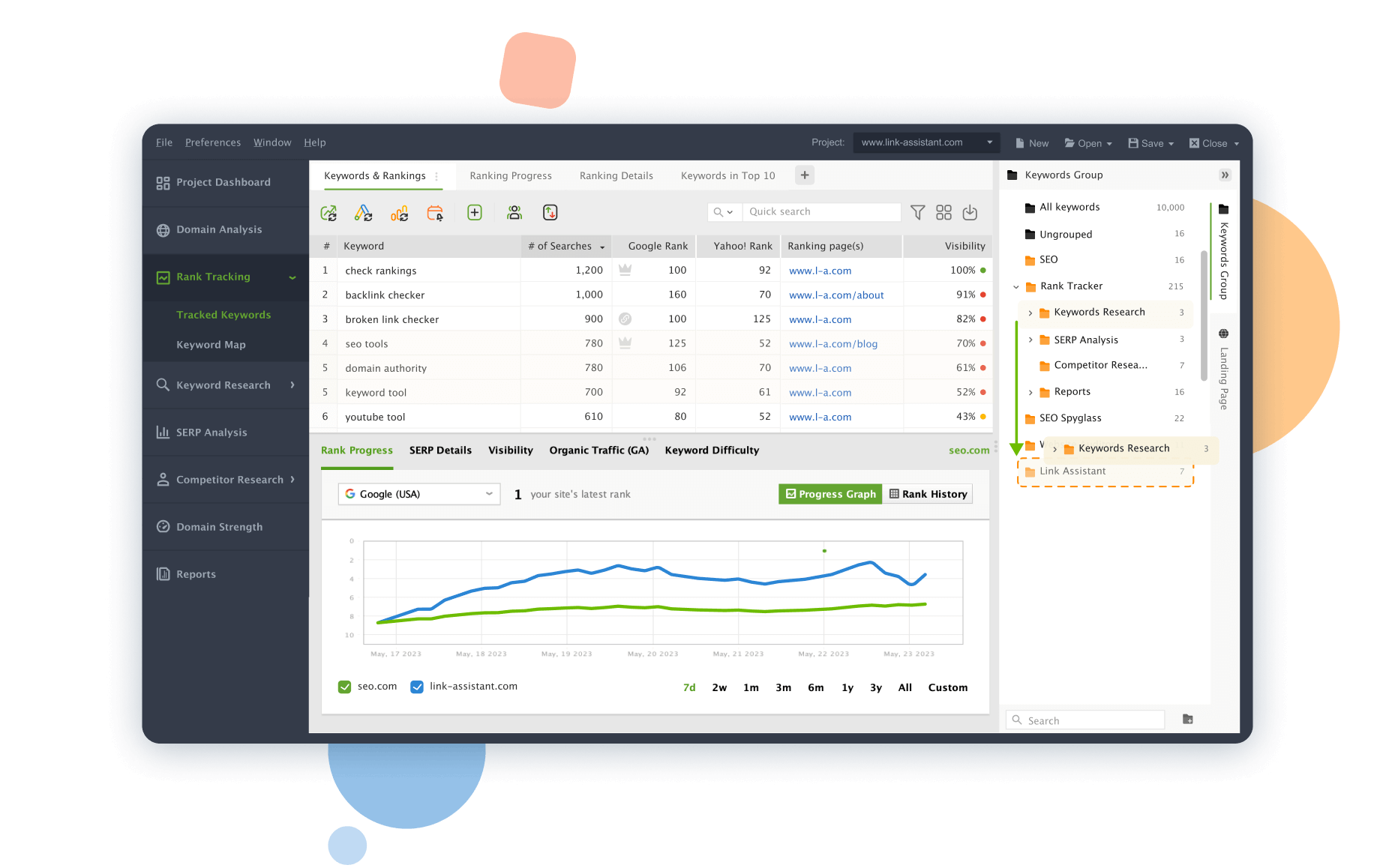
One left click on the keyword group folds or unfolds it. You will find all subgroups in the position they were before the group was wrapped up.
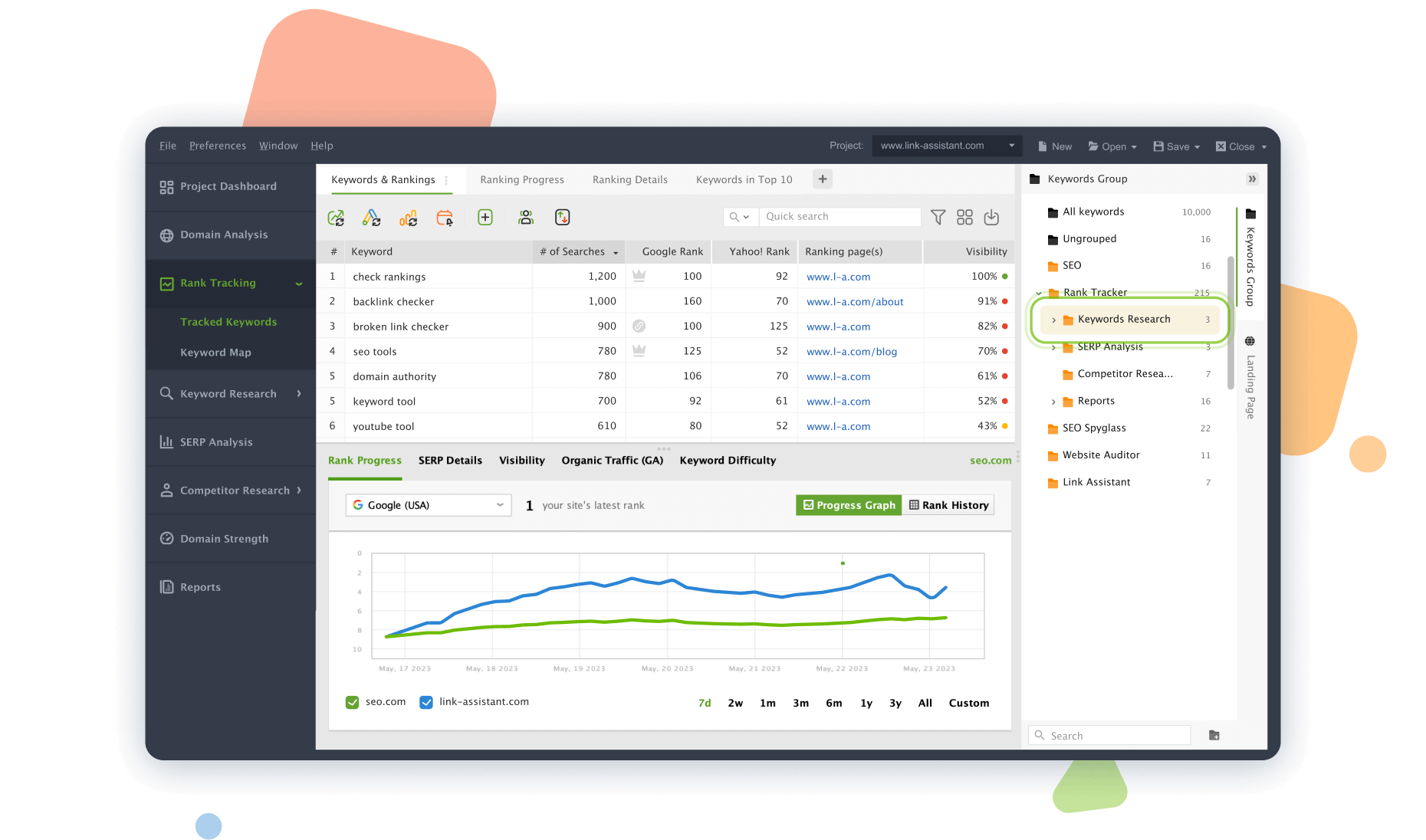
A click on the double arrow adds a keyword to Rank Tracking. Another click cancels rank tracking. Moreover, you can assign the whole group to be tracked for a single page. Right-click on any group and hit the Start Rank Tracking command. All this time, the keyword keeps showing up in the Sandbox.
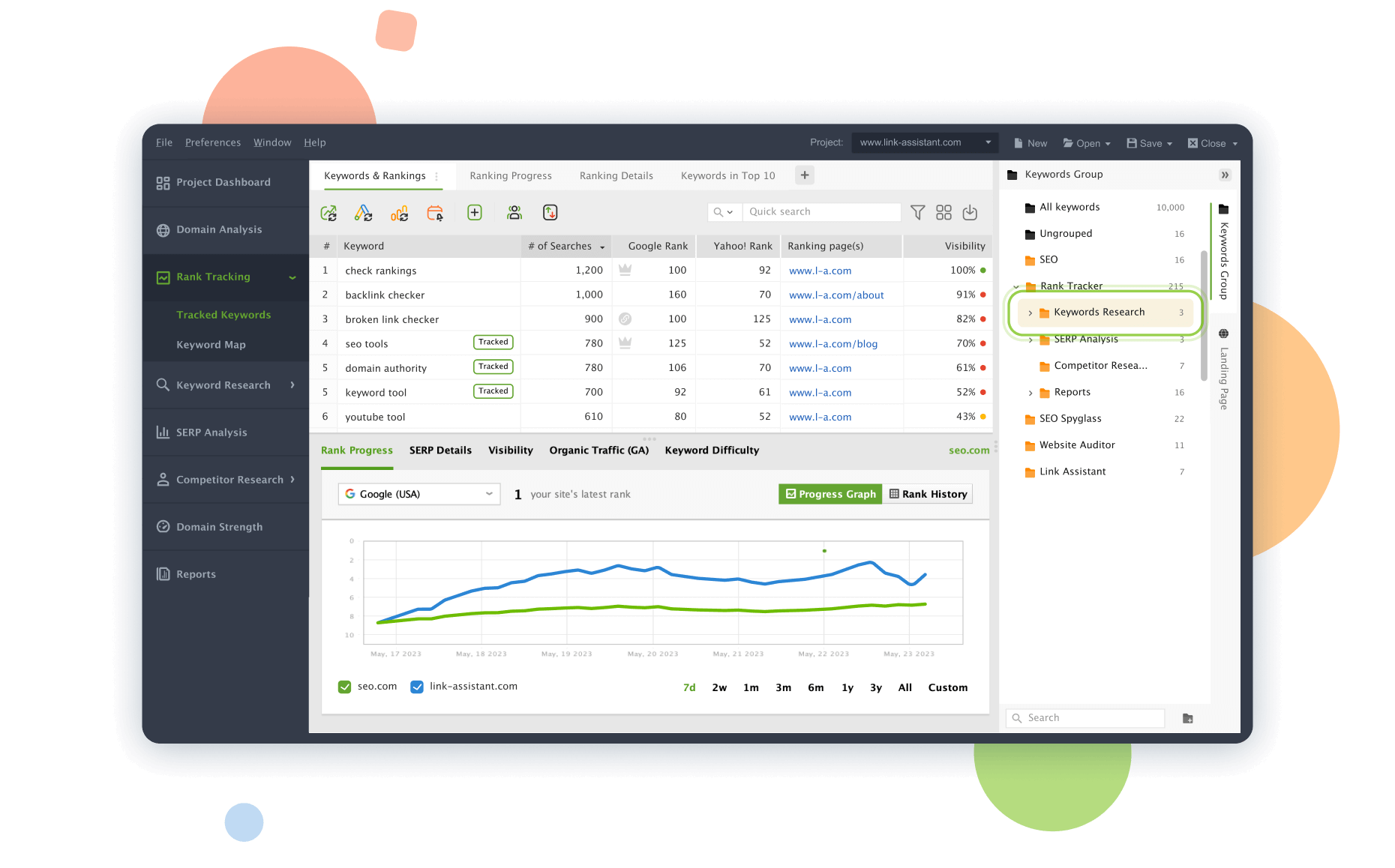
If you delete a keyword group in the Target Keywords module, it will also be removed from the sandbox. The tool will warn you how many keywords are located in the group, so you won't delete any keyword group by mistake.
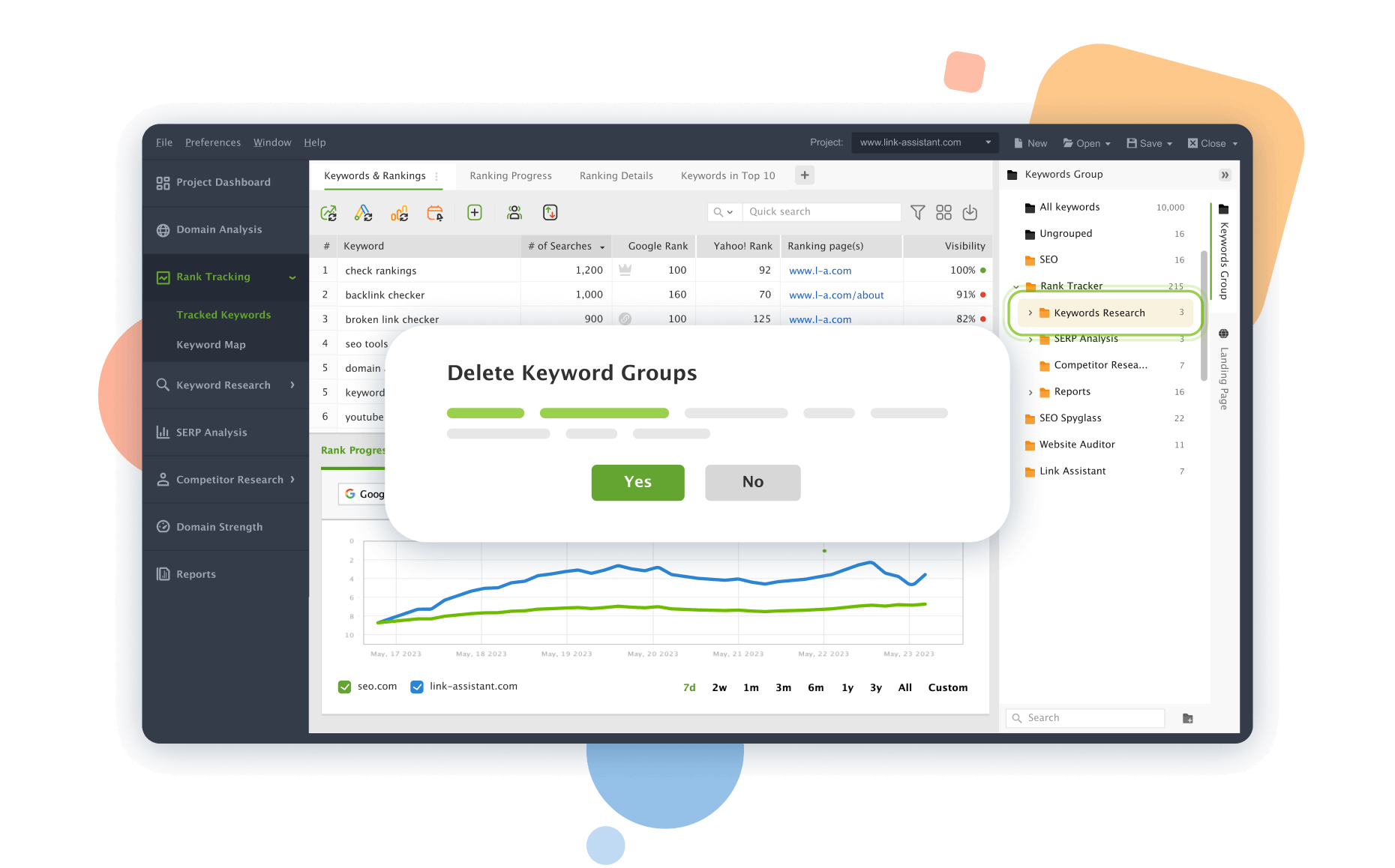
The benefits of the keyword grouping tool
Why Rank Tracker is the best of keyword grouping tools
The keyword clustering functionality allows sorting words like humans do. You will have a smooth grouping workflow with full control of keyword groups for a more subtle SEO analysis.