People also ask
Definition
The People also ask (PAA) feature is a box that appears in Google search results and displays a list of related questions. The questions in the PAA box are generated dynamically based on the search query and are intended to provide users with additional information and context related to their search.
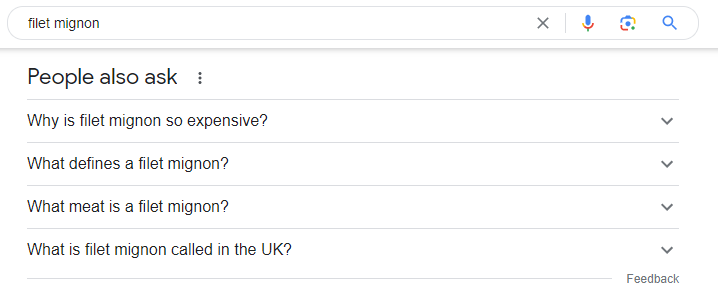
The PAA feature is designed to make it easier for users to find the information they are looking for and to explore related topics.
How PAA works
When a user clicks on one of the questions in the PAA box, the page will update to show the answer to the selected question and a new set of related questions.
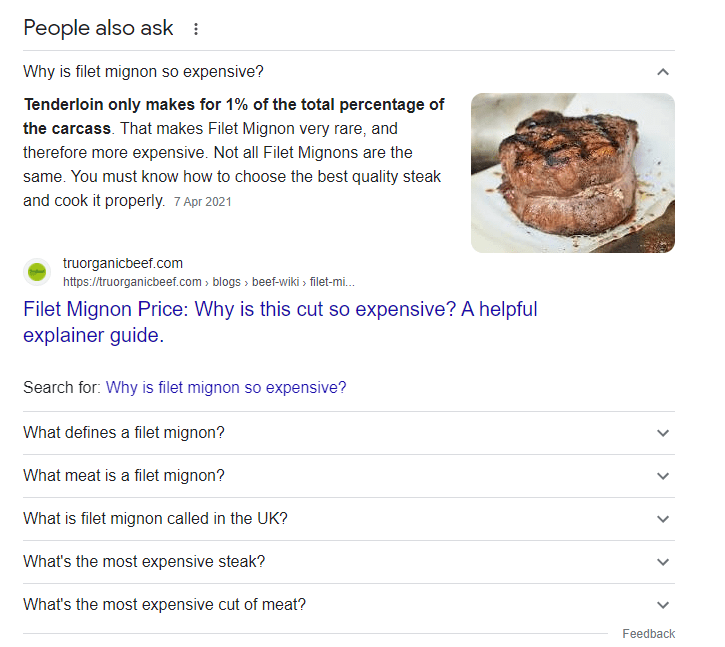
This allows users to quickly and easily find answers to a variety of related questions without having to perform separate searches.
How to get featured in the PAA box
The PAA feature is automatically generated by Google and is based on the search query and the information available on the web. It is not possible to directly control which questions appear in the PAA box, but there are a few things you can do to improve the chances that your content will be included:
- Make sure your content is high quality and provides comprehensive and accurate information on the topic.
- Use relevant and descriptive titles and headings on your pages to help Google understand the content of your pages.
- Use structured data markup to provide additional context and information about your content to search engines. This can help your content be more easily understood and included in the PAA feature.
PAA in SEO
The People also ask feature can be a useful tool for keyword research, as it can provide insights into the types of related questions that users are searching for. By analyzing the questions in the PAA box, you can get a better understanding of the types of information that users are looking for and the specific terms and phrases they are using in their searches.
To use the PAA feature for keyword research, you can follow these steps:
- Perform a search on Google using a relevant keyword or phrase.
- Look for the PAA box in the search results. This will typically appear at the top of the page, above the organic search results.
- Review the questions in the PAA box and note any that are relevant to your business or website.
- Click on the questions to expand the PAA box and see additional related questions.
- Make a list of the relevant questions and use them as inspiration for creating new content or identifying new keywords to target.
By analyzing the questions in the PAA box, you can get a better understanding of the types of information that users are looking for and the specific terms and phrases they are using in their searches. This can help you identify new keywords to target and create content that is more likely to be relevant and useful to users.





