Every now and then, Google rolls out its search algo updates — Penguins, Pandas, mobile and local SEO updates, and what not. While some of them might not impact your site, others could significantly lower your rankings. It's essential to stay alert to these updates to quickly identify if your site has received a Google penalty. This will help you develop a robust recovery plan.
For immediate help, use Google Penalty Checker available in Rank Tracker!
You can correlate changes in your organic traffic and rankings with the dates of Google algorithm updates directly on your Rank Tracker's progress graph. This visualization helps you instantly understand how various changes affect your site's performance.
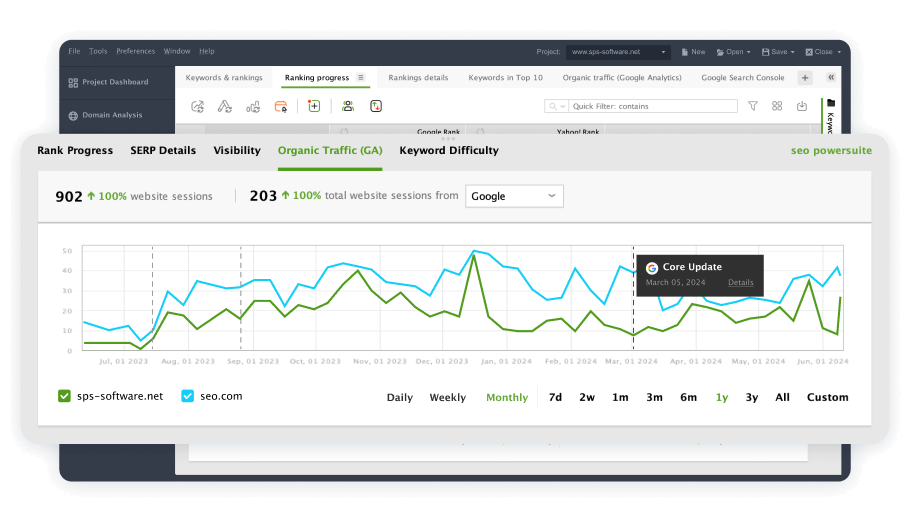
Stay safe from Google penalties Download Rank Tracker’s Google Penalty Checker tool for FREE now to check your site's organic traffic and grow positions back.
Google Penalty Checker tool? Rank Tracker!
Understanding the current issues your site faces is crucial for building an effective SEO strategy. So why be left in the dark about Google penalties?
Launch Rank Tracker and check your site for Google penalties in less than two minutes.
- Open your Rank Tracker project and switch to the Organic Traffic (Google Analytics) tab in the lower part of your screen.
- Press Enter Account Settings and follow the wizard to connect your Google Analytics account.
- In the top Rank Tracker menu, click Update Traffic > Organic Traffic.
- See your organic traffic data, overlaid with the dates of all major Google updates.
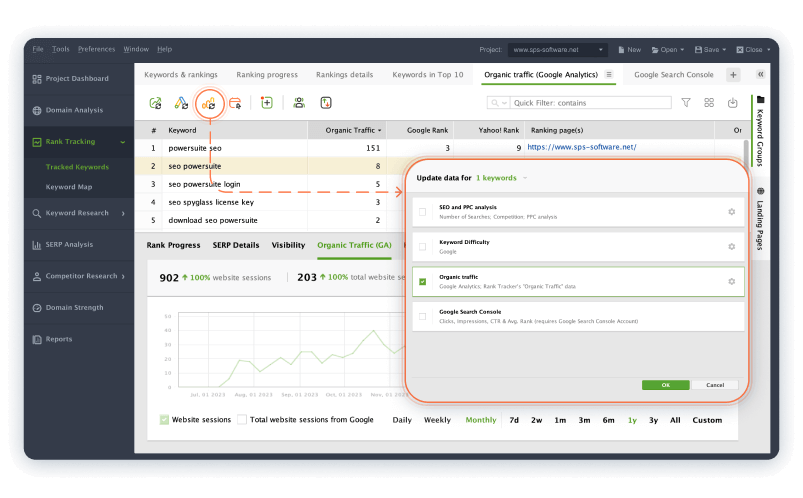
Note: You can disable displaying Google updates on your project graph. Go to Preferences > Events and untick the Show search engine updates as events option. You can also manually add your own events. To do that, right-click the graph and select Add event.
If you already have a ranking history in the project, you can use Google Penalty Checker to find how keyword ranking fluctuations correspond to the dates of search algo updates. Go to the Ranking Progress tab > Rank Progress / Visibility, and see the Progress Graph. Any sharp change across all your keywords can be accounted for by some Google update.
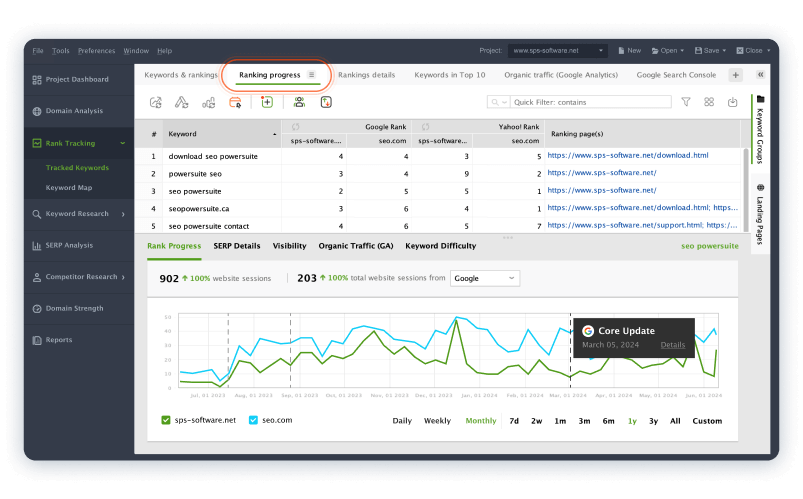
Was your site affected by Penguin, Panda or Google March 2024 core update? Check your site for Penguin, Panda, and other algorithm updates with Rank Tracker’s Google Penalty Checker tool.
Major Google algorithm updates
Over the decade, Google has improved its search algorithms to serve better search services across its knowledge database.
The earliest improvements were aimed at fighting black-hat SEO tactics like link juice manipulations and keyword stuffing. Several subsequent algo updates adapted natural language processing (NLP) to help machines guess human thinking, i.e. understand the search intent behind users’ queries.
In the early 2020s, most of Google's updates focused on page speed and the UX of the mobile-first world.
Today, Google seems to focus its biggest updates on page quality, machine-generated texts, SERP features, and the credibility of user-generated content like reviews or ratings.
Below are a few historical Google updates that have shaped today's SEO picture.
Check if your site's been hit by an algorithmic penalty
Before penalty analysis, make sure the traffic drop isn't caused by some other external factors
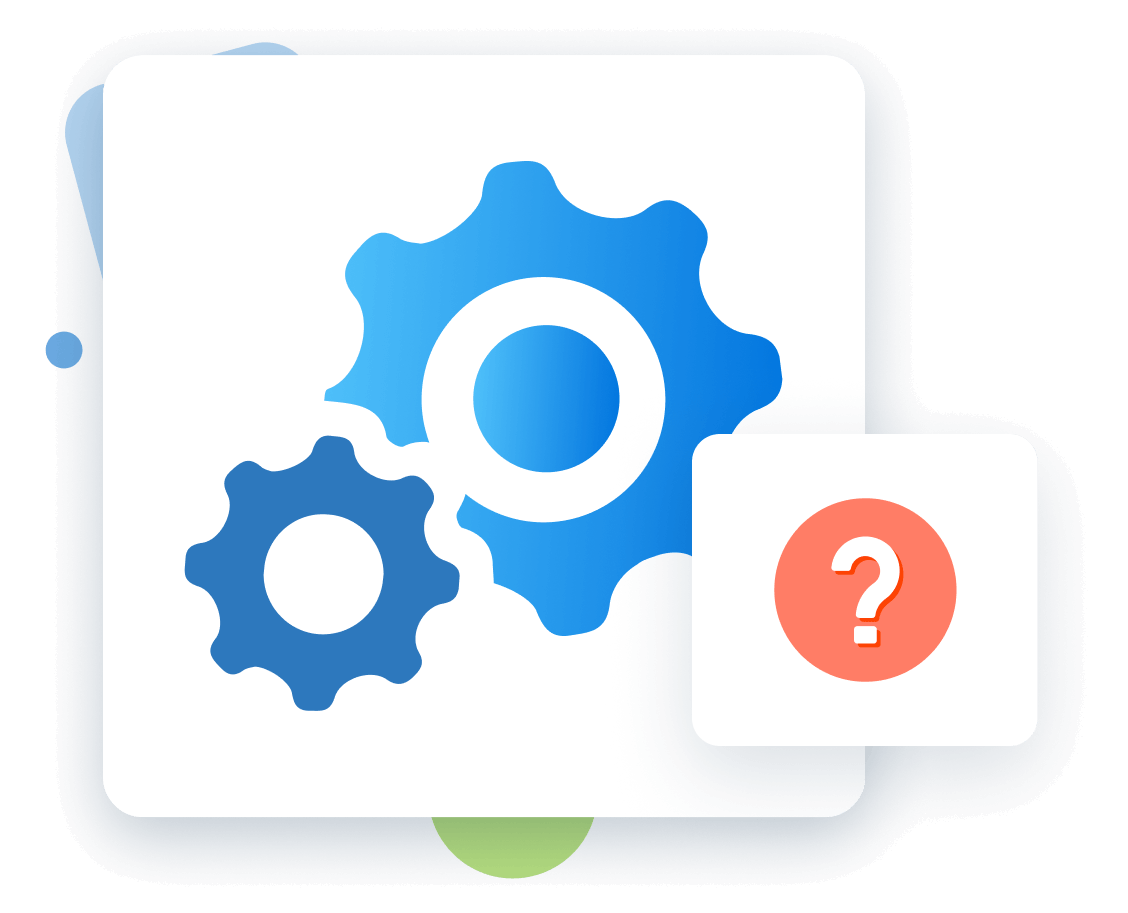
You should look at any changes made to the site in the last few weeks before the traffic drop and ensure that no technical issues crept in along with any updates (like changes to robots.txt files, or the site becoming very slow.) If you're lucky a simple technical fix will bring your traffic back over the next few weeks.
Check Google Search Console. To see if your website has not suffered from a manual penalty, go to Google Search Console and see the Security & Manual Actions section.
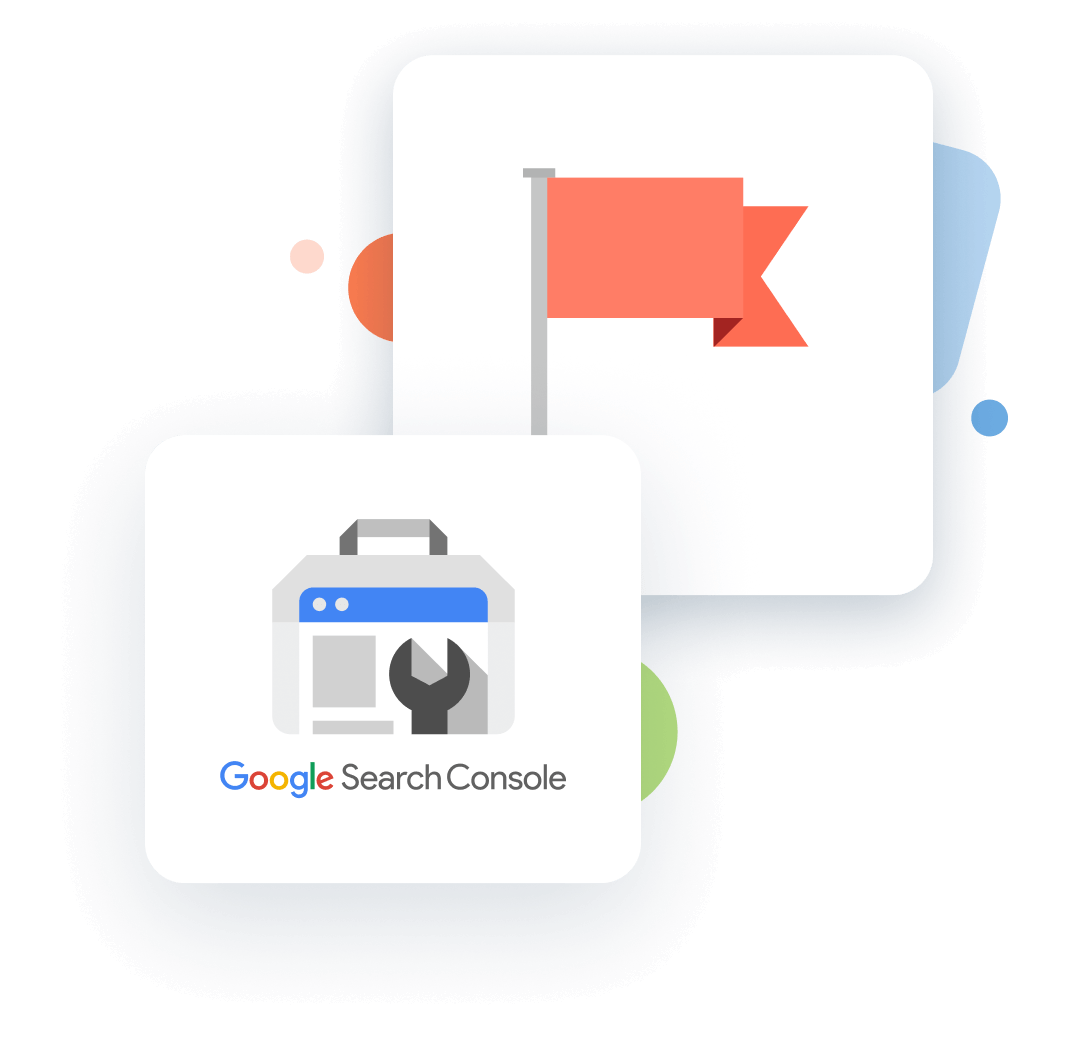
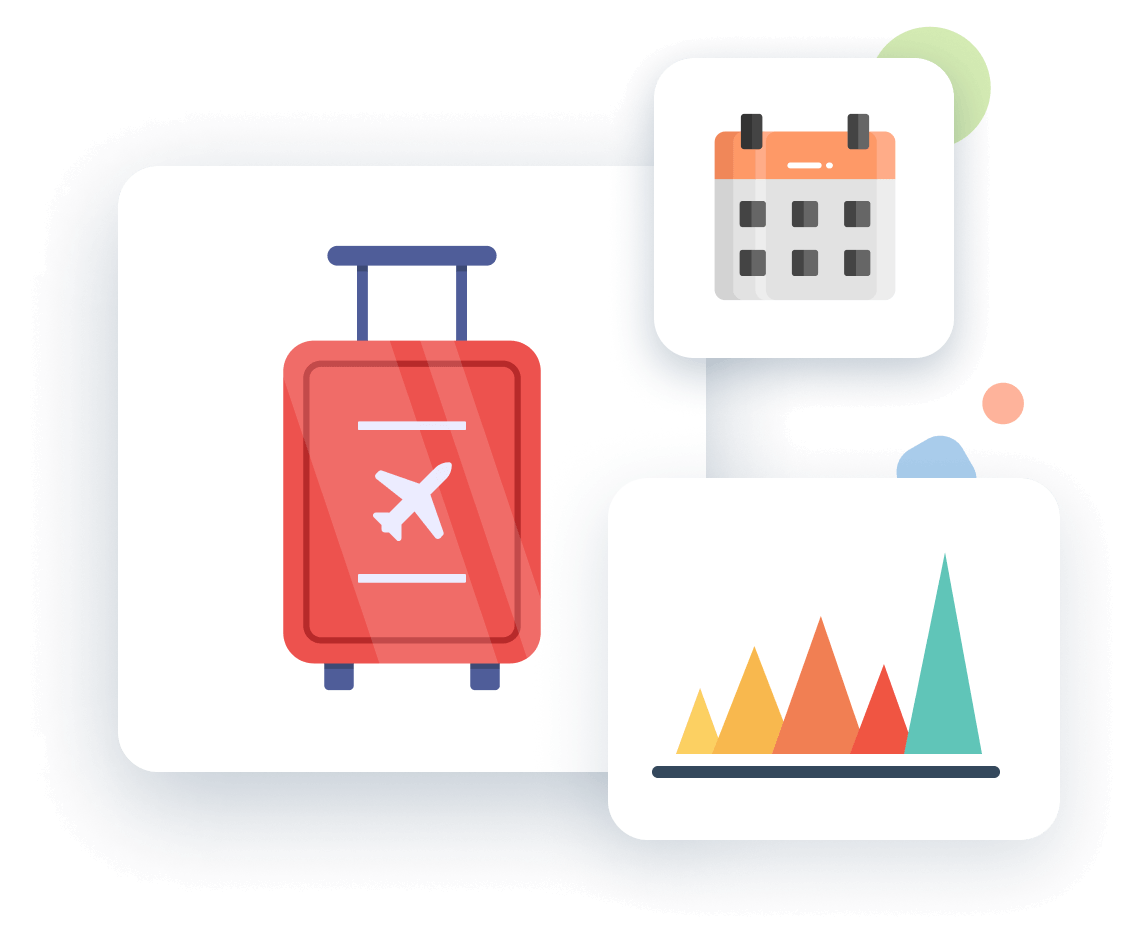
Make sure the drop in traffic is not a repeated trend caused by seasonal changes in your market.
For example, in many niches it is natural to experience some traffic decrease during big holidays. Travel industry searches, vice versa, will be in more demand on weekends and vacation seasons.
Google March 2024 core update became one of the most severe algo updates in recent years. Mainly because this update targeted literally everything to wipe out low-quality results from SERPs. The pages that suffered the most had issues related to:
- Low-quality AI-generated content
- Poor UX and page speed
- Manipulative link tactics (i.e. using expired domains with good Domain Authority to publish auto-generated content)
So if your site was affected by this monster update, turn to Google Penalty Checker in WebSite Auditor to carefully revise your content. Pay attention to pages with keyword stuffing and low content optimization scores.
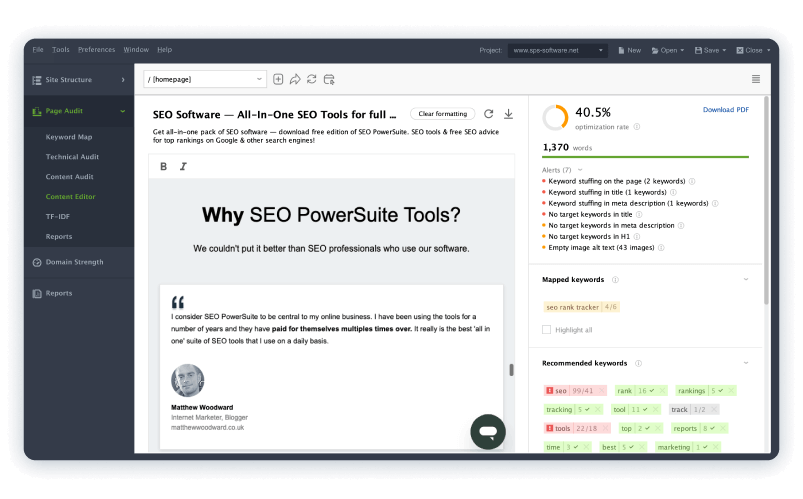
Here in WebSite Auditor, look at Page Speed issues on your pages and take measures if needed:
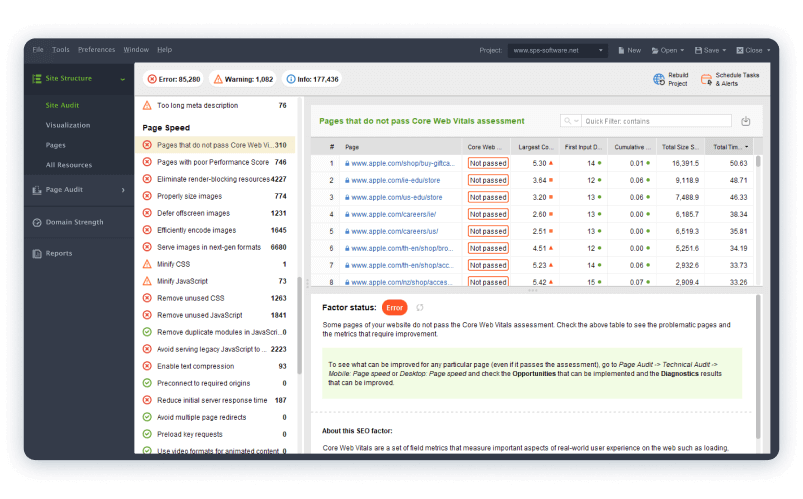
Besides, use SEO SpyGlass to investigate your backlink profile. Pay attention to backlink quality and diversity of referring domains — having thousands of backlinks coming from a single website is definitely not a good sign.
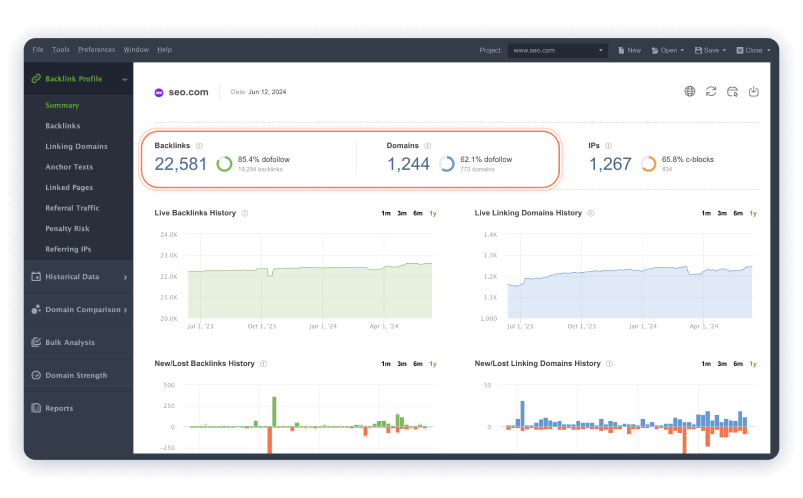
Google Helpful content update became a starting point for many further content quality updates, focusing on cleaning search results from unhelpful pages. Besides, a lot of sites lost traffic because of changes in structured data implementation rules.
If it was your site that suffered, use Google Penalty Checker to find thin content pages. Pay attention to word count — too few words may signalize a page is of low-quality and unhelpful, which Google doesn’t really adore. Investigate pages with structured data and make sure you implement the right type of Schema.
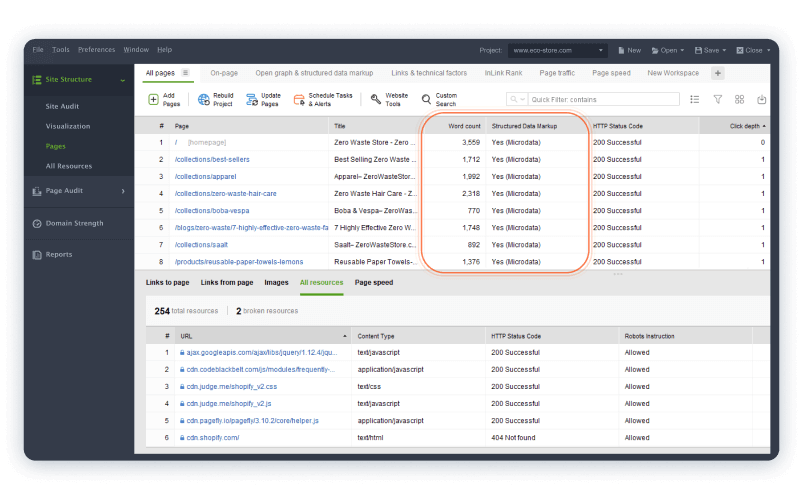
Revise all the confusing pages to improve their quality and relevance. Remember that you write for people first, not for machines.
Google Penguin has become part of the core algorithms, which require SEOs to stay vigilant about link quality. As the Google Penguin algorithm combats spam and low-quality backlinks, the first thing to do now is analyze your site's backlinks, identifying any potentially spammy links and getting them removed or disavowed.
SEO PowerSuite's Google Penalty Checker in the SEO SpyGlass tool will analyze your links against a number of quality factors (the same as the ones used by Google) to help you spot all dangerous backlinks. Go to the Backlink profile > Penalty Risk module. Filter live dofollow links and sort them by the Penalty Risk factor.
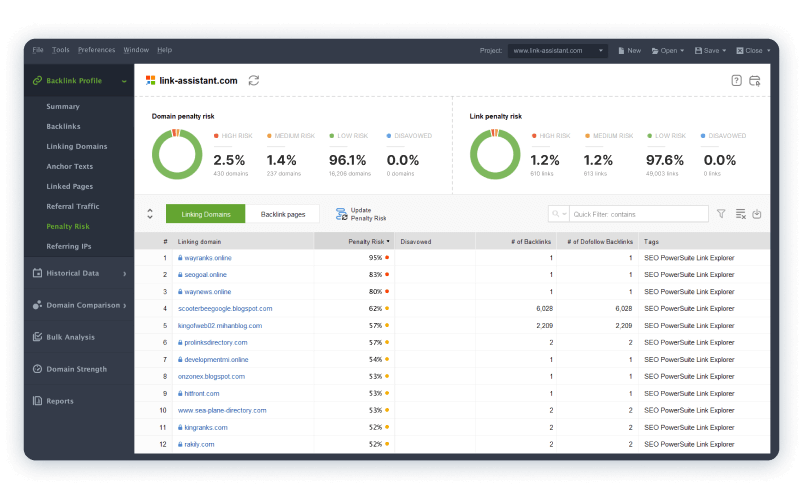
Contact the owners of the risky websites and ask them to remove bad backlinks. If that fails, you can disavow all the harmful links using SEO SpyGlass's inbuilt disavow file generator. Generate the file and submit it via the disavow tool in Google Search Console. To keep safe from Google Penguin, track your backlink profile regularly and build only high-quality links to your site.
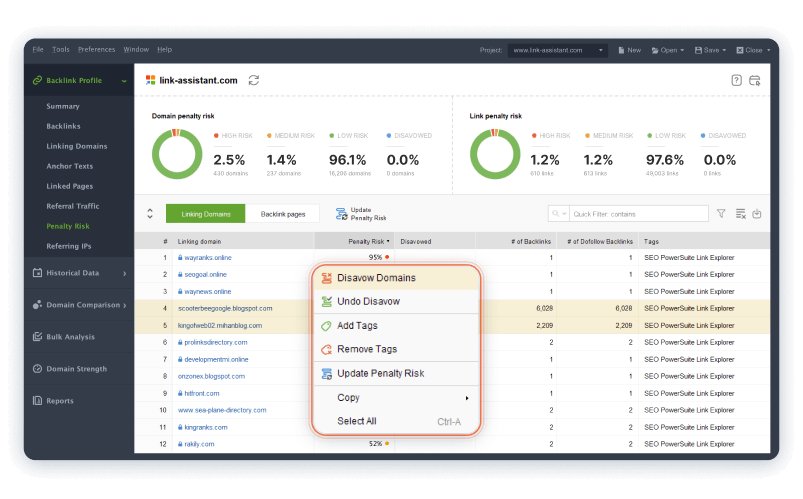
Unlike the Google Penguin algorithm, Google Panda was created in order to tackle the problem of Content Farms (these are sites that churn out tons of low-quality content in order to rank well in search results). It has also become part of the core algorithms since 2016. Panda update uses multiple factors to identify a site's quality, and two of them believed to be especially important are:
- Content duplicates
- Very short pieces
You can use SEO PowerSuite's Google Penalty Checker in combination with the WebSite Auditor tool to identify all the issues related to your content: duplicate titles and meta tags, thin content, keyword stuffing issues, etc. Use the tool to find duplicate issues site-wide or analyze on-page SEO for specific URLs.
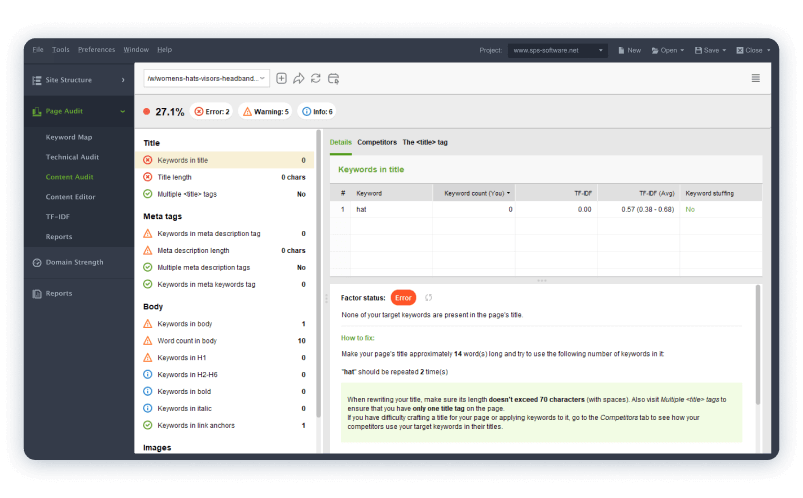
Edit your page in the Content Editor module to add on-page optimization changes and see your rankings grow.
