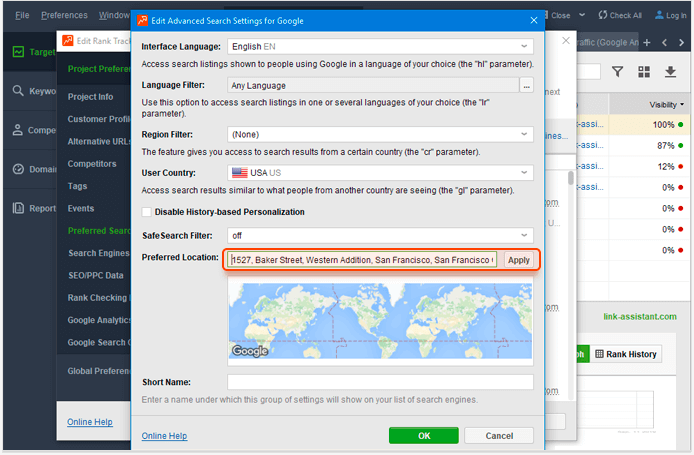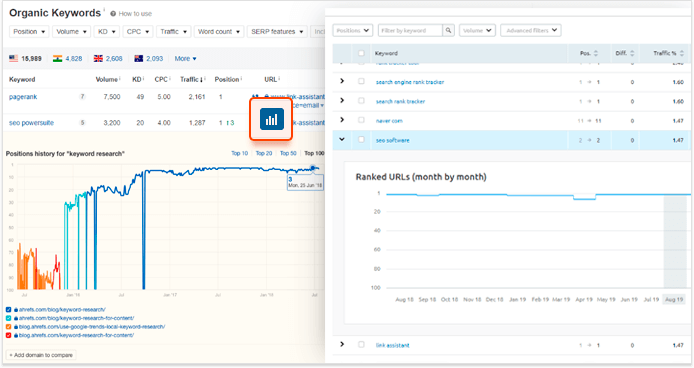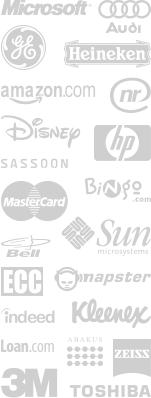What makes SEO PowerSuite different from SEMrush and Ahrefs

You've been asking us how we differ and why should you switch from any other platform you're using to SEO PowerSuite. What are the unique features available only in our software and which of them we might be missing at all?
Fair questions call for fair answers. In this article, we'll have a good look at what makes us different, where we have to catch up, and why a new toolkit may prove beneficial to you, your success, and your budget.
For our test run, we've chosen the most renowned SEO services — SEMrush and Ahrefs. We could have picked more, still, we wanted this material to be short and digestible.
If you want to compare all other popular SEO tools, no worries, we made a huge interactive table for you!
How did we choose the plans
When it comes to comparing three different tools, we first have to point out that SEMrush and Ahrefs are both cloud-based apps. This aspect has its pros and cons, yet the major drawback here is the more data you need, the pricier the plan will be.
SEO PowerSuite is desktop software, meaning that most of your data is stored on your PC. This leaves a lot of space for us to cut the price tag and at the same time let you get the unlimited volume of information for your projects.
Choosing the plans for our test, we've opted for the most basic ones.
SEMrush and Ahrefs have quite similar plans on offer in terms of price and functionality — these are Lite and Pro respectively. In SEO PowerSuite, we've opted for the Professional license.


What do you get with these plans
The feature set you're getting within the plans we've selected for our test significantly varies. For your convenience, we've broken it down in the table below.
As seen from the table, SEO PowerSuite has no limits while the price is more than three times lower. Undoubtedly, Ahrefs and SEMrush are decent and powerful tools, yet the functionality depends on the selected plan. You can check Ahrefs plans and SEMrush plans yourself to see all the options you can choose from.
Any unique features?
We've scanned every corner of the three tools' interfaces to differentiate and collect the features, which could be found only in SEO PowerSuite. Let's check below about what they are.
Extra-precise geo-targeting
Google's algorithm has changed making local search more relevant. That comes in handy for searchers but makes it a painstaking job for SEOs. Luckily, a host of SEO tools allows you to process queries like you're searching from a specific location.
Based on the tests, the maximum level of geo-targeting SEMrush and Ahrefs' rank trackers allow is the city level.
But what if you're working on a client's project and this client's business is actually a local restaurant in San Francisco's Sunset district? Let's check Google's local pack for this area for the word 'restaurant'.
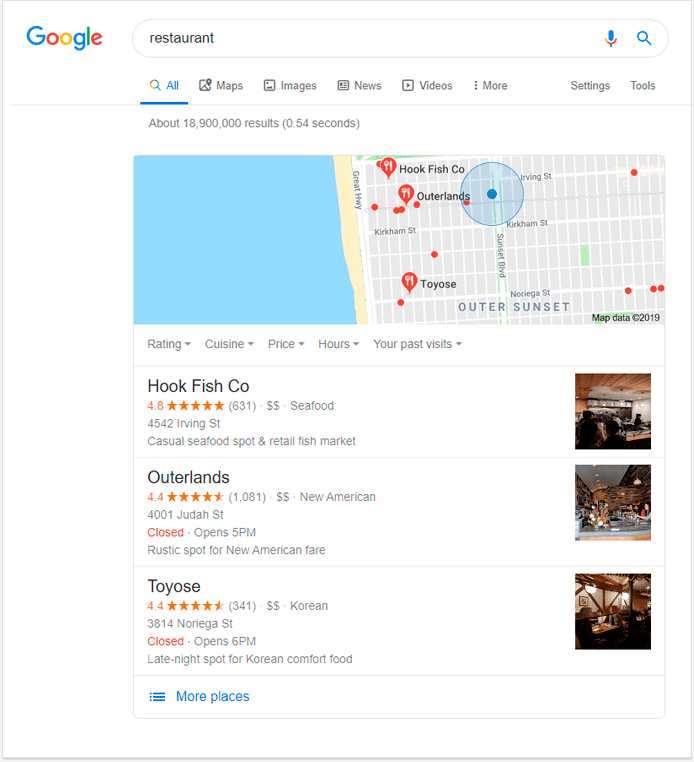
And the same check from Chinatown district.
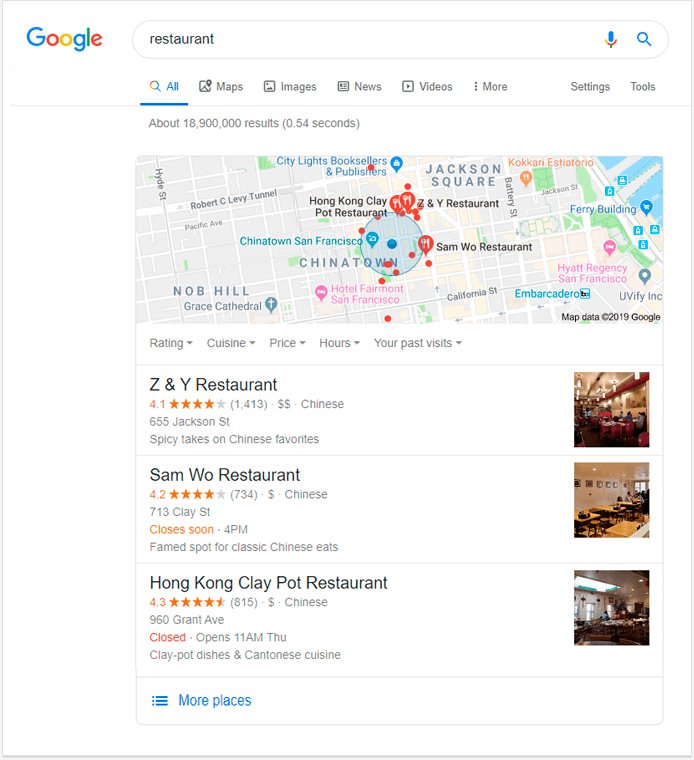
Obviously, the results are completely different even if we're searching within the area of the same city. And that brings the necessity of having a tool adjustable to any geo-targeted level, be it district or exact street address.
In SEO PowerSuite's Rank Tracker, you can specify the exact street address of your client's business, and that allows you to get incredibly precise results for your ranking keywords checks. Before getting your hands-on experience, check this quick guide.
20+ keyword research methods
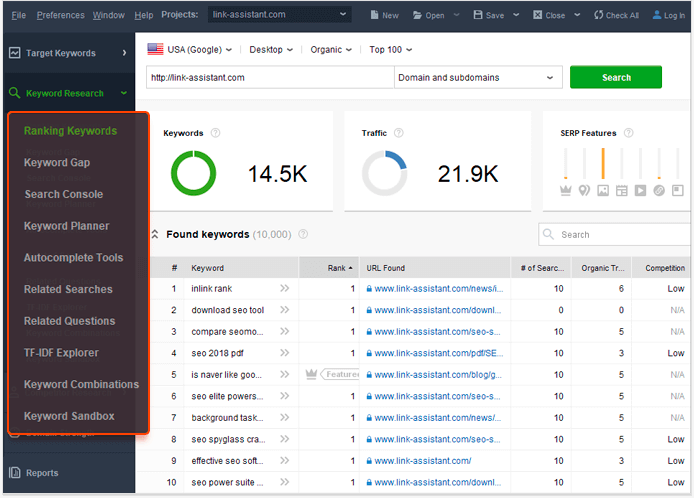
When you're sweating over getting new keyword ideas for your client's business, a fresh and profitable keyword is like finding a needle in a haystack.
If you're looking for a decent keyword research tool, pay extra attention to the number of keyword research methods it offers. Compared to SEMrush and Ahrefs, SEO PowerSuite has more than 20 of them. And here's why this is a unique standout.
Ahrefs and SEMrush have their own databases of keywords, just as SEO PowerSuite does. Yet you're free to explore new ideas from other sources, too. You can take advantage of Google Ads Keyword Planner, or jump to discovering new keywords via Google Search Console. You can check how to benefit from all 20+ keyword research methods yourself in our quick guide.
Beautiful and actionable Site Visualization
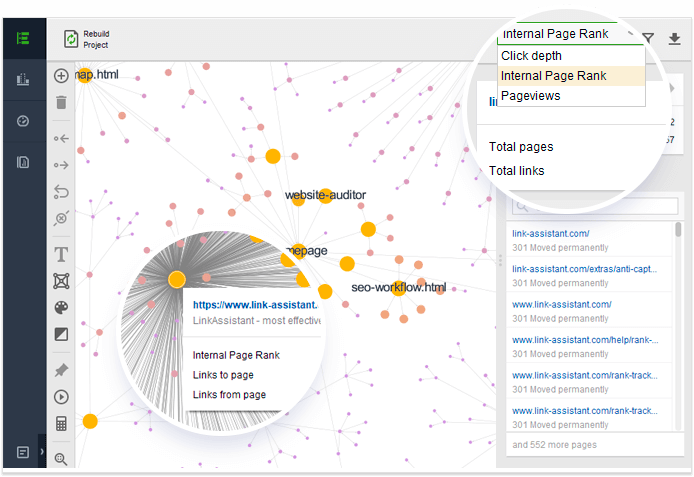
When it comes to site audit, all three tools, be that SEMrush, Ahrefs or SEO PowerSuite, come in handy with powerful features. These tools can tell you how many errors there are on your site, warn you about the issues that have to be fixed. The bottom line is that they crawl every single page of your site and provide you with actionable data in terms of your site's health. Yet, that's loads of information, what if you need a quick fix?
Your solution is SEO PowerSuite's WebSite Auditor. It enables you to look at your site in the way search engines do. It renders the whole structure of your site into a beautiful and insightful visualization.
This is the fastest way to spot problems in your client's site structure. It helps you identify orphan pages, isolated parts of your client's site, redirects, broken links and lots more at a glance. You can also easily analyze how internal link juice is distributed across your pages, so you can improve the ranking potential flow to your most important pages.
Site visualization is the most convenient way to present data to your clients. Instead of reading through huge reports, your client sees a coherent and comprehensive visualization that highlights major SEO aspects of their site graphically. Jump to this blog post to learn more about site visualization.
TF-IDF analysis
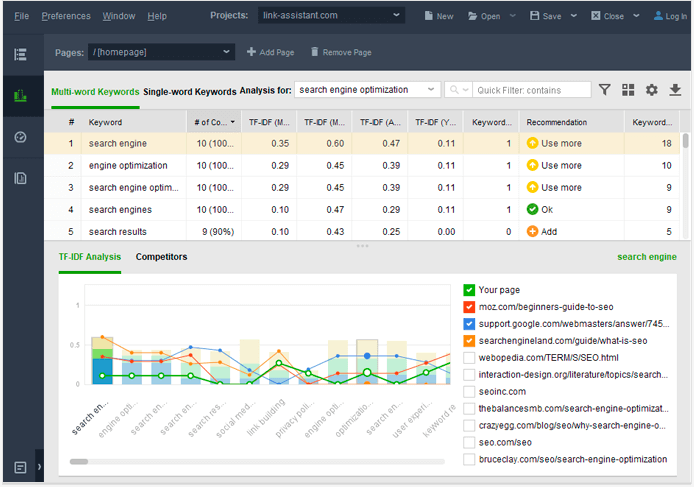
You might have already heard about TF-IDF analysis and how many benefits it brings to your SEO. In short, the acronym stands for the term frequency-inverse document frequency (TF-IDF) analysis. This analysis is used to figure out the importance of a given keyword to a given page.
Mathematically, TF-IDF is the metric of how often a keyword appears on a page (TF) and how often it is expected to appear on an average web page, based on a larger set of documents (IDF).
As TF-IDF has proven to bring splendid results in terms of optimization, many SEO software providers have these topics covered on their blogs. They'll tell you how to do this analysis manually, but little to none has managed to automate this task.
For instance, Ahrefs doesn't support TF-IDF analysis yet, and SEMrush's is just a table with a basic set of information. Opposed, SEO PowerSuite's WebSite Auditor has a comprehensive TF-IDF module, which gives you not just raw data, but personal recommendations on how to improve your client sites' TF-IDF scores.
The TF-IDF tool in WebSite Auditor lets you discover the terms that are inherently associated with your target keywords or topics, judging by the content of your top-performing competitors. It uses the same TF-IDF algorithm as search engines do, only the set of documents isn't the Web — it's your 10 top-ranking competitors.
Site's content editing straight in the app
When it comes to your client's site audit, it pays to start working on fixing the issues explored during the check immediately.
SEO PowerSuite's WebSite Auditor has an exceptional feature — the tool allows you to edit a site's content without leaving the app. And what's more, you can see how your page's optimization score improves live as you eliminate the gaps in your content.
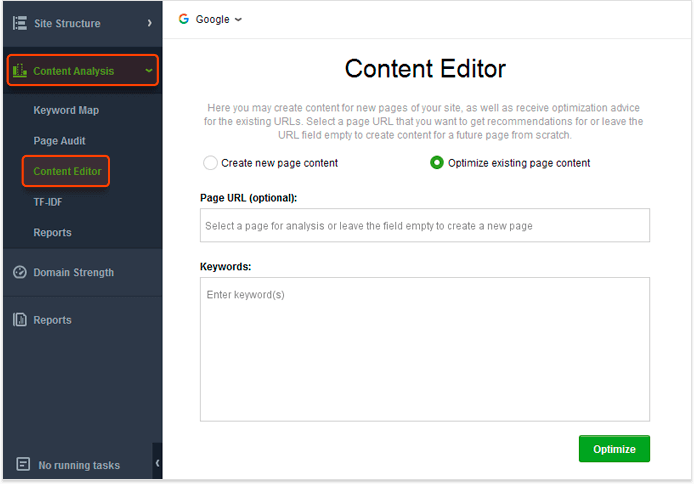
The only thing you'll have to do once everything is fixed is to save the page and download it to your client's site.
Any features I may not find?
We admit that there might be some useful features we're missing out on at the moment. You may need those when working on your SEO projects, so for us, it is a must to let you know in advance which SEMrush and Ahrefs' features are not supported by SEO PowerSuite yet.
First and foremost, SEMrush and Ahrefs are cloud-based apps, accessible from anywhere and from any device with an internet connection.
SEO PowerSuite is desktop software, and thus should be installed on your PC or laptop first. Still, you can then easily sync your project's data via SEO PowerSuite's Cloud, say, between your working computer and laptop.
Comparing two different models of SEO tools, it's worth mentioning that cloud-based apps are convenient in terms of their mobility, and resource utilization. As most of the processes are performed on the side of servers, a cloud app will run smoothly on all devices.
On the other hand, desktop software brings an unlimited volume of information to work with for the unrivaled price, since the vendors don't have to pay for server maintenance.
What's more important, desktop software grants you higher levels of security as your SEO PowerSuite's projects are stored on your computer.
Coming back to the features we might be missing, here's what we've found.
Historical data for your rankings and daily referring domains
Both SEMrush and Ahrefs let you access the historical data of any website's rankings (competitor's included) in the form of graphs. The only drawback here is that these graphs cannot be exported.
SEO PowerSuite tracks and records your client's ranking history from the very start of the project. Alas, at the moment you won't be able to check how your client's site ranked before you started working on it.
The great news is that we have been recording historical data for rankings for quite a while now and we expect this feature to go live this year.
SEO writing aid
SEMrush's SEO Content Template feature lets you create competitive and SEO-friendly content based on the deep analysis of the SERP's top 10. The tool provides you with useful information, be that keywords you need to use more frequently in your new material or the domains you should try to acquire backlinks from.
You can download a Google Docs' add-on and monitor your content quality as you're creating it. SEMrush SEO Writing Assistant add-on checks your content on-the-go and provides you with such metrics as readability, an overall score, etc.
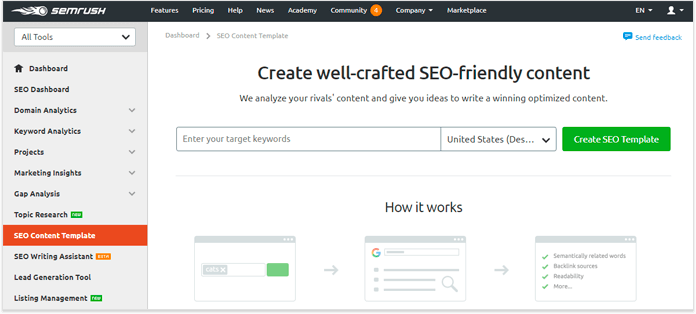
Ahrefs Content Explorer
Ahrefs' Content Explorer lets you search their content database for mentions of any word or phrase. That's an easy way to find guest posting opportunities, as well as it's a helpful source to get new content ideas.
Along with the text content of the page, Ahrefs provides you with lots of useful information — the number of referring domains, the volume of organic traffic, and the number of social shares.
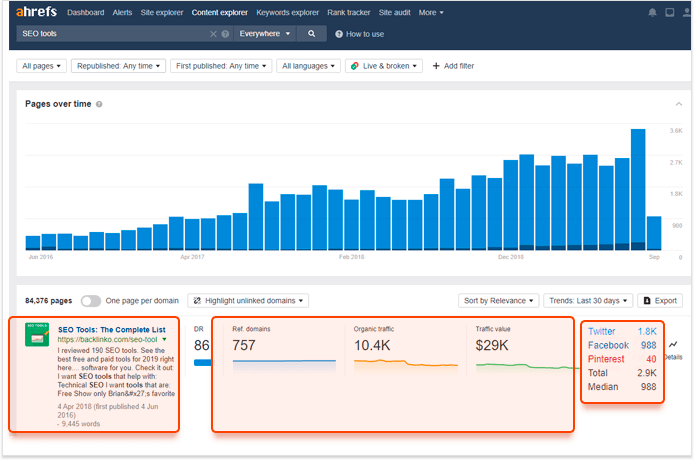
Ahrefs Alerts
When it comes to your backlink profile, your site's rankings may see a significant drop due to a single lost backlink. To avoid such untoward surprises and let SEOs act right away, Ahrefs has an alert system in place. It notifies you every time your client's site loses or gets backlinks, or if the crawler finds a new mention of your client's brand.
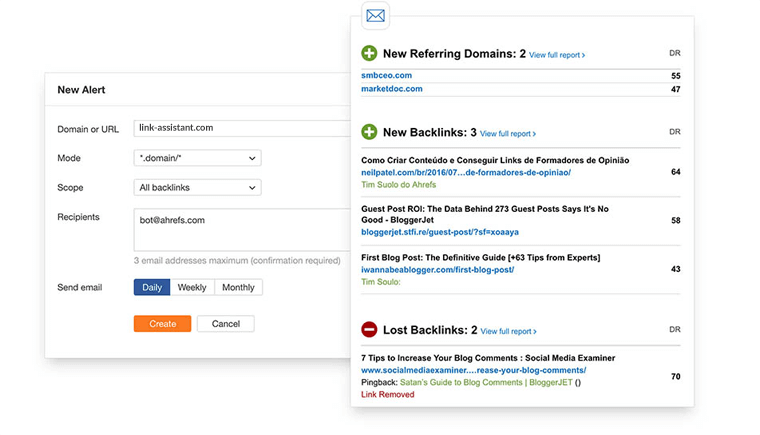
SEO PowerSuite's SpyGlass won't notify you via email, but it will let you know about all new backlinks upon project update.
SEMrush PPC Advertising toolkit
PPC advertising is a great way to get new targeted visitors to your client's site fast. Together with SEO, PPC contributes to a huge part of your success.
SEMrush's PPC Advertising toolkit lets you perform comprehensive advertising research and create your campaign in SEMrush Ad Builder.
The tool provides you with actionable data on your main paid search competitors and lets you discover examples of their live ads, be that texts or banners. You can access information on your competitors' ad budget, most profitable keywords, and see what the current trends are in Google and Bing Ads.
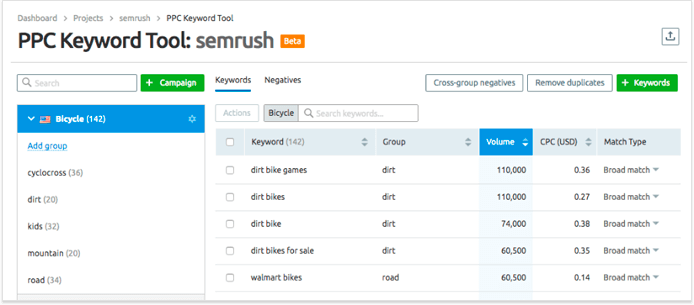
Social Media Marketing toolkit
There's no need to say how paramount social media marketing can be to your client business' success. Thanks to its efficiency and quick wins, it has become a part and parcel of almost every digital marketing campaign.
SEO PowerSuite doesn't offer social media management tools at the moment, so you may want to check SEMrush and its Social Media toolkit.
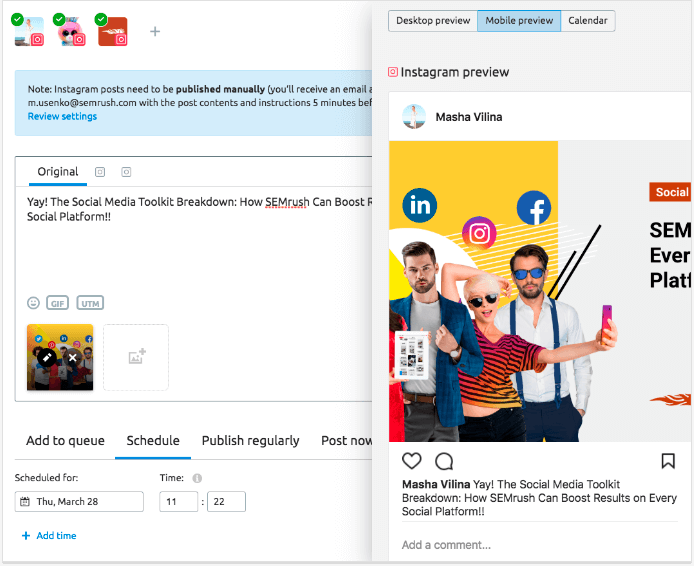
The tool is a multifaceted solution for your SMM. It analyzes your target audience and helps you find out loads of useful info. In the same way, it reveals all this information about your competitors, too. The toolkit comes with a social media scheduler.
Final thoughts
Even though SEMrush, Ahrefs, and SEO PowerSuite were all developed for the same purpose of being an insightful companion for SEOs, there's a lot that makes them different from one another.
How do you choose between them?
First, let yourself decide what features are crucial for you and how much are you willing to pay for the tools. Then make sure to check if the volume of data you're getting is enough.
SEO PowerSuite could prove itself to be a reliable and accurate toolkit for all your SEO tasks, with access to unlimited information for the price three times lower than other SEO solutions.
Even though SEO PowerSuite is jampacked with unique features, we are committed to keep the list constantly growing. This makes our software one of the most fast-developing on the market (check the list of recent updates for Rank Tracker, WebSite Auditor, SEO SpyGlass, LinkAssistant). If you fail to find any feature you need, no worries, just request it, and we'll do our utmost to make it happen in the upcoming updates.
Create a winning SEO campaign with SEO PowerSuite:
- Find your target keywords
- Check current visibility in search engines
- Detect on-site issues and fix them
- Optimize your pages' content
- Get rid of harmful links
- Build new quality backlinks