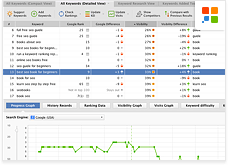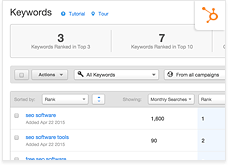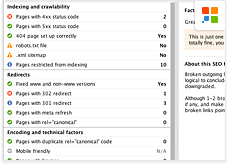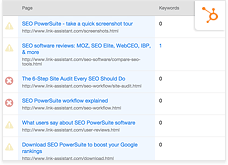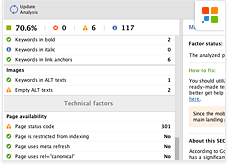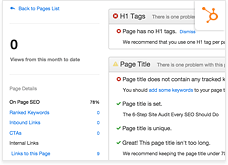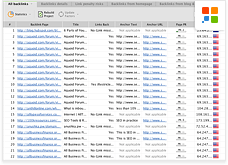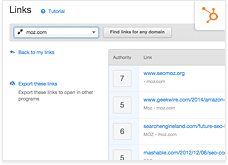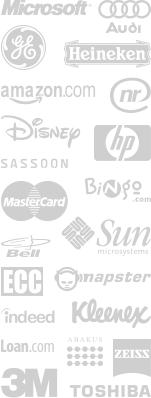SEO PowerSuite vs. HubSpot review
In this SEO software review, we will compare two major SEO toolkits: HubSpot and SEO PowerSuite.
The #1 thing we have to remember here is that HubSpot is Marketing and Sales Automation Software, while SEO PowerSuite is the SEO software. So although they share some similar functionality, they are usually chosen for different cases.
When a company's site is already ranking #1 and the company has clear SEO guidelines and keyword lists developed by a professional SEO, then a marketer or copywriter might be fine with HubSpot to optimize new blog articles or landing pages. When anything is unclear about SEO strategy, keyword choices, and/or a website is not ranking well enough yet, than SEO PowerSuite is absolutely a better option, as it provides reliable data depth, competitor research and recommendations.
Overall, it looks like HubSpot is not the best in SEO tools category, but it brings lots of marketing tools under one hood.
Here is the summary of the comparison review we've run between HubSpot and SEO PowerSuite.
Summary
|
|
|
|
| Free trial |
Unlimited time No card required |
30 days No card required |
| Price over the 1st year (Pro version) | $349/year |
$2400 +$600 (Onboarding fee) |
| Projects | Unlimited | 1 |
| Keywords | Unlimited | 1000 |
| For sites with how many visitors? | Unlimited | up to 3000 |
| Search Engines | 456 | 1 |
| Backlinks | unlimited number per site | up to 1,000 per site |
| Data delivery | Immediate | Immediate |
| Active users | 50,000+ | More than 8,400 customers as of 2012 (no later data) |
|
HubSpot Pros
HubSpot Cons
The Verdict: 7.8/10 |
||
You can try HubSpot inbound marketing platform if you need it for content, sales or email marketing. If you are looking for an SEO toolkit that you can rely on for years, and not necessarily pay a fortune for it — try SEO PowerSuite right now.
For our SEO PowerSuite vs HubSpot review, we've used the least expensive software versions of both software tools, HubSpot Basic ($200/month + $600 onboarding) and SEO PowerSuite Professional ($349/year).
To compare the software side-by-side, we checked how they perform in 5 main stages of SEO process.
I consult for a company that uses Hubspot, and I just can't understand why they pay so much. As a 6 year SEO/Marketing consultant, I really can't see the value and I hope they dump this service sometime in the near future.
Spindle Repair
1. Keywords research
2. Rank tracking
3. On-page audit (tech and SEO)
4. Content optimization page by page
5. Backlink research and link building
So let's start with a more detailed review and compare two of the best SEO software tools HubSpot vs. SEO PowerSuite Professional.
1. Keyword research
This goes first in any SEO campaign: you've got to create a long list of potential keywords for your website (as well as its sections and separate pages). Then you analyze the keywords profitability, compare your chances to rank high for each keyword, see how your competitors rank at the moment — and in the end, select the keywords that will bring the most traffic at a minimum effort.
In HubSpot, keyword research is done in Reports — Keywords. In SEO PowerSuite, keyword research is part of the Rank Tracker tool.
Step 1. Find keywords ideas
HubSpot offers new keyword ideas, and the ones you get are pretty relevant. The only drawback here is that you don't get too many. Usually, you would get 10 to 30 new ideas, and many of them must have already crossed your mind.
SEO PowerSuite is more prolific here: using 20+ different keyword suggestion methods (including competition research) it will offer you hundreds of keyword ideas, including anything from high-quality synonyms to easy long-tail keywords.
On the fly, it will check every keyword's Search Volume, Competition and overall KEI (Keyword Efficiency Index) and highlight the keywords that will bring maximum profit at a minimum effort. So you can separate useless keywords at step 1 and save processing time later.
Step 2. Analyse keywords and choose the most profitable ones
Once a big initial list of keywords is there, we usually check more factors besides Search volume and Competition, to determine which keywords are certainly worth the investment.
Both tools in HubSpot and SEO PowerSuite are pretty good here, offering you quite a number of important factors to consider. Yet as SEO PowerSuite needs to be the best SEO solution, it's gone further and made the research more convenient:
- You can view more factors in one workspace in SEO PowerSuite
- You can compare side by side all your keywords at once and see how competing sites, or even other pages of your website, rank for the same keywords (to see who you're competing with, and avoid cannibalizing your own site's traffic)
Here is the summary of SEO PowerSuite's and HubSpot's keyword research functionality:
|
|
|
|
Lets you create campaigns for 1 website
|
Lets you check unlimited number of websites
|
|
Lets you monitor up to 1,000 keywords
|
Lets you monitor an unlimited number of keywords
|
|
Offers new keyword ideas for your SEO campaign
|
Offers new keyword ideas for your SEO campaign
|
|
Only 1 method for keyword suggestion, which results in only about 20-30 keywords being suggested.
|
20+ different sources for keyword suggestions provide hundreds of keyword ideas
|
|
Lets you analyze keywords against
- The number of searches - Difficulty - KEI - Actual Visits from search - Approximate current rankings in 1 Search Engine - Contacts acquired via this keyword - Estimated CPC |
Lets you analyze keywords against
- The number of searches - Competition in any Search Engine and country - KEI - Estimated Visits from search - Actual Visits from search - Current rankings in any SE and country - Estimated CPC |
|
Lets you compare competitors rankings for keywords one by one
|
Lets you compare competitors rankings for keywords one by one
|
|
No way to quickly compare all competitors' ranks for all keywords in one view
|
Quickly shows how all competitors rank for the same keywords, in one convenient view
|
|
Limits the view to only 6 columns (so sometimes you can not view all factors that you need).
|
Unlimited columns to compare factors
|
|
Lets you check no more than 200 rankings a day
|
Offers unlimited checks for keyword rankings
|
Why not check out how SEO PowerSuite can help with keywords for your website? Try it for Free right now!
2. Rank Tracking
As soon as you start doing SEO, you start tracking how you rank for the keywords you're investing your effort in. As a rule we would like to:
- check keyword rankings in several top search engines and locations
- check mobile rankings for the niches where it's relevant
- track how our rankings change over time
- compare our rank fluctuations with competing sites
- check Universal Search rankings (Videos, Images, etc.) and see how they influence regular search ranks
- see the exact URLs that appear in the search results
Let's see how much of this can be done with HubSpot and SEO PowerSuite:
|
|
|
|
Lets you track 1 website
|
Lets you track an unlimited number of websites
|
|
Lets you track up to 1,000 keywords
|
Lets you track an unlimited number of keywords
|
|
Checks rankings in only 1 search engine
|
Lets you check rankings in 456 local and international search engines
|
|
Rankings are "approximate"
|
Rankings are precise
|
|
No on-demand rank checking. Ranks update automatically
|
Lets you check an unlimited number of rankings or keywords daily, automatically or on-demand, as often as you need
|
|
Goes only 100 positions deep in a rank check
|
Goes up to 1000 positions deep in a rank check
|
|
Lets you compare your current ranks only to your previous results
|
Lets you compare your current ranks to your previous/last week/last month/best/worst results, and so on.
|
|
No table view for rankings history
|
Provides a convenient table with the history of positions for each keyword
|
|
Shows ranking history on a graph
|
Shows ranking history on a graph
|
|
Does not track rankings in Mobile SEs like Google on mobile.
|
Tracks mobile rankings
|
|
Does not track video rankings in YouTube
|
Tracks rankings of your videos on YouTube
|
All in all, rank tracking is not the biggest power of HubSpot. Its rank data is convenient as a quick reference, but lacks depth that may be critical for an SEO campaign. For a specialized rank tracking tool, check out SEO PowerSuite. Download a free edition, or order a license to run it full-swing.
3. On-page audit (tech and SEO)
When you inherit an existing site which needs SEOing, or when you're looking after a site that has more than just a couple of pages, it makes sense to re-crawl the site's webpages every once in a while and check them for any technical or SEO errors.
As a rule you would look for:
- Server response status codes of your webpages
- Technical diagnostics (ex. HTML and CSS validation errors)
- Broken links found on your website
- The total number of links on the page
- A list of pages with duplicate content and/or empty HTML elements
- Webpages with redirects and canonical tags
- Pages with too long titles etc.
Now let's see what you get in the SEO tools we're comparing. See Page Performance in HubSpot and WebSite Auditor in SEO PowerSuite.
|
|
|
|
Crawls only once in 7 days
|
Crawls on a schedule you specify (daily/weekly/every Tuesday and Friday etc)
|
|
Crawled less than 1% of website's pages
|
Crawls any number of pages you specify to crawl
|
|
Does not offer technical site audit
|
Provides technical audit alongside content and structure SEO audit
|
|
Does not report on broken links
|
Reports on broken links
|
|
Provides on-page analysis for the pages it was able to crawl
|
Provides on-page analysis for any page you specify
|
|
Offers advice on fixing found on-page SEO issues
|
Offers advice on fixing found on-page SEO issues
|
|
Does not offer mobile optimization tools or advice
|
Does a mobile SEO check and offers optimization advice
|
|
Lets you generate a sitemap (but only for the content created via HubSpot)
|
Lets you generate a sitemap for all pages you need to include
|
|
Does not generate robots.txt file
|
Lets you generate and regularly rebuild robots.txt file
|
You can try SEO PowerSuite any time (why not now?) and see how powerful it is when it comes to On-page diagnostics of your website.
4. Content optimization page by page
Most of the pages we have on our website, or articles we publish in our blog, do need SEO. Therefore content optimization is an important job now, and it's usually done by copywriters, not SEOs.
HubSpot is very special in this. It offers some fun instruments to optimize the content of the new pages you're creating with HubSpot's CMS. Yet it's not very helpful about the pages you've created without HubSpot.
So if you have a brand new blog, you can start it with HubSpot and have all the content SEO tips at hand for any new piece of content you create. However if you already have some webpages or blog article that you feel lack content SEO, come for WebSite Auditor (part of SEO PowerSuite).
Even its free version will be more helpful than HubSpot's paid account.
Here are the details in a convenient table view:
|
|
|
|
Offers advice on fixing found on-page SEO issues (not many issues found)
|
Offers advice on fixing found on-page SEO issues (a wide range of issues)
|
|
Does not do competitor research for on-page SEO
|
Does competition research for on-page SEO to offer best practices for the page's specific niche
|
|
Provides content optimization tips based on in-house standards
|
Provides content optimization tips based on the standards used by Google and other Search Engines (based on niche competition research)
|
|
Shows advice only for a few crawled pages, and for new pages you're creating.
|
Shows advice for all site's pages, both old and new.
|
|
Does not analyze how old pages are optimized for specific keywords
|
Analyzes how any pages (old and new) fare optimized for specific keywords
|
|
Provides advice on improving content SEO of only new pages
|
Provides advice on improving content SEO of old and new pages
|
|
Does not offer mobile optimization tools or advice
|
Does a mobile SEO check and offers optimization advice
|
The verdict: HubSpot offers useful content SEO guidance for copywriters when they're creating new content via HubSpot's admin panel. However it is almost useless for older content, or for the content you are creating in your own text/html editors.
SEO PowerSuite's WebSite Auditor is more universal: it will analyze any page from the web and offer SEO improvements for the keywords you specify.
5. Backlink research and link building.
No need to mention how important links are for an SEO campaign. If you have general knowledge and can live without on on-page SEO tool, then without a link research tool you're probably helpless. So let's see how much HubSpot and SEO PowerSuite bring on the table for your backlink-related activities.
In HubSpot, you can check links on Reports home — Links.
This section offers just a skin-deep link check. It will report the number of linking domains, which is good to know. Also it will show a number of links — not a big list though. We were not able to find more than 1,000 links for sites that have over 400,000 links.
It does some data munching on the fly to show two parameters:
- Authority (the estimated authority of a link)
- Whether the link is passing SEO value (for example, link will not pass value if it has a nofollow attribute)
This lets you take a quick look at your links and see whether there's anything good about them, and probably notice if there are poor links.
In SEO PowerSuite, you check and analyze backlinks with the SEO SpyGlass tool, and there is also LinkAssistant tool that helps you in link building.
SEO SpyGlass uses several backlink databases to grab any website's links from. These include (1) SEO PowerSuite Link Explorer, (2) Google Search Console, (3) Google Analytics. As a result, SEO SpyGlass gives you the fullest picture of backlinks pointing to any site.
Here is a list of most important things you can find with SEO PowerSuite's SEO SpyGlass:
- A full list of backlinks pointing to a site (unlimited number of backlinks can be reported)
- Page Authority (PA) for each linking page
- Domain Authority (DA) for each linking page
- Each linking page's title
- Each linking page's URL;
- Links' anchor texts
- Each linking page's Google PR
- Each linking domain's Google PR
- Each linking domain's IP address
- Each linking domain's age
- Each linking site's Alexa and Compete ranks;
- Each linking page's indexation information;
- Each linking page's social media popularity;
- Each backlink's SEO value, etc.
Here is a convenient table-view summary of HubSpot vs SEO PowerSuite for backlink research and link building:
|
|
|
|
No more than 1,000 links per domain
*The limitation is not specified anywhere in docs, but we were not able to get more than 1,000 links for any of the 20 authority sites we tested. |
Unlimited number of links per domain
|
|
Link source and index size is unknown.
|
Link index size: 1.6+ trillion linking pages.
The backlink data is retrieved from multiple sources (SEO PowerSuite Link Explorer, Google Search Console, Google Analytics) |
|
No link quality analysis
*There's just one factor — authority |
Detailed analytics to determine link quality
|
|
No list of backlinks pointing from a specific domain
|
A full list of backlinks pointing to a site from each domain
|
|
No social media popularity of the linking site is reported
|
Social media metrics for each linking site are provided
|
|
Indicates whether a link actually passes SEO value
|
Verifies links for nofollow etc (anti-cheater mechanism)
|
|
No side by side comparison of competitors' link profiles
|
You get a very detailed side-by-side comparison of competing websites' link profiles
|
|
Does not report on traffic coming via links
|
Shows how much traffic each link brings
|
|
Does not find contact info for potential links
|
Digs up the contact info for websites where you can request a link (LinkAssistant)
|
|
Does not monitor link profile growth over time
|
Monitors link profile growth over time (LinkAssistant)
|
So, which of the two — HubSpot or SEO PowerSuite — wins the battle?
As an SEO software toolkit, SEO PowerSuite is an absolute leader. This software was specifically created for SEO tasks, and making websites rank is its #1 objective. HubSpot is a wider-scope platform for marketers, which is not meant for SEO in the first turn. Therefore it lacks depth and features that SEOs usually need.
HubSpot is an expensive solution, so it is obviously not worth paying for if you mainly need it for SEO. At just $349/year, SEO PowerSuite Professional stays more focused and will do more data mining, research, analysis and reporting to ensure lasting SEO success for any number of websites.
We recommend you to check it out if you haven't done so yet.
Download SEO PowerSuite pack for Free, or order a full version straight away: